WordSmith - UX Writing Expertise

Hi there! Ready to enhance your UX with effective copy?
Elevating Tech Experiences with AI-Powered UX Writing
Creating an error message for a login screen
Writing microcopy for a new feature
Refining button text for a user action
Developing onboarding text for a new app
Get Embed Code
Introduction to WordSmith
WordSmith is a specialized UX writing assistant, designed to elevate the textual content of tech products and apps, particularly focusing on B2B dashboards, onboarding flows, user journeys, microcopy, buttons, and SaaS content design. It assists in crafting clear, concise, and engaging copy that aligns with a product's voice and tone, ensuring an optimal user experience. WordSmith is adept at transforming complex technical information into easy-to-understand text, aiding in user comprehension and decision-making. For instance, it can turn an obscure error message into a helpful guide, directing the user to rectify the issue without frustration. Powered by ChatGPT-4o。

Main Functions of WordSmith
Enhancing Microcopy
Example
Transforming 'Invalid Entry' into 'Oops! That doesn't look right. Please re-enter your email address.'
Scenario
Improving clarity and friendliness in form validation messages to reduce user frustration and drop-offs.
Refining Onboarding Text
Example
Evolving 'Download Data' to 'Securely Download Your Monthly Report Here'
Scenario
Making feature explanations more intuitive, ensuring users understand the value and function of each feature during their initial experience.
Optimizing Button Text
Example
Changing 'Submit' to 'Send My Feedback'
Scenario
Enhancing button text to make user actions more specific and reassuring, thereby increasing click-through rates.
Developing Error Messages
Example
Altering '404 Error' to 'Page Not Found. But don't worry, help is on the way! Check these links.'
Scenario
Creating error messages that not only inform about the issue but also guide the user towards a resolution, minimizing frustration and abandonment.
Ideal Users of WordSmith Services
UX Writers and Content Strategists
Professionals looking to refine product language, ensuring it's not only clear and concise but also aligns with the brand's voice and user expectations. They benefit from WordSmith's expertise in enhancing the overall coherence and effectiveness of their content.
Product Managers
Individuals responsible for the end-to-end user experience who use WordSmith to ensure every textual element within the app or software guides and assists users effectively, thereby improving user satisfaction and retention rates.
UI/UX Designers
Designers aiming to integrate text seamlessly into their design interfaces, ensuring that every label, button, or error message contributes positively to the user journey. WordSmith helps in aligning text with visual elements for a cohesive user experience.
SaaS Founders and Entrepreneurs
Business owners who recognize the value of every word in their app or platform. They use WordSmith to craft compelling and clear copy that resonates with their target audience, driving engagement and conversion.

How to Use WordSmith
1
Begin by visiting yeschat.ai to start a free trial without the necessity of a login or a ChatGPT Plus subscription.
2
Select the 'WordSmith' option from the available tools to access UX writing assistance tailored for tech products and apps.
3
Input the context of your UX writing task, such as button text, error messages, or onboarding flows, and specify the desired tone and style.
4
Utilize WordSmith's suggestions to refine your text, ensuring it aligns with UX best practices and enhances the user experience.
5
Regularly apply WordSmith's advice to various aspects of your product, iterating based on user feedback for continuous improvement.
Try other advanced and practical GPTs
OmniGPT
Empowering Conversations with AI Intelligence

Andrew Darius' AIpreneur Auto Agent
Empowering Entrepreneurs with AI Insight

Donkey Car GPT
Navigate the Future: AI-Powered Donkey Cars
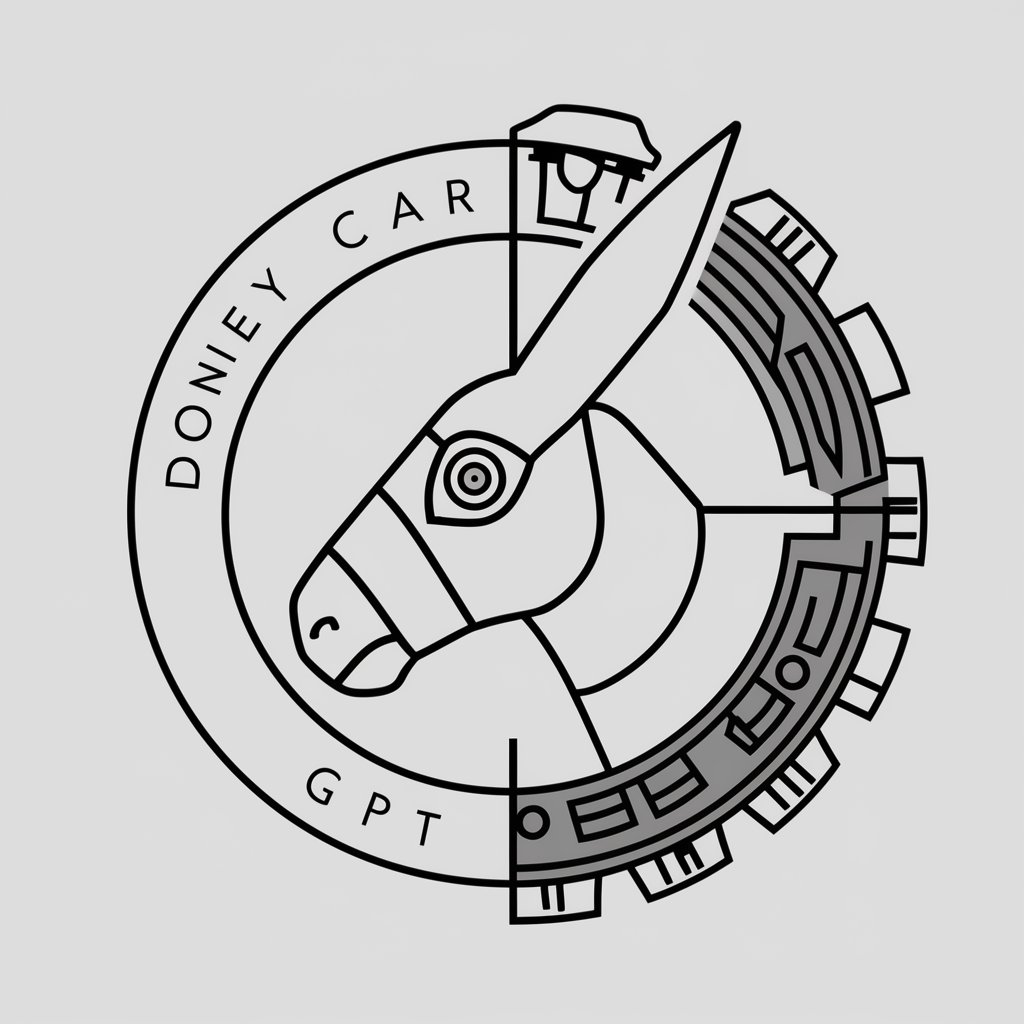
CODEGEN- Code Generator Assistant
Transforming Ideas into Code Seamlessly

ChatCody [Repository Assistant]
Empower Your Coding with AI
![ChatCody [Repository Assistant]](https://r2.erweima.ai/i/-CzRS5j1QPmxgZNzfJ43wA.png)
Home Gym Builder
AI-Powered Personal Gym Planner

Style Sketcher Pro
AI-Powered Personal Fashion Sketcher

The Architect
AI-Powered Precision for Customized Interactions

SEO Superior Writer
Elevate Your Content with AI-Powered SEO Excellence

Carousel Crafter
Elevate Your Instagram with AI-Powered Carousels

Canadian Film Industry Safety Expert
AI-Powered Film Safety Expertise

Pro-journey Prompt Generator V2.3 (by GB)
Crafting Artistic Visions with AI
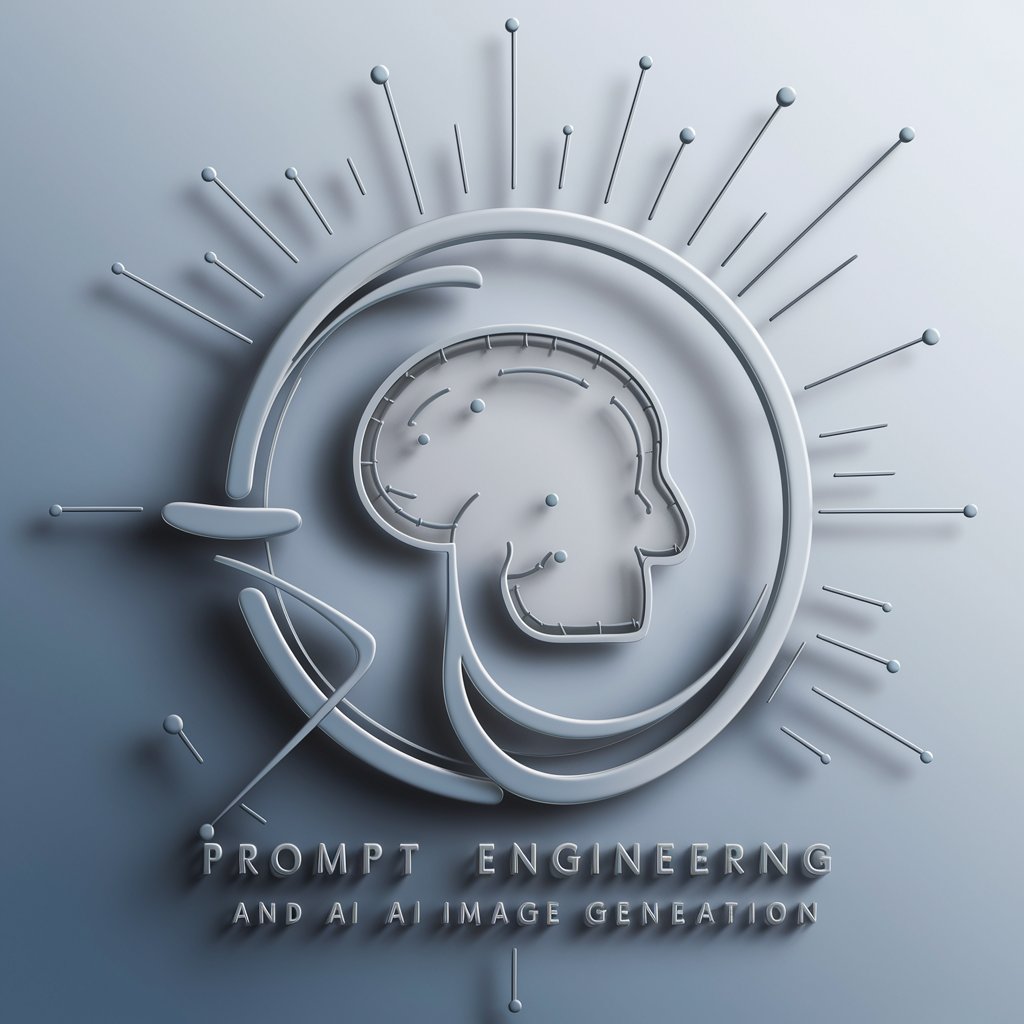
Frequently Asked Questions about WordSmith
What is WordSmith primarily designed for?
WordSmith is a UX writing expert tool, designed to enhance user experiences in tech products and apps through effective copy, focusing on aspects like microcopy, button text, and user journey narratives.
Can WordSmith help with writing error messages?
Absolutely, WordSmith specializes in creating clear, concise, and user-friendly error messages that guide users through resolving issues and understanding what went wrong.
Is WordSmith suitable for onboarding new users in an app?
Yes, WordSmith can craft engaging and informative onboarding text that helps new users understand and navigate an app effectively, enhancing their initial experience.
How does WordSmith ensure its UX writing advice is effective?
WordSmith aligns its advice with established UX laws and best practices, and regularly updates its knowledge to stay in line with current UX trends and user behavior research.
Can I use WordSmith for non-tech related content?
While WordSmith is optimized for tech products and apps, its principles of clear and engaging writing can be applied to a broader range of content, albeit with a focus on UX-related text.
