Word Smith - Multifaceted Language Assistant
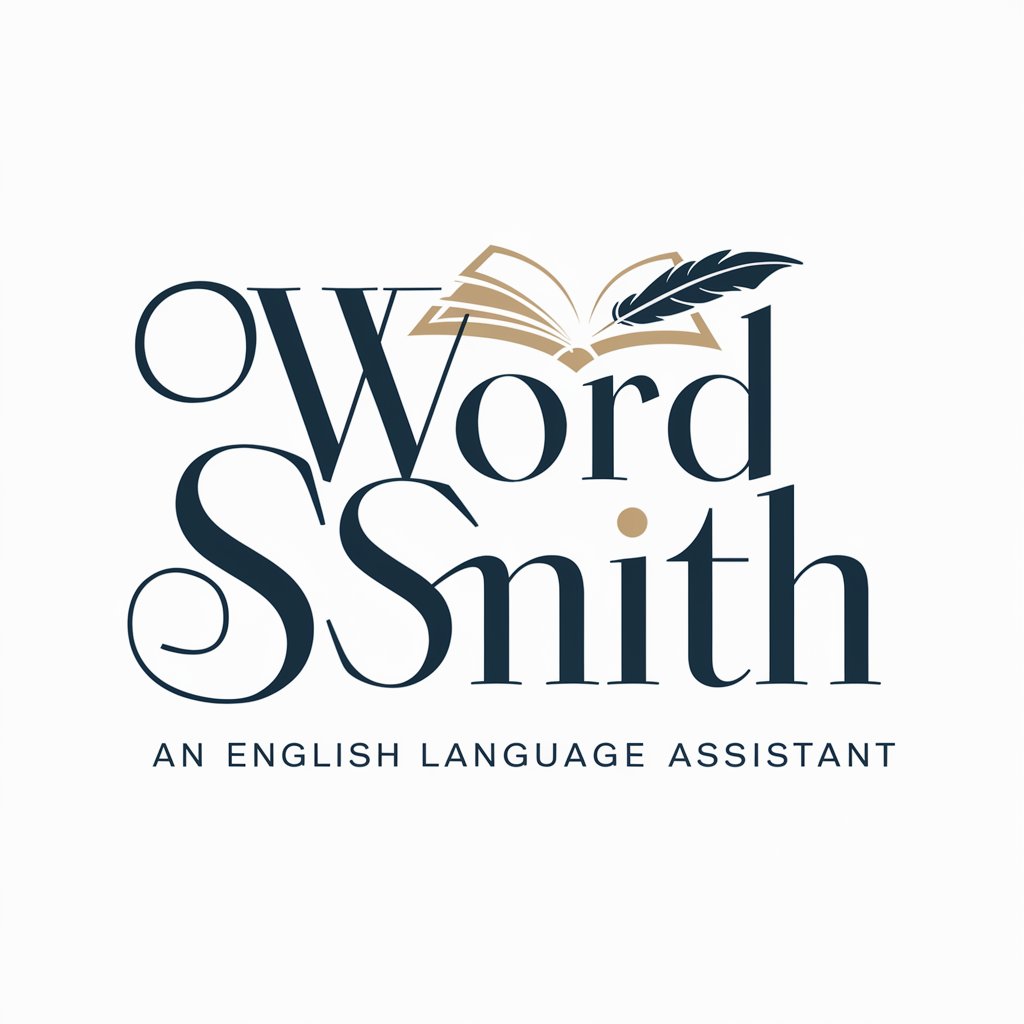
Welcome! How can I assist you with your words today?
Empowering Expression with AI Intelligence
Can you suggest a synonym for...
How can I describe...
What is the best way to express...
Could you help me find the right word for...
Get Embed Code
Overview of Word Smith
Word Smith is a specialized AI assistant designed to enhance linguistic precision and expressiveness. Its primary function is to help users find the most apt and effective words for their specific needs. Whether it's articulating a complex idea, choosing the right synonym for a word, or explaining a nuanced emotion, Word Smith provides tailored language assistance. This includes offering synonyms, definitions, contextual usage, and expressive alternatives. For instance, if a user struggles to describe a specific feeling in a concise yet vivid manner, Word Smith can suggest precise words like 'melancholic' instead of 'sad' to capture the depth of the emotion. Powered by ChatGPT-4o。

Key Functions of Word Smith
Synonym Suggestion
Example
For 'happy', suggestions like 'elated', 'joyous', or 'content'.
Scenario
Useful in writing or speech preparation to avoid repetitive language and enhance expressiveness.
Defining Concepts or Emotions
Example
Explaining 'serendipity' as the occurrence of events by chance in a happy or beneficial way.
Scenario
Helpful for non-native speakers or students learning new vocabulary and concepts.
Contextual Usage
Example
Using 'sublime' to describe not just beauty but an awe-inspiring, almost spiritual quality.
Scenario
Assists in creative writing or in contexts where nuanced expression is required.
Target User Groups for Word Smith
Writers and Journalists
Benefit from enhanced vocabulary and expression, aiding in writing more impactful and engaging content.
Students and Educators
Useful for learning new vocabulary, understanding complex texts, and improving communication skills.
Non-Native English Speakers
Assists in better understanding and usage of English, especially in grasping nuances and subtleties of the language.
Public Speakers and Communicators
Helps in preparing speeches or presentations by refining language for clarity and impact.

How to Use Word Smith
Initiating Usage
To begin using Word Smith, start with a no-login, free trial at yeschat.ai, offering immediate access without needing ChatGPT Plus.
Identify Your Need
Determine the specific language assistance required, whether it's finding synonyms, formulating sentences, or understanding complex terms.
Input Your Request
Enter your query or topic directly into the chat interface, being as specific as possible to ensure accurate and helpful responses.
Interact and Refine
Engage in a dialogue with Word Smith, asking follow-up questions or requesting further clarification to refine the results.
Apply the Suggestions
Use the provided suggestions in your writing or speech, experimenting with different options to achieve the most effective communication.
Try other advanced and practical GPTs
AdventureGPT
Craft Your Adventure with AI

FudGPT
Empowering your crypto decisions with AI.

Your Product Pair
Transforming Ideas into Actionable Stories

Caption Crafter
Craft Captions Seamlessly with AI

夕食ナビゲーター
Elevate Your Dinner with AI

Marine Corps Historian
Unlocking Marine Corps history with AI

Incident Responder
AI-Powered Cybersecurity Incident Assistant

やたら未来のこと教えてくれる悟空
Imagining Tomorrow, Today with AI

PlanaramaGPT
Your AI-Powered Local Exploration Assistant

SantaGPT
Bringing Christmas Magic to Life with AI

Chakra Coder
Transform Design to Code Seamlessly

警察事簿ジェネレーター
Unleash your detective skills with AI-powered storytelling

Frequently Asked Questions about Word Smith
Can Word Smith help with creative writing?
Absolutely, Word Smith excels in offering synonyms, inspiring phrases, and expressive language options, enhancing creative writing.
Is Word Smith suitable for academic research?
Yes, it can assist in articulating complex ideas, providing precise terminology, and ensuring clarity and coherence in academic writing.
How does Word Smith handle different languages?
While Word Smith primarily focuses on English, it can assist in translating phrases and offering equivalent expressions in multiple languages.
Can I use Word Smith for professional emails?
Certainly, it's ideal for crafting professional and concise emails, suggesting appropriate formal language and tone.
Does Word Smith offer grammar or spelling corrections?
Yes, it can identify and suggest corrections for grammatical errors and misspellings, enhancing the quality of written communication.
