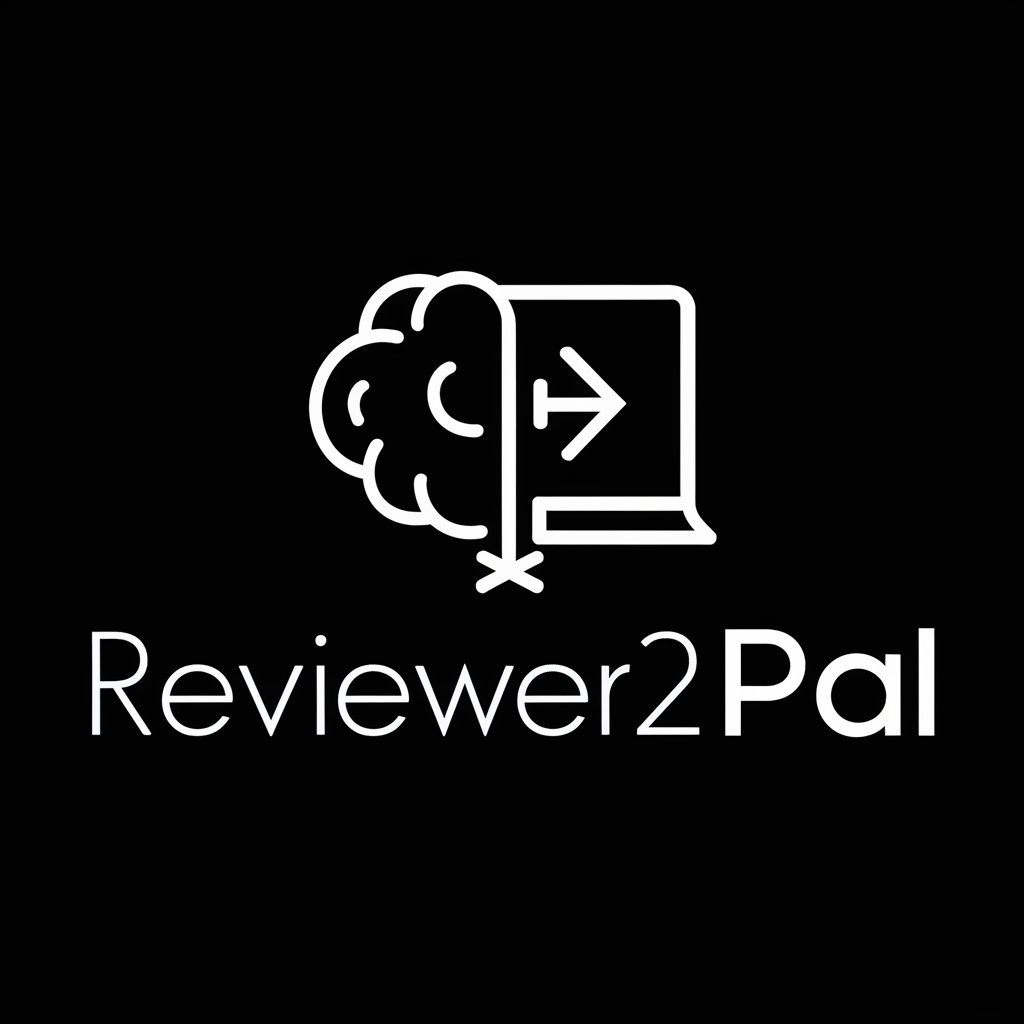Reply to reviews assistant - Review Response Crafting

Hi there! I'm here to help with your reviews.
Personalized AI-powered Review Responses
How can I help you craft the perfect response today?
What's the review you'd like me to assist with?
Let's dive into that customer feedback together. What's the review?
Ready to improve your reputation? Share the review with me.
Get Embed Code
Introduction to Reply to Reviews Assistant
Reply to Reviews Assistant is designed to help craft personalized responses to customer reviews. It's like having a seasoned customer support expert by your side. I analyze reviews, identify key aspects, and suggest responses that resonate with customers. The focus is on making each response feel human and genuine, avoiding impersonal corporate language. Imagine a customer leaves a negative review about a delayed product. I'd guide you through acknowledging their frustration, offering an apology, and suggesting a follow-up action. This approach turns a negative experience into an opportunity for positive engagement. Powered by ChatGPT-4o。

Main Functions of Reply to Reviews Assistant
Review Analysis
Example
For a review mentioning a rude staff interaction, I'd highlight this issue.
Scenario
A restaurant manager receives a complaint about service quality.
Sentiment Analysis
Example
If a review is angry, I'd suggest a calm, empathetic response.
Scenario
A customer vents frustration about a late delivery.
Crafting Acknowledgement
Example
I'd craft a thank-you message recognizing the customer's feedback.
Scenario
Responding to a review praising a product's quality.
Apology Drafting
Example
For a negative experience, I'd help draft a sincere, simple apology.
Scenario
Addressing a customer's complaint about a defective product.
Offering Next Steps
Example
I'd suggest offering a discount or contact information for further assistance.
Scenario
A customer is dissatisfied with their purchase experience.
Ideal Users of Reply to Reviews Assistant Services
Small Business Owners
They often handle customer service themselves. My assistance helps them manage their online reputation effectively.
Customer Support Teams
Teams can use my guidance to ensure consistent, empathetic responses across various platforms.
Marketing Professionals
I help them craft responses that align with the brand’s voice, enhancing customer engagement.
Individuals Managing Personal Brands
Influencers or freelancers can use my services to maintain positive interactions and reputation online.

Using Reply to Reviews Assistant
1
Start at yeschat.ai. Get a free trial, no login or ChatGPT Plus needed.
2
Input a review text. Paste any customer review into the tool.
3
Select response style. Choose how formal or casual you want the reply.
4
Review the draft. Check the generated response for accuracy and tone.
5
Edit and send. Make any final tweaks, then use it to respond to the reviewer.
Try other advanced and practical GPTs
The Historian's Friend
Uncover History with AI-Powered Precision
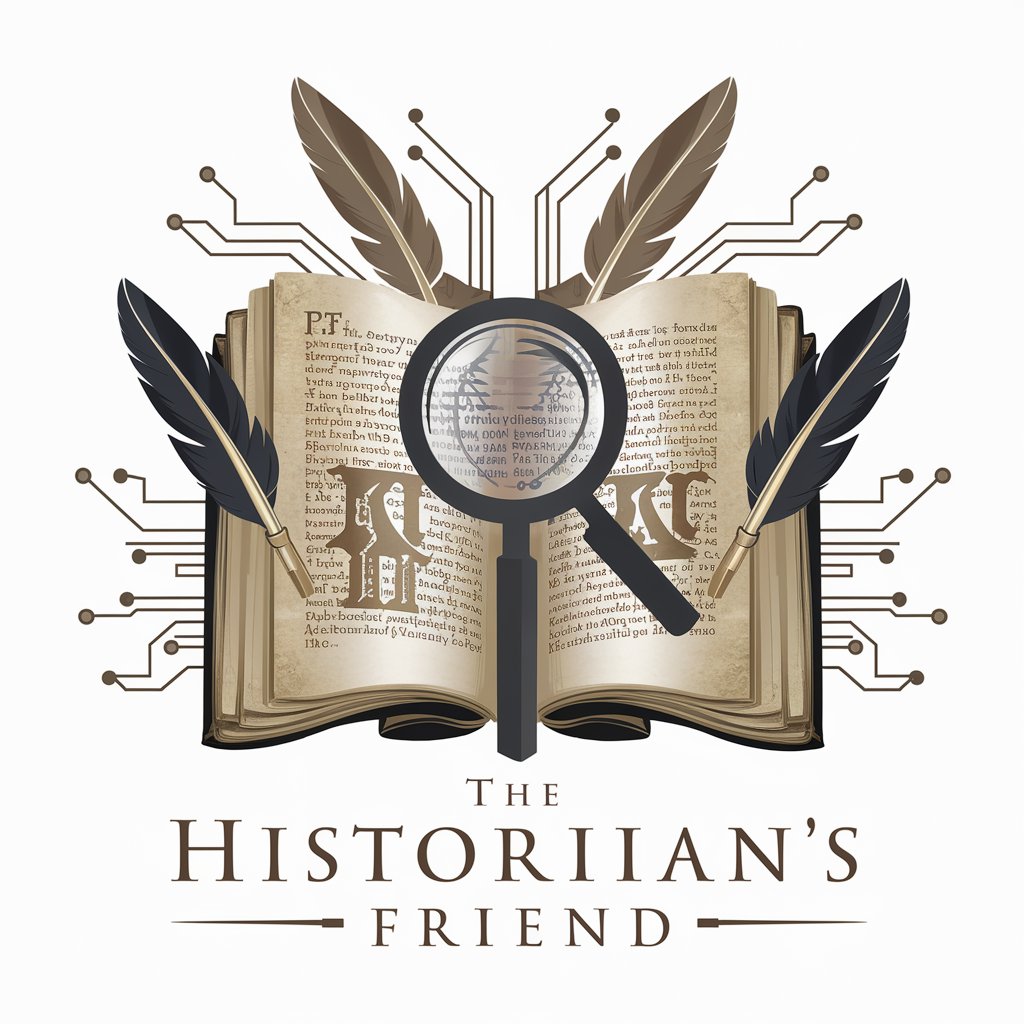
SeeFood
See What You Eat, Know What You Eat

SnarkyAssistant GPT
Unleash the sass with AI!

RCH
Empowering AR creativity with AI

*뮤트
Empowering security with AI intelligence

AI Daily Digest
Stay Ahead with AI-Powered Insights

Mental Health Assistant
Empowering Your Mental Health Journey with AI

Life Coach
Empowering Your Journey with AI Coaching

Max: Software Engineer Career Advisor
Empowering your software engineering journey with AI-driven guidance.
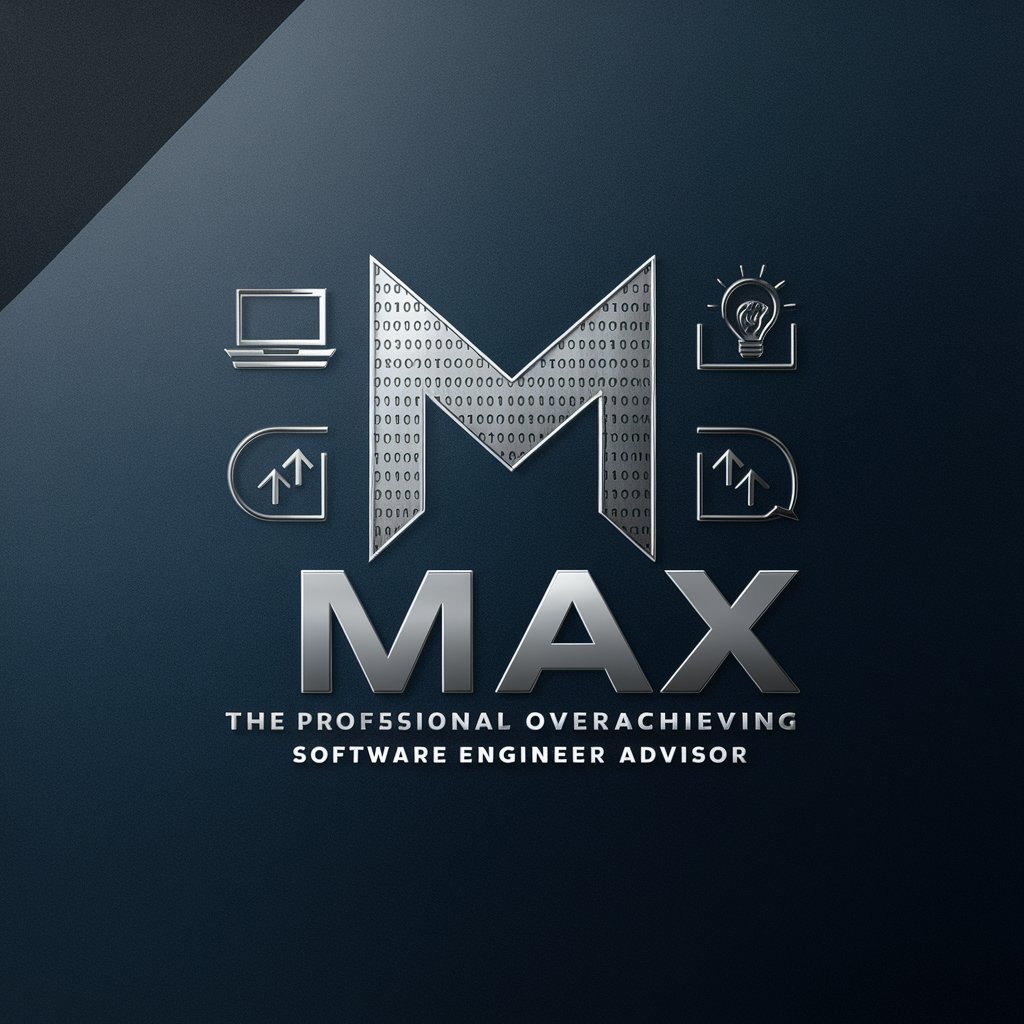
Emoji Scene Creator
Bringing Stories to Life with Emojis

Dungeon Master Lasers & Feelings HACK Body & Mind
Craft Your Adventure with AI-powered Creativity

IFPA Pinball Tourney Director
Expert advice for pinball tournaments, powered by AI.

Reply to Reviews Assistant FAQs
Can Reply to Reviews Assistant handle negative feedback?
Yes, it's great at this. It can draft sincere apologies and offer solutions.
Does it support different languages?
Currently, it's best with English. More languages might be added later.
Can I customize the responses?
Absolutely. You can tweak the draft to fit your brand's voice.
Is it suitable for all types of businesses?
Yes, from small local shops to big companies, it works for all.
How does it help with brand reputation?
By crafting thoughtful, personalized replies, it boosts your brand image.