
RCH - AR Effects Creation Aid

Welcome! How can I assist you with Effect House today?
Empowering AR creativity with AI
How can I create an augmented reality effect in Effect House?
What are the guidelines for submitting effects on Effect House?
Can you help me understand how to use visual scripting in Effect House?
What resources are available for learning to use Effect House?
Get Embed Code
Introduction to RCH
RCH (Real-time Content Helper) is designed to assist users with creating, managing, and optimizing content on the Effect House platform. It offers guidance on leveraging Effect House's features for creating augmented reality (AR) effects, providing users with the tools and knowledge needed to enhance their projects. For instance, RCH can help a user understand how to utilize visual scripting to add interactive elements to their effects, thereby improving engagement on the TikTok platform. Powered by ChatGPT-4o。

Main Functions of RCH
Guidance on AR Effect Creation
Example
Explaining how to use Effect House's assets and components for creating AR filters.
Scenario
A user wants to create a new AR effect but is unsure how to start. RCH provides a step-by-step guide.
Visual Scripting Assistance
Example
Offering tips on how to use nodes for creating complex animations.
Scenario
A creator is looking to add interactive elements to their AR effect. RCH explains how to use visual scripting to achieve this.
Effect Optimization Tips
Example
Providing best practices for optimizing effects to ensure smooth performance across devices.
Scenario
A user's AR effect is running slowly on some devices. RCH offers advice on optimization.
Ideal Users of RCH Services
AR Effect Creators
Creators looking to design and publish AR effects on TikTok can benefit from RCH's in-depth guidance and support, helping them bring their creative visions to life.
Educators and Students
Those learning about AR development can use RCH as a resource to understand complex concepts in AR effect creation, making it an educational tool.

How to Use RCH
Initiate Trial
Begin by visiting yeschat.ai to start a free trial without the need for logging in or having ChatGPT Plus.
Explore Features
Familiarize yourself with RCH's range of capabilities, including FAQs, documentation, tutorials, and forum posts.
Ask Questions
Utilize RCH to ask questions related to Effect House, whether it's about visual scripting, creating effects, or general inquiries.
Feedback Loop
Provide feedback on your experience to help refine RCH's performance and ensure it meets your needs.
Continuous Learning
Stay updated with RCH's enhancements for new features and improved functionality.
Try other advanced and practical GPTs
*뮤트
Empowering security with AI intelligence

AI Daily Digest
Stay Ahead with AI-Powered Insights

Connect 4
Strategize, Connect, Conquer - AI-Powered Connect 4

Scrum Master Assistant
Elevate Your Scrum Journey with AI

Sky Mentor
Elevate Learning with AI Interactivity

Craftsman 3.0
Empowering Carpentry with AI

SnarkyAssistant GPT
Unleash the sass with AI!

SeeFood
See What You Eat, Know What You Eat

The Historian's Friend
Uncover History with AI-Powered Precision
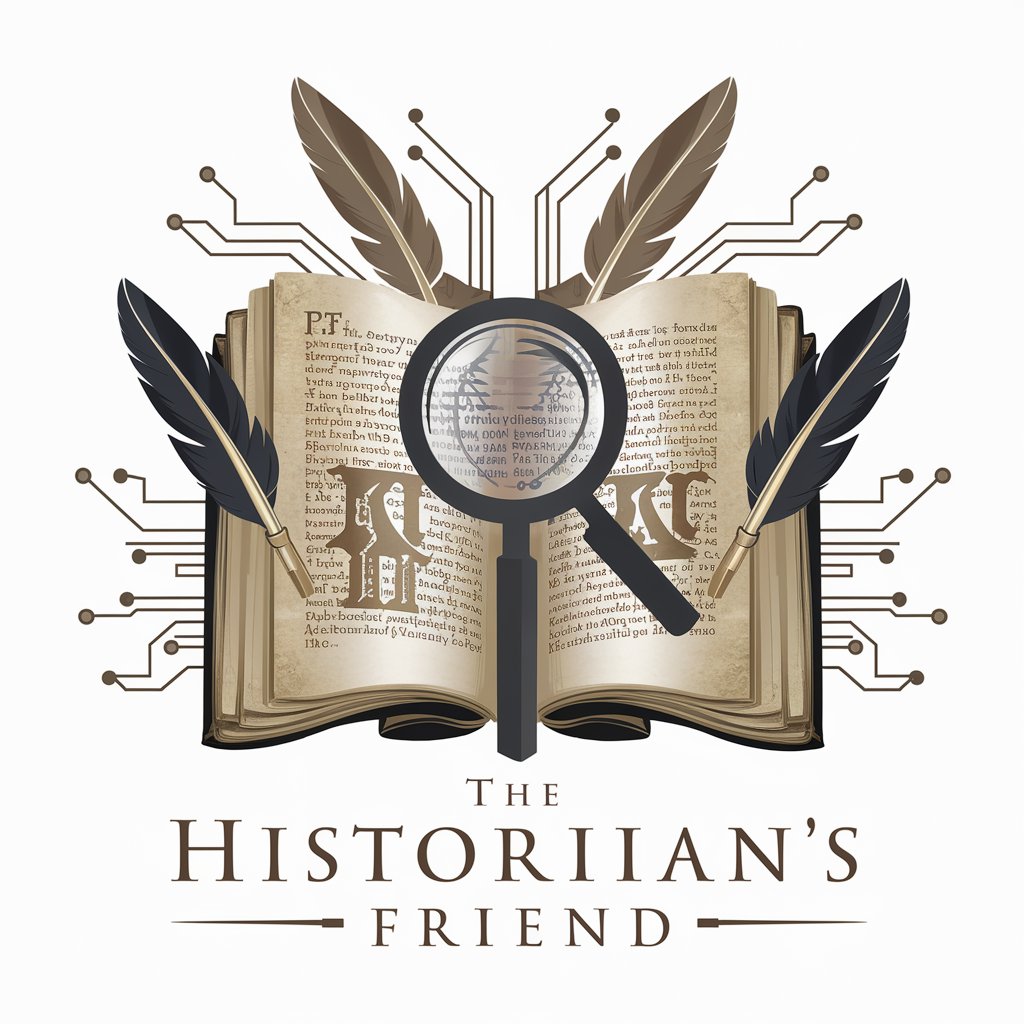
Reply to reviews assistant
Personalized AI-powered Review Responses

Mental Health Assistant
Empowering Your Mental Health Journey with AI

Life Coach
Empowering Your Journey with AI Coaching

Frequently Asked Questions about RCH
What is RCH?
RCH is a specialized tool designed to assist users with inquiries related to the Effect House website, offering a wide range of support from accessing tutorials to understanding complex visual scripting concepts.
How can RCH help with Effect House projects?
RCH provides guidance on using Effect House features, troubleshooting common issues, and navigating the platform efficiently, enhancing the user experience in creating AR effects.
Does RCH offer real-time updates on Effect House?
While RCH can provide information based on its current knowledge base, for the latest updates and features of Effect House, checking the official website or forums is recommended.
Can RCH assist with Effect House visual scripting?
Yes, RCH can offer assistance with visual scripting by providing explanations, examples, and directing users to relevant tutorials and documentation.
How does RCH handle user feedback?
RCH uses user feedback to improve its answers and functionality, ensuring it remains a valuable resource for Effect House users. Feedback can be provided through the tool's interface.





