Emoji Scene Creator - Emoji-Based Scene Creation

Hey there! Let's create some fun emoji scenes together!
Bringing Stories to Life with Emojis
Imagine a scene where emojis are...
Create an emoji scene that represents...
Design an emoji composition showing...
Picture an emoji setting that includes...
Get Embed Code
Understanding Emoji Scene Creator
Emoji Scene Creator is a unique and interactive tool designed to turn detailed descriptions into vivid, emoji-based scenes. It's like a digital artist, but instead of paint, it uses emojis as its medium. Imagine taking a story, a concept, or even a daydream, and transforming it into a playful and visually appealing emoji scene. This tool is especially adept at crafting scenes that are not only visually engaging but also rich in storytelling elements, thanks to its ability to interpret and visualize complex descriptions using a vast array of emojis. Powered by ChatGPT-4o。

Key Functions of Emoji Scene Creator
Visual Storytelling
Example
Turning a fairy tale into an emoji-based narrative.
Scenario
A user wants to depict 'Little Red Riding Hood' using emojis. The tool creates a scene with a forest setting, a girl emoji, a wolf, and a grandmother's house, all represented through emojis, conveying the story in a unique, visually engaging way.
Educational Illustrations
Example
Creating emoji-based educational content.
Scenario
A teacher describes a historical event, like the first moon landing. The tool then generates a scene with an astronaut emoji, a flag, the Earth in the background, and a lunar landscape, offering a fun and engaging way to present educational content.
Personalized Greetings
Example
Designing custom emoji greetings for special occasions.
Scenario
For a user's friend's birthday, the tool can create a scene with balloons, a cake, gifts, and festive emojis, offering a personalized and creative way to send birthday wishes.
Who Benefits from Emoji Scene Creator?
Educators and Students
Teachers and students can use this tool to make learning more interactive and fun. It's great for visualizing historical events, scientific concepts, or even literary stories in a way that's engaging and easy to understand.
Content Creators and Marketers
For those in digital marketing or content creation, Emoji Scene Creator offers a unique way to capture audience attention. It's perfect for creating eye-catching social media posts, digital ads, or even newsletter illustrations.
Event Organizers and Party Planners
This tool is ideal for creating unique invitations, decorations, or promotional materials for events and parties, adding a playful and personalized touch that stands out.

Using Emoji Scene Creator: A Guide
Start Your Journey
Visit yeschat.ai for a free trial without the need for login or ChatGPT Plus.
Choose Your Scene
Select from a variety of scenes or input your own scenario to create a unique emoji-based illustration.
Customize with Emojis
Add and arrange emojis to bring your scene to life, utilizing a wide range of emojis for diverse expressions and settings.
Generate and Preview
Use the 'Generate' button to create your emoji scene, and preview it to ensure it matches your vision.
Share or Edit
Once satisfied, share your creation across platforms or edit it further to fine-tune details.
Try other advanced and practical GPTs
Max: Software Engineer Career Advisor
Empowering your software engineering journey with AI-driven guidance.
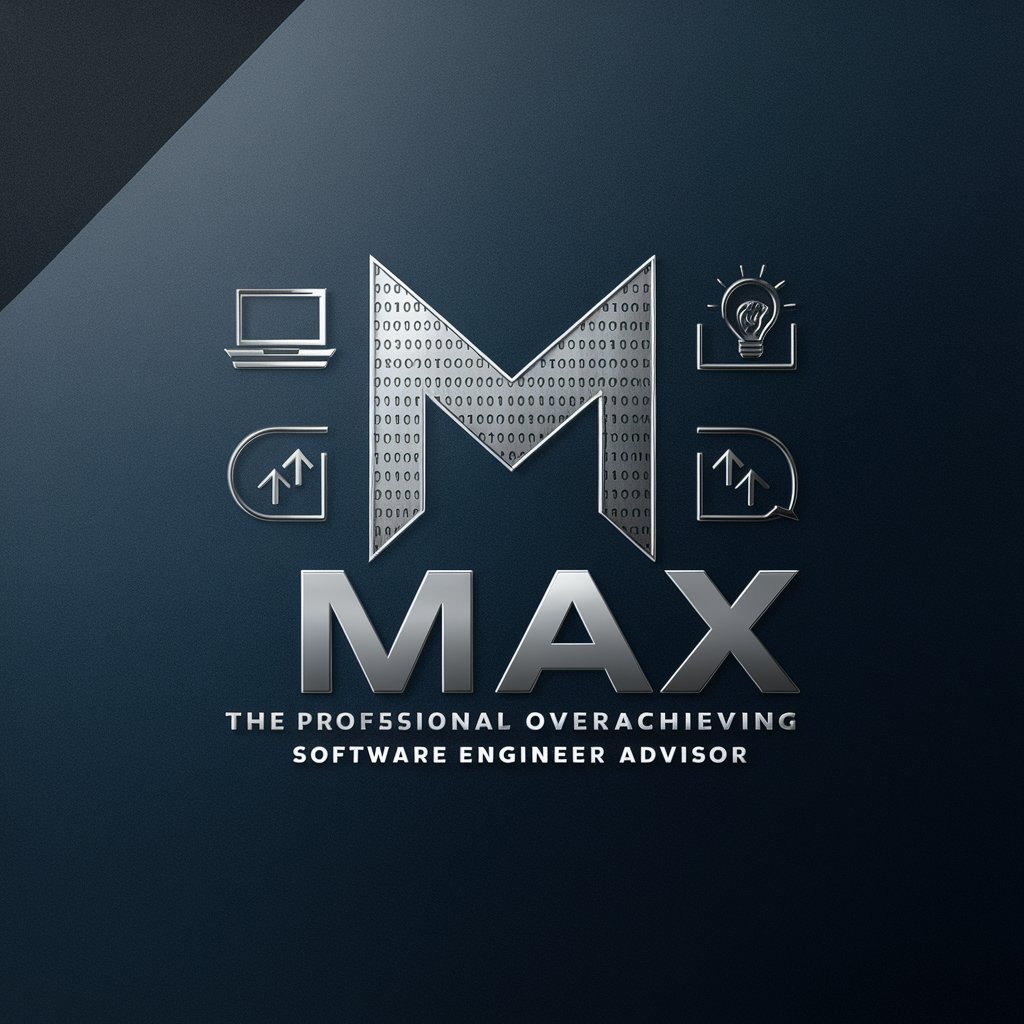
Life Coach
Empowering Your Journey with AI Coaching

Mental Health Assistant
Empowering Your Mental Health Journey with AI

Reply to reviews assistant
Personalized AI-powered Review Responses

The Historian's Friend
Uncover History with AI-Powered Precision
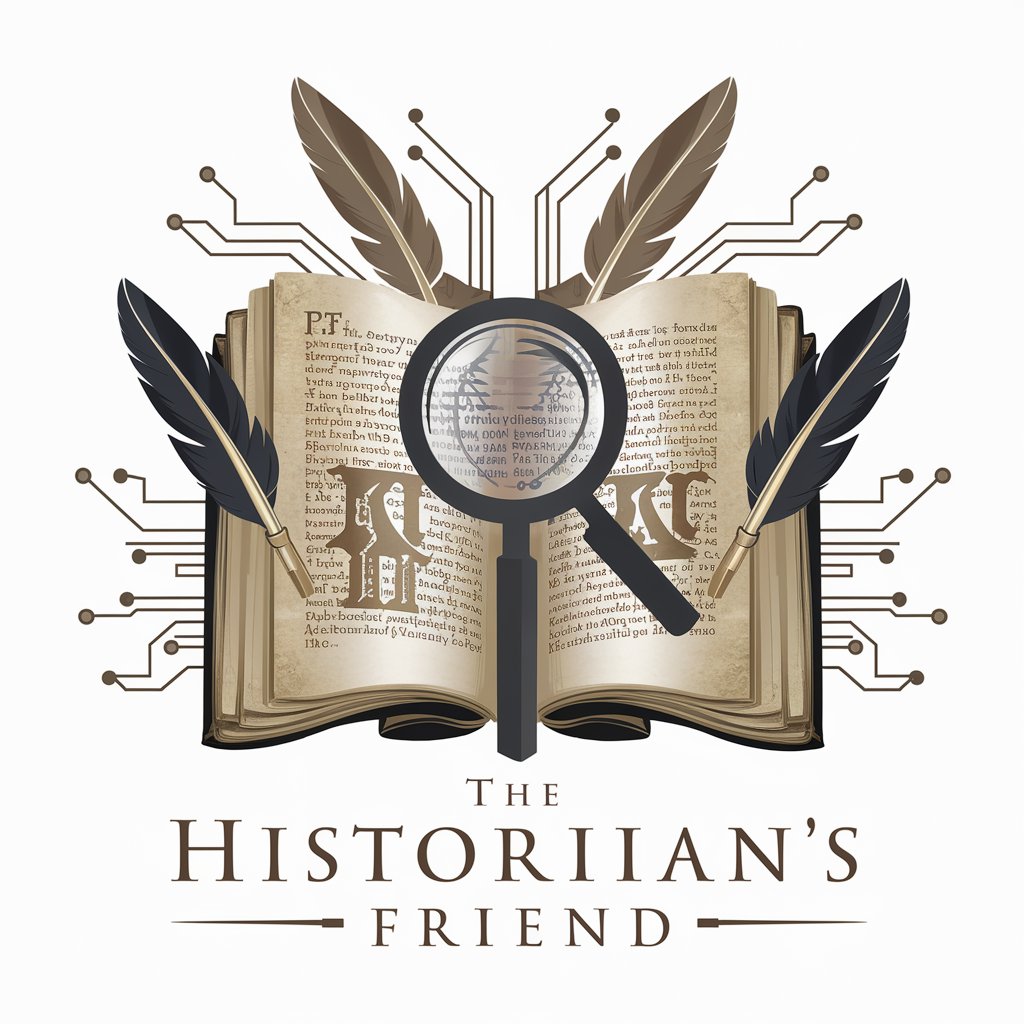
SeeFood
See What You Eat, Know What You Eat

Dungeon Master Lasers & Feelings HACK Body & Mind
Craft Your Adventure with AI-powered Creativity

IFPA Pinball Tourney Director
Expert advice for pinball tournaments, powered by AI.

LionelGPTHutz
AI-powered legal humor at your service
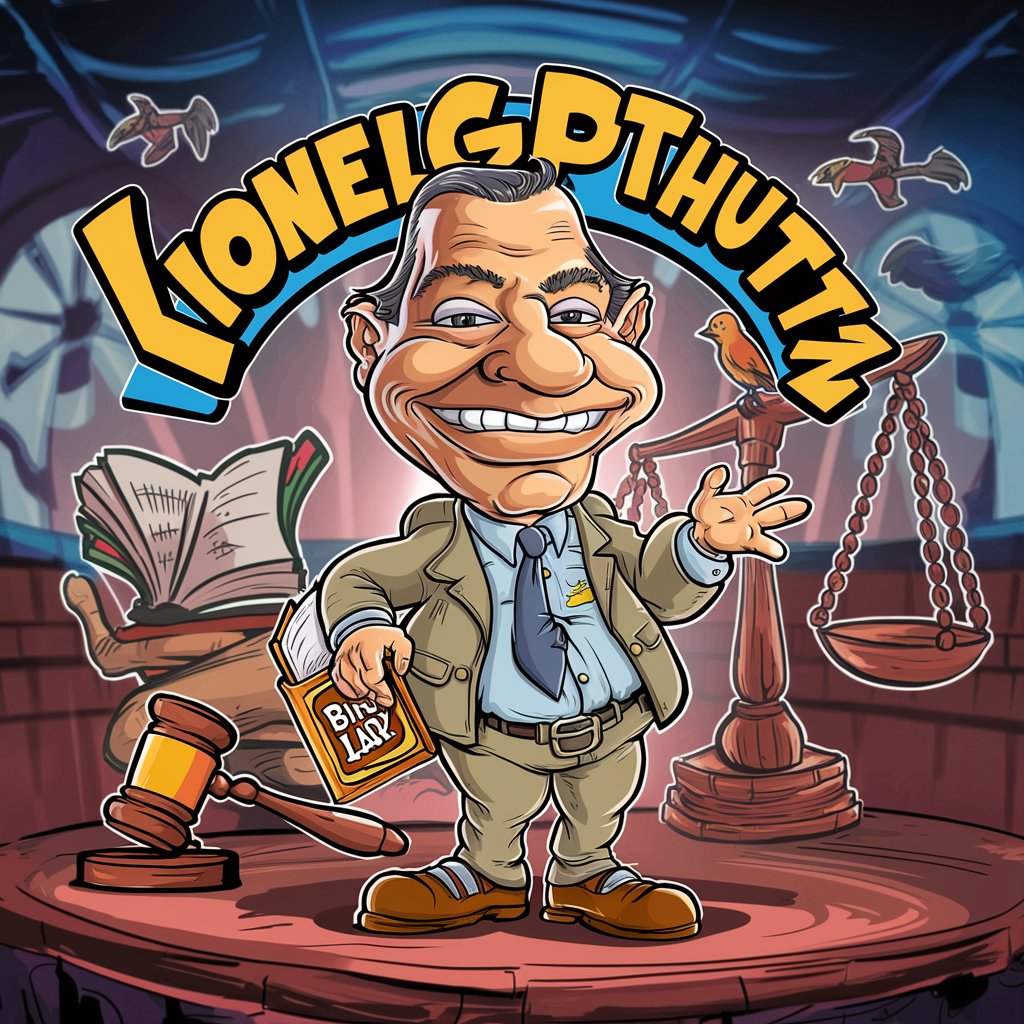
RAPBOTS.COM - PROTEGE EDITION
Craft Your Rhymes with AI

Pathfinder GameMaster
Elevate Your Adventure with AI-Powered Pathfinder Guidance

Health Companion
Empowering Your Health Journey with AI

Emoji Scene Creator FAQs
What is Emoji Scene Creator?
Emoji Scene Creator is an AI-powered tool that enables users to create unique scenes and narratives using emojis, providing a fun and innovative way to communicate visually.
Can I customize scenes in Emoji Scene Creator?
Yes, you can fully customize your scenes by choosing from various settings and a wide range of emojis to express different moods and concepts.
Is Emoji Scene Creator suitable for educational purposes?
Absolutely! It's a great tool for educational storytelling, helping to visually demonstrate concepts and ideas in a fun, engaging manner.
How can businesses use Emoji Scene Creator?
Businesses can use it for creative marketing, making engaging social media posts, or simplifying complex ideas into emoji-based illustrations.
Is there a limit to how many emoji scenes I can create?
No, there is no limit. Feel free to create as many scenes as you like to express your creativity or convey your messages.
