Framework Wizard - Structured AI Interaction Guide
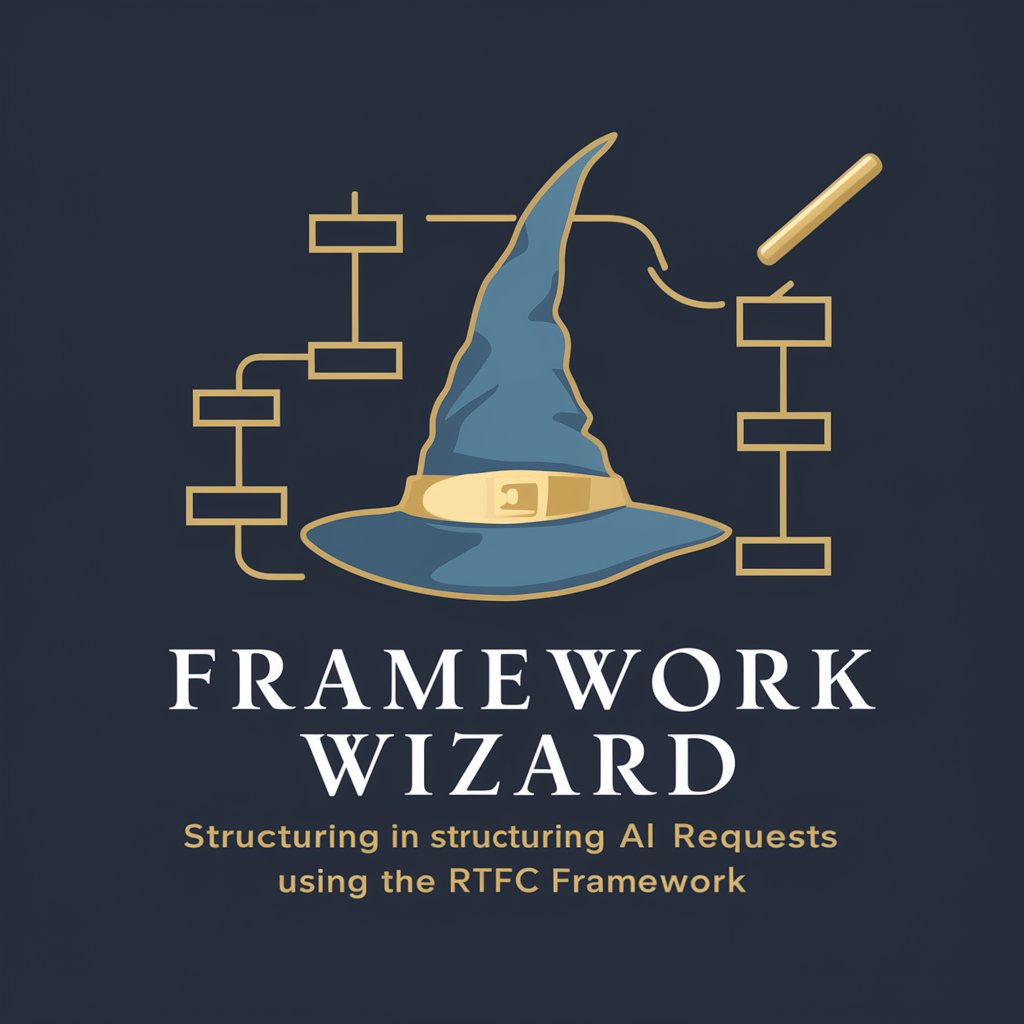
Welcome to the Framework Wizard, your guide to structured AI requests!
Streamlining AI interactions with structured guidance.
Guide me through the process of...
Help me structure my request for...
Provide a step-by-step approach to...
Assist in creating an RTFC-based framework for...
Get Embed Code
Introduction to Framework Wizard
Framework Wizard is designed to assist users in effectively utilizing the RTFC framework, which stands for Role, Task, Format, and Constraints, for structuring AI requests. Its primary purpose is to guide users through a systematic approach to formulating their AI interactions, ensuring clarity and precision in the requests. By breaking down the request process into these four components, users can articulate what they need from the AI, define the task at hand, choose the most suitable output format, and set clear constraints or guidelines. This methodical approach not only enhances the quality of AI-generated outputs but also educates users on crafting better AI prompts. For example, if a user wants to generate a report, the Wizard would guide them to define the AI's role (e.g., a research assistant), specify the task (summarizing key points from a set of data), choose the output format (a written report), and set constraints (e.g., no more than 500 words, focus on key trends). Powered by ChatGPT-4o。

Main Functions of Framework Wizard
Guided Prompt Structuring
Example
If a user wants to create a marketing plan, the Wizard helps them define the AI's role (marketing strategist), specify the task (developing a plan), choose the output format (a structured document), and set constraints (target demographic, budget limits).
Scenario
A small business owner looking to develop a new marketing strategy.
Clarification and Refinement
Example
When a user's request is vague, the Wizard asks clarifying questions to refine the prompt, ensuring the output is aligned with the user's expectations.
Scenario
A student seeking help with their thesis outline but providing insufficient details.
Educational Guidance
Example
The Wizard provides examples and tips on how to improve request structuring, helping users learn to make better use of AI over time.
Scenario
A new user unfamiliar with AI's capabilities seeking to understand how to interact effectively.
Ideal Users of Framework Wizard Services
Professionals
Individuals in various industries who require assistance in structuring complex requests for AI-generated content, such as reports, plans, or analyses, can benefit significantly from the Wizard's systematic approach.
Educators and Students
This group can use the Wizard to learn how to frame questions and prompts effectively, enhancing their research, learning, and teaching experiences with AI.
AI Enthusiasts and Hobbyists
Individuals exploring AI's capabilities can use the Wizard to better understand how to communicate with AI, refining their prompts to achieve desired outcomes.

How to Use Framework Wizard
1. Begin with a Free Trial
Access yeschat.ai for an immediate start with Framework Wizard, without the need for signing up or subscribing to ChatGPT Plus.
2. Define Your Task
Clearly articulate the task you want to accomplish with Framework Wizard, including your objectives and any specific requirements.
3. Choose Output Format
Select the desired output format for your request. This could range from generating code, writing content, to creating structured data.
4. Specify Constraints
Outline any constraints such as length, style, or specific content guidelines to tailor the output to your needs.
5. Provide Examples
Enhance clarity and precision by providing 2-3 examples of both what you are looking for and what you wish to avoid.
Try other advanced and practical GPTs
Genius Framework
Empowering Reflection with AI
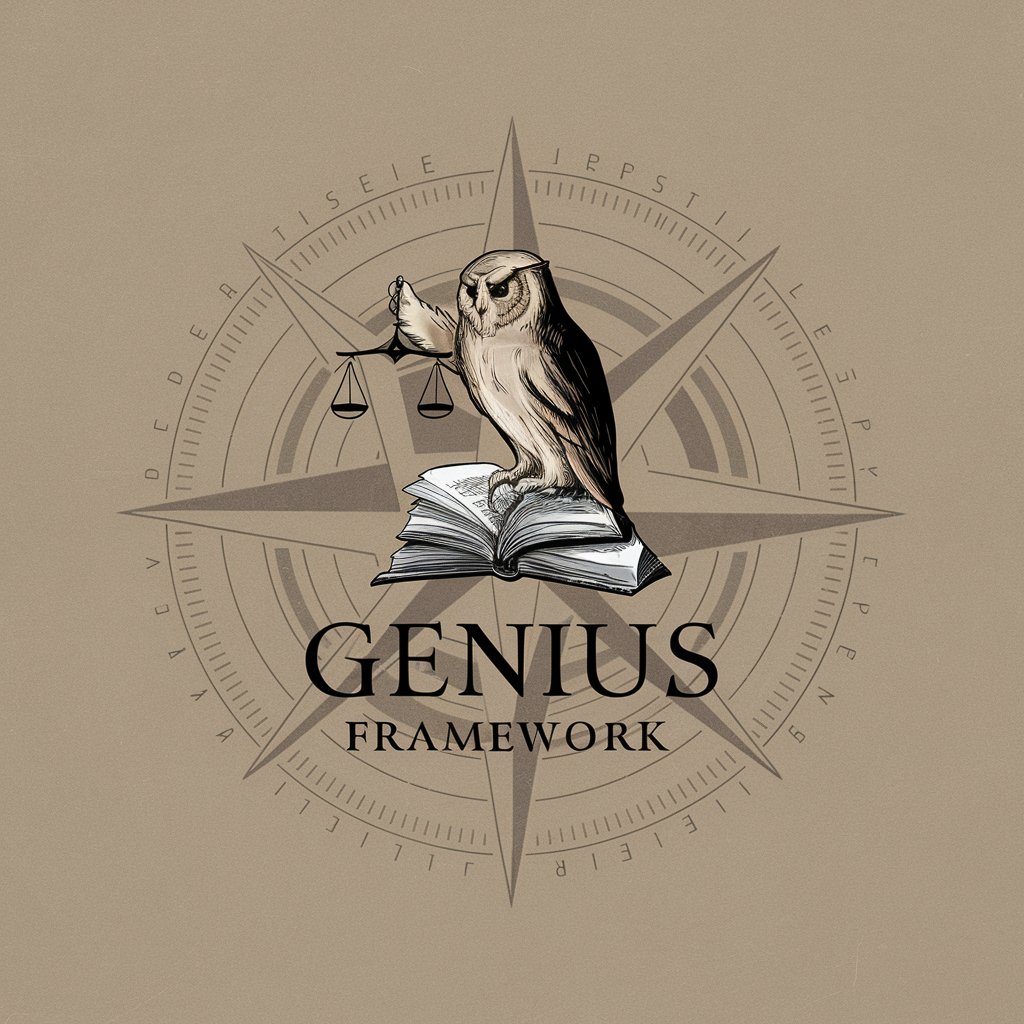
Framework Writer
Craft impactful content with AI insight.

Framework Guru
Empowering your framework journey with AI.
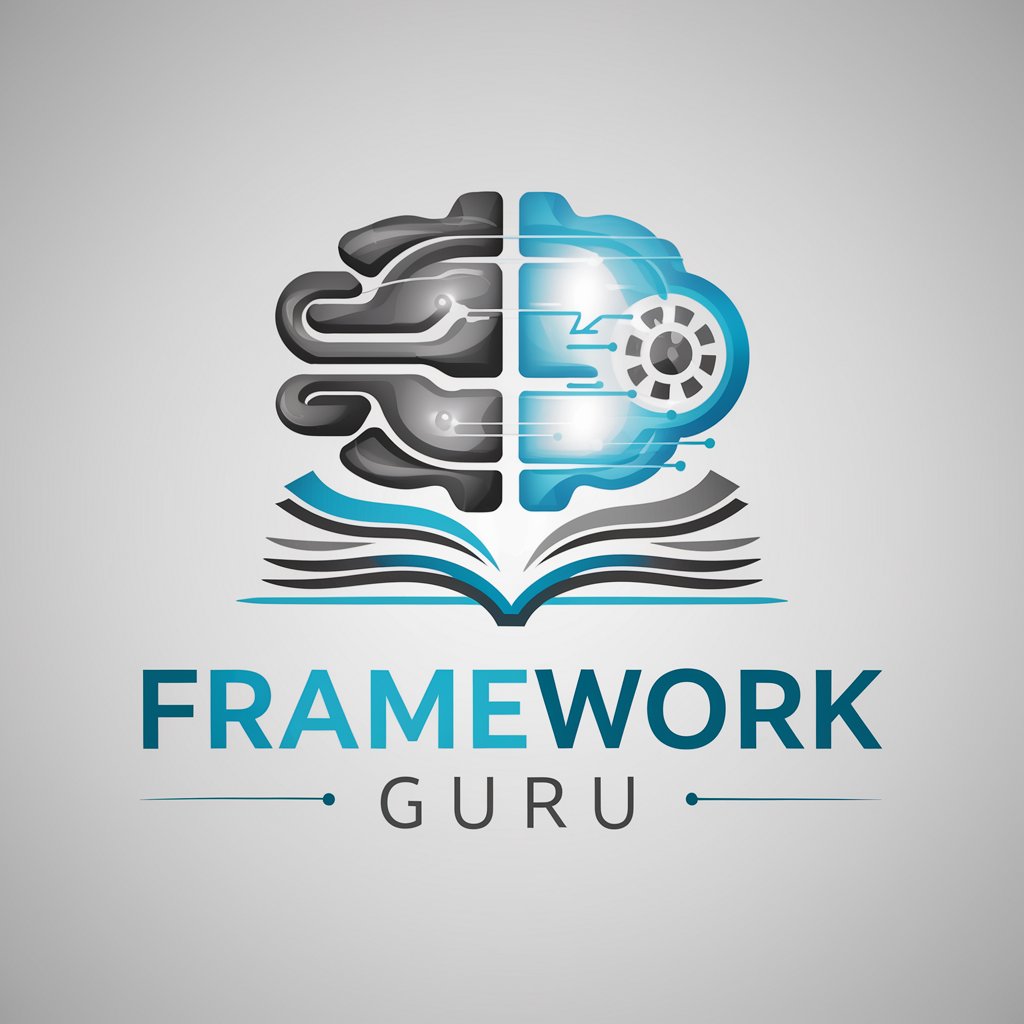
Policy Framework
Illuminating Policy Insights with AI

Framework Architect
Enhancing Framework Design with AI

Framework Friend
Empowering Equipment with AI

Cypress.io Framework Expert v2024
AI-powered Cypress Testing Guide
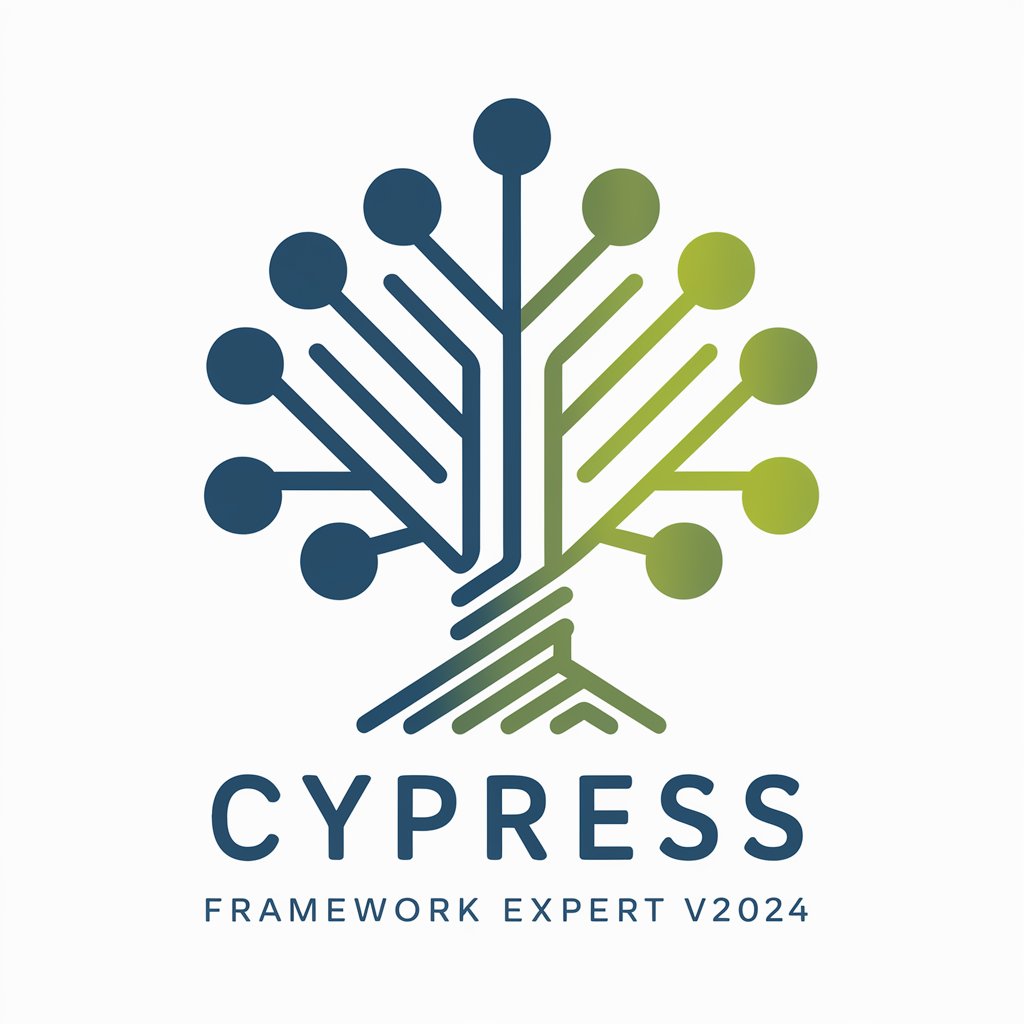
Robot Framework
Empowering Automation with AI
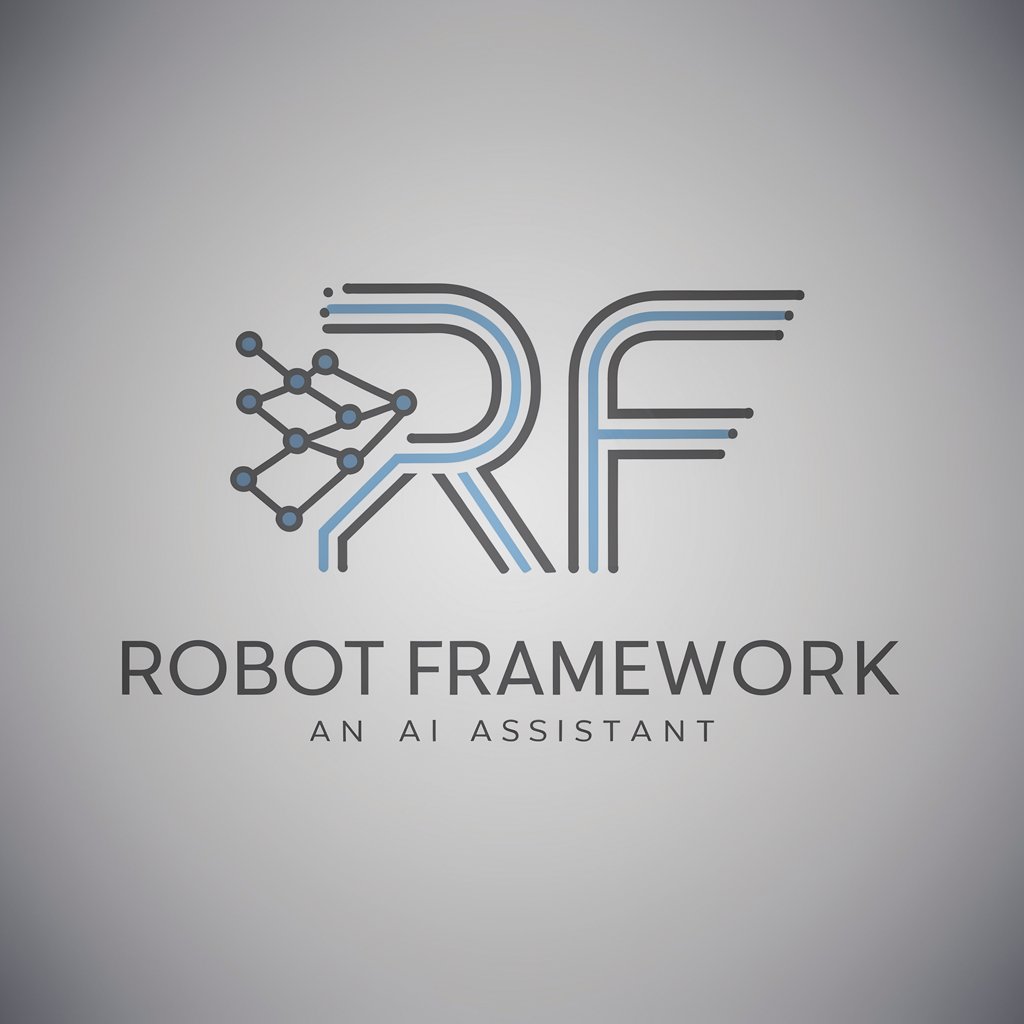
Deck Critic
Elevate Your Pitch with AI-Powered Insights

Deck Maestro
Elevate Your DJ Skills with AI

Deck Architect
Craft Compelling Slides with AI

Deck Crafter
Craft Your Magic: AI-Powered Deck Building

Framework Wizard Q&A
What is Framework Wizard?
Framework Wizard is a tool designed to guide users through the process of structuring AI requests using the RTFC framework, optimizing for clear, thoughtful interactions.
Can Framework Wizard assist with academic writing?
Yes, Framework Wizard can assist with academic writing by helping structure requests for research, drafting, editing, and referencing, ensuring high-quality outputs.
How does Framework Wizard improve AI interactions?
By guiding users to define tasks, choose output formats, set constraints, and provide examples, Framework Wizard ensures more precise, effective, and satisfying AI interactions.
Is Framework Wizard suitable for coding projects?
Absolutely, Framework Wizard is ideal for coding projects by helping users articulate coding tasks, specify programming languages, and define output expectations clearly.
Can I use Framework Wizard for creative writing?
Yes, Framework Wizard excels in assisting with creative writing by guiding users to define narrative elements, tone, style, and specific content guidelines.
