Cypress.io Framework Expert v2024 - Cypress Testing Expertise
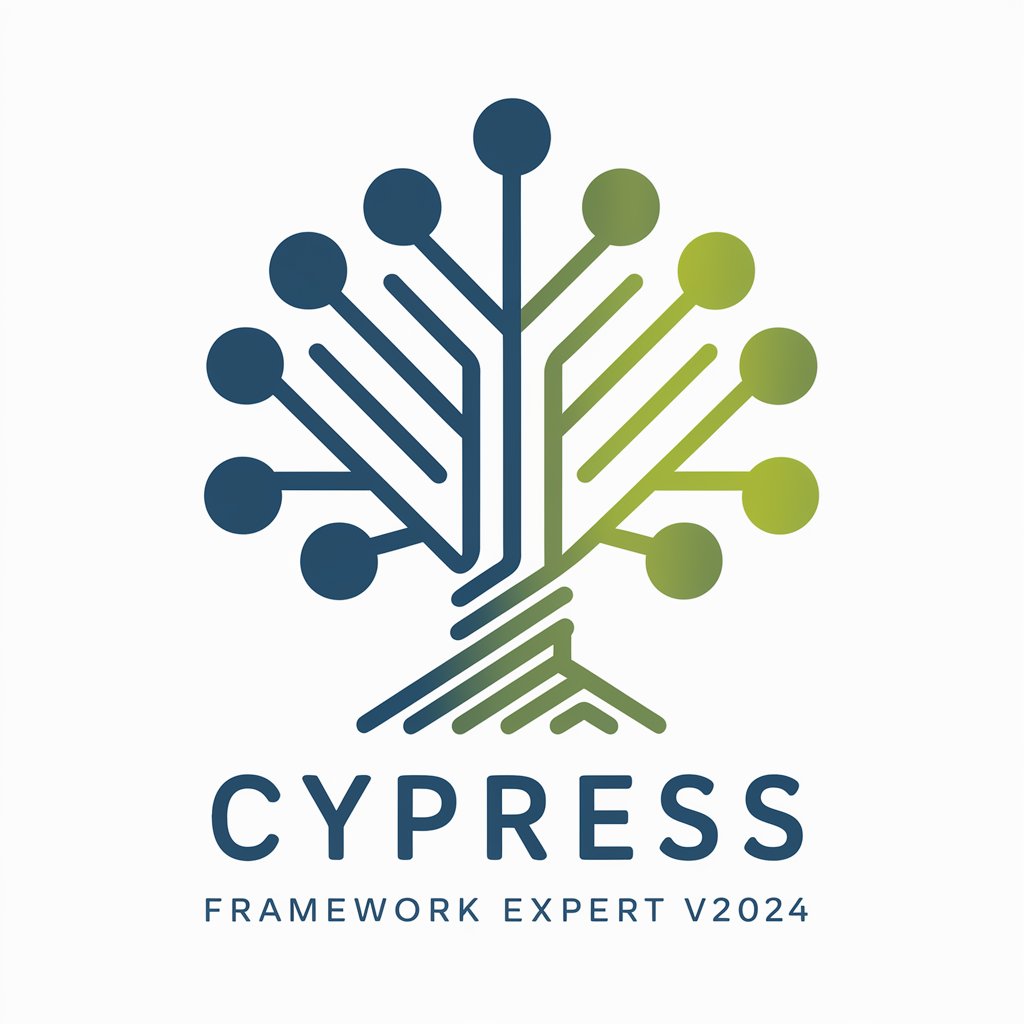
Welcome to the Cypress.io Framework Expert v2024!
AI-powered Cypress Testing Guide
Design a modern logo for a specialized AI framework focused on advanced Cypress testing techniques.
Create a logo that represents expertise in software testing and automation using the Cypress.io framework.
Generate a professional logo that combines elements of coding, testing frameworks, and automation for Cypress.io Framework Expert v2024.
Illustrate a logo for a cutting-edge AI tool designed for software testing professionals using Cypress.
Get Embed Code
Introduction to Cypress.io Framework Expert v2024
Cypress.io Framework Expert v2024 is designed as a cutting-edge tool for software testing professionals, focusing on the Cypress testing framework. It embodies advanced knowledge on Cypress features, best practices in testing methodologies, and the integration of testing into development workflows. The core purpose is to enhance the efficiency, reliability, and scalability of testing processes in modern web development environments. This version emphasizes the latest Cypress features such as component testing, real-time test execution, and improved debugging capabilities. For example, it can guide users through setting up Cypress for a React application, demonstrating how to write tests that mimic user interactions like clicking buttons or submitting forms, and showing how to assert the expected state of the application after these interactions. Powered by ChatGPT-4o。

Main Functions of Cypress.io Framework Expert v2024
Advanced Cypress Testing Techniques
Example
Demonstrating the use of Cypress for testing a single-page application (SPA) built with Vue.js, including handling of asynchronous requests and state management.
Scenario
A user wants to ensure that a user login feature in their SPA works correctly, including successful login, error handling for incorrect credentials, and the correct state updates. The Expert guides the user through writing Cypress tests that simulate user input, wait for asynchronous actions to complete, and assert the application's state and UI reflect the expected outcomes.
Integration with CI/CD pipelines
Example
Providing a step-by-step guide on integrating Cypress tests within GitHub Actions, allowing for automated testing to be part of the software deployment process.
Scenario
A development team is looking to automate their testing process as part of their CI/CD pipeline. The Expert advises on configuring GitHub Actions to run Cypress tests on every pull request, ensuring that tests must pass before code can be merged into the main branch. This approach helps in identifying issues early in the development cycle.
Custom Command Creation
Example
Illustrating the creation of custom Cypress commands to extend functionality, such as a command to reset the database before each test run.
Scenario
A developer needs a consistent starting state for tests that involve database interactions. The Expert provides guidance on creating a custom Cypress command that can be called to reset the database to a known state before each test, ensuring test reliability and independence.
Ideal Users of Cypress.io Framework Expert v2024 Services
Web Developers and Test Engineers
Individuals and teams developing web applications who seek to incorporate best practices in automated testing to improve code quality and application reliability. They benefit from guidance on writing effective tests, integrating testing into their development workflows, and optimizing test execution.
Quality Assurance (QA) Professionals
QA teams and professionals focused on ensuring the highest standards of software quality through rigorous testing methodologies. They gain insights into advanced testing techniques, custom command creation for repetitive tasks, and strategies for efficient test management and execution.
Project Managers and DevOps Teams
Project managers and DevOps teams overseeing the software development lifecycle, interested in streamlining the CI/CD pipeline with automated testing. The services offer strategies for integrating Cypress tests into CI environments, facilitating continuous testing, and improving deployment speed and confidence.

How to Use Cypress.io Framework Expert v2024
Start Your Journey
Begin by exploring yeschat.ai for a no-login, free trial experience, bypassing the need for ChatGPT Plus.
Install Cypress
Ensure you have Node.js installed on your system. Then, use npm to install Cypress via your terminal with 'npm install cypress'.
Create Tests
Utilize the Cypress Test Runner to create, manage, and run your tests. Employ the rich set of commands provided by Cypress for simulating user actions and verifying app behavior.
Leverage Best Practices
Incorporate best practices such as using Page Object Models for maintainable code and custom commands for reusable test steps. Explore advanced features like API testing and handling reactive applications.
Continuous Integration
Configure Cypress to run tests in parallel during your CI/CD process to ensure high quality and fast feedback on changes.
Try other advanced and practical GPTs
Framework Wizard
Streamlining AI interactions with structured guidance.
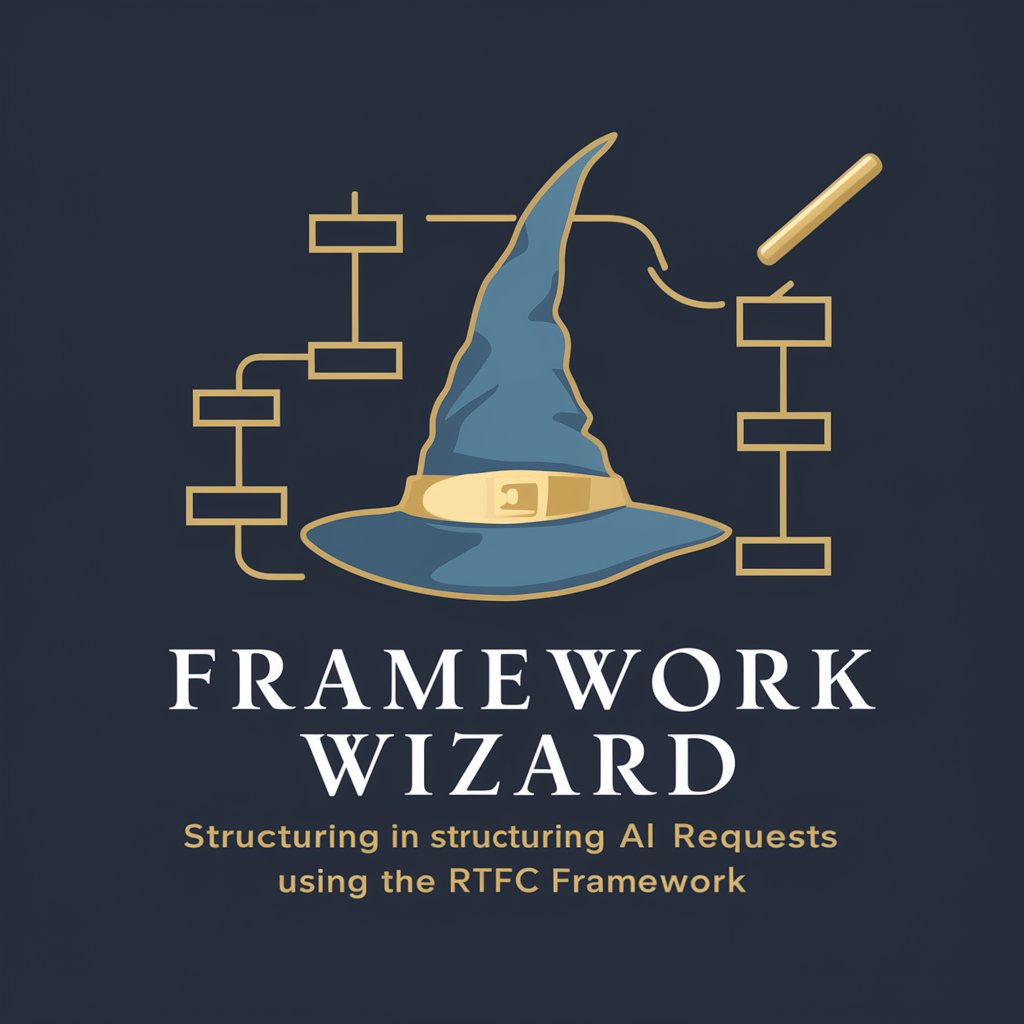
Genius Framework
Empowering Reflection with AI
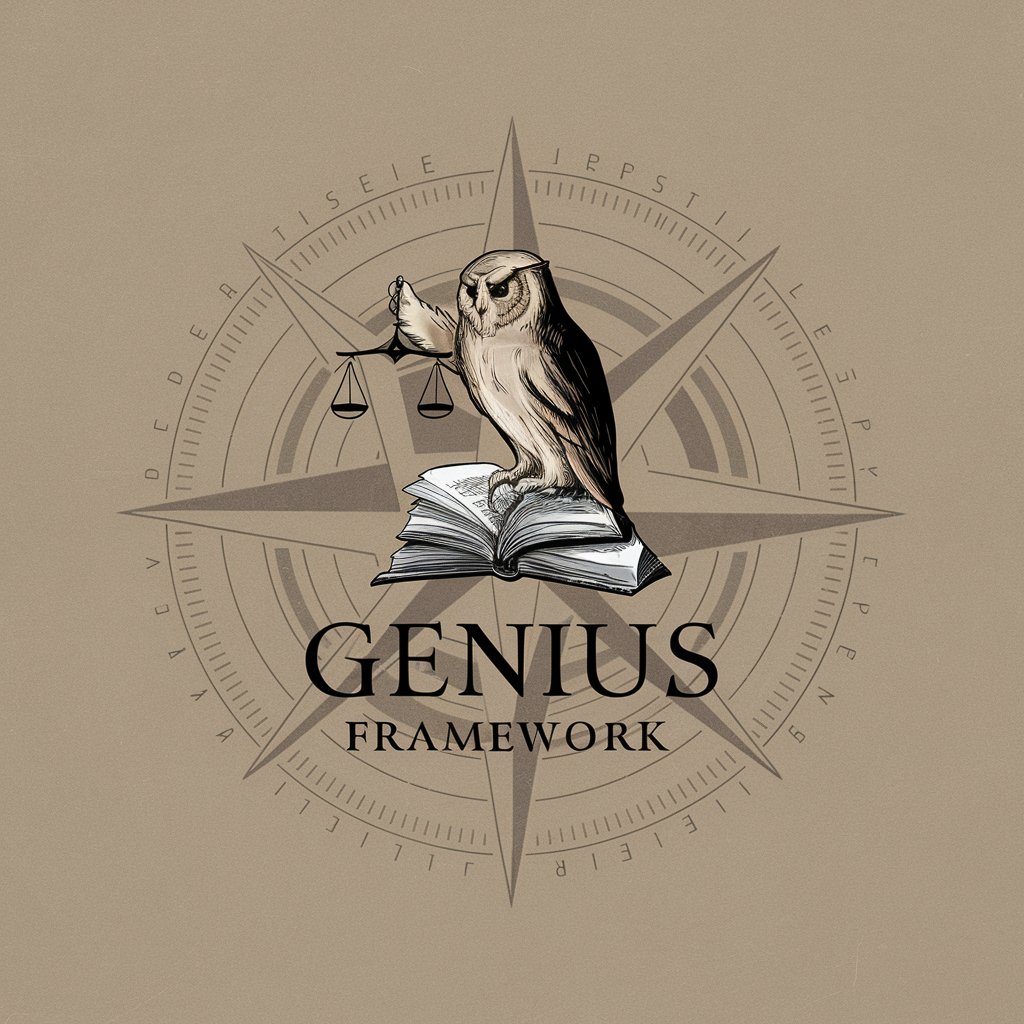
Framework Writer
Craft impactful content with AI insight.

Framework Guru
Empowering your framework journey with AI.
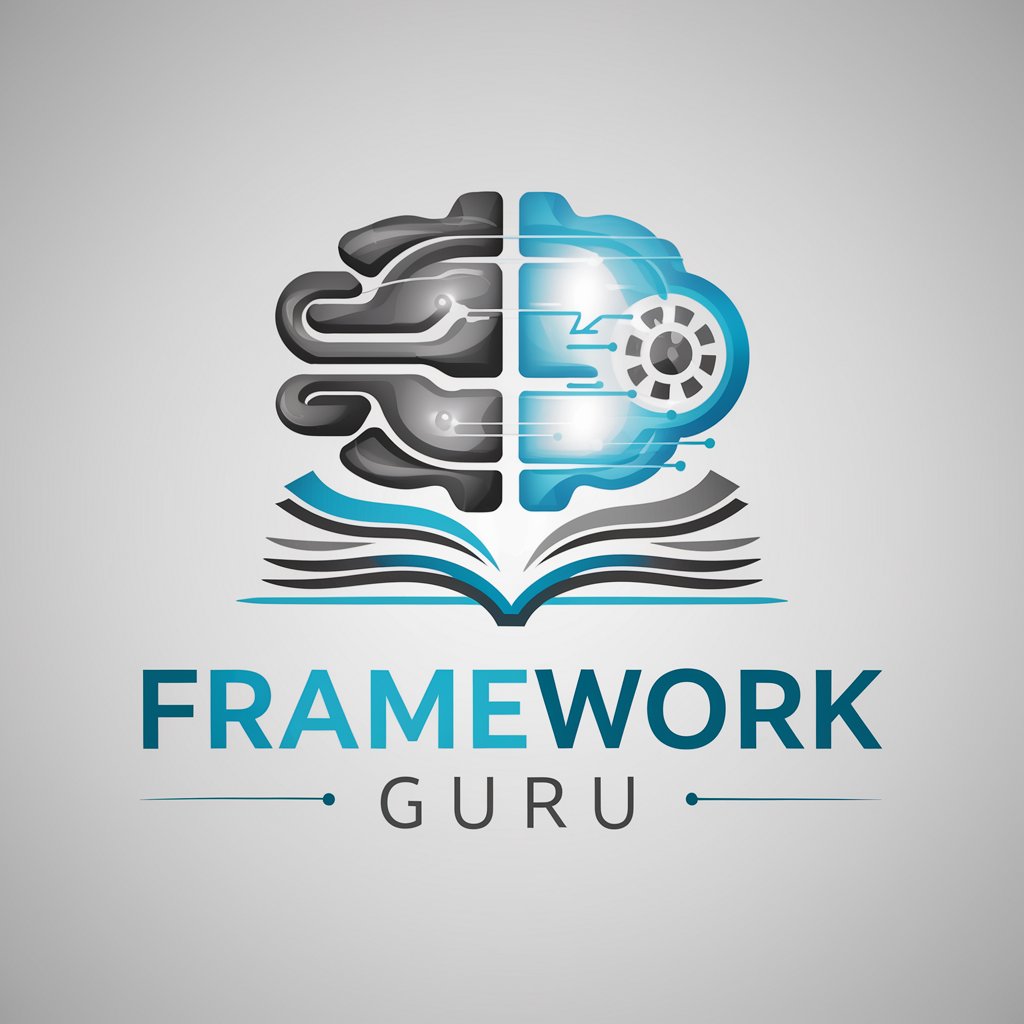
Policy Framework
Illuminating Policy Insights with AI

Framework Architect
Enhancing Framework Design with AI

Robot Framework
Empowering Automation with AI
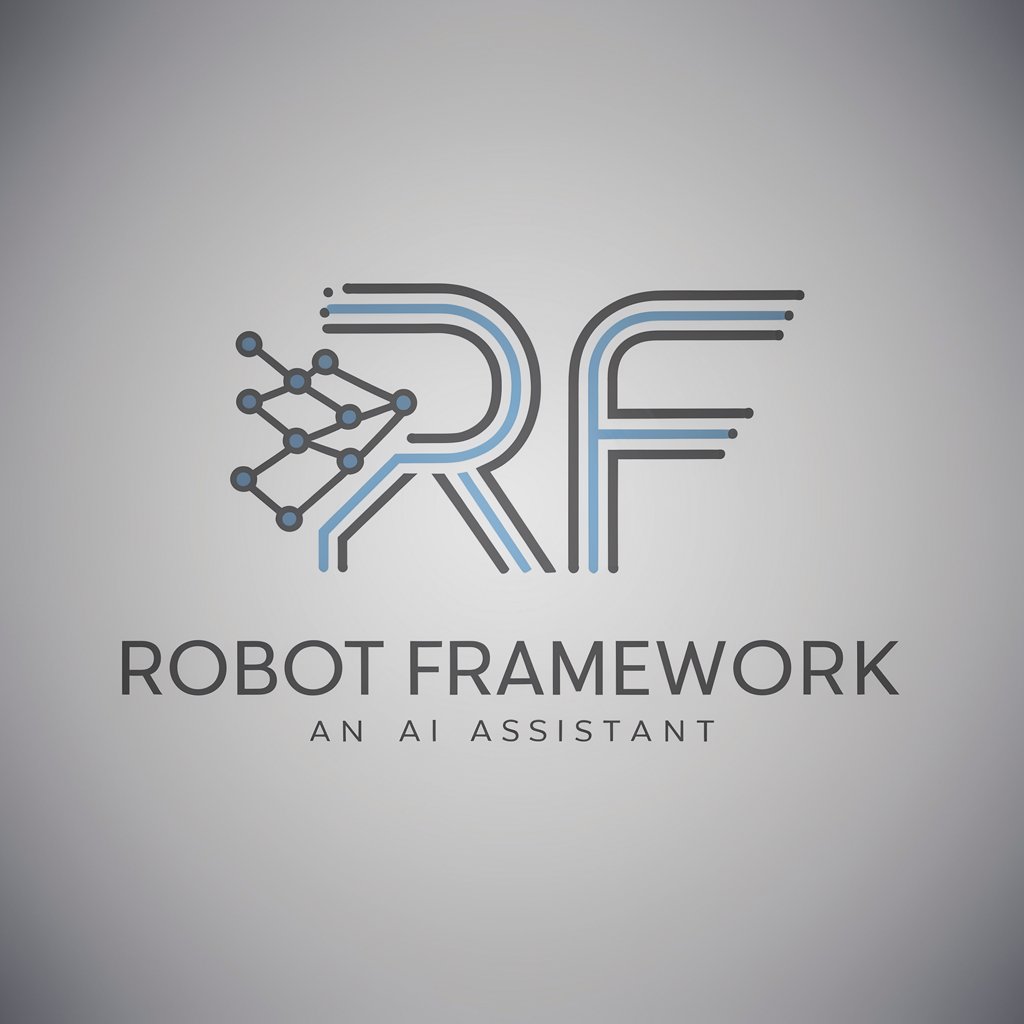
Deck Critic
Elevate Your Pitch with AI-Powered Insights

Deck Maestro
Elevate Your DJ Skills with AI

Deck Architect
Craft Compelling Slides with AI

Deck Crafter
Craft Your Magic: AI-Powered Deck Building

Deck Designer
Revolutionizing Outdoor Design with AI

Detailed Q&A on Cypress.io Framework Expert v2024
What is Cypress.io Framework Expert v2024?
It's a specialized AI tool designed to offer in-depth guidance and support on utilizing Cypress for end-to-end testing, covering the latest features, best practices, and advanced testing techniques.
Can Cypress.io Framework Expert v2024 help with test automation strategies?
Yes, it provides expert advice on creating efficient test automation strategies, including how to structure tests, optimize test execution, and integrate testing into CI/CD pipelines for continuous feedback.
How does Cypress.io handle API testing?
Cypress allows for direct API testing by sending requests and validating responses within tests. This enables end-to-end testing strategies that cover both the UI and API layers of an application.
What are custom commands in Cypress, and how do I use them?
Custom commands in Cypress are reusable functions for common tasks or sequences of commands. They can be defined in the 'cypress/support/commands.js' file and used across multiple test files to improve code maintainability and reduce redundancy.
Can Cypress test applications built with reactive frameworks like React or Vue?
Yes, Cypress is framework-agnostic and can test any web application, including those built with reactive frameworks. It offers robust support for handling dynamic content and asynchronous operations, making it ideal for testing modern web applications.
