i18n JSON Master - JSON Localization Tool

Hi! Ready to localize your files? Let's get started!
AI-Powered Localization at Your Fingertips
How do I convert my XML file to JSON for localization?
What's the best way to structure a JSON file for multi-language support?
Can you help me adapt my content for internationalization in JSON?
Tips for managing language variants in JSON i18n files?
Get Embed Code
Overview of i18n JSON Master
i18n JSON Master is a specialized tool designed to handle and transform JSON files for internationalization (i18n) purposes. It assists in converting, translating, and adapting JSON-based data to meet the specific locale requirements of various global markets. The core functionality revolves around recognizing and maintaining the structural integrity of JSON data, providing output primarily in JSON format, but also adapting to other specified formats. For example, if a user uploads a JSON file containing app labels in English, i18n JSON Master can transform this data into multiple languages, ensuring each version is compatible with its respective locale. Powered by ChatGPT-4o。

Key Functions of i18n JSON Master
Localization Adaptation
Example
Transforming a JSON file with application interface strings from English to French, including locale-specific date formats and currency.
Scenario
A software development company needs their application to support multiple languages to enhance user experience in different regions. They upload their English JSON file and specify French as the desired output language. i18n JSON Master adapts the JSON structure to include French translations and locale-specific data formats.
Format Conversion
Example
Converting JSON data to XML or CSV format as per user's requirement for integration with other systems that do not support JSON.
Scenario
A retail company has a JSON file containing product information that needs to be imported into a legacy system that only accepts XML. They use i18n JSON Master to convert their JSON product data into an XML format, ready for seamless integration without manual data re-entry.
Data Integrity Maintenance
Example
Ensuring that the structure of JSON data remains intact during translation and conversion processes to prevent data corruption.
Scenario
A health services provider is expanding globally and needs to maintain accurate medical terminology across different languages in their health app. They utilize i18n JSON Master to manage translations while keeping the JSON data structure consistent across all languages, ensuring medical accuracy and compliance.
Target User Groups of i18n JSON Master
Software Developers
Developers who need to localize applications for different markets. They benefit from i18n JSON Master's ability to automatically translate and adapt JSON files to various locales, reducing manual coding and accelerating deployment.
Content Managers
Content managers in global companies who need to manage multi-language content efficiently. Using i18n JSON Master, they can automate the conversion of content formats and ensure consistency across different languages, optimizing their workflow.
Data Analysts
Data analysts who require the integration of multi-format data sources into their analysis tools. i18n JSON Master aids them in converting JSON data into compatible formats like CSV for easy import into data analytics platforms.

How to Use i18n JSON Master
1
Visit yeschat.ai to start using i18n JSON Master without the need for a login or a subscription to ChatGPT Plus.
2
Upload your JSON file directly through the interface to automatically detect and process the file structure for internationalization tasks.
3
Select the target languages for localization from the available options within the tool to ensure content is accurately adapted for specific markets.
4
Use the provided settings to customize the translation and formatting options according to your project requirements.
5
Review and download the localized JSON files, ready for integration into your development environment or deployment in multi-regional applications.
Try other advanced and practical GPTs
Fit Finder Enhanced
Style smarter with AI.

Global Market Linguist
Translate and Localize Seamlessly with AI

Exword Powerbot
Enhancing Your Office Tasks with AI
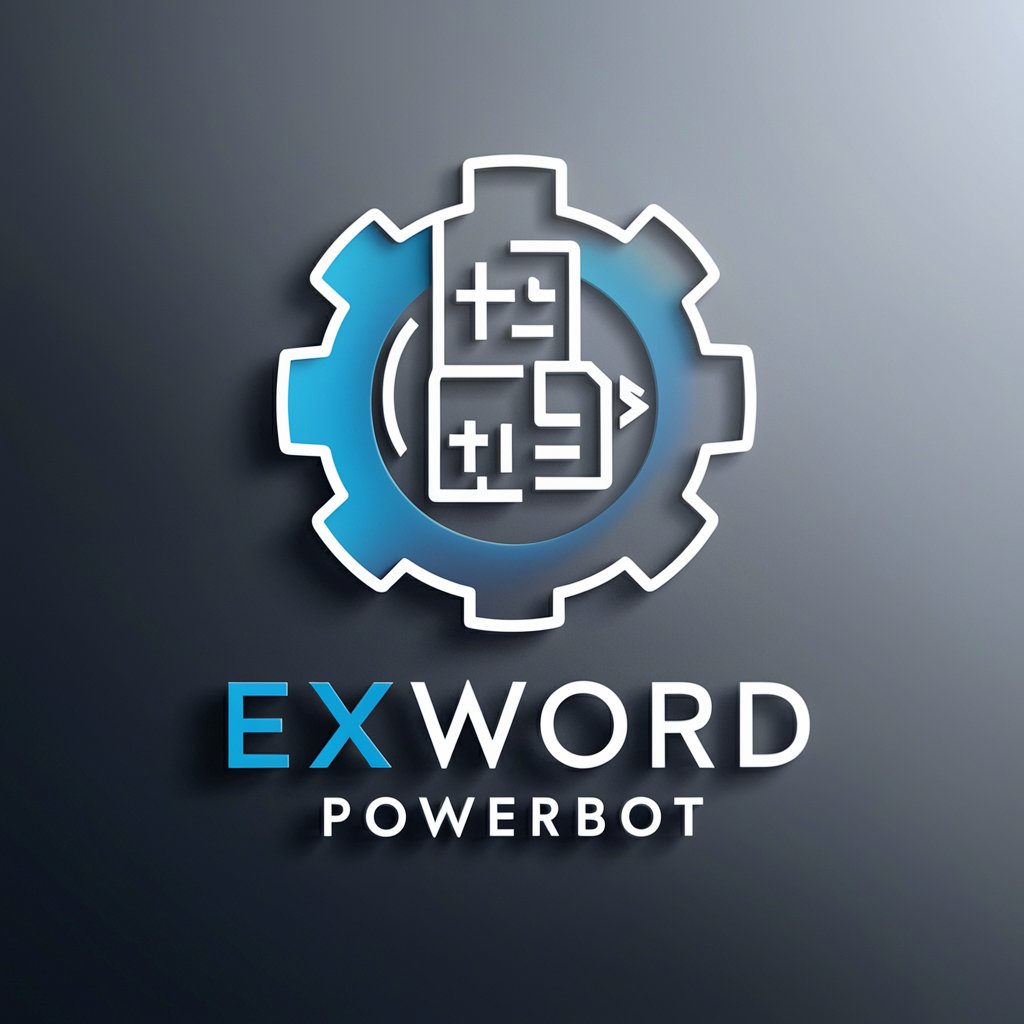
PowerBot
Harness AI to Master Power Dynamics

Pitch Prodigy
Enhance Your Storytelling with AI

Screenplay Photo-Illustrator
Visualizing scripts with AI precision.

Globalize GPT
AI-powered translation precision

Onboarding/Website Translator in 5 languages
Elevate Your Global Presence with AI Translation

Digital Content Translator
Translate smarter, reach farther

Localization Wizard
Master Local Nuances with AI

Prompt Perfectionist
Perfecting Prompts with AI Precision

Assistant Email
AI-Powered Email Correction for Professionals

Frequently Asked Questions about i18n JSON Master
What file formats can i18n JSON Master handle?
i18n JSON Master primarily handles JSON files but is equipped to recognize and suggest adaptations for various file formats depending on the project's needs.
Is there a limit to the size of the files I can upload?
Currently, the tool supports file sizes up to a certain limit, which is sufficient for most standard localization projects. Large files may require special handling or split processing.
Can I use i18n JSON Master for non-technical translations?
Yes, while it is optimized for software localization, it can be adapted to handle general content translation with appropriate customization of the settings.
How do I ensure the accuracy of the translations provided?
The tool integrates quality checks and allows for manual review and adjustments. Collaborating with native speakers for final verification is recommended.
Does i18n JSON Master support real-time collaboration?
While the current version does not support real-time collaboration, it is equipped with features that facilitate project sharing and feedback among team members.
