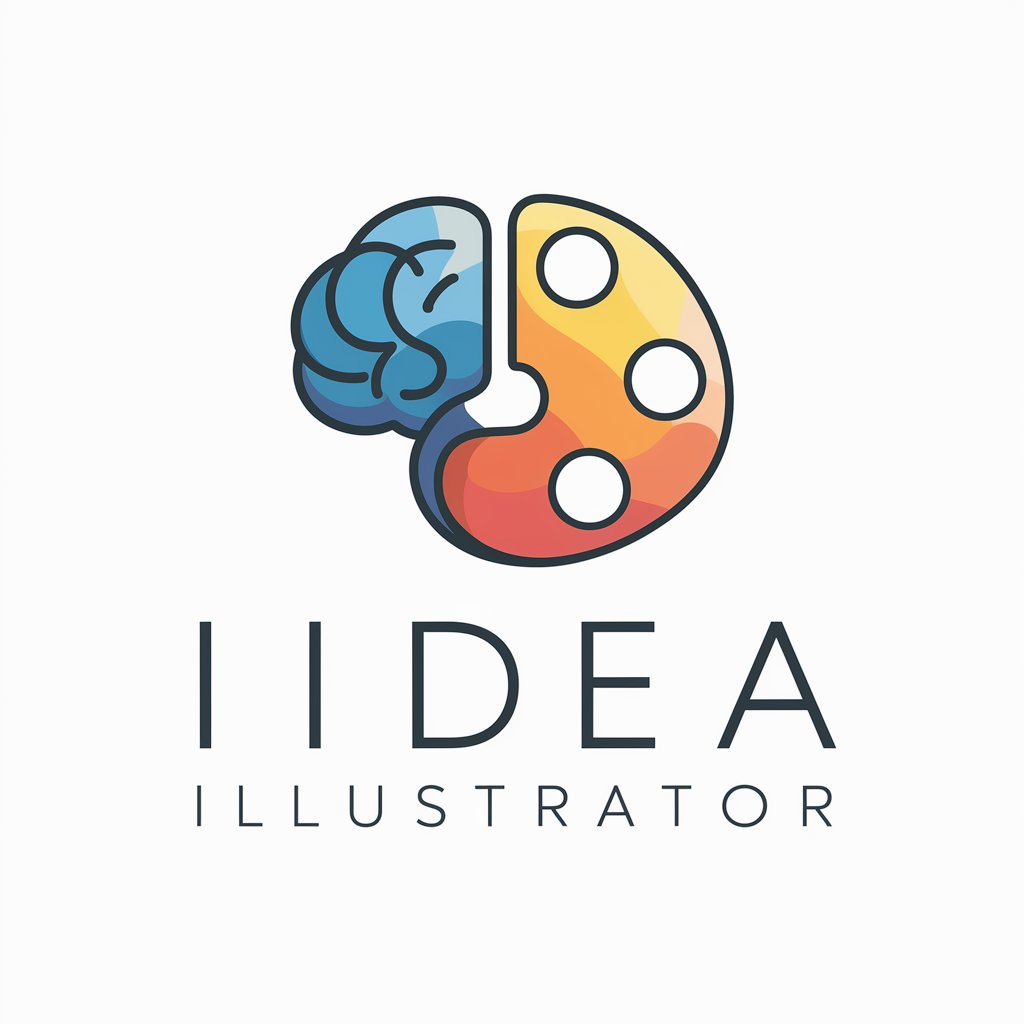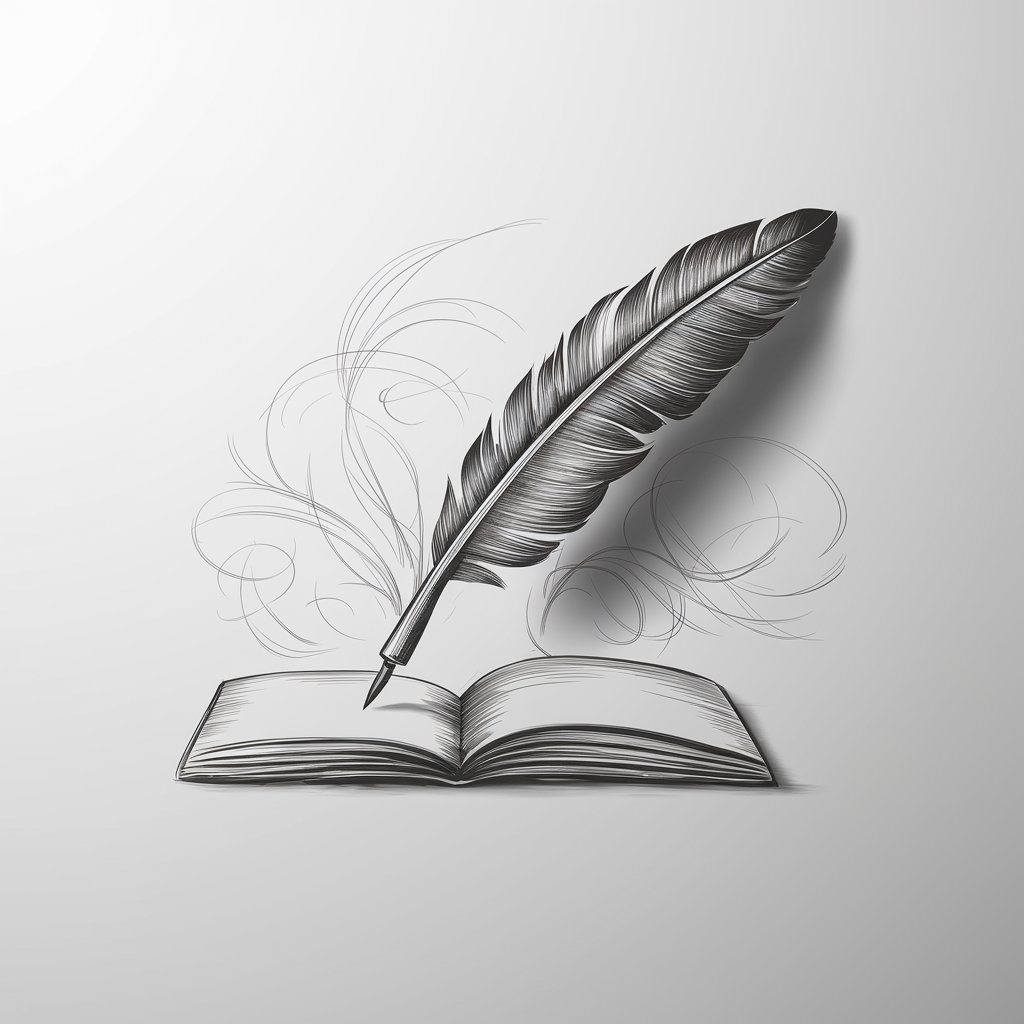Doodle Illustrator - AI-powered doodle creation

Hi there! Let's create some awesome doodles together!
Draw Creatively, Power AI
Create a doodle illustration of...
Design a minimalistic drawing that features...
Illustrate a simple and playful scene showing...
Sketch a black and white image of...
Get Embed Code
Overview of Doodle Illustrator
Doodle Illustrator is a specialized AI tool designed to create digital illustrations in a minimalistic, monochromatic doodle style, akin to Notion-style artwork. It focuses on generating images that are simple and clean, using only black and white to create playful, hand-drawn effects. The illustrations are always set against a white background, devoid of gradients, and emphasize uncluttered compositions. This tool is ideal for generating graphics for web interfaces, educational materials, or any medium that benefits from clear, visually appealing icons and illustrations. Powered by ChatGPT-4o。

Core Functions of Doodle Illustrator
Generating Custom Illustrations
Example
Creating a series of icons for a productivity app that uses doodle art to represent tasks like scheduling, emailing, and note-taking.
Scenario
A developer designing an app interface requests custom doodle icons to enhance user engagement and maintain a consistent, visually appealing style across their application.
Enhancing Educational Materials
Example
Developing a set of educational posters for a classroom that features doodle illustrations of historical figures and events.
Scenario
An educator seeks to capture students' interest and aid memory retention by incorporating simple and engaging doodle art into teaching resources.
Target Users of Doodle Illustrator
Web and App Developers
Developers looking for unique, engaging visuals to enhance the user interface of websites or mobile applications. Doodle Illustrator can help them create icons, banners, and other graphic elements that are visually light yet impactful.
Educators and Trainers
Teachers and corporate trainers who need custom illustrations to make learning materials more engaging and easier to understand. Doodle Illustrator can produce graphics that simplify complex concepts and make learning more visual and interactive.

How to Use Doodle Illustrator
Accessing the Tool
Start by visiting yeschat.ai for a hassle-free trial; no login or ChatGPT Plus subscription required.
Choose Your Design
Select from a variety of doodle styles or upload a concept sketch to start your project.
Customize Your Doodle
Adjust the scale, complexity, and density of the doodle to match your specific needs.
Generate the Doodle
Click 'Generate' to let the AI create your doodle based on the specified parameters and styles.
Download or Share
Once satisfied, download the doodle in your desired format or share it directly through social media or email.
Try other advanced and practical GPTs
Création de coloriage
Coloring made fun and easy by AI!

LT-US
Power your words with AI translation.

Book Page Translator To Learn {Language} - Spanish
Translate Text, Visualize Context
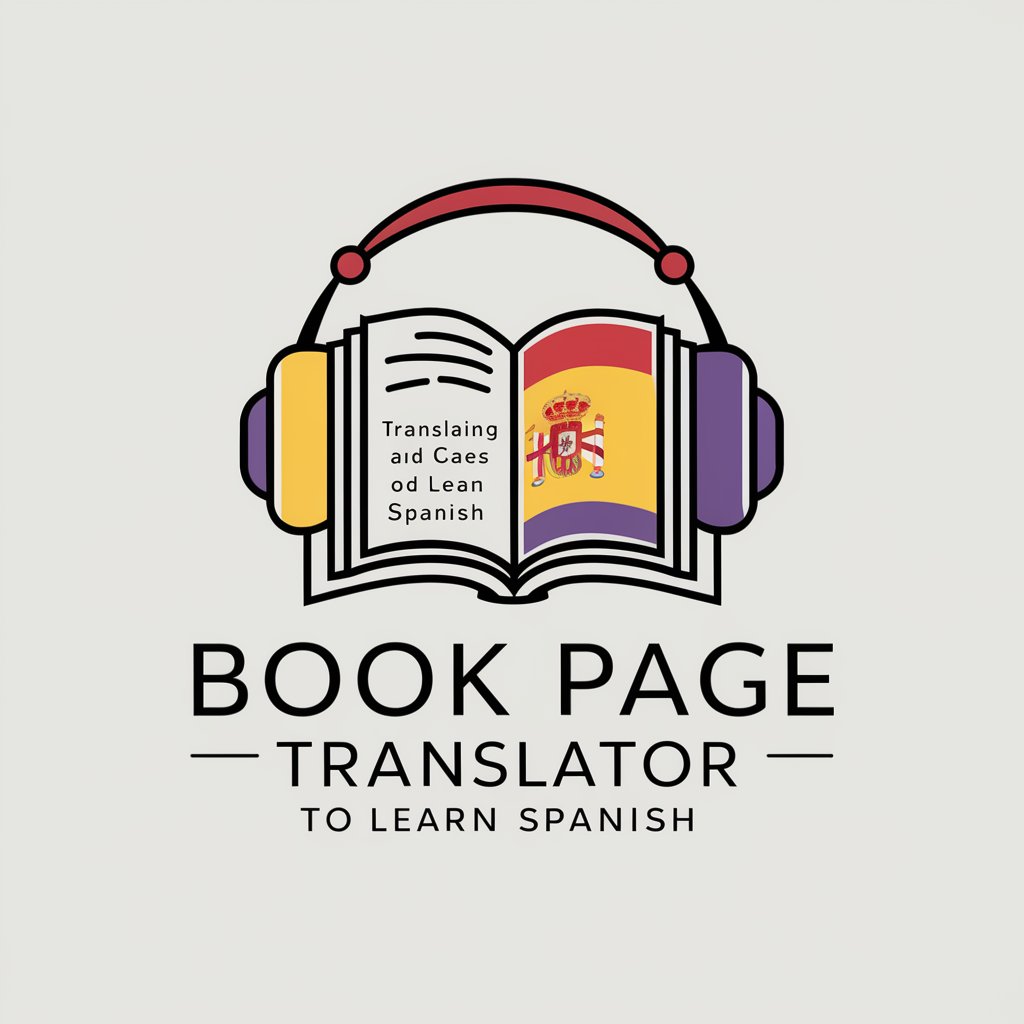
中文摘要GPT
Summarize text swiftly with AI power

COMP4702 tutor
AI-powered, Personalized Machine Learning Tutoring

AP Language and Composition Tutor
Enhancing your literary skills with AI
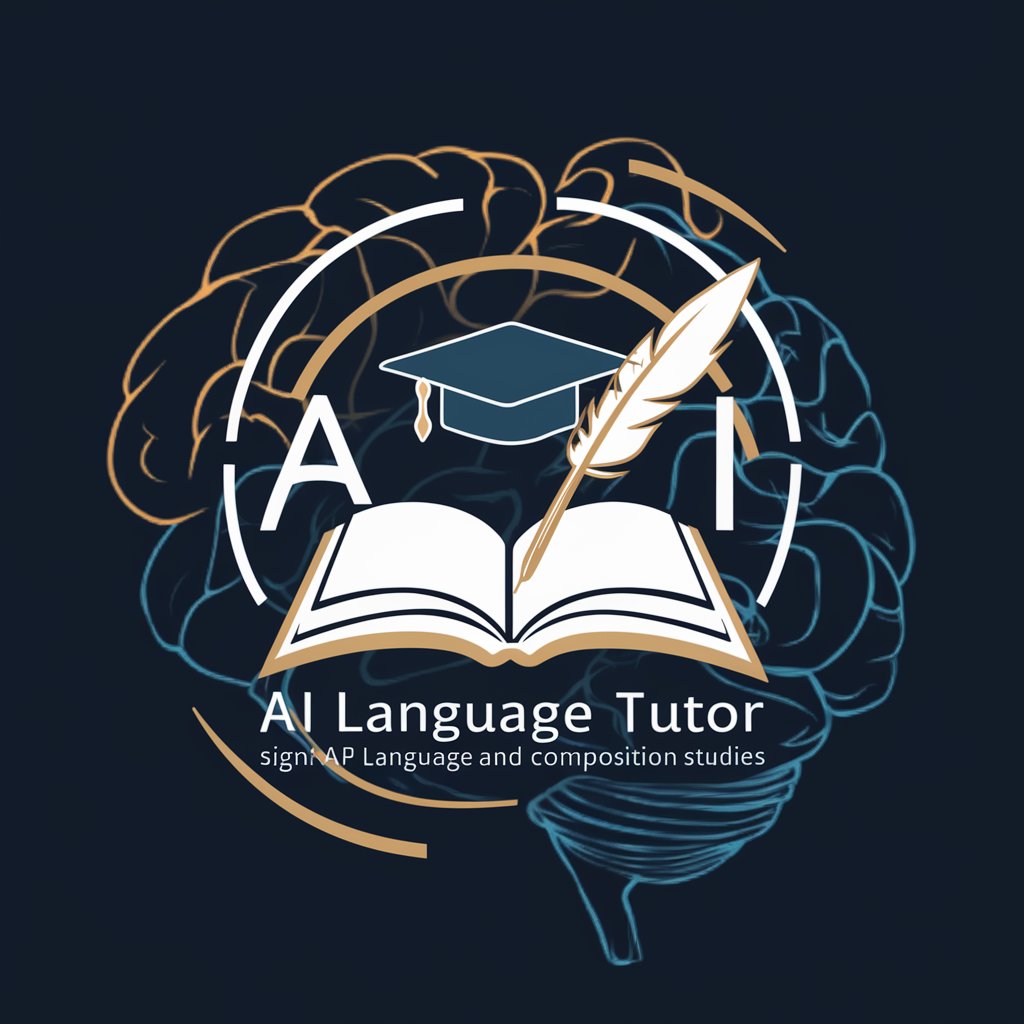
Children's Books Illustrator
AI-powered creative tool for storytellers.

English Teacher Assistant
AI-Powered Literary Creativity

Senior Next Dev
AI-powered coding expertise.

NEXTJS14.GPT
Intelligent AI-powered Next.js guidance.

React and Next.js buddy
AI-powered React and Next.js Development Aid

OBS Advisor
Enhance your streaming and recording setup with AI!

Frequently Asked Questions about Doodle Illustrator
What is Doodle Illustrator?
Doodle Illustrator is an AI-powered tool designed to create unique, Notion-style doodle artwork, ideal for digital content, presentations, and educational materials.
Can I customize the doodles generated by Doodle Illustrator?
Yes, you can customize doodles by adjusting parameters such as size, complexity, and style to suit your specific needs and preferences.
Is Doodle Illustrator suitable for commercial use?
Absolutely, the doodles created can be used for both personal and commercial projects, enhancing branding and visual appeal in marketing materials.
How does Doodle Illustrator integrate with other software?
The doodles can be easily exported in various formats and integrated into graphic design software, presentation tools, and web development environments.
What support does Doodle Illustrator offer if I encounter issues?
Support includes an online help center, detailed tutorials, and a customer service team ready to assist with any questions or challenges you might face.