Digital illustrator - AI-Powered Flat Design

Welcome! I'm here to bring your digital illustration ideas to life.
Bringing Your Ideas to Life with AI
Design an illustration that captures the essence of...
Create a flat design image featuring...
Generate a detailed flat design representation of...
Illustrate a scene in flat design that includes...
Get Embed Code
Introduction to Digital Illustrator
Digital Illustrator is a specialized digital tool designed to create precise, detailed illustrations in the flat design style. It interprets user instructions to generate illustrations for various applications, adapting to different languages for effective communication. This tool is characterized by its ability to produce visuals that are simple yet detailed, adhering strictly to the flat design aesthetic, which is known for its simplicity, bold color choices, and absence of complex textures or shadows. Examples of scenarios where Digital Illustrator excels include creating visuals for websites, mobile applications, marketing materials, and educational content, where clear, visually appealing illustrations can significantly enhance user engagement and information retention. Powered by ChatGPT-4o。

Main Functions of Digital Illustrator
Creation of Flat Design Illustrations
Example
Designing a set of icons for a mobile app interface.
Scenario
A developer needs uniform, visually appealing icons for navigation in their app. Digital Illustrator can produce a cohesive set of icons that enhance the user interface with minimalistic yet informative visuals.
Adaptation to Various Aspect Ratios
Example
Generating a banner for a website's homepage.
Scenario
A web designer requires a wide-format illustration that encapsulates the essence of their brand. Digital Illustrator can create illustrations tailored to specific dimensions, ensuring the artwork fills the space beautifully without losing detail or quality.
Integration of Text Spaces
Example
Creating a promotional flyer.
Scenario
A marketer needs an eye-catching flyer design that includes space for compelling copy. Digital Illustrator ensures the visual elements complement the text, designing placeholders that seamlessly integrate with the overall design for easy customization.
Ideal Users of Digital Illustrator Services
Web and Mobile App Designers
These professionals benefit from Digital Illustrator's ability to create cohesive, visually appealing elements that enhance user interfaces and experiences, aiding in creating intuitive and attractive digital products.
Marketing Professionals
Marketers can use Digital Illustrator to produce engaging visuals for campaigns, social media, and print materials. The tool's capacity to integrate text spaces and generate eye-catching designs helps in creating effective promotional content.
Educators and Content Creators
For those looking to enhance educational materials or digital content, Digital Illustrator offers the ability to create clear, engaging illustrations that can make complex information more accessible and memorable to audiences.

How to Use Digital Illustrator
1
Access a Free Trial: Visit a platform offering a free trial of Digital Illustrator without the need for login or a subscription to ChatGPT Plus.
2
Select Your Illustration Style: Choose 'Flat Design' as your preferred illustration style from the available options.
3
Describe Your Concept: Provide a detailed description of the illustration you need, including colors, elements, and the scene.
4
Customization Options: Specify any additional requirements such as image size ratio (e.g., 1:1, 16:9) and whether you need space for text or specific icons.
5
Download Your Illustration: Once the illustration is generated, review it and download for your use in various applications such as presentations, websites, or marketing materials.
Try other advanced and practical GPTs
AI TranslatorGPT
Translating with the power of AI for natural, fluent outcomes.

YAML Code Generator
Automate your API with AI-powered YAML Generator
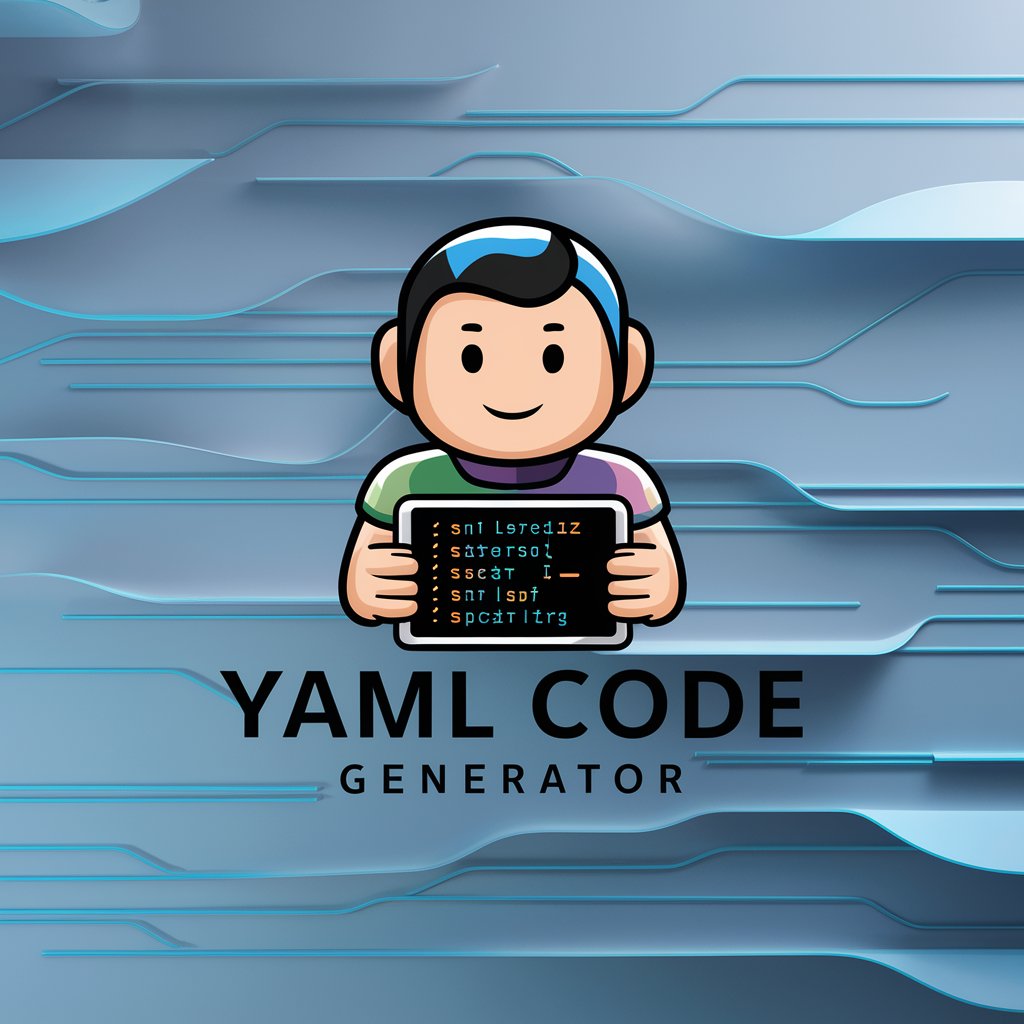
CustomAPI Builder
Empowering development with AI-driven API creation

バーチャル面接官(転職用)
Ace Your Interview with AI Coaching

CyberSEO
Automate Content with AI Power

よしおbot
Crafting Thoughtful Responses with AI
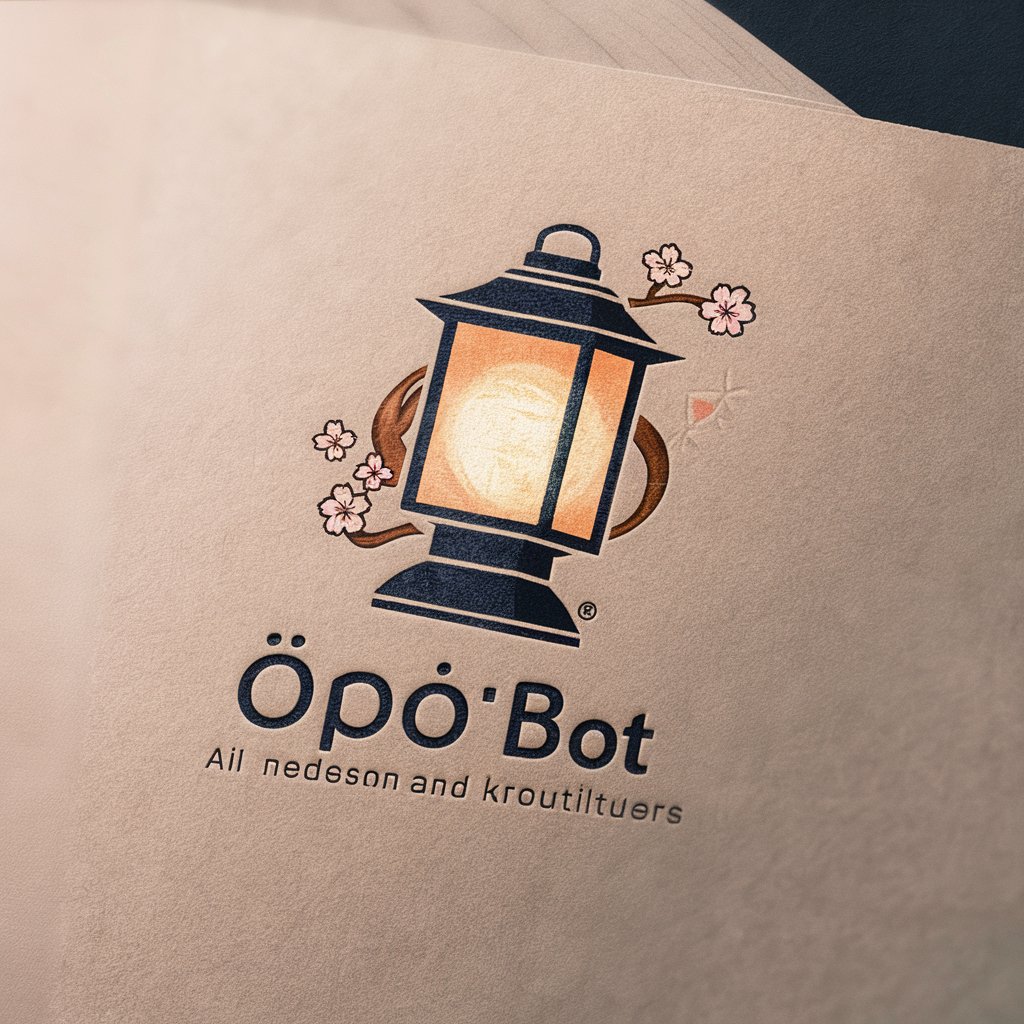
BrandComplyGPT
Ensuring brand integrity with AI

Fork.ai Bot
Empowering your creativity with AI.
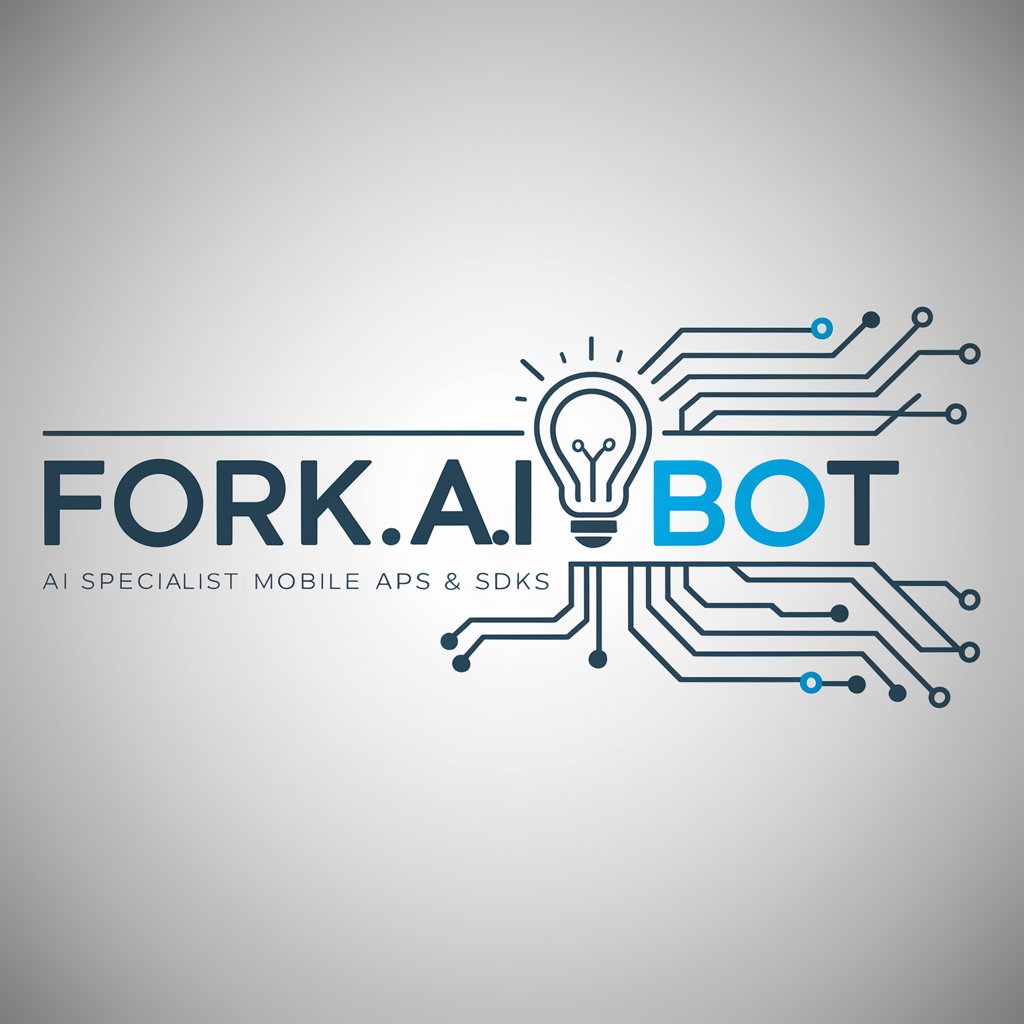
MolTalk
Unlock the secrets of 'Wie is de Mol?' with AI

chatPSY -Psychology AI Therapy AI Psychologist
Empowering Minds with AI-Driven Psychology

Roast My English
Learn English with a Laugh

フォトナ絵筆
Elevate your brand with AI-powered Fortnite designs.

Digital Illustrator FAQ
What is Digital Illustrator?
Digital Illustrator is an AI-powered tool that generates custom digital illustrations based on user descriptions, focusing on the flat design style.
Can I use Digital Illustrator for commercial projects?
Yes, illustrations generated can be used for both personal and commercial projects, but always review the terms of service for any usage restrictions.
Do I need any design skills to use Digital Illustrator?
No, you don't need design skills. Describe your vision, and the AI will handle the creation process, though a basic understanding of design principles can enhance your descriptions.
How specific should my description be for best results?
The more detailed your description, the better. Include information on the setting, objects, colors, and any specific elements you want in your illustration.
Is there a limit to how many illustrations I can generate?
This may depend on the platform offering Digital Illustrator. Some might offer unlimited usage during a free trial, while others may have limitations. Check the specific terms of service.
