
Keywords for Photostocks - AI-powered keyword generation

Welcome! Let's create compelling visuals for your stock photography needs.
Enhance Image Discoverability with AI
Design an engaging vector illustration that...
Create a series of icons that can be used for...
Generate a seamless pattern perfect for...
Illustrate a character that represents...
Get Embed Code
Introduction to Keywords for Photostocks
Keywords for Photostocks is a specialized service aimed at helping contributors to stock photography platforms enhance the visibility of their images through optimized keywords and compelling descriptions. By providing a comprehensive and relevant set of keywords and tailored descriptions, this service aims to increase image discoverability, ensuring that photographers and illustrators can reach their target audience effectively. The service understands the nuances of different platforms like Shutterstock, AdobeStock, Alamy, and others, adapting its recommendations accordingly. For instance, an illustrator uploading a set of 'Japanese Sushi' illustrations can expect keywords such as 'Japan', 'Asian', 'food', 'rolls', and 'print' alongside 'vector', 'isolated', and 'illustration' to ensure the images are well-positioned for customers seeking such content. Descriptions are crafted to be concise yet informative, highlighting the image's visual elements and use cases, such as 'Sushi set. Asian Japanese food. Japan rolls, maki, uramaki, nigiri, temaki. Asia cuisine, seafood with rice, nori, fish, salmon, tuna. Flat graphic vector illustration isolated on white background.' Powered by ChatGPT-4o。

Main Functions of Keywords for Photostocks
Keyword Optimization
Example
A photographer uploading an image of a Bernese Mountain Dog
Scenario
Keywords for Photostocks identifies relevant keywords like 'dog', 'mountain', 'Swiss', 'breed', 'animal', 'canine', 'fuzzy', and 'vector', while adding specifics such as 'sitting', 'walking', 'running', 'lying', and 'standing'. This results in keywords like 'Bernese', 'mountain', 'dog', 'Swiss', 'breed', 'animal', 'fuzzy', 'coat', 'sitting', 'walking', 'running', 'lying', 'standing', 'vector', 'illustration'.
Description Generation
Example
An illustrator uploading a set of psychology-related concepts
Scenario
The service generates concise descriptions that accurately describe the images' content and potential applications. For instance, 'Psychology mental concepts set. Learn inner world, mind, self, understanding other personalities. Individuality acceptance. Psychological flat graphic vector illustrations isolated on white background.'
Keyword Refinement
Example
A designer uploading a music festival illustration
Scenario
By analyzing trends and search patterns, Keywords for Photostocks refines broad terms into more specific ones. For example, refining 'music' to include 'festival', 'concert', 'open-air', 'stage', 'live', 'performance', 'dancing', 'party', and 'picnic'.
Tailored Keyword Sets
Example
A business uploading mobile phone illustrations for marketing materials
Scenario
Keywords for Photostocks helps the business target marketing materials by suggesting keywords like 'mobile', 'phone', 'smartphone', 'device', 'chatting', 'surfing', 'internet', 'communication', 'vector', and 'illustration'. This ensures the illustrations reach users seeking such materials.
Ideal Users of Keywords for Photostocks
Photographers and Illustrators
Individuals or studios who contribute to stock photography platforms will benefit from optimized keywords and descriptions, increasing the discoverability and sales of their images.
Marketing Professionals
Marketing professionals seeking high-quality visuals can rely on the curated keywords and descriptions to quickly find relevant images for campaigns and materials.
Graphic Designers
Designers creating marketing or editorial content will find suitable illustrations quickly thanks to accurate and descriptive keyword sets tailored for specific themes.
Content Creators and Publishers
Publishers and content creators seeking specific visual content will find images more efficiently due to comprehensive and relevant keyword suggestions.

Using Keywords for Photostocks: A Step-by-Step Guide
Initial Access
Visit yeschat.ai to start a free trial without the need to log in or subscribe to ChatGPT Plus.
Choose Your Image
Upload or select an image to analyze. This tool works best with clear, high-resolution images that need to be tagged for stock photo sites.
Generate Keywords
Use the tool to generate a set of 40-50 tailored keywords that include crucial terms like 'vector', 'isolated', and 'illustration'.
Review and Modify
Review the suggested keywords and modify them if necessary to better suit your target audience or specific requirements of the stock photography platform.
Utilize Keywords
Apply these keywords when uploading your image to stock photography platforms to optimize searchability and relevance.
Try other advanced and practical GPTs
Stock Image Description & Keywords
Enhancing image discoverability with AI

Calendar Assistant
Optimize Your Time with AI

Social Media Content Calendar
Strategize Your Socials with AI

Dutch Translator (Belgium)
Effortless Flemish translations powered by AI

Sexy Anna
Engage with Your AI Latina Friend

Careful Communicator
Enhance Your Words with AI

Batch Image Generator
Visualizing creativity with AI

Java Spring Kotlin Instructor
AI-Powered Java, Spring, and Kotlin Learning Hub
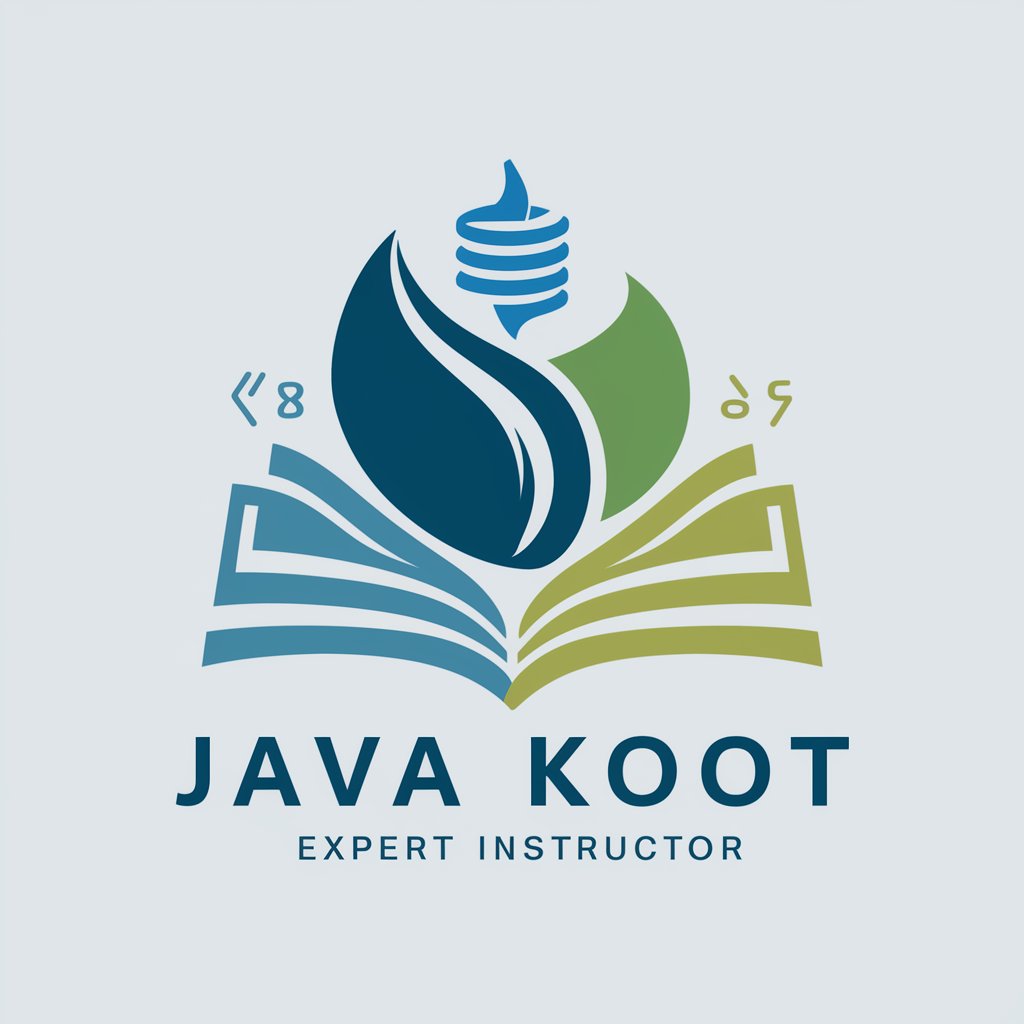
Professeur Histoire
AI-Powered History Guidance.

Histoire crafter for Vue.js
Visualize and test Vue components interactively.

情感故事作家
Crafting Emotions with AI
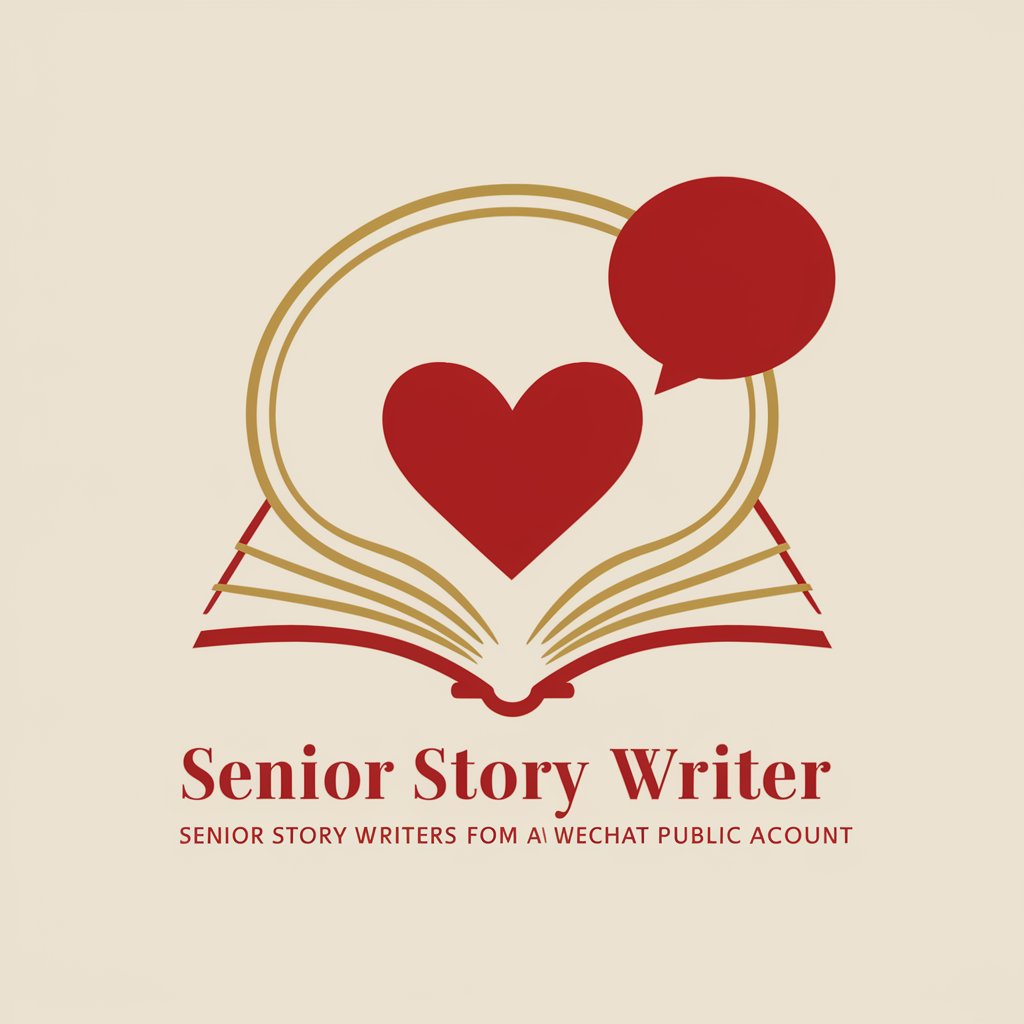
小小插畫
AI-Powered Artistic Simplicity
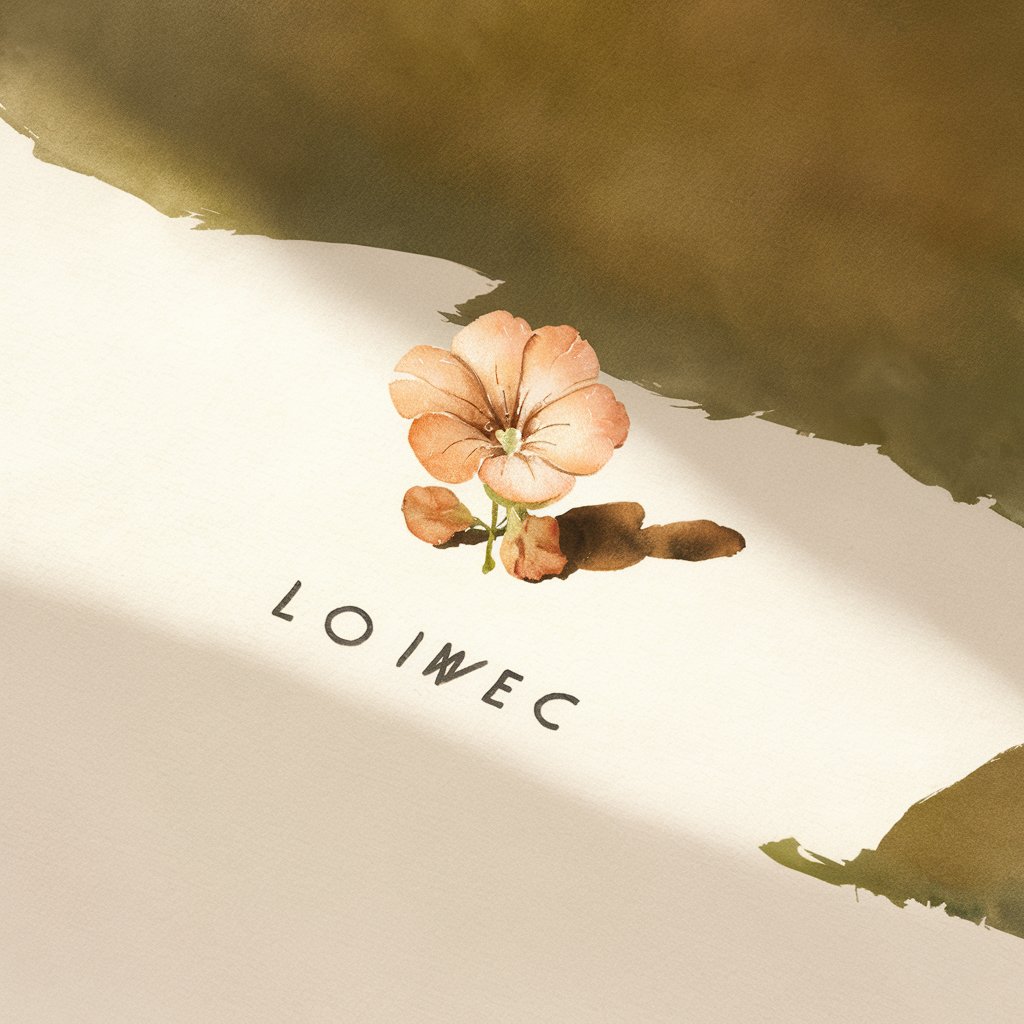
Frequently Asked Questions about Keywords for Photostocks
What are the key features of Keywords for Photostocks?
Keywords for Photostocks generates professional, sales-effective keywords for stock photography, focusing on crucial elements such as vector type, style, and application relevance.
How does Keywords for Photostocks enhance image discoverability?
By providing tailored, high-impact keywords that match common search criteria on stock photo sites, enhancing the visibility and searchability of your images.
Can Keywords for Photostocks be used for non-commercial images?
Yes, it's beneficial for tagging any images that need organization, whether for personal, academic, or commercial use.
What types of images are best suited for Keywords for Photostocks?
Images intended for commercial use on stock photo platforms, including vectors, illustrations, and isolated images, are ideal.
Is technical expertise required to use Keywords for Photostocks?
No technical expertise is needed. The tool is designed to be user-friendly, providing straightforward steps for users of all skill levels.




