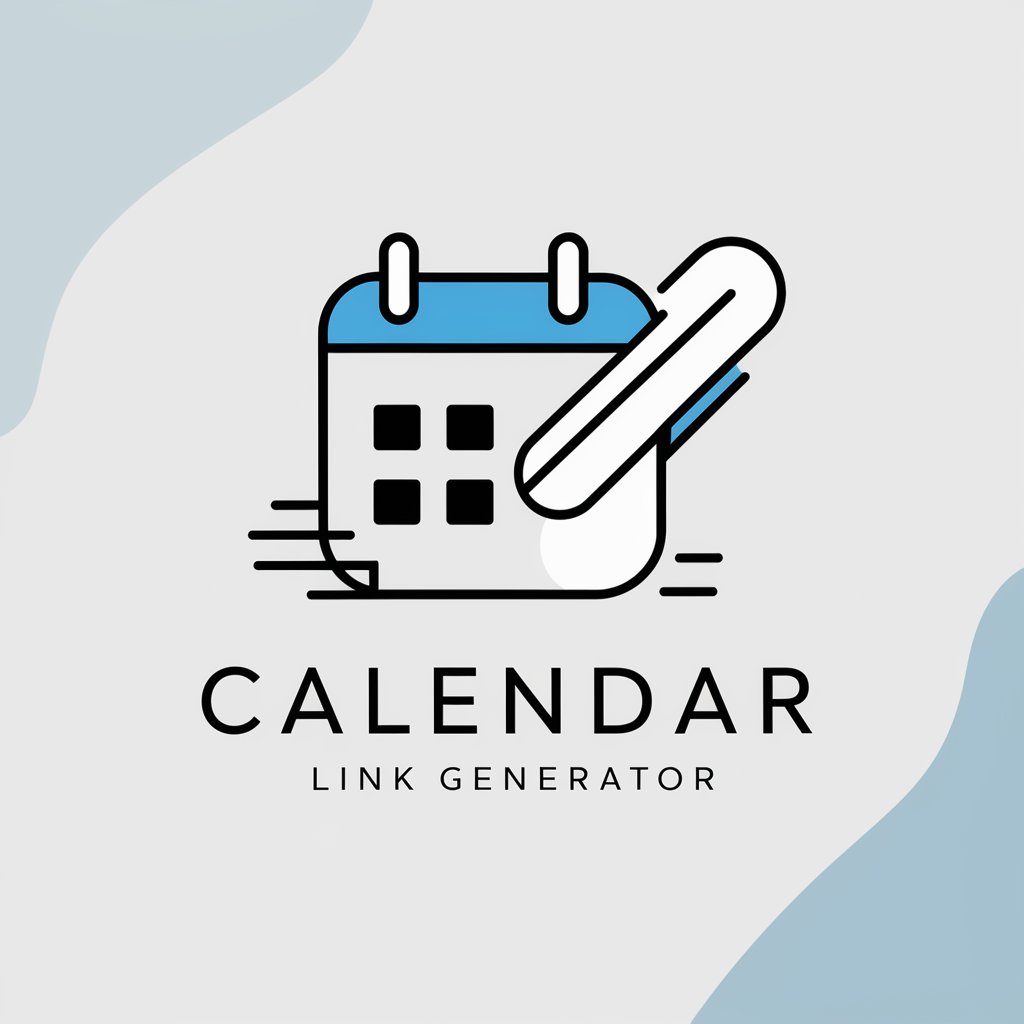Calendar AI - Seamless Calendar Sync

Welcome to Calendar AI, your ultimate scheduling assistant!
Optimize your schedule with AI power
Help me organize my schedule for next week...
What are some effective time management strategies...
How can I synchronize my calendar across multiple platforms...
Suggest reminders for my upcoming events based on...
Get Embed Code
Introduction to Calendar AI
Calendar AI is an advanced digital assistant specifically designed to streamline and enhance scheduling and time management experiences. At its core, Calendar AI integrates seamlessly with Google Calendar, offering automatic synchronization and real-time updates to users' schedules. This ensures that users always have the most up-to-date information on their commitments, meetings, and events. The design purpose of Calendar AI is to offer a user-friendly, intuitive scheduling tool that caters especially to beginners or those who prefer a simplified approach to calendar management. Through its beginner-friendly suggestions, Calendar AI helps users optimize their schedules, set reminders, and manage tasks with ease. For example, if a user needs to schedule a meeting but is unsure of the best time, Calendar AI can analyze their existing commitments and suggest optimal meeting times, avoiding conflicts and ensuring efficient time use. Powered by ChatGPT-4o。

Main Functions of Calendar AI
Automatic Integration and Synchronization
Example
Real-time updates of a user's Google Calendar upon receiving new meeting requests or event invitations.
Scenario
A professional receives an unexpected meeting invitation while already in another meeting. Calendar AI automatically updates their schedule, providing a notification of the new meeting and adjusting any reminders or tasks accordingly.
Beginner-Friendly Suggestions
Example
Suggestions for optimal meeting times based on existing commitments.
Scenario
A new user, unfamiliar with digital calendars, needs to organize a team meeting. Calendar AI suggests several time slots where all team members are available, considering other commitments and preferred working hours.
Task Management and Reminders
Example
Setting up task deadlines and reminders for upcoming events or meetings.
Scenario
A freelancer uses Calendar AI to manage project deadlines and client meetings. The AI assists by setting reminders for each task's deadline and alerting the freelancer to upcoming meetings, ensuring nothing is overlooked.
Personalized Scheduling Advice
Example
Learning from user interactions to offer tailored advice on managing schedules more effectively.
Scenario
After noticing a user frequently schedules back-to-back meetings without breaks, Calendar AI suggests incorporating short breaks between meetings to improve focus and reduce burnout.
Ideal Users of Calendar AI Services
Beginners to Digital Calendar Management
Individuals new to using digital calendars or who prefer a simplified, intuitive scheduling tool. These users benefit from Calendar AI's easy integration, automatic updates, and beginner-friendly suggestions, making the transition to digital scheduling smooth and stress-free.
Busy Professionals
Professionals with packed schedules will find Calendar AI's real-time updates and personalized scheduling advice invaluable. The AI's ability to manage and optimize complex schedules helps professionals avoid conflicts, manage tasks efficiently, and ensure they can focus on their work without worrying about their calendars.
Freelancers and Independent Contractors
For those managing their own time and schedules, Calendar AI's task management, reminders, and optimal meeting suggestions can significantly improve productivity and work-life balance. The AI's capabilities allow freelancers to keep track of various projects, deadlines, and client meetings effortlessly.

How to Use Calendar AI
Start Free Trial
Begin by visiting yeschat.ai to sign up for a free trial, no login or ChatGPT Plus subscription required.
Connect Your Calendar
Follow the prompts to connect your Google Calendar. This allows Calendar AI to sync with your existing schedule and provide real-time updates.
Set Preferences
Customize your settings by specifying your availability, reminder preferences, and any specific scheduling rules you'd like Calendar AI to follow.
Create and Manage Events
Use the intuitive interface to create new events, set reminders, and manage tasks. Calendar AI will offer suggestions to optimize your schedule.
Review and Adjust
Regularly review your schedule as Calendar AI learns from your preferences to offer personalized scheduling advice and event suggestions.
Try other advanced and practical GPTs
Spicy CahBaht
Revolutionizing BDC with AI Wit

Luxury Cars
Empowering Your Luxury Car Journey with AI

Pimp My Ride
Transform your ride with AI creativity.
Car Expert
Empowering your car decisions with AI

Auto Resume Enhancer GPT
Elevate Your Resume with AI Power

Classic Car Companion
Reviving Classics with AI Power

College Baseball
Empowering Your College Baseball Journey with AI

Party and Drinking Games
Elevate parties with AI-powered fun

DrunkCards | Spicy Drinking Game 🌶️
Revolutionizing Party Games with AI Wit

Metzenbot - 2D Browser Game Creator
Craft games effortlessly with AI

Sentitrac, by ndricks Sports
AI-Powered Sports Insights at Your Fingertips

High School Baseball
Empowering High School Baseball with AI

FAQs About Calendar AI
How does Calendar AI integrate with Google Calendar?
Calendar AI seamlessly syncs with Google Calendar, automatically updating in real-time as changes are made to ensure your schedule is always current.
Can Calendar AI suggest optimal meeting times?
Yes, based on your availability and preferences, Calendar AI can suggest the best times for meetings, helping to avoid conflicts and optimize your schedule.
Does Calendar AI offer reminders for upcoming events?
Absolutely, Calendar AI can set customizable reminders for your events, ensuring you never miss an important appointment or deadline.
Can I use Calendar AI to manage tasks and to-dos?
Yes, beyond scheduling, Calendar AI can help you manage tasks and to-dos, integrating them into your calendar for a comprehensive overview of your commitments.
How does Calendar AI personalize my scheduling experience?
Calendar AI learns from your scheduling habits and preferences over time, offering personalized advice and suggestions to help you manage your time more effectively.