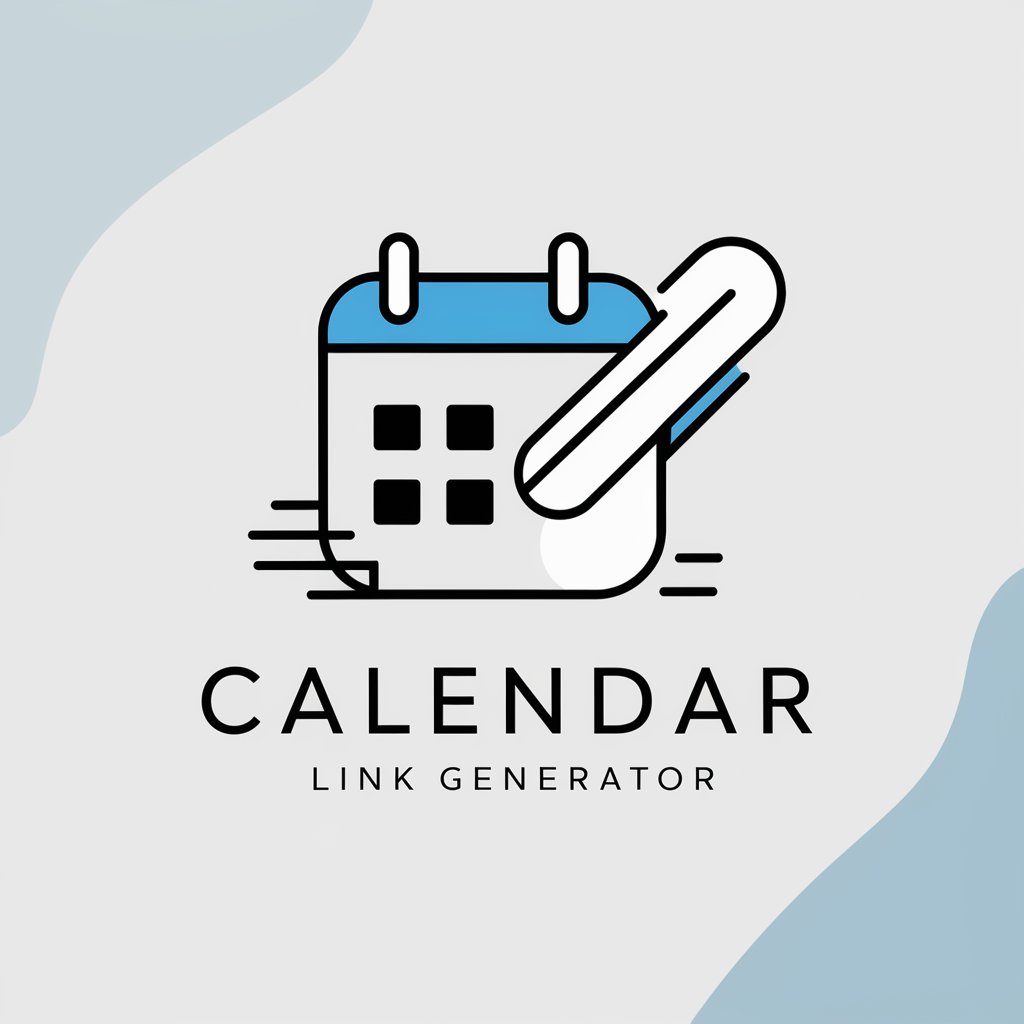Calendar Creator - Custom Calendar Design Tool

Welcome! Ready to design your perfect calendar?
AI-Powered Custom Calendar Creation
Suggest a theme for a 12-month calendar focusing on seasonal changes.
What are some innovative layout ideas for a minimalist calendar design?
How can I incorporate vibrant colors into my calendar without overwhelming the user?
Recommend some attractive fonts that pair well for a classic calendar look.
Get Embed Code
Overview of Calendar Creator
Calendar Creator is designed to assist users in designing and customizing 12-month calendars, focusing on both aesthetic appeal and practical layout. This tool offers guidance on selecting themes, arranging content for each month, choosing fonts and colors, and suggesting layouts that balance attractiveness with functionality. For example, a user planning a nature-themed calendar can receive advice on incorporating seasonal landscapes into each month, selecting complementary fonts, and arranging text and images in a way that enhances readability and visual appeal. Powered by ChatGPT-4o。

Core Functions of Calendar Creator
Theme Selection
Example
Choosing a 'Seasonal Landscapes' theme, users can integrate specific natural settings for each month, such as snowy mountains for December or blooming fields for May.
Scenario
A photographer creating a calendar to showcase their work would use this function to curate images that align with the seasonal theme, enhancing the calendar's visual narrative.
Layout Design
Example
Offering templates for various layouts, including traditional grids or innovative designs that blend photos and text creatively.
Scenario
A business designing promotional calendars can select a layout that allocates space for both monthly imagery and areas to highlight special offers or company milestones.
Customization Tools
Example
Providing options to customize fonts, colors, and the inclusion of special dates, like anniversaries or national holidays.
Scenario
An individual creating personal calendars as gifts can use these tools to personalize each calendar, making them special for the recipient by highlighting important family dates.
Printing and Sharing Guidance
Example
Advice on selecting the right paper quality for printing or options for digital sharing.
Scenario
A community organization preparing a calendar for fundraising would benefit from guidance on cost-effective printing and distribution methods.
Target User Groups for Calendar Creator
Photographers and Artists
These creatives can showcase their work in a beautifully designed, tangible format, enhancing exposure and offering a unique product to their audience.
Small Business Owners
Businesses can create custom calendars to promote their brand, products, or services, using them as marketing tools to engage with customers and clients.
Educators and Organizations
Schools, clubs, and non-profits can design calendars for operational planning, fundraising, or as keepsakes that highlight events, achievements, and important dates.
Individuals
People looking for personalized gift options or wanting to create a unique calendar for personal use, highlighting significant personal or family dates, holidays, and events.

How to Use Calendar Creator
Start Free Trial
Begin by visiting yeschat.ai to access a free trial of Calendar Creator without the need for login or a ChatGPT Plus subscription.
Choose a Theme
Select a theme for your calendar. Consider your calendar's purpose and audience to choose a theme that matches, whether it's nature, technology, art, or something personal.
Customize Your Layout
Customize the layout of your calendar. Decide on the month arrangement, day spaces, and whether you want to include special dates or events highlighted.
Add Content
Fill in your calendar with content. This can include important dates, holidays, and personal notes. Use the tool to add text, images, or both, depending on your chosen theme and layout.
Preview and Adjust
Preview your calendar and make any necessary adjustments. Check for visual appeal, correct dates, and overall functionality. Once satisfied, proceed to save, download, or print your customized calendar.
Try other advanced and practical GPTs
" 의사 영양 "
Tailoring Nutrition with AI Power
未確認生物図鑑
Unleashing myths through AI-powered tales.

Cloud Navigator
Streamlining Cloud Management with AI

Easy Demand Letter
Simplify legal demands with AI-powered assistance.

Mystery Weaver
Unravel mysteries with AI-powered storytelling.

Spin the Wheel Q&A Instructions
Spin to Decide: AI-Powered Customization

Cover Letter Crafter
Craft Your Path with AI-Powered Precision

Trustpilot Review Analyzer
Transforming Feedback into Insights with AI

Motivator
Elevate Your Potential with AI

ChatUAV
Navigate drone laws with AI precision

RomanceCoachGPT
Empowering Your Romantic Journey with AI

ASIA Career Guide
Empowering Your Academic and Career Journey with AI
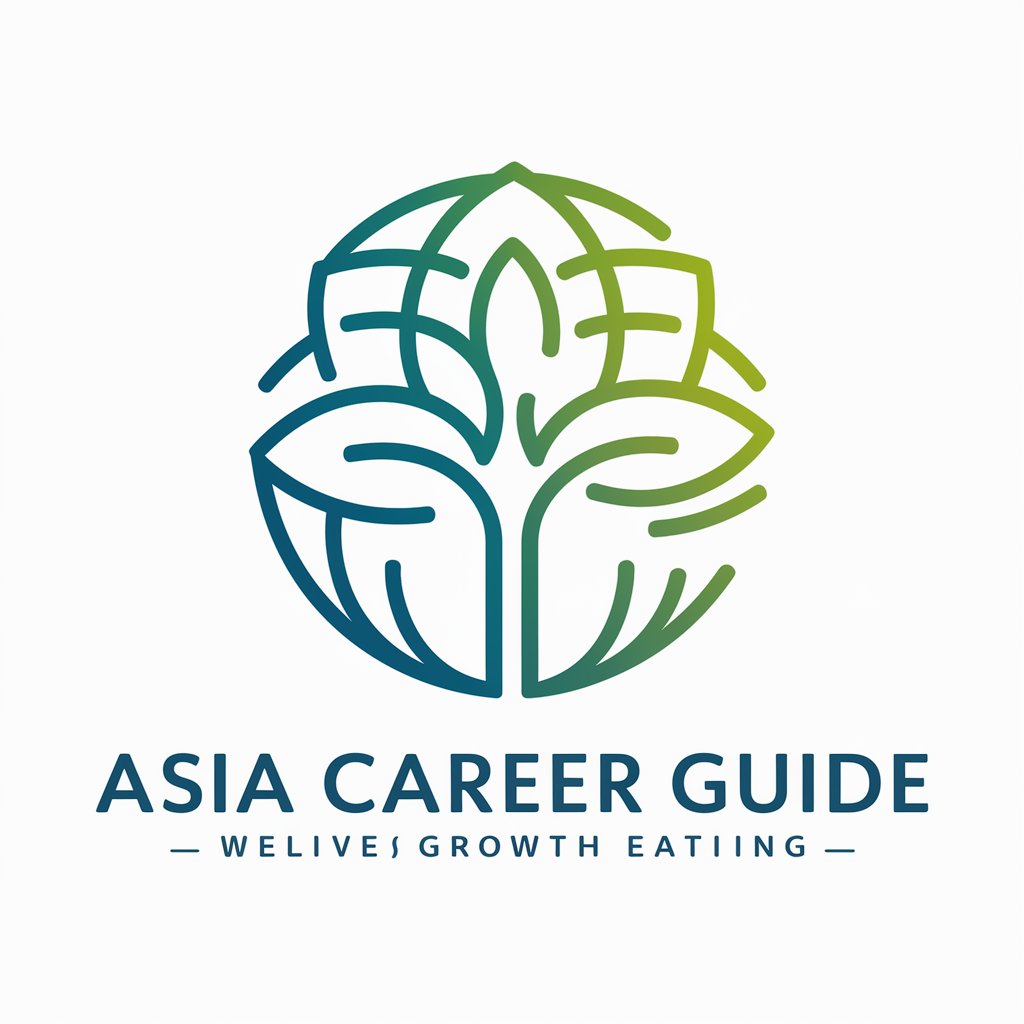
Frequently Asked Questions about Calendar Creator
Can I integrate external calendars with Calendar Creator?
Yes, Calendar Creator allows for the integration of external calendars. You can import events and holidays from existing digital calendars to streamline your customization process.
Is it possible to share my calendar designs with others?
Absolutely. Once you've created your calendar, you can share it digitally via email or social media. There's also an option to export your design for printing, allowing you to share physical copies.
How customizable are the calendar templates?
Calendar Creator offers highly customizable templates. Users can adjust colors, fonts, and layout configurations to match their preferences, ensuring a unique and personal calendar design.
Does Calendar Creator support different languages and holidays?
Yes, Calendar Creator supports multiple languages and can automatically include holidays based on your selected region. This feature helps in creating a more relevant and useful calendar for international users or for gifts.
Can I use Calendar Creator for commercial purposes?
Yes, you can use Calendar Creator for commercial purposes. It's suitable for creating promotional or branded calendars for businesses. However, ensure you have the rights to any images or logos used in your design.