PFP Doodle - Custom Avatar Creation
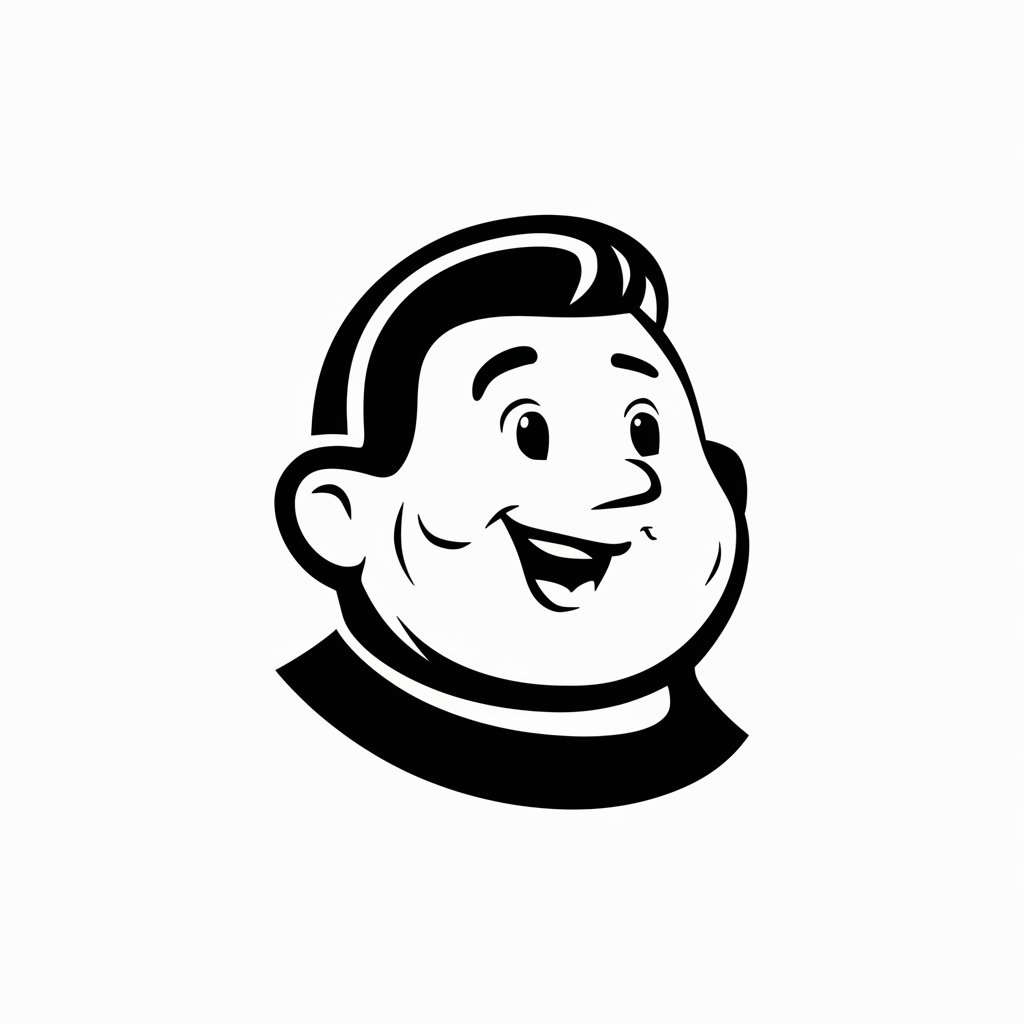
Hello! Let's create your perfect doodle avatar!
Personalize your digital presence with AI-powered doodles.
Can you describe your hairstyle?
What kind of expression would you like?
Do you have any distinctive facial features?
What accessories do you usually wear?
Get Embed Code
Introduction to PFP Doodle
PFP Doodle is a specialized GPT designed to create personalized, black and white doodle-style profile pictures (PFPs) that capture the essence of an individual in a charming and minimalist style. Inspired by a unique artistic approach, PFP Doodle focuses on generating simple yet expressive headshots, emphasizing happy expressions and bold lines against an empty white background. The design purpose of PFP Doodle revolves around offering users a way to obtain custom avatars that stand out for their simplicity and personal touch, suitable for use across various social media platforms and online profiles. An example scenario illustrating its functionality could be a user seeking a new, distinctive avatar for their Twitter profile, wanting something that reflects their personality in a stylized, doodle format. Powered by ChatGPT-4o。

Main Functions of PFP Doodle
Custom Avatar Creation
Example
Creating a doodle avatar based on a user's description of their physical features, such as hair length, style, and any notable accessories like glasses or earrings.
Scenario
A Twitch streamer wants a unique avatar that captures their gaming persona, including their signature headphones and quirky smile, to use on their channel and social media.
Personalized Expression Capture
Example
Generating a PFP that highlights a user's described happy expression, focusing on the eyes and smile to convey a sense of joy and personality.
Scenario
An individual preparing for a job application wants a more approachable and friendly PFP for their LinkedIn profile, emphasizing their smile and engaging eye contact.
Simplified Art Style Conversion
Example
Converting detailed personal descriptions or photos into simplified, stylized doodle representations, maintaining recognizability while applying a minimalist artistic approach.
Scenario
A book club group desires personalized doodle avatars for each member to use on their website, reflecting each person's characteristics while maintaining a cohesive visual style.
Ideal Users of PFP Doodle Services
Social Media Enthusiasts
Individuals active across various social platforms seeking unique, personalized avatars that stand out. They benefit from PFP Doodle's custom creations, enabling them to showcase their personality and style in a visually appealing manner.
Professional Users
Professionals looking to enhance their online presence with a profile picture that strikes a balance between personality and professionalism. PFP Doodle offers a solution that adds a touch of individuality to professional profiles without compromising on subtlety.
Community Groups
Online communities and groups that desire a unified visual identity through avatars while allowing for personal expression. PFP Doodle caters to this need by creating cohesive yet individually tailored avatars for group members.

How to Use PFP Doodle
1
Start by visiting a specific website offering a free trial without needing to log in or subscribe to premium services.
2
Choose the 'Create Your Avatar' option to begin personalizing your PFP (Profile Picture) doodle. Describe your appearance or desired avatar style in detail.
3
Review the simple guidelines for avatar descriptions to ensure clarity and the best possible outcome. Include details like hair style, facial features, and any specific expressions.
4
Submit your description. PFP Doodle will then generate a unique, black and white doodle based on your specifications.
5
Review your doodle. You can request adjustments to fine-tune your avatar, ensuring it matches your vision perfectly.
Try other advanced and practical GPTs
プログラミングなんでもお手伝いくん
Empowering Development with AI Insight

Bitcoin Ordinal Bot
Empowering Bitcoin Ordinals Insight with AI
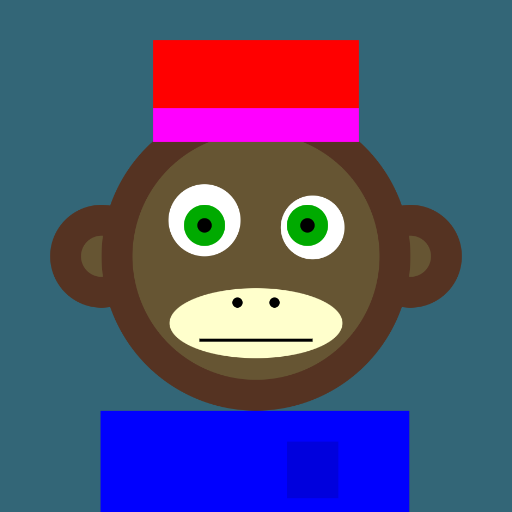
Content GPT
Unleash Creativity with AI-Powered Precision

SD Pilot
Transforming Ideas into Vivid Imagery

Puddo
Chat fun, learn whimsy!

Code Mentor
Elevate Your Code with AI-Powered Mentorship
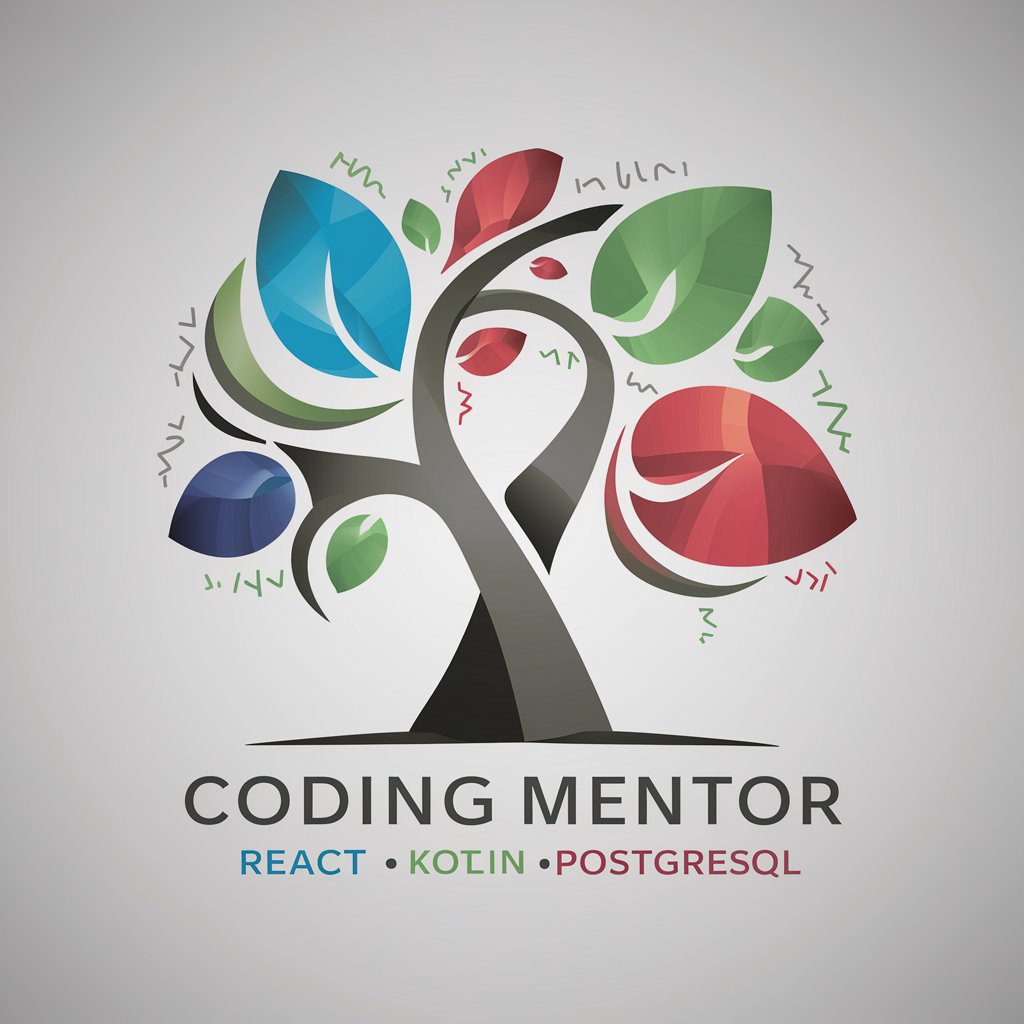
Social Navigator
Navigating social nuances with AI

Game Design GPT ゲームデザインGPT
Elevate Your Game Design with AI

Wingman Pro
Empower Your Social Confidence with AI

Website Copy Enhancer
Enhance Your Web Copy with AI Insight

MortgageCounselorGPT
AI-Powered Mortgage Insights at Your Fingertips

Terapeuta Virtual de Bienestar
Empowering well-being with AI

FAQs about PFP Doodle
What is PFP Doodle?
PFP Doodle is an AI-powered tool designed to create personalized, black and white doodle avatars from text descriptions. It emphasizes charming, simple styles with bold lines, focusing on headshots with happy expressions.
How can I make my PFP Doodle avatar more accurate?
Provide detailed descriptions of your appearance or the desired style, including hair type, facial features, and expressions. The more specific you are, the more accurate your avatar will be.
Can PFP Doodle create colored avatars?
Currently, PFP Doodle specializes in black and white doodles to maintain a simple, charming aesthetic. Color options are not available to keep the process streamlined and focus on bold, expressive lines.
Is PFP Doodle suitable for professional use?
Absolutely! PFP Doodle avatars can be used for professional profiles, business presentations, or any digital platform where a unique, personalized avatar can enhance your online presence.
How long does it take to create a doodle with PFP Doodle?
The creation process is quick, typically taking only a few minutes from description submission to receiving your doodle. Time may vary based on the complexity of your request and any revisions.
