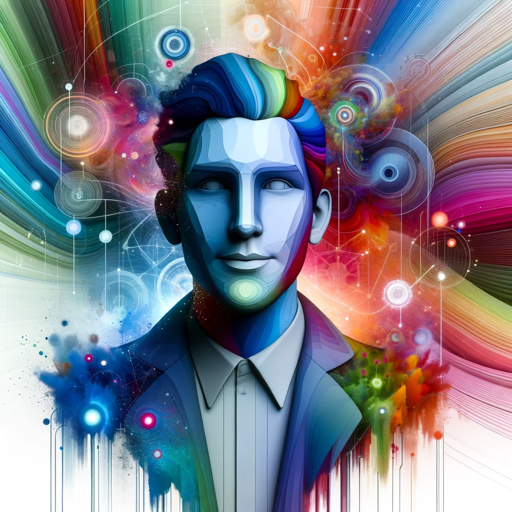SD Pilot - AI-Powered Prompt Refinement

Welcome to prompt optimization with SD Pilot!
Transforming Ideas into Vivid Imagery
Create a detailed illustration of...
Generate a vibrant and dynamic scene featuring...
Design a minimalist and modern logo that incorporates...
Craft a realistic portrait of...
Get Embed Code
Overview of SD Pilot
SD Pilot is a specialized tool designed for enhancing the process of creating and refining prompts for Stable Diffusion models. It focuses on analyzing and improving text prompts through a structured approach, breaking down the elements of a prompt into specific categories like style, subject, features, details, pose, framing, setting, lighting, camera angle, and artistic influence. The purpose of SD Pilot is to optimize prompts to achieve more accurate and aesthetically pleasing results when used with Stable Diffusion models. An example scenario could be an artist looking to create a digital artwork of a Renaissance-style portrait. SD Pilot would analyze their initial prompt, suggest adjustments or additions to improve the portrayal of the Renaissance style, and ensure that the subject, pose, and other elements are cohesively structured for the best possible outcome with a Stable Diffusion model. Powered by ChatGPT-4o。

Core Functions of SD Pilot
Prompt Analysis
Example
An artist submits a prompt: 'futuristic cityscape with neon lights.' SD Pilot identifies the style (futuristic), subject (cityscape), and key features (neon lights), then suggests adding details like 'dystopian atmosphere' or 'crowded streets' to enrich the prompt.
Scenario
Enhancing vague or underdeveloped prompts to ensure clarity and depth in the resulting images.
Prompt Refinement
Example
A user's prompt: 'A happy dog in a park at sunset.' SD Pilot suggests specifying the breed of the dog, the type of park (urban, natural), and details about lighting (warm, golden sunset) and camera angle (low, at the dog's level) for a more vivid and targeted image.
Scenario
Refining and expanding on existing prompts to capture specific artistic visions and contexts.
Stylistic Guidance
Example
For a prompt like 'portrait in the style of Van Gogh,' SD Pilot advises on incorporating Van Gogh's distinct brushstroke style, color palette, and emotional intensity into the prompt to accurately reflect his style.
Scenario
Guiding users to accurately incorporate specific artistic styles or photographer signatures into their prompts.
Target User Groups for SD Pilot
Digital Artists and Illustrators
These users can leverage SD Pilot to refine their prompts for creating digital artworks, ensuring that their artistic vision is effectively translated into the visual language that Stable Diffusion models understand. SD Pilot aids in achieving more precise and creatively fulfilling outcomes.
Photographers and Visual Designers
Photographers and designers can use SD Pilot to experiment with different styles, compositions, and settings, translating their creative ideas into detailed prompts that guide the Stable Diffusion models to generate unique and high-quality images that align with their project needs.
Students and Educators in Creative Fields
For educational purposes, SD Pilot serves as a valuable tool for students and educators. It helps in understanding the nuances of visual storytelling and the importance of detailed descriptions in digital image creation, fostering a deeper appreciation and skill in art and design.

Guidelines for Using SD Pilot
1
Access SD Pilot by visiting yeschat.ai, where you can try it for free without needing to log in or subscribe to ChatGPT Plus.
2
Prepare your initial prompt for Stable Diffusion by determining the style, subject, and key features you want to include in your generated image.
3
Input your prompt into SD Pilot, focusing on clarity and specificity to ensure optimal results from the Stable Diffusion model.
4
Review the optimized prompt provided by SD Pilot, which includes structured improvements and suggestions for each component of your original prompt.
5
Use the refined prompt in your Stable Diffusion software to generate your desired images, experimenting with different prompt modifications for varied results.
Try other advanced and practical GPTs
Puddo
Chat fun, learn whimsy!

Code Mentor
Elevate Your Code with AI-Powered Mentorship
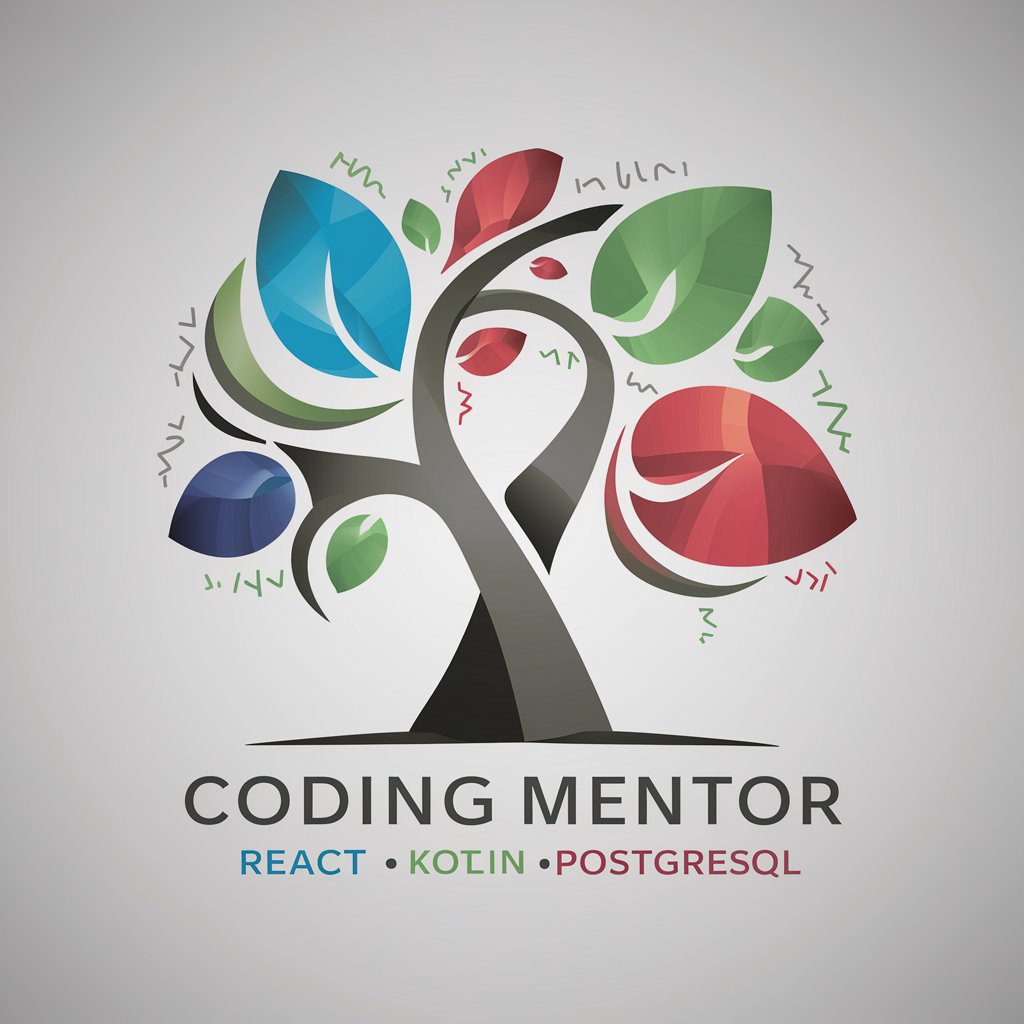
Video Digest
AI-powered video summaries at your fingertips

Python Prodigy
Elevating Python Development with AI-Powered TDD

Ruby Mentor
Master Ruby with AI-Powered Guidance
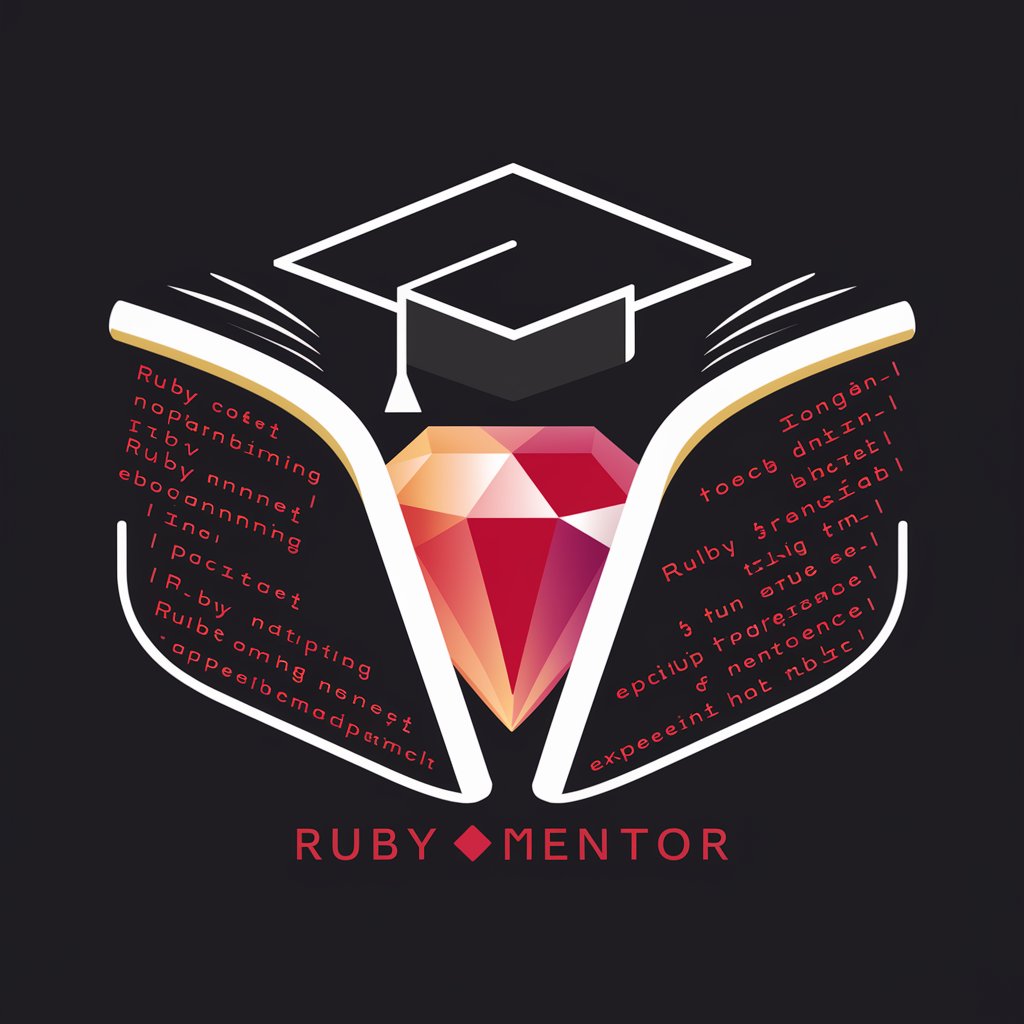
Essential Tarot Reader
Unveiling life's paths with AI-powered Tarot readings.
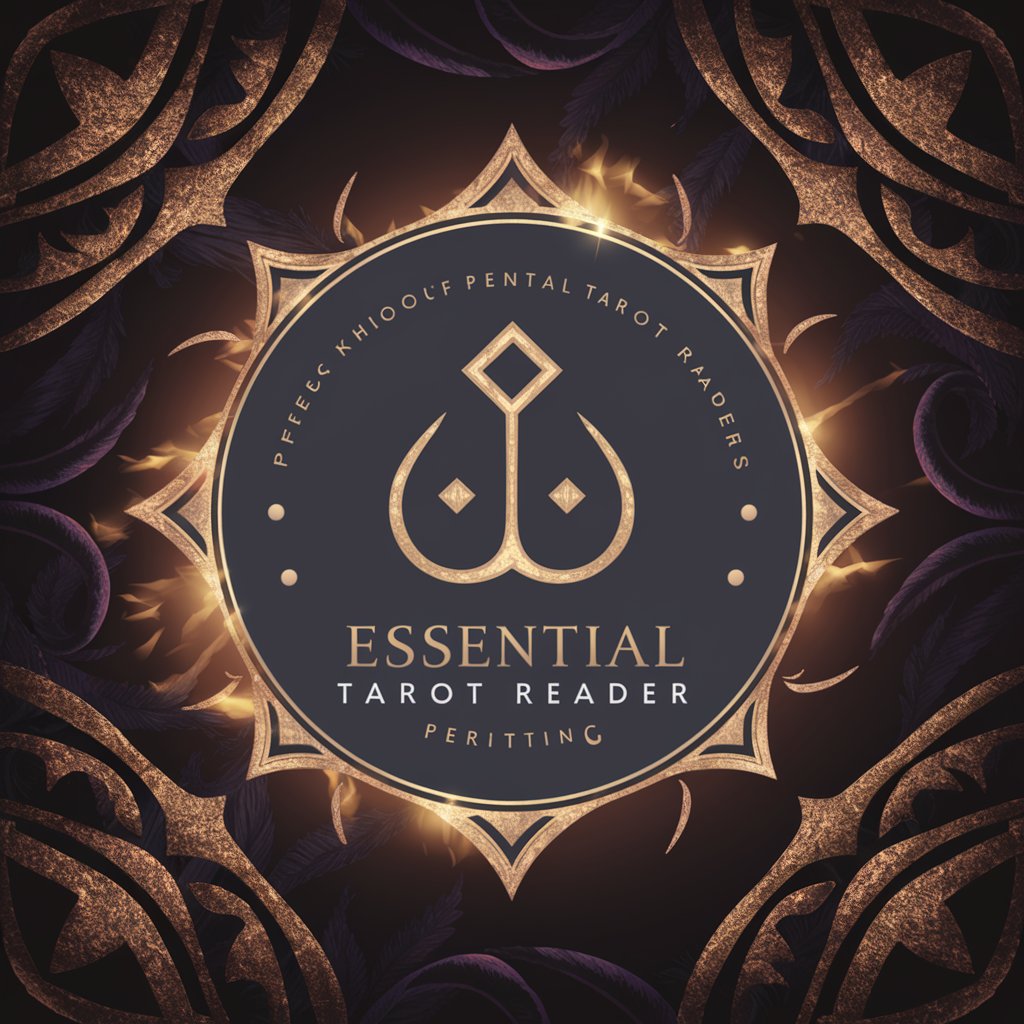
Content GPT
Unleash Creativity with AI-Powered Precision

Bitcoin Ordinal Bot
Empowering Bitcoin Ordinals Insight with AI
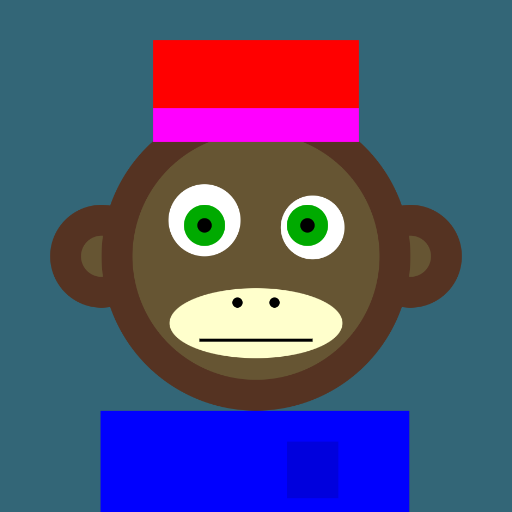
プログラミングなんでもお手伝いくん
Empowering Development with AI Insight

PFP Doodle
Personalize your digital presence with AI-powered doodles.
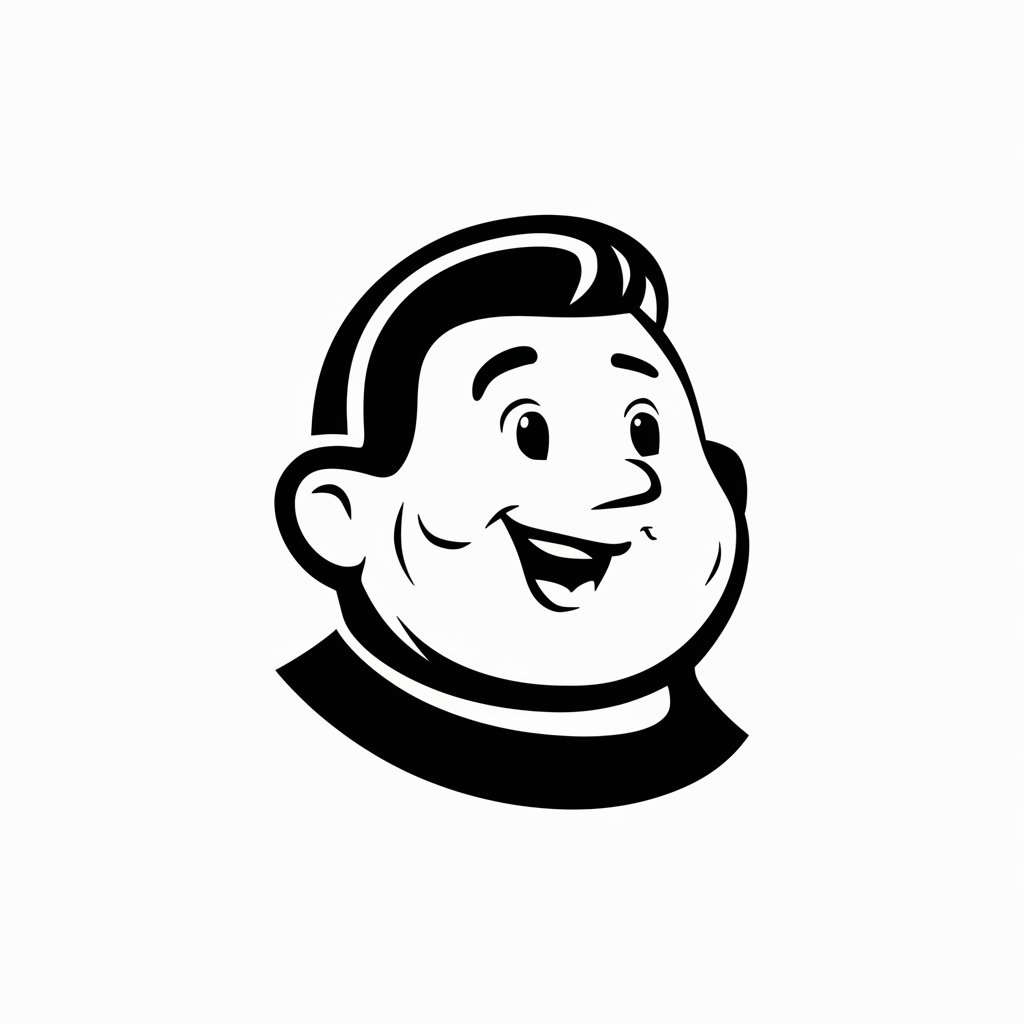
Social Navigator
Navigating social nuances with AI

Game Design GPT ゲームデザインGPT
Elevate Your Game Design with AI

Frequently Asked Questions about SD Pilot
What is the main function of SD Pilot?
SD Pilot specializes in crafting and refining prompts for Stable Diffusion models, ensuring higher quality and more accurate image generation.
How does SD Pilot improve my image generation prompts?
SD Pilot analyzes your prompts, identifies missing elements, suggests improvements, and reconstructs the prompt for optimal clarity and effectiveness.
Can SD Pilot help with generating prompts for specific art styles?
Absolutely, SD Pilot is adept at tailoring prompts to suit various art styles and photographic techniques, enhancing the creativity and precision of your generated images.
Is technical knowledge required to use SD Pilot effectively?
No, SD Pilot is designed to be user-friendly. Basic knowledge of your desired outcome and prompt structure is helpful, but SD Pilot guides you through refining your prompts.
Can I use SD Pilot for commercial projects?
Yes, SD Pilot can be a valuable tool for commercial projects, helping you create precise and high-quality prompts for unique and professional image generation.