
Slides Copilot - AI-Powered Presentation Maker

Welcome to Slides Copilot, your partner in creating stunning presentations.
Elevate Slides with AI Creativity
Design a sleek PowerPoint slide that...
Create a visually striking image that represents...
Generate a detailed chart showing...
Develop a professional layout for...
Get Embed Code
Introduction to Slides Copilot
Slides Copilot is a specialized GPT designed to assist users in creating sophisticated and professional PowerPoint presentations. It streamlines the process of presentation creation by providing expert guidance from the initial concept phase to the final slide execution. Slides Copilot integrates advanced features such as code snippets generation for dynamic content presentation, DALLE for custom image creation, and a web browser for incorporating up-to-date content. This ensures that each slide is not only visually appealing but also informative and aligned with the latest information. For example, when a user needs to present complex data in an easily understandable format, Slides Copilot can suggest the best types of charts or graphics and even generate the necessary code to embed these elements directly into the presentation. Powered by ChatGPT-4o。

Main Functions of Slides Copilot
Custom Image Creation
Example
Using DALLE, Slides Copilot can generate unique images tailored to the presentation's theme. For instance, if a user is preparing a presentation on renewable energy, Slides Copilot can produce custom illustrations of solar panels, wind turbines, or other related imagery to enhance visual engagement.
Scenario
In a marketing strategy presentation, a user requires specific imagery to depict target demographics. Slides Copilot generates custom, representative images that align with the presentation's narrative, adding a personalized touch.
Dynamic Content Integration
Example
Slides Copilot utilizes code snippets to integrate dynamic content, such as live data feeds or interactive charts, directly into PowerPoint slides. This is particularly useful for financial analysts who need to present up-to-the-minute market data.
Scenario
For a quarterly financial review, a user needs to show current stock market trends. Slides Copilot provides the code to embed live financial data charts, ensuring the presentation displays the most current information available.
Content Curation via Web Browsing
Example
Leveraging its web browsing capability, Slides Copilot can incorporate the latest news, articles, or studies relevant to the presentation topic. This ensures that the content is not only engaging but also reflects the most recent developments in the field.
Scenario
Preparing a presentation on the impact of climate change, a user wants to include recent studies and findings. Slides Copilot browses the web to curate and summarize the latest research, providing accurate and current data to support the presentation's messages.
Ideal Users of Slides Copilot Services
Business Professionals
Individuals in roles such as marketing, sales, finance, and management who regularly create presentations for client pitches, internal meetings, or financial reviews. They benefit from Slides Copilot's ability to generate professional, data-driven, and visually appealing presentations quickly and efficiently.
Educators and Students
Teachers and students who need to create informative and engaging presentations for classroom lectures, academic conferences, or coursework. Slides Copilot assists in integrating complex information, custom visuals, and up-to-date content, making learning materials more accessible and engaging.
Researchers and Analysts
This group includes professionals who deal with large volumes of data and require presentations to summarize their findings, forecast trends, or present research outcomes. Slides Copilot's dynamic content integration and ability to generate custom charts and graphs facilitate clear and compelling data presentation.

How to Use Slides Copilot
Start for Free
Begin by visiting yeschat.ai to access Slides Copilot for a complimentary trial, no login or ChatGPT Plus subscription required.
Define Your Presentation Goal
Clearly articulate your presentation's objective. Whether it's for educational, business, or creative storytelling, knowing your goal helps Slides Copilot tailor the content.
Input Your Content
Provide Slides Copilot with the raw information or data you want to include in your presentation. This could be text, images, or data points.
Customize Your Slides
Utilize Slides Copilot's customization options to adjust the design, layout, and visual elements of your slides, ensuring they align with your branding or personal style.
Review and Refine
Examine the draft slides generated by Slides Copilot. Provide feedback and request adjustments as needed to perfect the presentation before the final version.
Try other advanced and practical GPTs
First Principles Mentor
Unlock insights with AI-powered analysis

Mystery Detective
Unravel mysteries with AI-powered detective
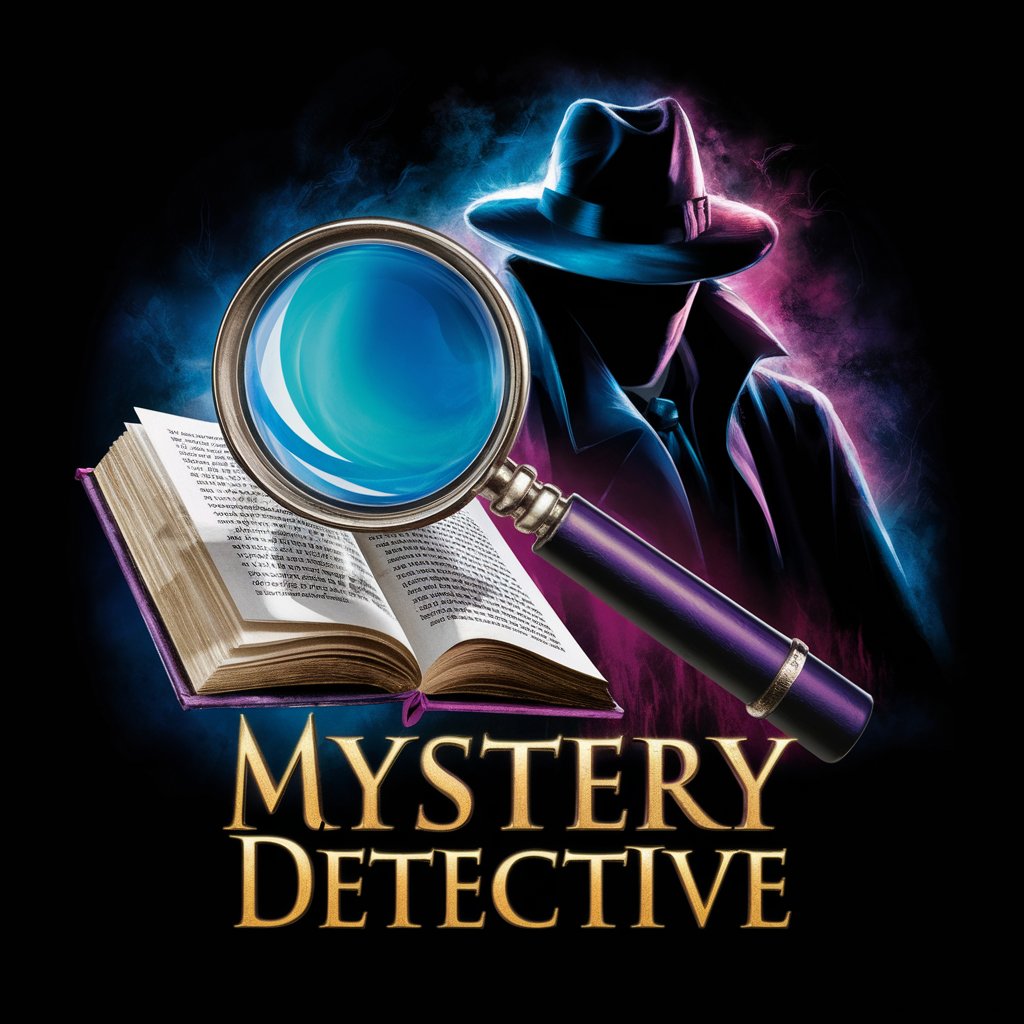
RedlineGPT
Elevate Your Designs with AI-Powered Feedback

易经占卜师
AI-powered ancient wisdom at your fingertips

Color Genie
Empowering Creativity with AI-Driven Color Solutions

犯罪大师
Unravel mysteries with AI-driven narratives

Sherlock PrivateDetective
Unlock the truth with AI-powered investigations

Ecommerce Taxonomy Expert
Streamline Ecommerce with AI-Driven Taxonomy

Blog Digitalidoso
Tailoring Digital Marketing Excellence with AI

Japanese 簿記 GPT
Simplifying Japanese Bookkeeping with AI

Insegnante Privato x studenti
Customize Your Learning with AI

Photoshop Expert
Empowering Creativity with AI

Frequently Asked Questions About Slides Copilot
What makes Slides Copilot unique from other presentation tools?
Slides Copilot leverages advanced AI to streamline the creation of PowerPoint presentations, offering personalized design suggestions, content optimization, and custom image generation, making it a comprehensive tool for creating professional presentations.
Can Slides Copilot help with presentations requiring specific industry knowledge?
Yes, Slides Copilot can tailor presentations to various industries by incorporating relevant data, terminology, and visual aids, ensuring your presentation resonates with your target audience.
How does the image generation feature work in Slides Copilot?
Slides Copilot uses AI-powered image creation technology to generate custom visuals based on your input, enhancing the visual appeal of your slides with unique and relevant imagery.
Is Slides Copilot suitable for academic presentations?
Absolutely. Slides Copilot can support academic presentations by organizing content logically, citing sources accurately, and creating visually engaging slides that enhance learning and retention.
What are the system requirements for using Slides Copilot?
Slides Copilot is accessible through a web browser, requiring no specific system installation. A stable internet connection and a modern browser are sufficient to use the tool effectively.





