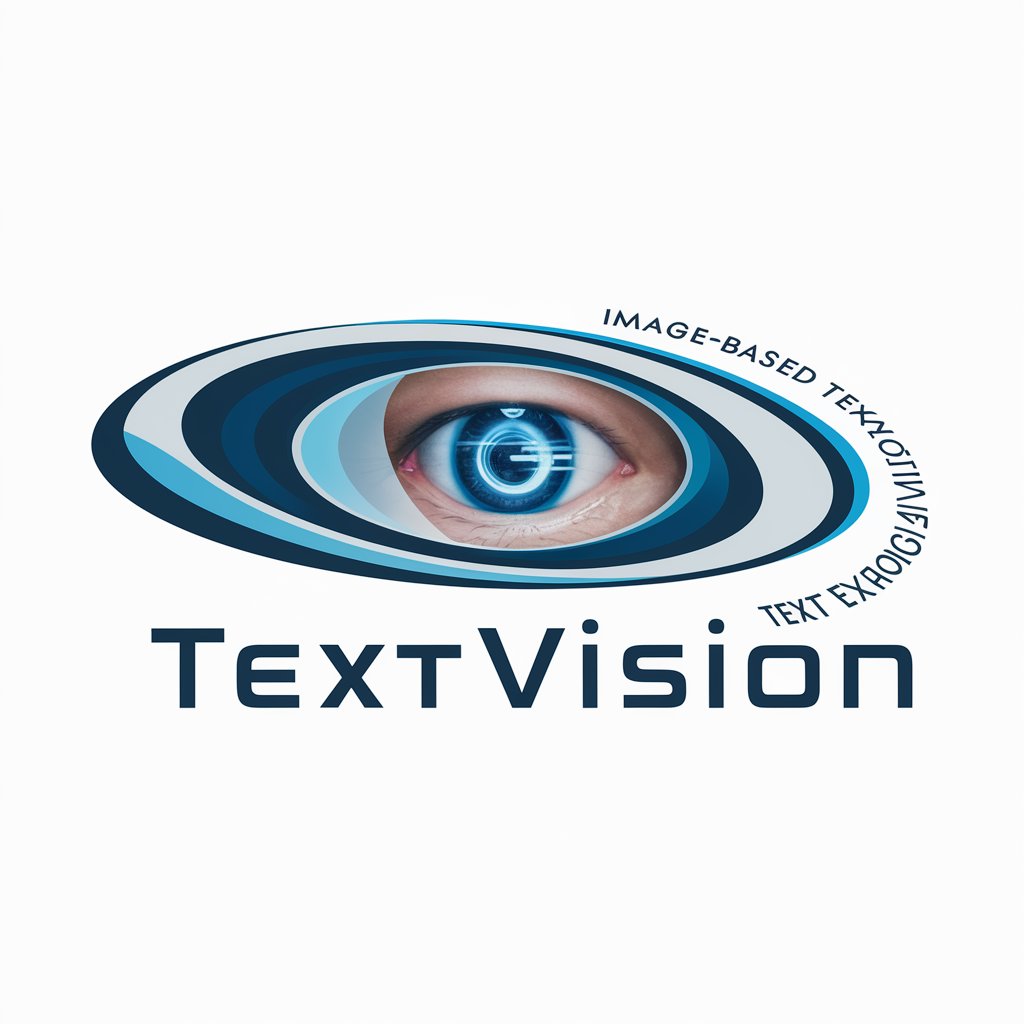Text Scanner - Text Extraction Tool
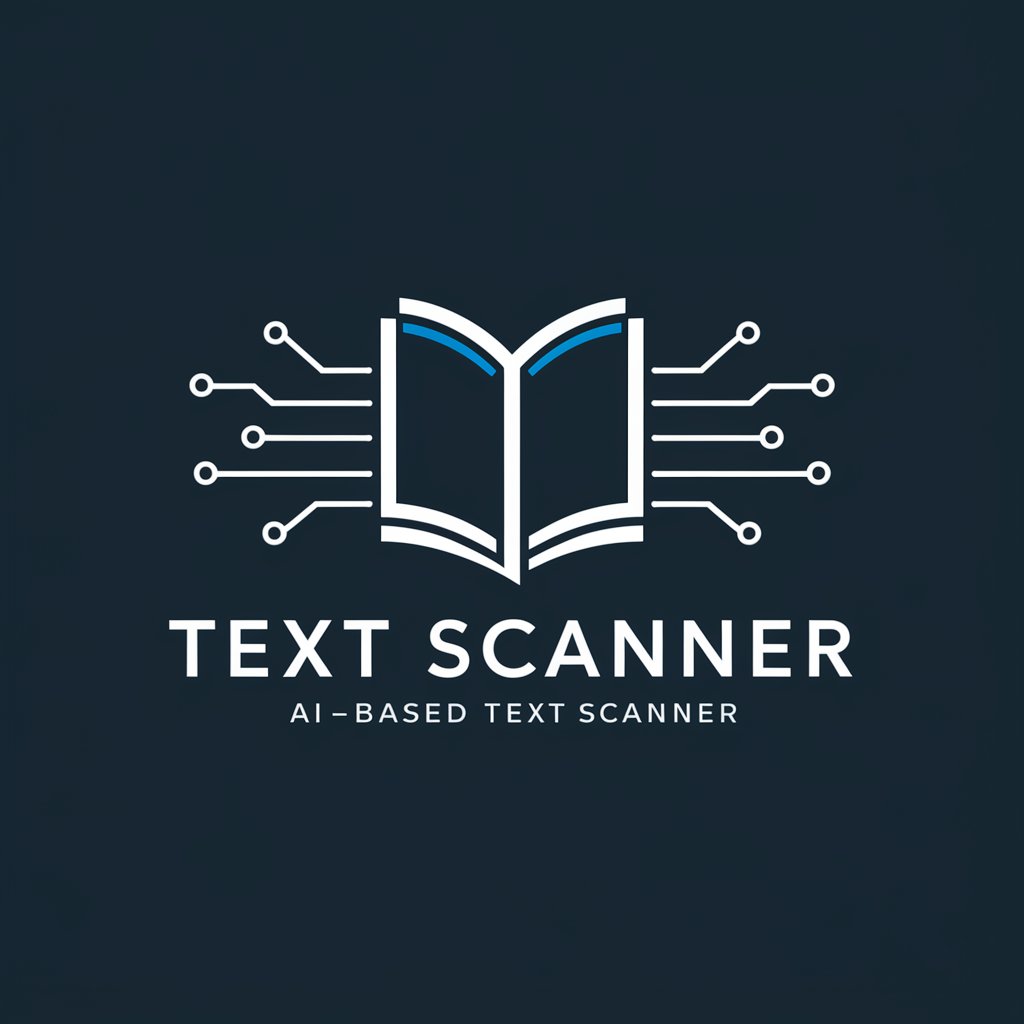
Welcome! Ready to scan and organize your text?
Unlock Text Anywhere with AI
Extract text from an image of a handwritten note.
Organize the extracted information from a document image.
Identify and display key information from a scanned label.
Reorganize text from an image to make it clearer and more concise.
Get Embed Code
Overview of Text Scanner
Text Scanner is designed as a specialized tool for accurately recognizing and extracting text from various image types, including printed documents, labels, and handwritten notes. Its core functionality revolves around processing images uploaded by users to extract text data, offering outputs in two main formats: raw data output and enhanced output. The raw data output presents the extracted information as-is, directly from the image, while the enhanced output reorganizes, clarifies, and structures the text, emphasizing key information and providing additional insights where applicable. This tool is particularly useful in scenarios where converting visual text information into a digital, editable format is necessary, making it a valuable asset in data entry, archiving, and content management processes. Powered by ChatGPT-4o。

Core Functions of Text Scanner
Text Extraction
Example
Extracting text from a photographed contract to create a digital copy.
Scenario
A legal professional needs to quickly digitize contracts from paper copies for archiving and analysis. Text Scanner processes the images of the contracts, extracts the text, and provides a digital document that can be edited and stored electronically.
Handwriting Recognition
Example
Converting handwritten meeting notes into typed text.
Scenario
An academic researcher has a collection of handwritten field notes that need to be digitized for data analysis and sharing with colleagues. Text Scanner identifies and converts the handwritten text into a typed format, facilitating easier access and analysis.
Data Structuring and Enhancement
Example
Reorganizing extracted text from a product label into a structured format.
Scenario
A retail business operator wants to digitize information from product labels for inventory management. Text Scanner not only extracts text from images of product labels but also organizes it into a structured format, such as a spreadsheet, making it easier to integrate into the business's inventory system.
Target User Groups for Text Scanner
Professionals in Legal and Administrative Fields
Individuals who frequently deal with large volumes of paperwork, such as contracts, reports, and forms. They benefit from Text Scanner's ability to quickly convert these documents into digital formats, streamlining document management, archiving, and retrieval processes.
Academics and Researchers
Researchers and scholars who work with handwritten notes, archival documents, or printed research material. Text Scanner facilitates the digitization of these materials, making them more accessible for analysis, sharing, and preservation.
Retail and Inventory Managers
Managers who need to convert information from physical product labels or inventory lists into digital databases. Text Scanner's ability to extract and structure data from these sources aids in efficient inventory management and tracking.

How to Use Text Scanner
Start Your Journey
Head over to yeschat.ai to kickstart your experience with Text Scanner, accessible without the need for ChatGPT Plus or any login requirements.
Upload Your Image
Select and upload the image containing the text you wish to extract. Ensure the image is clear and well-lit for optimal text recognition.
Specify Your Needs
Choose the type of output you require: raw data for unaltered extraction results or enhanced output for a more organized and concise presentation of the text.
Review and Edit
Examine the extracted text. You can edit or rearrange the text within the platform if necessary to ensure accuracy and completeness.
Download or Copy
Once satisfied with the output, you can download the results or simply copy them to your clipboard for immediate use.
Try other advanced and practical GPTs
Histoire de France
Empowering history learning with AI

Architect Tutor
Empowering future architects with AI-driven insights

Gift Helper AI
AI-powered personalized gift finding

Fbook Ad Optimizer
Maximize your Facebook ad performance with AI

Photoshop Expert
Empowering Creativity with AI

Insegnante Privato x studenti
Customize Your Learning with AI

ESL မြန်မာ SpeakWise 2.1 - Practise English!
Master English with AI Support

Gift Guru
Finding the perfect gift, powered by AI.

Andrew Darius' FB Ad Copy
Craft Persuasive Ads with AI
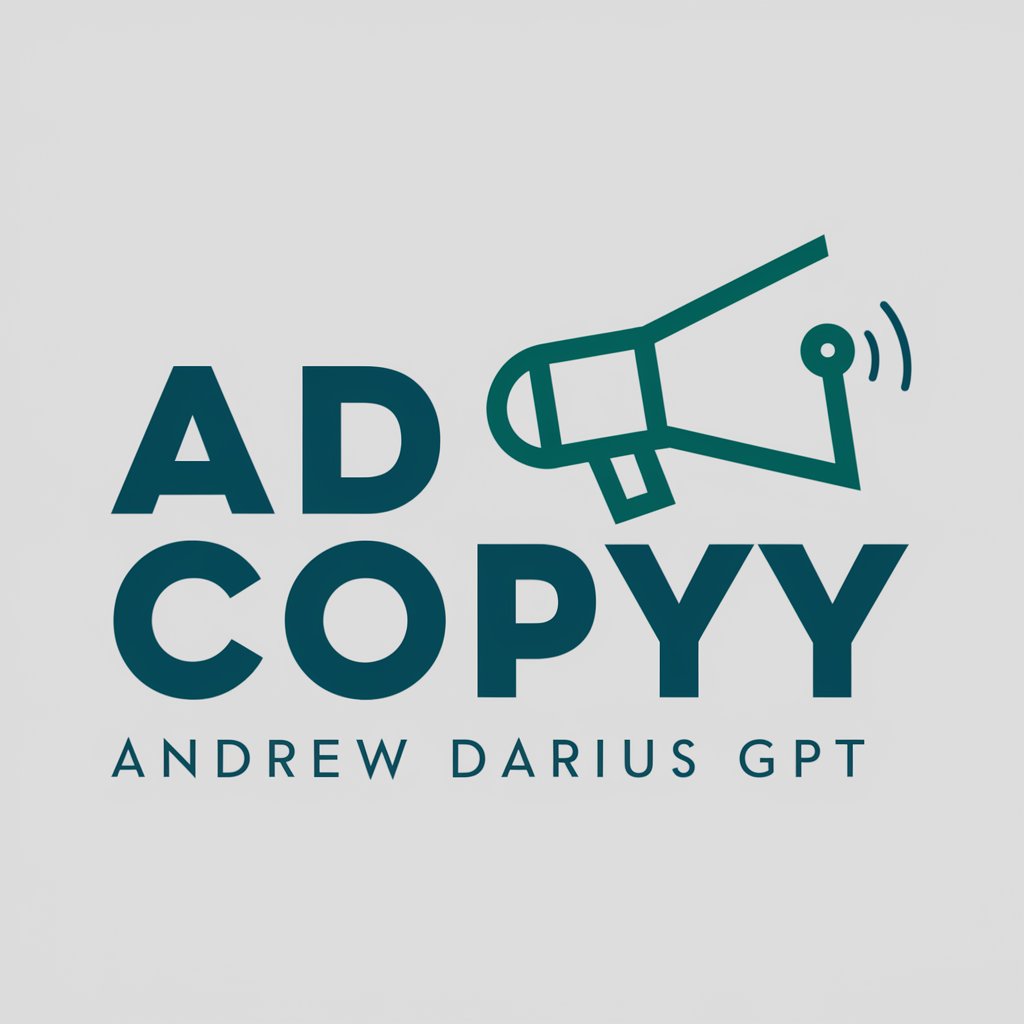
Feature Engineering
Enhancing Data, Empowering Models
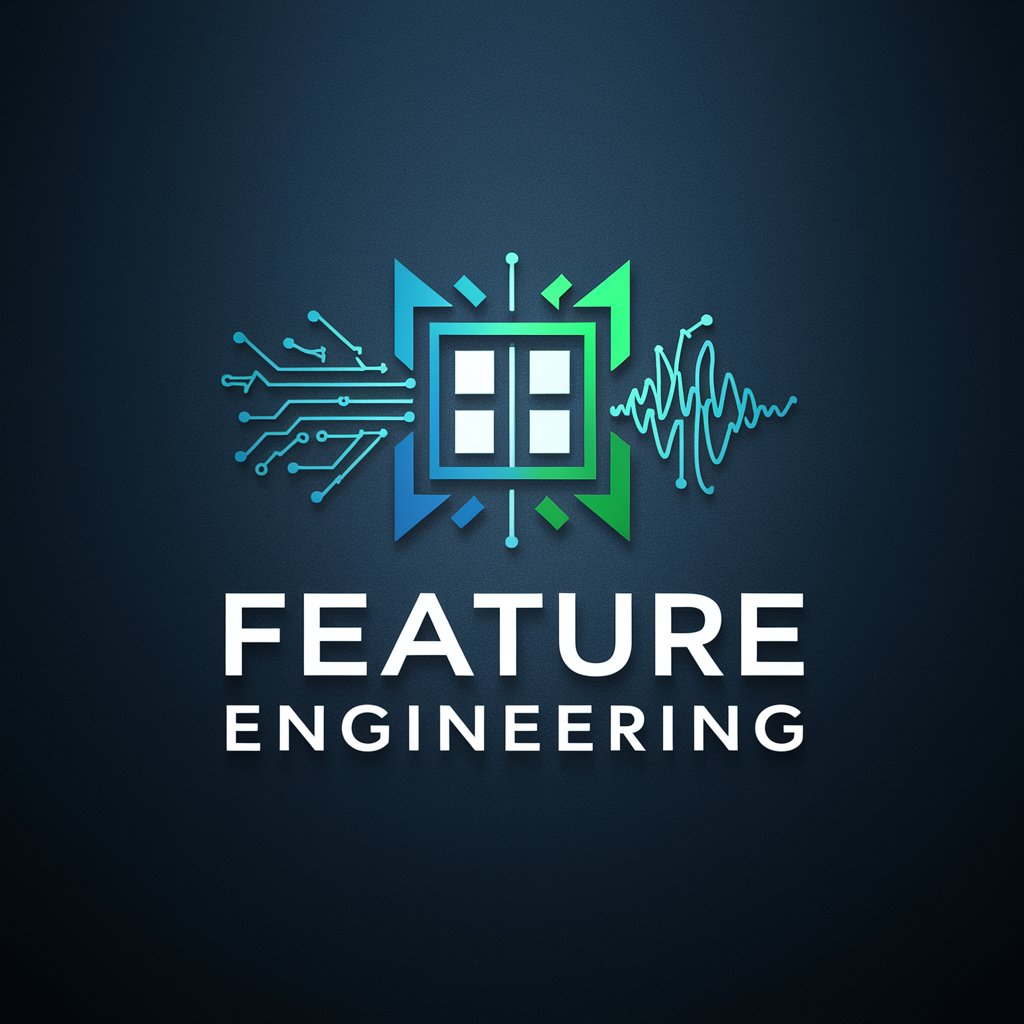
夸夸大师
Empower Your Day with AI-Driven Positivity

AstroGuide
Empowering Your Life with the Stars
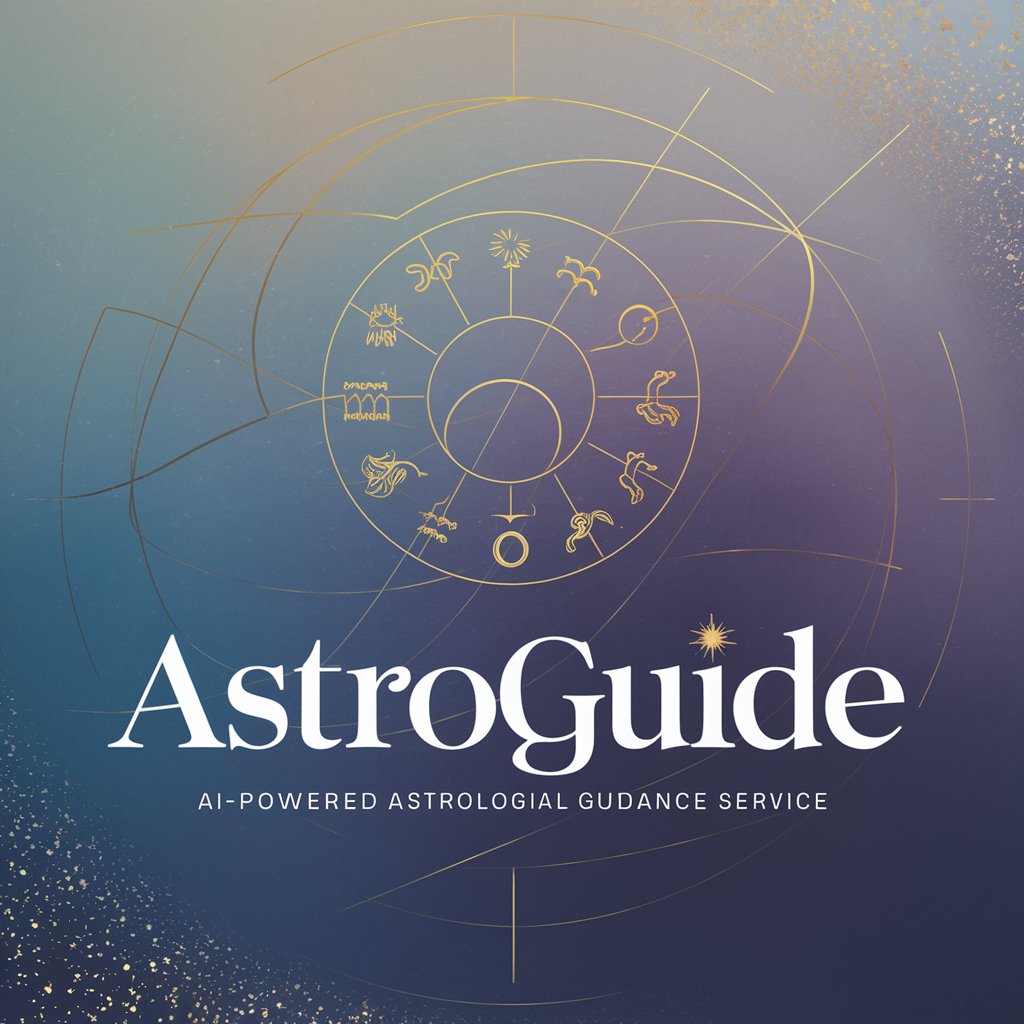
Frequently Asked Questions About Text Scanner
What types of images can Text Scanner process?
Text Scanner is capable of processing a wide range of image types, including scanned documents, photographs of text, labels, and handwritten notes, provided the text is legible.
Is there a limit to the amount of text Text Scanner can extract from an image?
While there's no strict limit, performance is optimal with clear, high-quality images. Very dense or complex images may require additional processing time or manual review for best results.
How accurate is Text Scanner's text extraction?
Text Scanner's accuracy is high, especially with clear, well-lit images. Accuracy may vary with handwritten texts or images of poor quality, where manual review and correction might be necessary.
Can Text Scanner recognize text in multiple languages?
Yes, Text Scanner supports multiple languages for text extraction. However, for best results, specify the language if known, as this can enhance accuracy.
What are some common use cases for Text Scanner?
Common use cases include digitizing printed documents, extracting text from images for academic research, processing business cards, converting handwritten notes to digital text, and more.