
UX Designer - UX/UI Design Tool

Welcome! Let's design exceptional user experiences together.
Empower your design process with AI
Create a wireframe for a mobile app focusing on...
Design a user interface for a web application that helps users...
Develop a prototype for an interactive dashboard that allows users to...
Conduct a user research study to understand the needs and behaviors of...
Get Embed Code
Overview of UX Designer
A UX Designer, or User Experience Designer, plays a pivotal role in shaping the products and services of a company by focusing on the users' needs and experiences. They employ a deep understanding of user behavior, visual design, and user interface principles to craft intuitive and appealing design solutions that enhance user interaction with the product. For example, a UX Designer might analyze user feedback and behavior patterns to redesign a mobile app's navigation flow, making it more intuitive and reducing the number of steps required to complete a task. This process often involves creating user personas, conducting usability tests, and iterating on design prototypes to ensure the final product is not only aesthetically pleasing but also functional and accessible. Powered by ChatGPT-4o。

Core Functions of a UX Designer
UX/UI Design Development
Example
Designing a responsive e-commerce website
Scenario
A UX Designer might use Figma to create a design system that ensures a consistent look and feel across the website, improving the shopping experience on various devices.
User Research
Example
Conducting interviews and surveys for a new app
Scenario
Gathering qualitative and quantitative data to understand user needs and pain points, informing the design decisions for a more tailored user experience.
Wireframing and Prototyping
Example
Creating an interactive prototype for a mobile banking app
Scenario
Using tools like InVision or Axure to build prototypes that simulate the final product, enabling early testing and feedback collection to refine the app's features.
Cross-Functional Collaboration
Example
Working with engineers and product managers on a software project
Scenario
Facilitating workshops and design sprints to ensure design concepts are effectively communicated and implemented, aligning the project's goals across departments.
Testing and Validation
Example
Organizing usability testing sessions for a website redesign
Scenario
Setting up and conducting tests with real users to gather insights on usability issues, leading to iterative improvements based on observed user struggles and feedback.
Design Innovation
Example
Integrating voice user interface into a smart home application
Scenario
Exploring and applying new technologies to enhance user interaction, making the app more accessible and intuitive for users through voice commands.
Target User Groups for UX Designer Services
Tech Startups
Startups in the technology sector can significantly benefit from UX design to differentiate their products in a competitive market, improve user satisfaction, and increase adoption rates.
Enterprise Companies
Large organizations looking to enhance the user experience of their digital products or services to increase efficiency, employee satisfaction, and customer retention.
E-commerce Businesses
Online retailers aiming to optimize their website or app's shopping experience to boost conversion rates, reduce cart abandonment, and enhance customer loyalty.
Educational Institutions and EdTech
Schools and educational technology companies seeking to improve the usability and engagement of their digital learning platforms for students and educators.
Non-Profit Organizations
Non-profits aiming to increase engagement and donations through more user-friendly and accessible website designs, facilitating a smoother donation process and information dissemination.

How to Use UX Designer
Start Your Free Trial
Begin by visiting yeschat.ai to access a free trial without needing to log in, ensuring an immediate start without the requirement for ChatGPT Plus.
Explore Features
Familiarize yourself with the tool's features, including UX/UI design guidelines, user research methodologies, and prototyping capabilities to fully leverage its potential.
Apply to Your Project
Utilize the tool to develop wireframes, prototypes, and user interfaces for your web or mobile projects, applying UX principles to enhance user satisfaction.
Integrate Feedback
Conduct user testing sessions to gather feedback, using the tool's analytics and testing features to refine and optimize your designs based on real user data.
Stay Updated
Regularly check for updates and new features to ensure you're using the most advanced tools and methodologies in your UX design projects, keeping ahead of industry trends.
Try other advanced and practical GPTs
Media Creative
Empowering Creativity with AI

DnDpt
Craft Your Adventure with AI
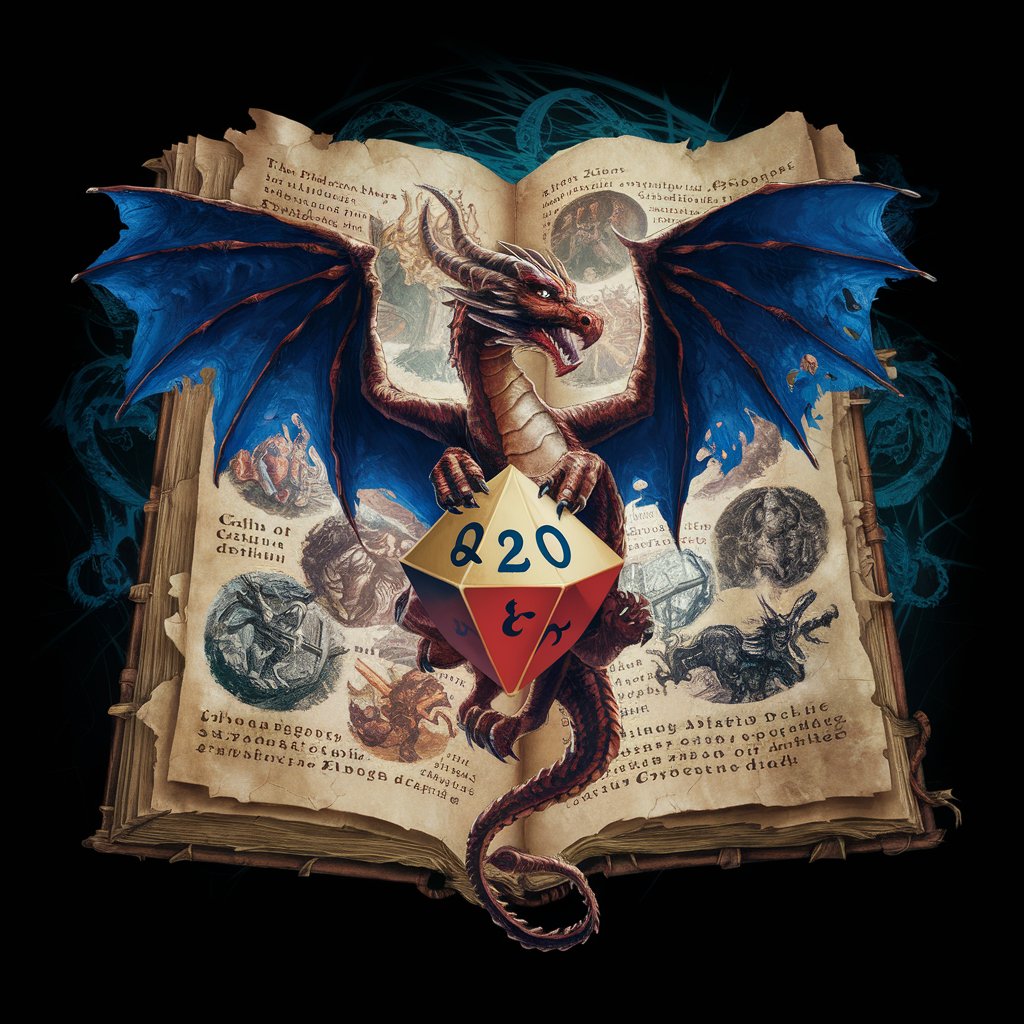
Marketing Executive 001
Elevate Your Marketing with AI-Powered Precision

🎭 Funny Figurine Bot lv2.7
Craft Your Humor with AI
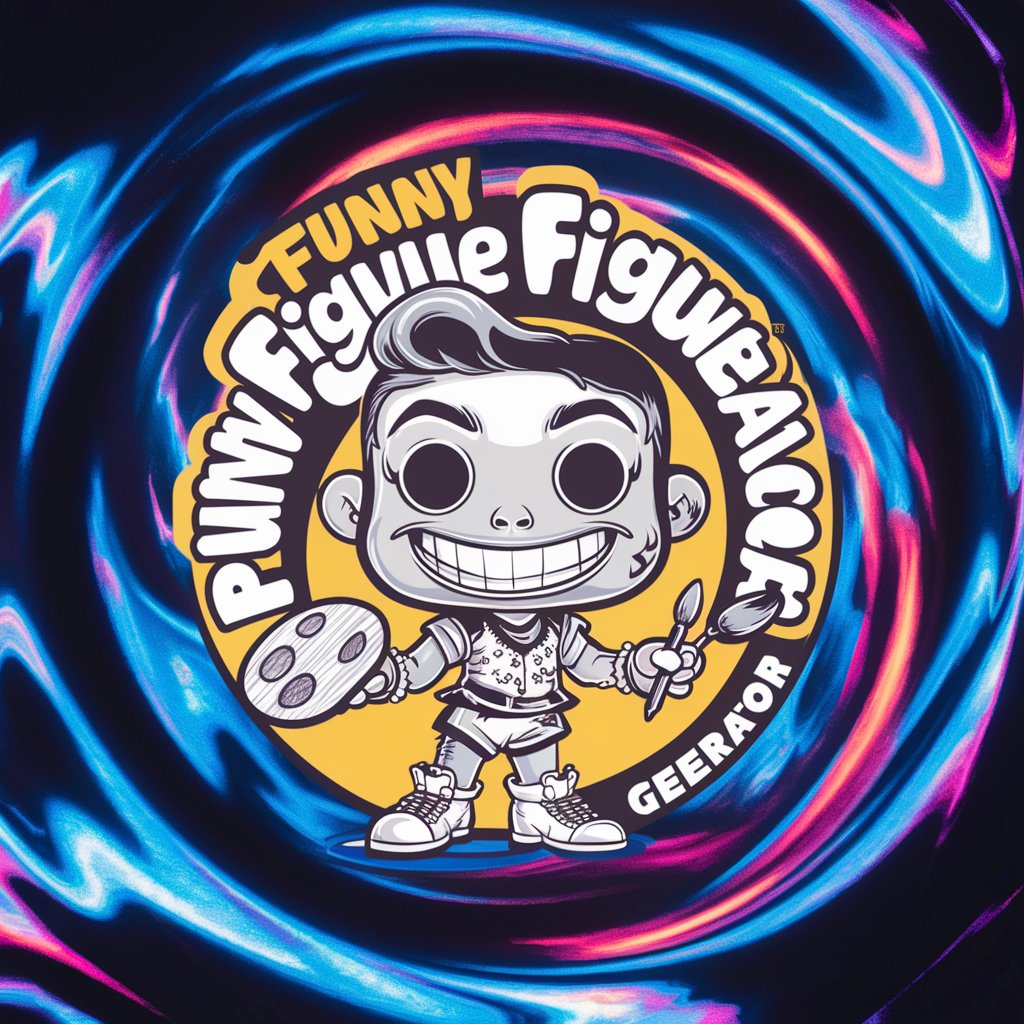
Traductor Lengua de Señas Mexicana
Bringing Text to Life with AI-powered LSM

IMG2IMG
Reimagining Images with AI

inShot GPT intern
Elevate Your Photography with AI Expertise

Leo
Elevate Your Twitter Game with AI-Powered Insights

论文选题门诊
Elevating Academic Topics with AI Precision

Monsters Maker
Crafting Monsters with AI Imagination

Metaphors of Movement sketcher
Bringing Ideas to Life with AI

GPT File Manager
AI-powered Linux File Management
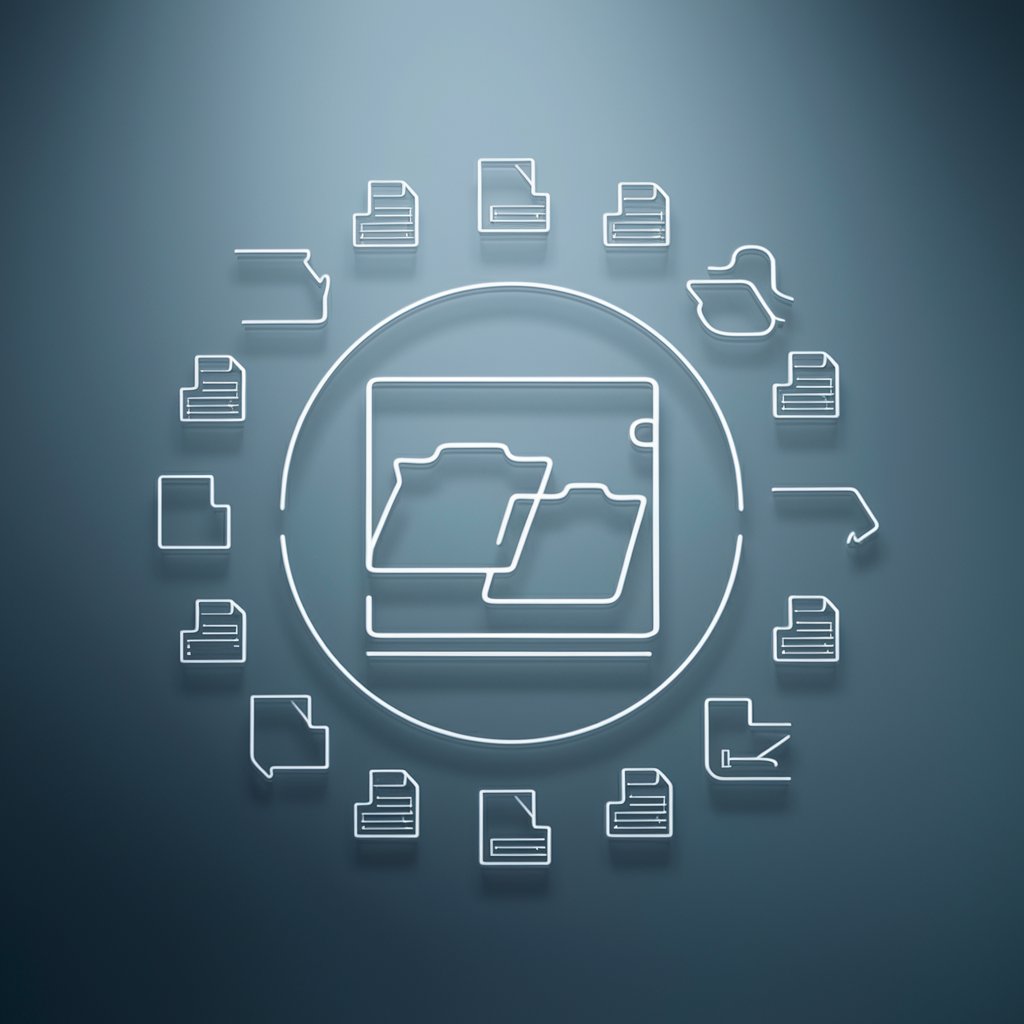
Frequently Asked Questions about UX Designer
What is UX Designer capable of?
UX Designer is a comprehensive tool designed for creating intuitive, aesthetically pleasing, and functional user interfaces. It offers features like user research, wireframing, prototyping, and usability testing to enhance the user experience.
Can UX Designer help with user research?
Absolutely. UX Designer includes both qualitative and quantitative user research tools, enabling you to gather and analyze user feedback and behavior to inform your design decisions effectively.
Is UX Designer suitable for mobile app design?
Yes, it is. The tool provides responsive design features and mobile-specific templates, making it ideal for designing both web and mobile applications with user-centric interfaces.
How does UX Designer integrate with other design tools?
UX Designer is compatible with various design and prototyping tools. It allows for easy export and import of designs from other platforms, facilitating seamless integration into your existing workflow.
Can beginners use UX Designer effectively?
Definitely. While UX Designer is powerful enough for professionals, it's also accessible to beginners. It offers guided tutorials, best practices, and a user-friendly interface to help newcomers navigate through the process of UX design.





