
FilmMaker - AI-Powered Filmmaking Assistant

Welcome to your filmmaking journey! Let's create something amazing together.
Empowering Your Creative Journey with AI
Explain the key differences between film production and distribution.
Describe the process of developing a film budget from pre-production to post-production.
What are the best practices for securing distribution deals for independent films?
How does financial planning influence the creative decisions in filmmaking?
Get Embed Code
Introduction to FilmMaker
FilmMaker is a specialized tool designed to assist users in the various aspects of film production, from the inception of ideas to the final stages of marketing and distribution. It encompasses a wide range of expertise, including scriptwriting, storyboarding, directing, technical considerations, and financial planning. An example of its application could be helping a novice screenwriter refine their script with industry-standard formatting tips, or offering a seasoned director insights on the latest distribution models. FilmMaker serves as a comprehensive guide, aiming to demystify the complex processes involved in bringing a film project to life. Powered by ChatGPT-4o。

Main Functions of FilmMaker
Scriptwriting Assistance
Example
Providing structural analysis of scripts to improve narrative flow
Scenario
A user uploads a draft of their screenplay. FilmMaker analyzes the script's structure, suggests areas for improvement, and offers tips on character development.
Budgeting and Financial Planning
Example
Calculating production costs and suggesting financing strategies
Scenario
An independent filmmaker is planning a low-budget feature. FilmMaker helps them draft a detailed budget, including costs for cast, crew, locations, and post-production, while also suggesting potential funding sources.
Distribution and Marketing Guidance
Example
Advising on distribution deals and marketing strategies for film releases
Scenario
A producer is ready to market their film. FilmMaker provides insights on navigating distribution deals, selecting the right festivals for submission, and employing social media marketing techniques to reach the target audience.
Ideal Users of FilmMaker Services
Independent Filmmakers
These users often operate with limited resources and can significantly benefit from FilmMaker's comprehensive suite of tools for budgeting, scriptwriting, and distribution, enabling them to bring their visions to life efficiently.
Film Students and Educators
Students learning the craft of filmmaking and educators teaching film studies can use FilmMaker as an educational tool, offering real-world scenarios and practical guidance on every aspect of film production.
Screenwriters
Screenwriters, both novices, and professionals, can utilize FilmMaker for script analysis, feedback, and tips on improving narrative structures, character development, and dialogue, enhancing their scripts' marketability.

How to Use FilmMaker
1
Start with a visit to yeschat.ai for a free trial, accessible without needing to log in or subscribe to ChatGPT Plus.
2
Identify your filmmaking needs, whether it's scriptwriting, storyboarding, budget planning, or creating promotional materials.
3
Choose the specific FilmMaker feature that aligns with your project, such as text-to-script, visual storyboard creation, or budget forecasting.
4
Input your project details into FilmMaker, providing clear and concise information to ensure the AI generates the most relevant content.
5
Review and refine the generated content. Use the feedback loop to make adjustments, ensuring the output perfectly matches your vision.
Try other advanced and practical GPTs
Pythoner
Elevate your Python projects with AI
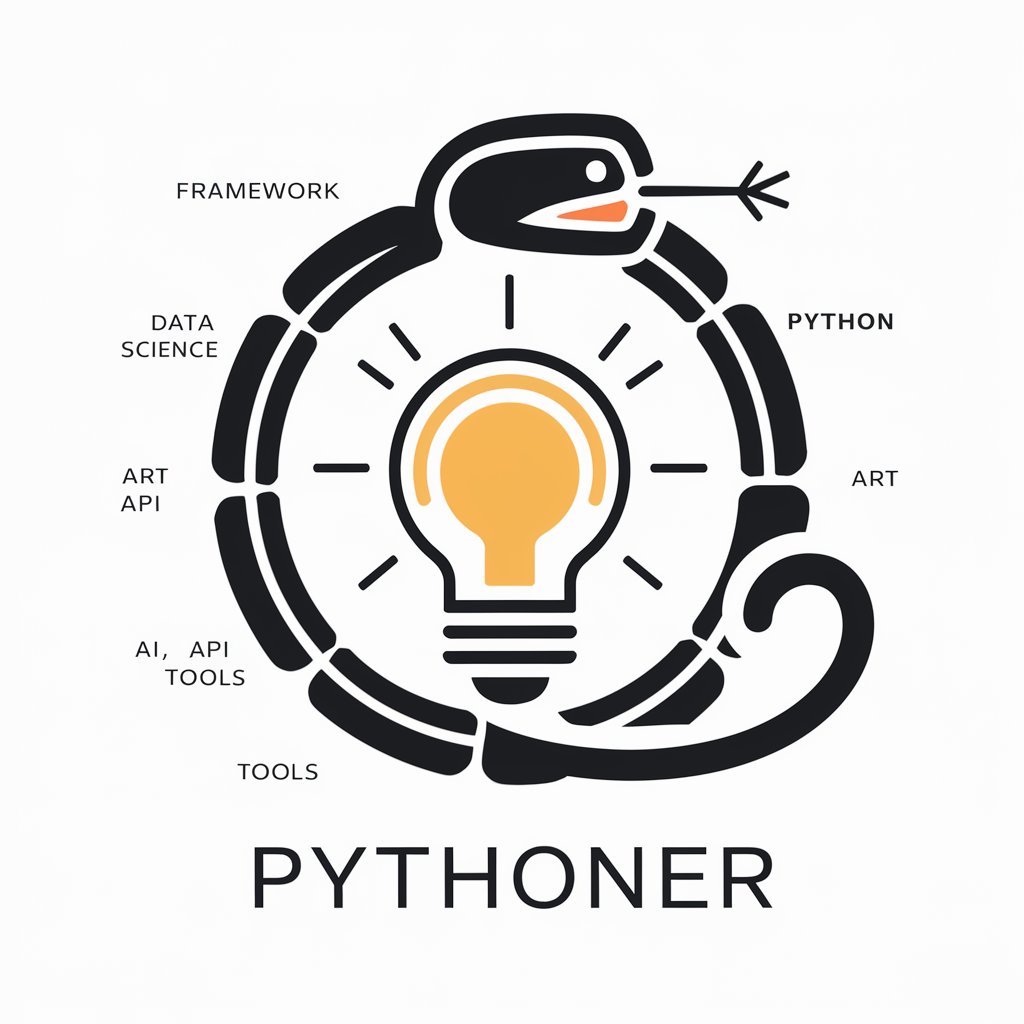
Xcodeスペシャルアドバイザー 佐倉
Empowering your Xcode journey with AI

AILC History
Bringing History to Life with AI
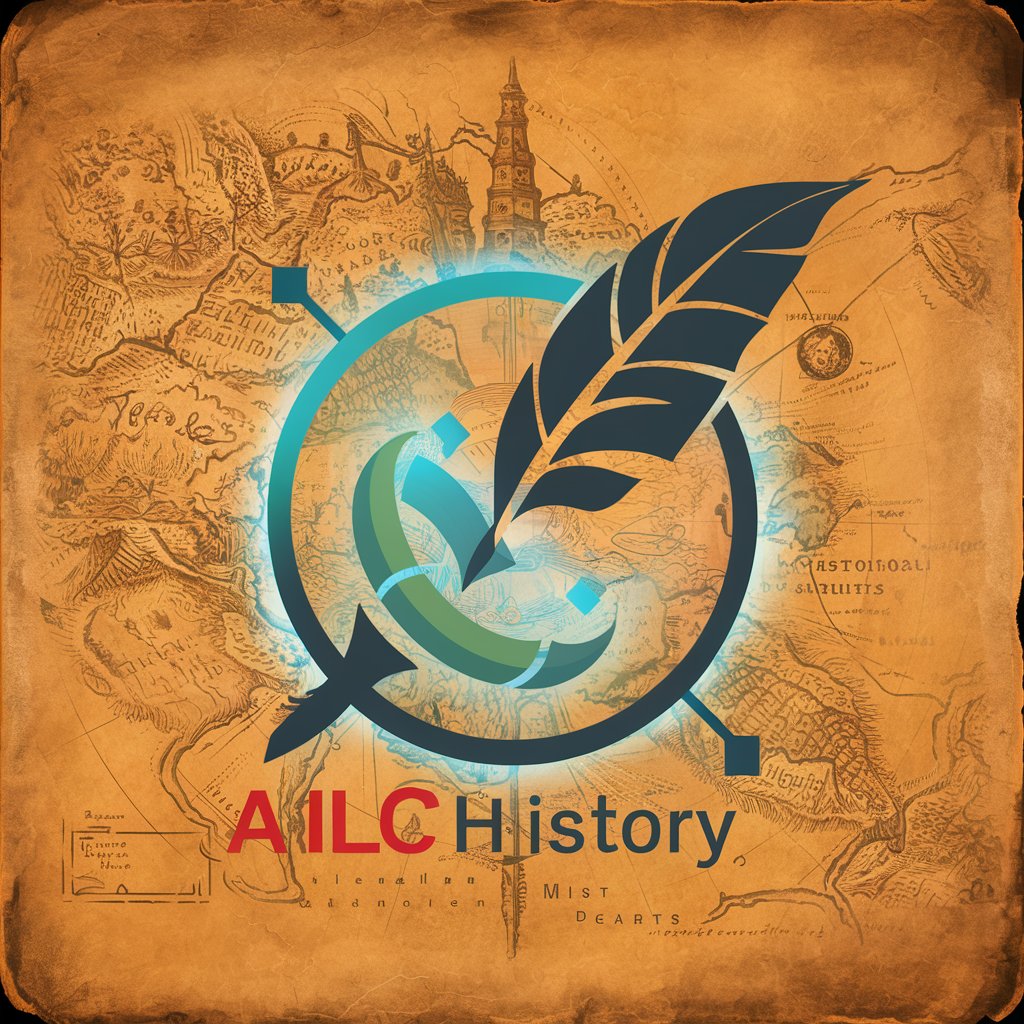
Dynamic Academic Collaboration Platform
Empowering Research with AI

Instructions Quality Checker
AI-powered clarity for all your documents.

Bun Nook Kit App Builder
Simplify app building with AI-powered BNK

SaintGPT
Empowering faith through AI-powered insights
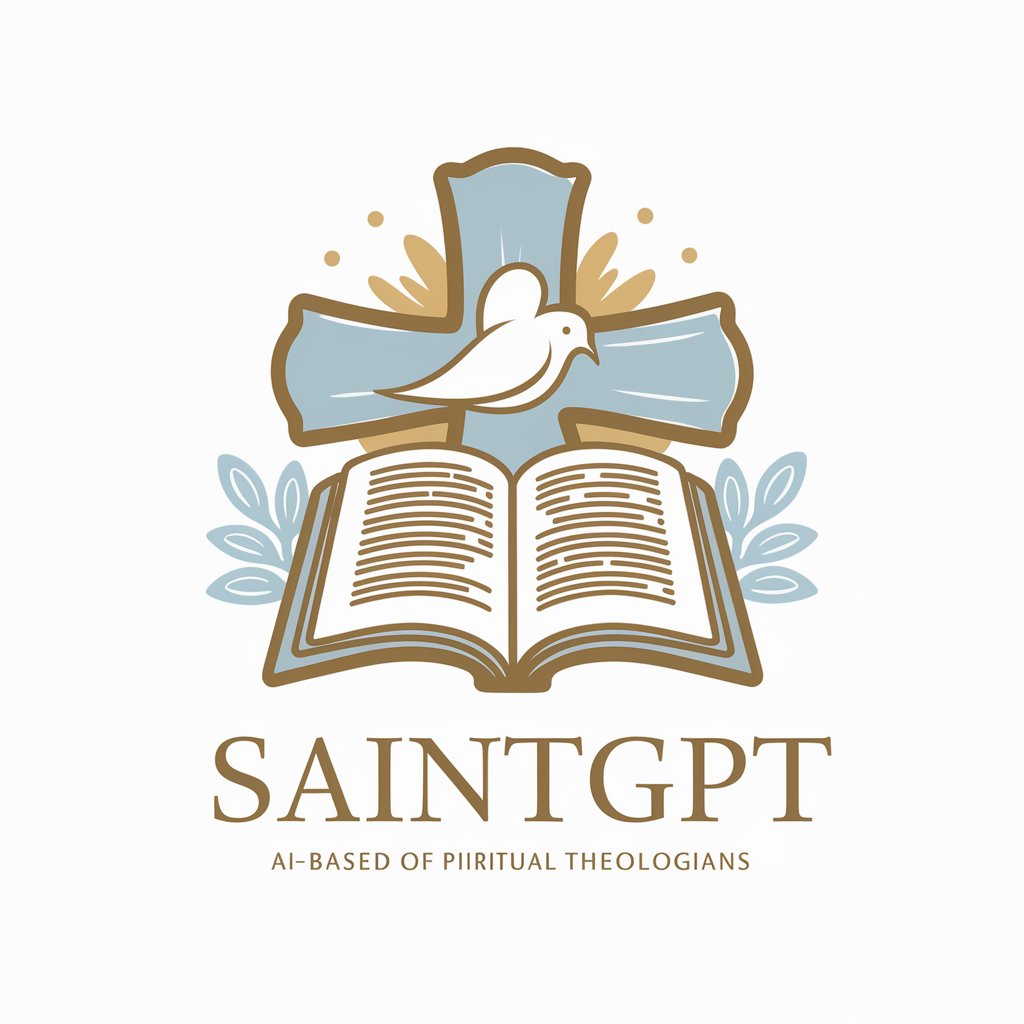
Python GPT by Whitebox
Elevate Your Python Skills with AI

Alpha Notes
Simplifying Learning with AI
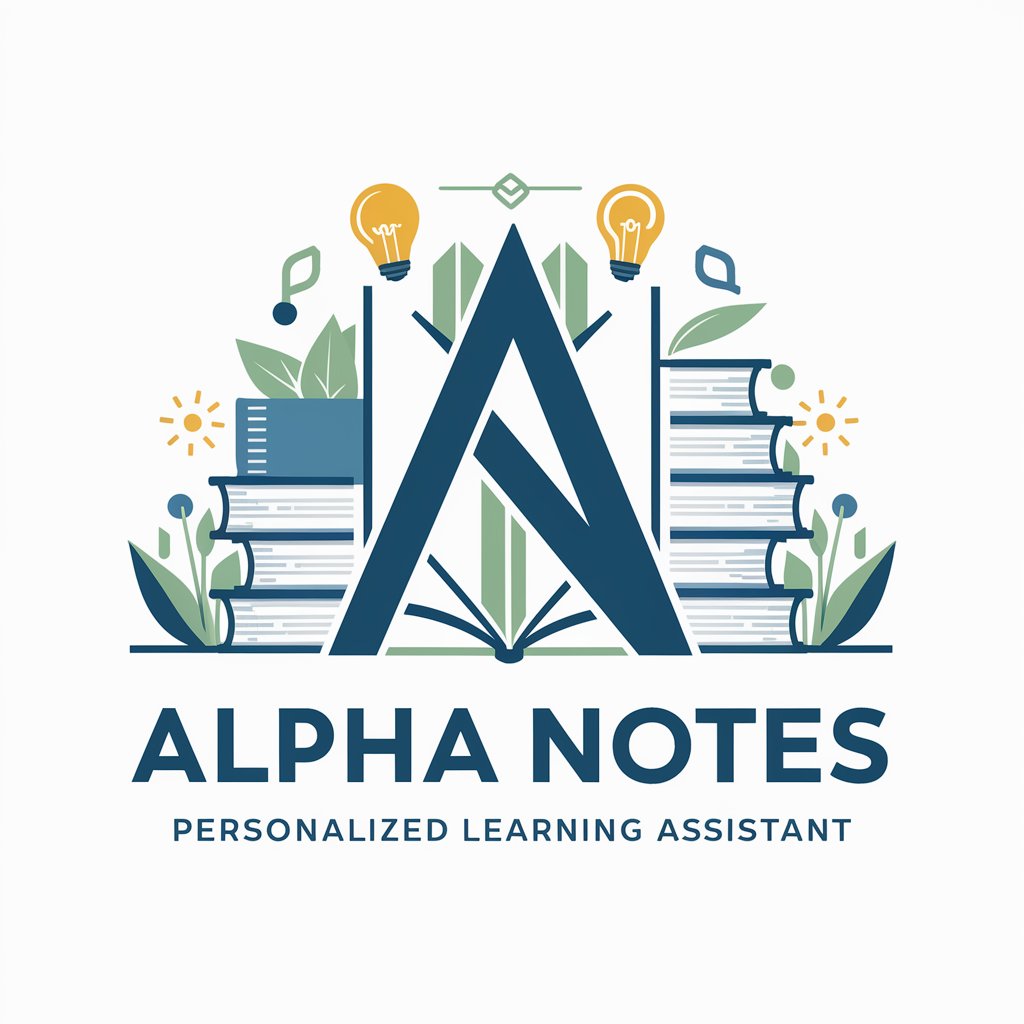
Blueprint Architect
Crafting Intelligent Conversations with AI
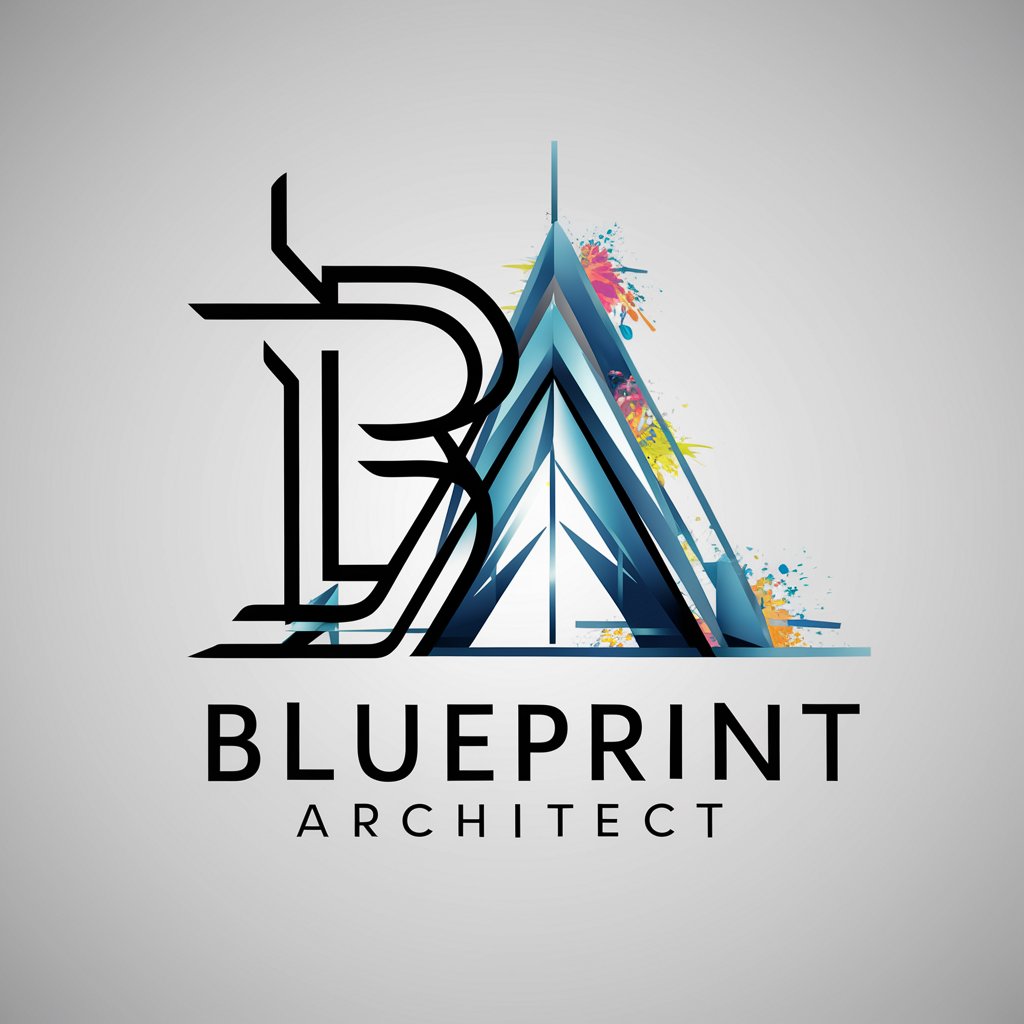
Nihongo Buddy
Master Japanese with AI-Powered Assistance

Job Coach
Empowering Your Job Search with AI

FilmMaker Q&A
What is FilmMaker?
FilmMaker is an AI-powered tool designed to assist in various stages of film production, from scriptwriting and storyboarding to budgeting and marketing materials creation.
How can FilmMaker improve scriptwriting?
By analyzing input details, FilmMaker generates scripts that match the specified genre, tone, and style, offering suggestions for dialogue, scene descriptions, and narrative structures.
Can FilmMaker help with budgeting?
Yes, FilmMaker can forecast budget requirements based on production details such as location, cast size, and special effects, helping producers plan financially.
Is FilmMaker suitable for beginners?
Absolutely. FilmMaker is designed to be user-friendly, offering guidance and suggestions that are invaluable for beginners while still being robust enough for experienced filmmakers.
How does FilmMaker incorporate feedback?
FilmMaker allows users to refine generated content through iterative feedback, enabling adjustments to scripts, storyboards, and budget plans to ensure the final product aligns with the user's vision.





