Bun Nook Kit App Builder - TypeScript-Based App Development

Welcome to Bun Nook Kit App Builder!
Simplify app building with AI-powered BNK
Design a functional programming server with BNK that...
Create a typesafe route in BNK for...
Implement middleware using BNK to handle...
Build an HTML template using HTMLody in BNK to...
Get Embed Code
Bun Nook Kit App Builder Overview
Bun Nook Kit App Builder (BNK App Builder) is a comprehensive toolkit designed to facilitate the development of web applications using a functional programming paradigm, with Bun as the underlying runtime. It leverages TypeScript for type safety and developer productivity. The BNK ecosystem is crafted to streamline server setup, configuration, and the development of typesafe routes and middleware. Additionally, it includes a unique html and CSS templating library called 'htmlody', and supports the construction of SQLite schemas within a robust framework. The design purpose revolves around simplifying the process of web application development by providing a suite of tools that enable rapid, efficient, and typesafe construction of server-side logic, data handling, and presentation layers. Example scenarios include setting up a web server with custom middleware, designing API routes with comprehensive type checks, generating dynamic HTML content, and constructing database schemas for efficient data storage and retrieval. Powered by ChatGPT-4o。

Key Functions and Use Cases
Server Setup and Configuration
Example
Using `serverFactory` from 'bnk/server', developers can easily instantiate a server, define routes, and apply middleware, streamlining the initial setup process.
Scenario
A developer needs to launch a web service with custom authentication middleware and API endpoints for data manipulation. BNK simplifies this by offering a structured way to define server behavior and route handling.
Typesafe Route Handling
Example
The `routes` module allows for the declaration of API endpoints with explicit type definitions, ensuring that request handlers align with expected data structures.
Scenario
Creating an API that performs CRUD operations on user data, where each route precisely defines the shape of request and response objects, minimizing runtime errors and enhancing code maintainability.
HTML and CSS Templating
Example
Utilizing `htmlody`, developers can construct dynamic HTML content through a JSON-to-HTML engine, along with a CSS engine for styling, enabling a declarative approach to building web interfaces.
Scenario
Designing a dynamic website that requires the server to render HTML pages with variable content and styles based on user interactions, such as a dashboard displaying user-specific data.
SQLite Schema Construction
Example
With BNK's schema builder, developers can define database schemas in TypeScript, translating type definitions into SQLite tables, thus ensuring data integrity and streamlining database operations.
Scenario
Setting up a new project that requires a structured database to store user profiles and posts, where the schema is defined programmatically and benefits from type safety.
Target User Groups
Web Developers
Individuals or teams developing web applications who seek a modern, efficient, and typesafe approach to server-side development, especially those familiar with TypeScript and interested in functional programming paradigms.
Full-stack Developers
Developers responsible for both the front-end and back-end of web applications, looking for a unified toolkit that simplifies development across the stack with a focus on type safety and rapid development cycles.
Startup Tech Teams
Small to medium-sized startup teams needing to quickly prototype and iterate on web applications. BNK App Builder's efficient server setup, route handling, and templating capabilities make it ideal for fast-paced development environments.
Educators and Students
Educators teaching web development and students learning about web technologies, especially those focusing on TypeScript, functional programming, or server-side development, can benefit from the structured yet flexible approach BNK offers.

How to Use Bun Nook Kit App Builder
Start Free Trial
Visit yeschat.ai to explore Bun Nook Kit App Builder capabilities with a free trial, no login or ChatGPT Plus subscription required.
Install BNK
Execute 'bun add bnkit' in your project directory to install Bun Nook Kit. Ensure Bun runtime is pre-installed.
Explore Documentation
Review the official documentation at nookit.dev to familiarize yourself with BNK's modules and functionalities.
Set Up Your Project
Utilize BNK's factory functions to configure servers, routes, and middleware according to your project requirements.
Test and Deploy
Leverage Bun's fast runtime to test your application locally, then deploy your BNK-powered app to your preferred hosting service.
Try other advanced and practical GPTs
Meal Prep
Savor AI-Powered Culinary Adventures

NUE Paper Reader
Unlock insights from academic papers with AI
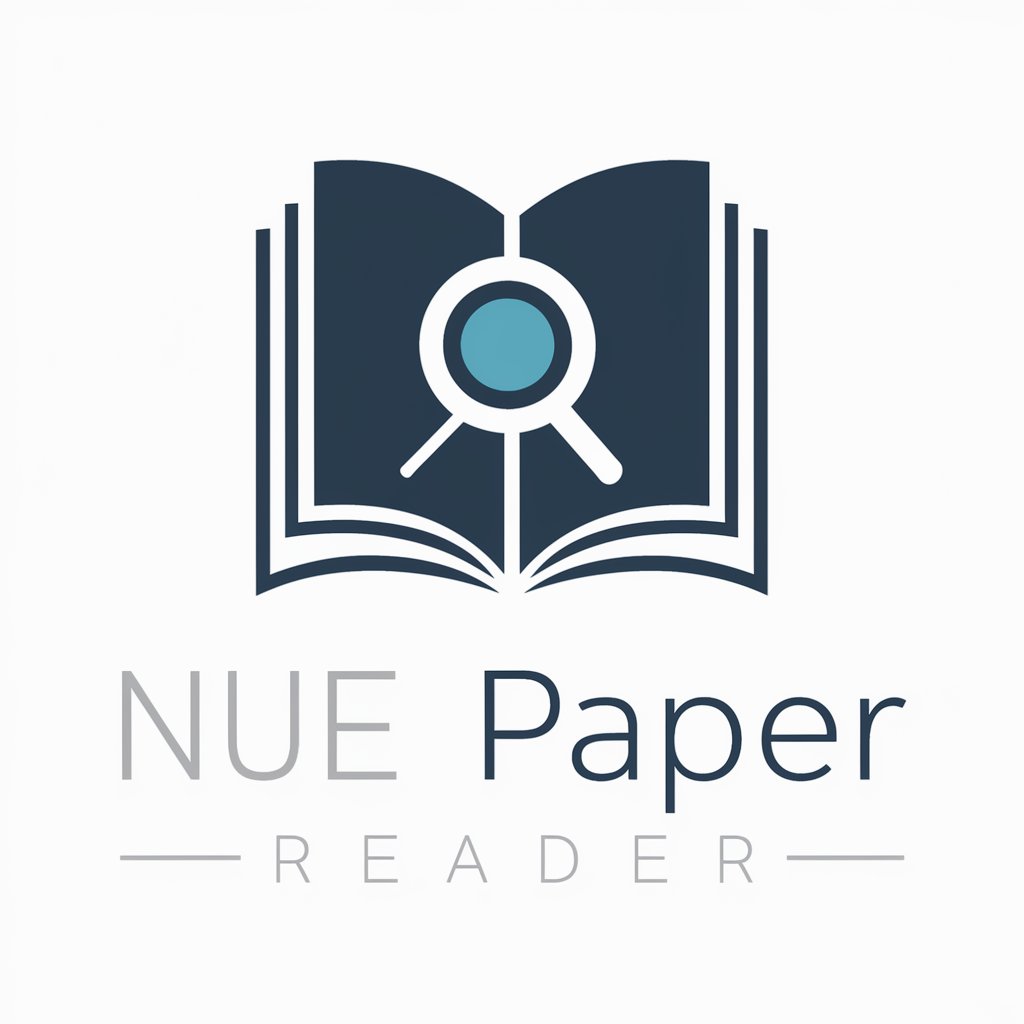
Find GPT
Custom AI assistance for every need.

HealthSpeakAI: Consumer Health Query Generator
Simplifying Health Communication with AI

Cinematic Visuals Creator
Empowering Visual Storytelling with AI

Dialogues with Fictional Characters - Spa
Bringing Fiction to Life with AI
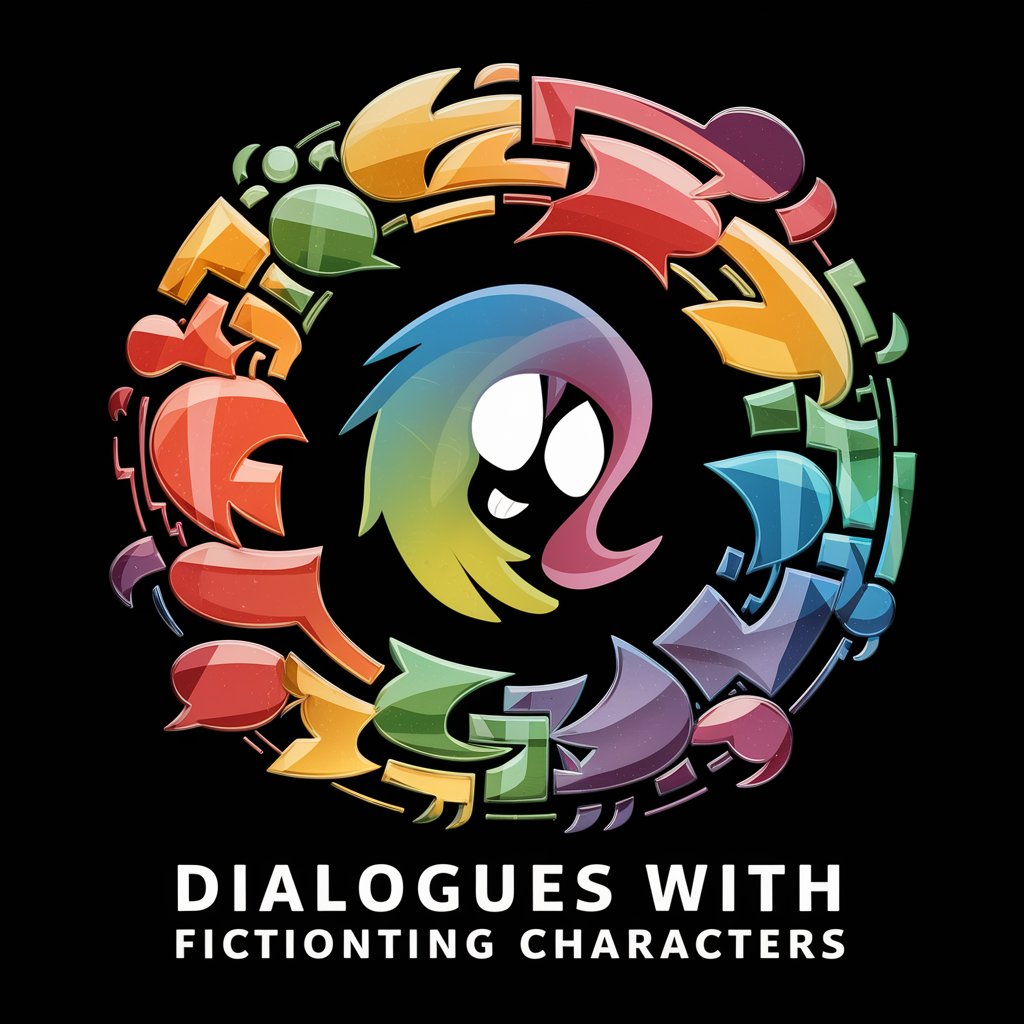
Instructions Quality Checker
AI-powered clarity for all your documents.

Dynamic Academic Collaboration Platform
Empowering Research with AI

AILC History
Bringing History to Life with AI
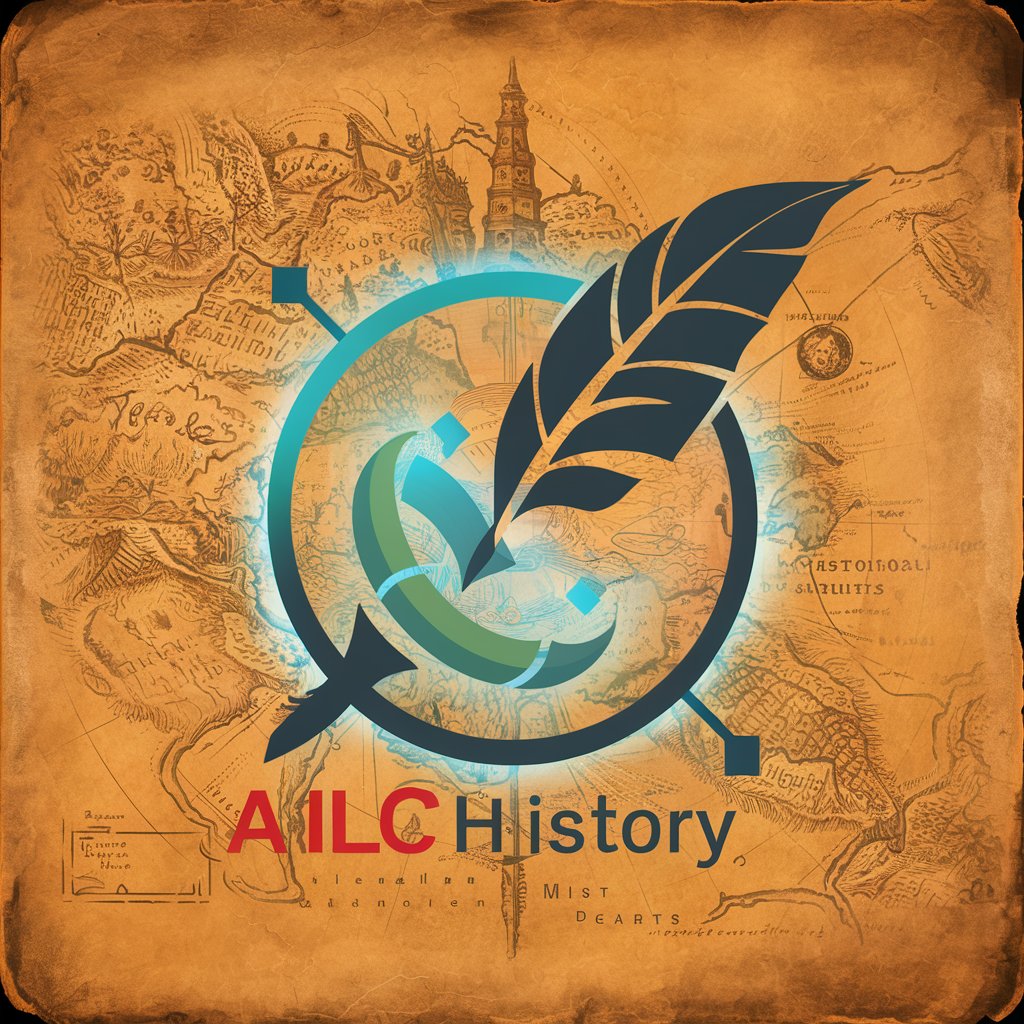
Xcodeスペシャルアドバイザー 佐倉
Empowering your Xcode journey with AI

Pythoner
Elevate your Python projects with AI
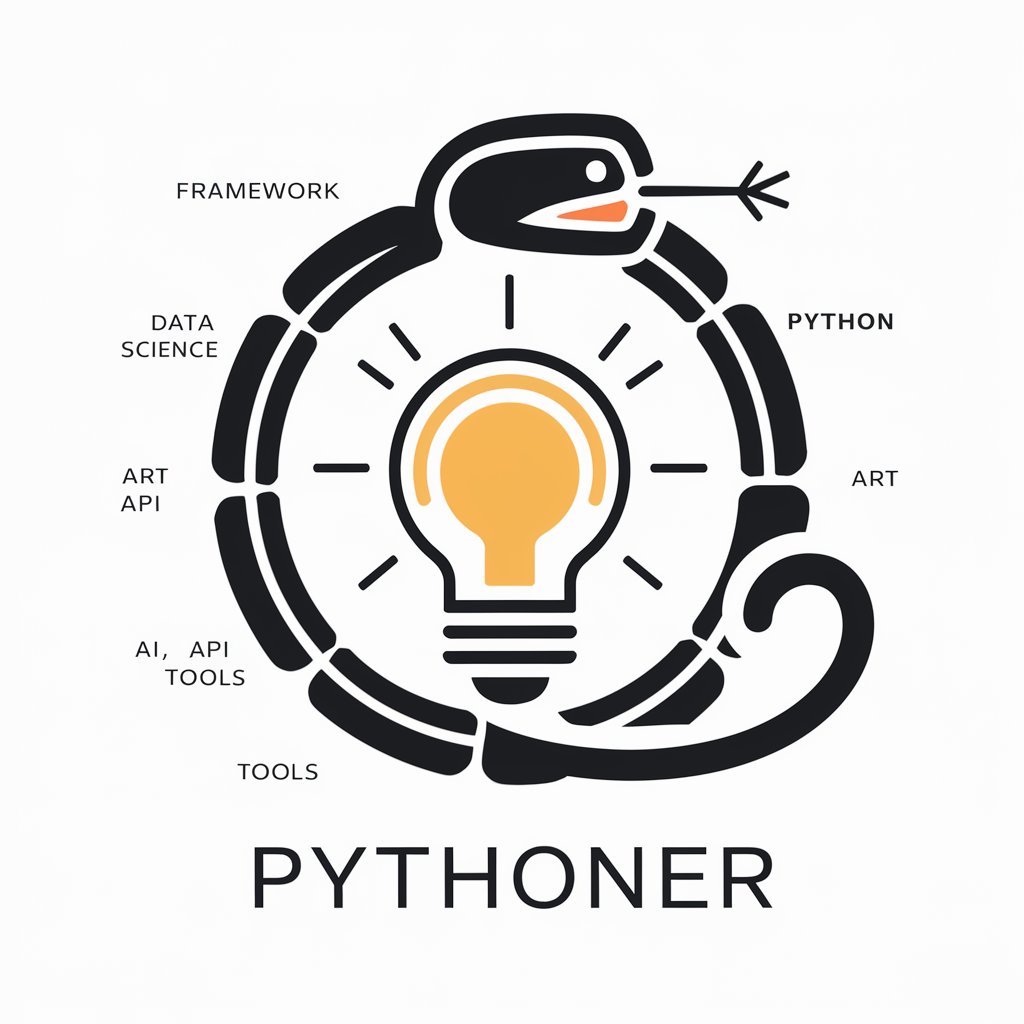
FilmMaker
Empowering Your Creative Journey with AI

FAQs on Bun Nook Kit App Builder
What is Bun Nook Kit App Builder?
BNK App Builder is a TypeScript-based functional programming library optimized for Bun runtime, facilitating server setup, routes management, and web app development.
How do I create a server with BNK?
Use the `serverFactory` function from 'bnkit/server' module, passing in your routes and middleware configurations to initialize and start your server.
Can I use BNK for frontend development?
While primarily focused on backend and server configurations, BNK offers 'htmlody' for server-side HTML and CSS templating, enhancing dynamic content rendering.
How does BNK handle database schemas?
BNK utilizes a schema builder approach, allowing developers to define database tables and relationships using JavaScript objects, streamlining SQLite database integration.
Is BNK suitable for beginners?
BNK is designed to simplify app development with Bun, but it requires familiarity with TypeScript and functional programming concepts. Beginners may need to ramp up on these topics.
