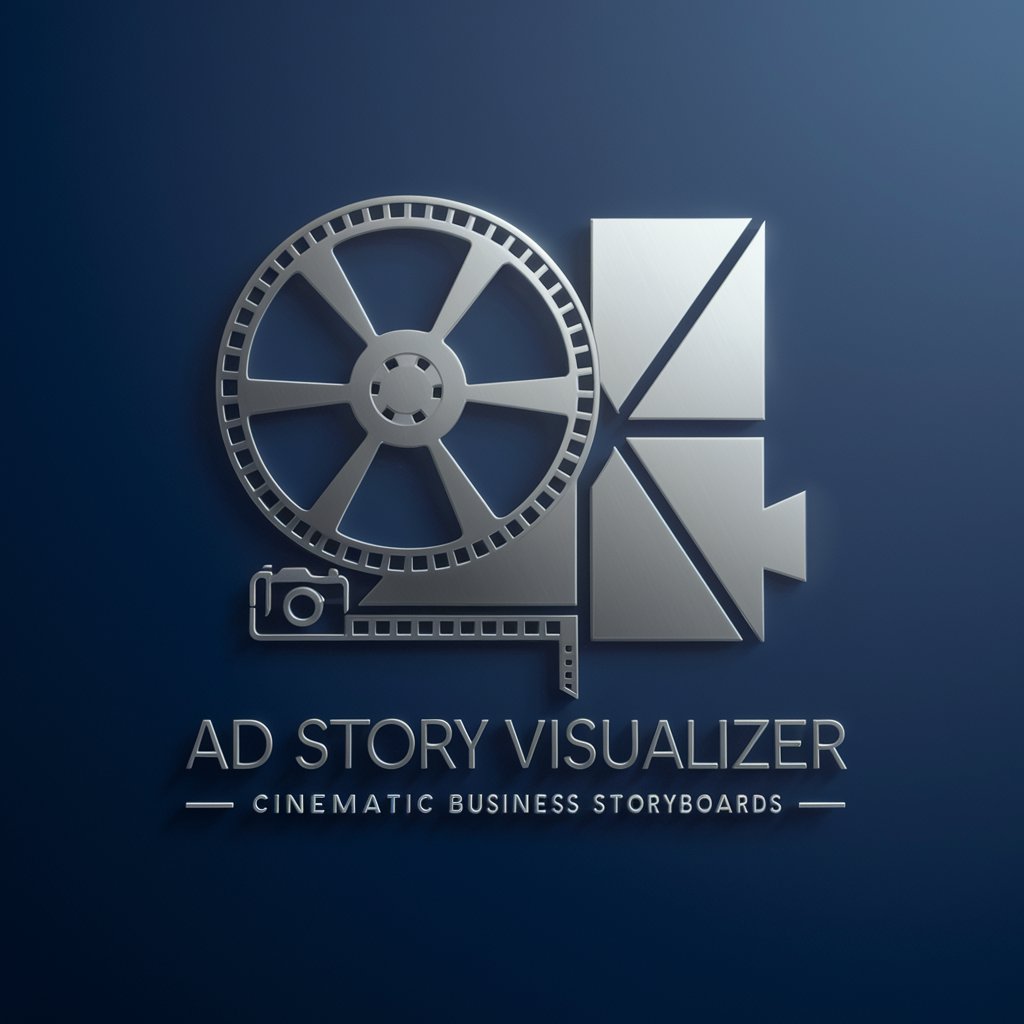Cinematic Visuals Creator - AI-Powered Visual Creation

Welcome to Cinematic Visuals Creator. Let's craft stunning visual experiences.
Empowering Visual Storytelling with AI
Capture the essence of a bustling urban streetscape at night,
Create a portrait of a solitary figure bathed in dramatic lighting,
Illustrate a grand architectural structure with intricate details,
Depict a dynamic crowd scene with motion blur and depth of field,
Get Embed Code
Overview of Cinematic Visuals Creator
Cinematic Visuals Creator is a specialized AI tool designed to generate ultra-detailed, cinematic-style image prompts from simple textual descriptions. It integrates advanced cinematic effects such as ultra photorealism, high definition, color grading, and various lighting techniques to create visually striking and emotionally resonant images. The tool is adept at transforming textual inputs into vivid visual concepts, focusing on elements like dramatic lighting, compelling angles, and narrative-driven compositions. This is particularly effective across diverse themes including portraits, urban streetscapes, architectural marvels, and dynamic crowds. Cinematic Visuals Creator emphasizes the use of intricate details, camera angles, lighting techniques, and color grading to ensure that each image prompt conveys a story and evokes a specific atmosphere. Powered by ChatGPT-4o。

Key Functions of Cinematic Visuals Creator
Ultra-Detailed Image Prompt Generation
Example
Generating an image prompt of a rain-soaked, neon-lit city street at night, with reflections on the wet pavement creating a sense of depth and realism.
Scenario
Useful for concept artists or filmmakers needing inspiration for a scene setting in a futuristic urban environment.
Narrative-Driven Composition Creation
Example
Creating a prompt for an intimate portrait with soft focus and harsh rim lighting, conveying a story of isolation and contemplation.
Scenario
Ideal for photographers or writers looking to visualize a character or mood for their storytelling.
Incorporating Advanced Cinematic Effects
Example
Designing an image prompt of a bustling market scene rendered for IMAX, with tilt-shift effects focusing on a singular character amidst the crowd.
Scenario
Perfect for movie directors or production designers in need of a detailed storyboard or scene concept.
Target User Groups for Cinematic Visuals Creator
Filmmakers and Directors
Professionals in the film industry can utilize these services for pre-visualizing scenes, aiding in storyboarding, and gaining creative inspiration for cinematic compositions.
Concept Artists and Illustrators
Artists in the gaming and movie industries can leverage these prompts to conceptualize environments, characters, and themes, helping to visualize ideas before the actual design process.
Photographers and Visual Storytellers
Photographers can use these detailed prompts to inspire new perspectives in photography, experiment with different lighting and composition techniques, and explore narrative-driven photo stories.
Writers and Content Creators
Writers seeking visual aids to enhance their storytelling can benefit from these prompts, as they provide a vivid representation of scenes, settings, and characters described in their narratives.

Guidelines for Using Cinematic Visuals Creator
1
Visit yeschat.ai for a free trial, accessible without login or the need for ChatGPT Plus.
2
Choose your desired visual style and format from the provided options, considering the context and audience of your project.
3
Upload or input your initial content (text, images, or videos), ensuring it aligns with your creative goals.
4
Utilize the editing tools to fine-tune your visuals, applying filters, effects, and adjustments as needed.
5
Preview, adjust, and finalize your creation, then download or share it directly from the platform.
Try other advanced and practical GPTs
Dialogues with Fictional Characters - Spa
Bringing Fiction to Life with AI
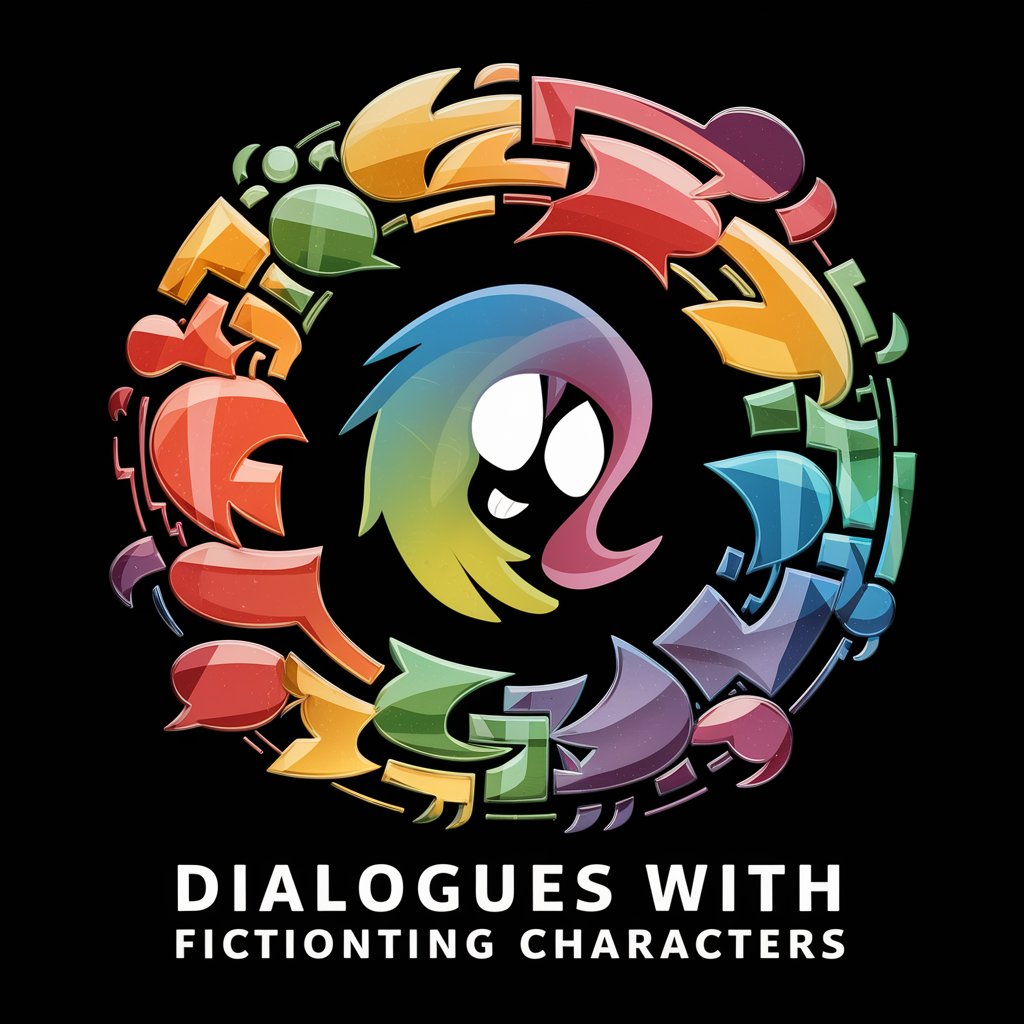
Meal Plan Buddy
AI-powered Personal Meal Planning Assistant

Data Cat
Streamlining Data Analysis with AI

自媒体文案助手
Empower Your Words with AI
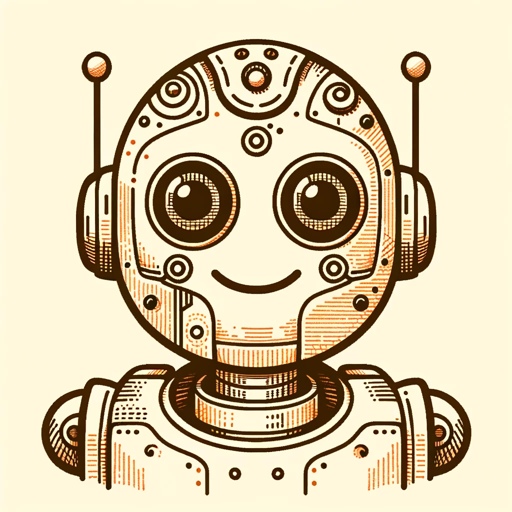
作文煉金師
Enhance Your Writing with AI Insight

文艺养成指南
Explore Art Cinema and Literature with AI

HealthSpeakAI: Consumer Health Query Generator
Simplifying Health Communication with AI

Find GPT
Custom AI assistance for every need.

NUE Paper Reader
Unlock insights from academic papers with AI
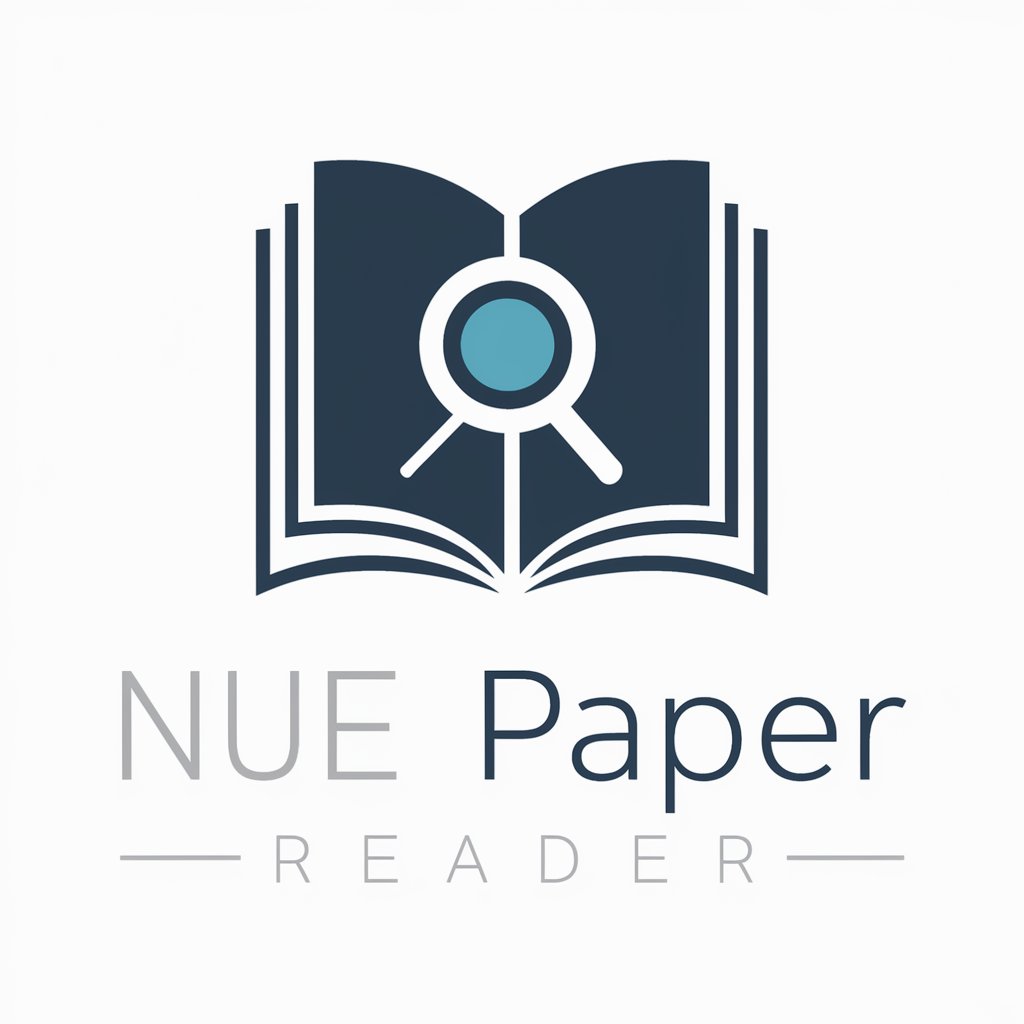
Meal Prep
Savor AI-Powered Culinary Adventures

Bun Nook Kit App Builder
Simplify app building with AI-powered BNK

Instructions Quality Checker
AI-powered clarity for all your documents.

FAQs on Cinematic Visuals Creator
What file formats does Cinematic Visuals Creator support?
The tool supports a variety of formats, including JPG, PNG for images, and MP4, AVI for videos, allowing for flexible content creation.
Is there a limit to the length or size of videos I can create?
Yes, there are limits based on the plan you choose, with higher-tier plans offering greater capacity and longer video lengths.
Can I integrate my creations with other platforms?
Absolutely, the tool offers seamless integration with various social media and content platforms, enhancing your sharing and distribution capabilities.
Does the tool offer templates or presets?
Yes, there's a wide range of templates and presets available, catering to different styles and needs, simplifying the creation process.
How does the tool ensure high-quality output?
The tool uses advanced AI algorithms to ensure crisp visuals, optimal resolution, and professional-grade output, even for beginners.