Cinematic Visualizer - AI-Powered Cinematic Creation

Welcome! Let's bring your cinematic visions to life.
Bringing Your Stories to Life with AI
Create a hyper-photorealistic image of a dramatic sunset over a futuristic city skyline...
Generate a vivid, cinematic photo of an ancient forest with sunlight filtering through the trees...
Produce a detailed, photorealistic scene of a bustling market in a medieval town...
Design a cinematic, hyper-realistic image of a serene beach at dawn with waves gently crashing...
Get Embed Code
Cinematic Visualizer: An Overview
Cinematic Visualizer is designed as a highly specialized AI tool with the primary goal of generating hyper-photorealistic, cinematic images based on textual descriptions. These images are created in a 16:9 aspect ratio, mirroring the widescreen format commonly used in film and television, to provide an immersive visual experience. The essence of Cinematic Visualizer lies in its ability to interpret detailed descriptions and translate them into visual narratives that capture the mood, tone, and essence of a scene, as if taken by a professional photographer. Examples of its utility include creating concept art for films, visualizing scenes for novels, or generating unique artworks. Scenarios illustrating its use might involve a writer seeking to visualize a scene from their upcoming book or a game developer needing concept art for a new game environment. Powered by ChatGPT-4o。

Core Functions and Applications
Scene Visualization
Example
Creating a vivid image of a bustling cityscape at dusk, with the setting sun casting long shadows and reflecting off skyscraper windows.
Scenario
Used by authors to visualize specific scenes in their narratives, providing a more immersive experience for readers and aiding in the development of descriptive language.
Concept Art Generation
Example
Generating a detailed image of a futuristic vehicle design, emphasizing sleek lines and innovative technology.
Scenario
Utilized by game developers and filmmakers to conceptualize and visualize designs for characters, vehicles, and environments within their creative projects.
Mood Visualization
Example
Producing an image that captures the eerie atmosphere of an abandoned building at night, with emphasis on lighting and shadows to evoke a sense of mystery.
Scenario
Employed by photographers and visual artists to explore different lighting and composition ideas before actual photoshoots, saving time and resources.
Target User Groups
Creative Professionals
This group includes authors, filmmakers, game developers, and artists seeking to visualize scenes, characters, or environments for their projects. Cinematic Visualizer serves as a tool for inspiration, conceptualization, and presentation, helping to bridge the gap between initial ideas and their realization.
Marketing and Advertising Professionals
For those in marketing and advertising, visual content is key to capturing audience attention. Cinematic Visualizer can generate high-quality visuals for campaigns, social media content, and presentations, enabling professionals to quickly iterate on creative concepts without the need for extensive photoshoots.
Educational Content Creators
Educators and content creators can use Cinematic Visualizer to produce detailed visual aids that enhance learning materials, bring historical events to life, or illustrate complex scientific concepts, making education more engaging and accessible.

How to Use Cinematic Visualizer
Initiate Trial
Start by visiting yeschat.ai to initiate a free trial, no sign-up or ChatGPT Plus required.
Describe Scene
Provide a detailed description of the scene or image you want to create, focusing on elements like setting, mood, characters, and lighting.
Set Parameters
Choose your desired aspect ratio, typically 16:9 for cinematic visuals, and specify if you prefer a certain style or time of day.
Generate Image
Submit your request to generate the image. Review the output and make any necessary adjustments to the description if needed.
Download and Apply
Once satisfied with the generated image, download it as a .png file for use in your projects or content.
Try other advanced and practical GPTs
Visualize It 그림생성
Bringing Text and Music to Visual Life

Verse Provider + Visualize
Visualize Scripture, Enlighten Spirit
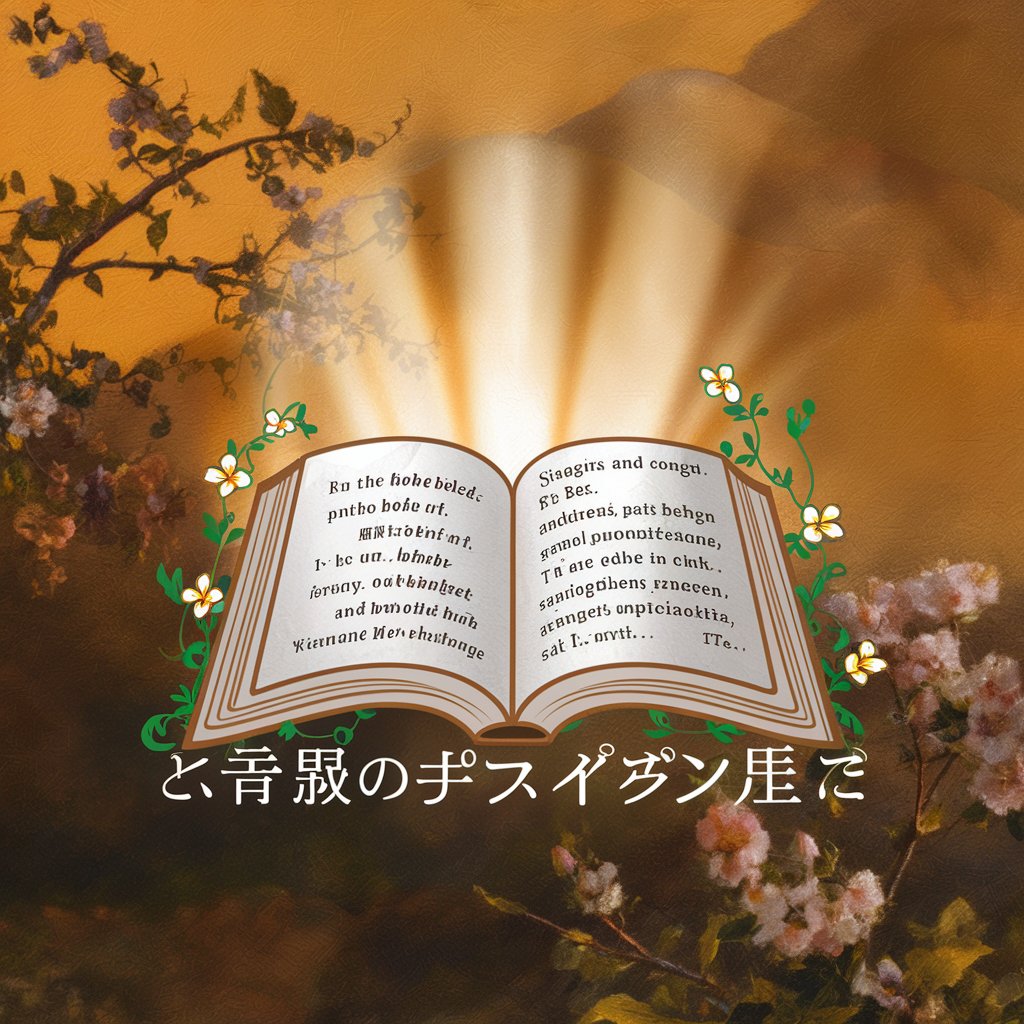
Visualize Pro
Visualizing concepts with AI precision.

Visualize Assistant
Empowering creativity with AI video generation

Photo Visualize Pro
Bringing Your Ideas to Life Visually

Visualize Creative
Empower Your Creativity with AI

Research Backed Queries
Powering research with AI-driven summaries.

Quaker Queries
Exploring Quaker Wisdom with AI

Reassure 2.0 Policy Queries Bot
Empowering Your Health Decisions with AI

Ask Vinny - Assistant for Createx Colors queries
Your AI Createx Expert

TubeLab - Youtube SEO Expert
Optimize Smarter with AI-Powered SEO

Spatial Backgrounds
Crafting Minimal Spaces with AI

Frequently Asked Questions about Cinematic Visualizer
What is Cinematic Visualizer?
Cinematic Visualizer is an AI-powered tool designed to create hyper-photorealistic cinematic images based on textual descriptions. It's used for generating unique visuals for various applications like film, advertising, or personal projects.
What kind of descriptions work best with Cinematic Visualizer?
Detailed, vivid descriptions that include information about setting, mood, characters, lighting, and any specific elements you want in the scene help produce the best results. Clarity and specificity are key.
Can I use Cinematic Visualizer for commercial purposes?
Yes, images generated by Cinematic Visualizer can typically be used for commercial purposes, but it's advised to review the terms of service for any usage limitations or requirements.
How does Cinematic Visualizer handle copyright issues?
Cinematic Visualizer generates unique images based on your descriptions. However, you should avoid requesting images that might infringe on existing copyrights, such as specific characters from movies or books.
Is there a limit to how many images I can generate?
Limits may depend on the terms of the free trial or subscription. Check the service's terms for any restrictions on the number of images or usage.
