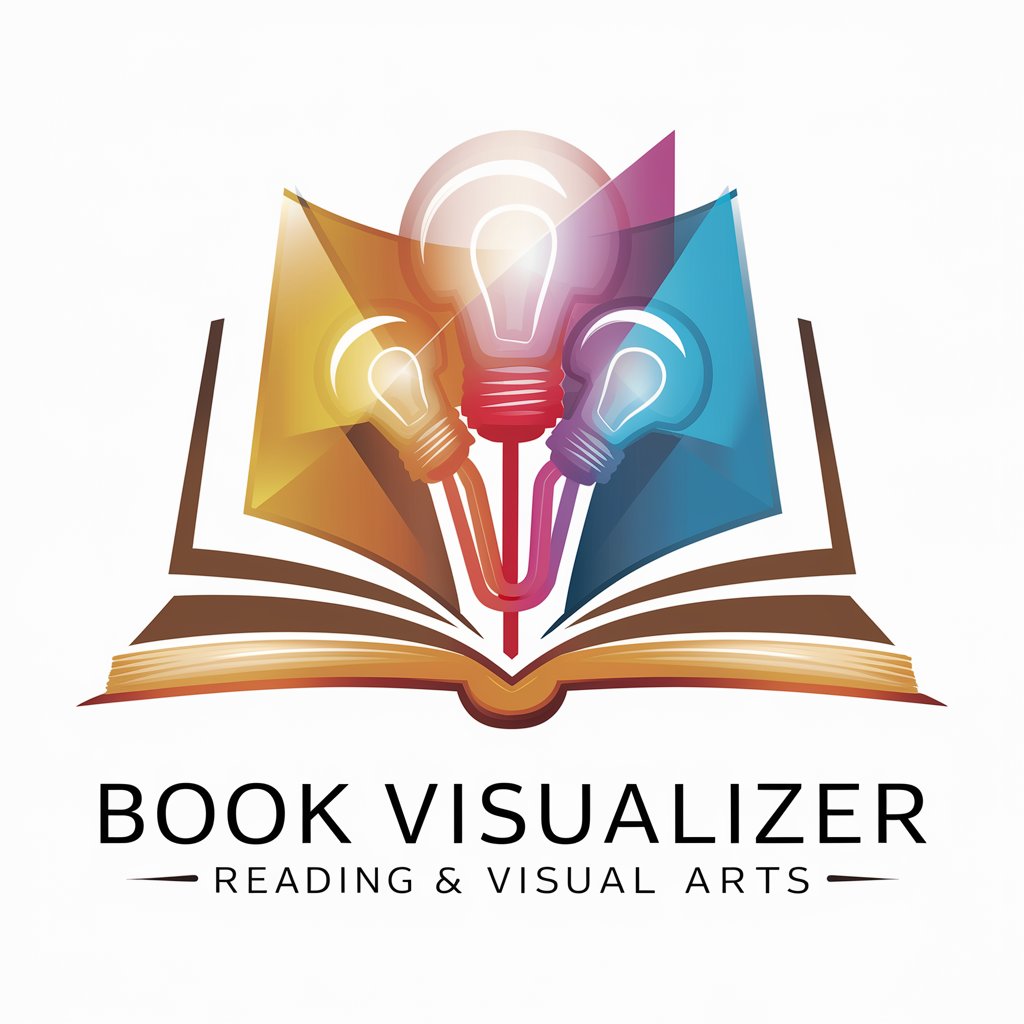Visualize Pro - AI-Powered Visualization

Welcome to Visualize Pro, your guide to perfect mockups and photography advice!
Visualizing concepts with AI precision.
Design a mockup for a new...
Create a detailed visualization of...
Generate a concept for...
Develop a digital mockup that includes...
Get Embed Code
Introduction to Visualize Pro
Visualize Pro is designed as a specialized tool aimed at enhancing visual communication through detailed digital mockups and tailored photography advice. Its core purpose is to assist users in creating accurate and visually appealing representations of their ideas, products, or concepts. The service is particularly useful in scenarios where clarity and precision in visual depiction can significantly impact the viewer's understanding and engagement. For example, when launching a new product, Visualize Pro can generate lifelike mockups that showcase the product in various settings, helping potential customers to visualize its use in their own lives. Similarly, for a photography project, it provides expert advice on composition, lighting, and editing to elevate the final images. Powered by ChatGPT-4o。

Main Functions of Visualize Pro
Digital Mockup Creation
Example
Generating a mockup of a smartphone case design in different environments.
Scenario
A designer wants to present a new smartphone case to potential clients. Visualize Pro can create digital mockups showing the case in various real-life scenarios, such as being used in an office, at home, or during outdoor activities. This helps clients visualize the product's aesthetics and functionality.
Photography Advice
Example
Providing tips for shooting products under natural light.
Scenario
An online store owner needs to take product photos for their website. Visualize Pro offers detailed guidance on using natural light to highlight the product's features, suggesting the best times of day and angles for the shoot, thereby improving the visual appeal of the products on the site.
Visual Content Strategy
Example
Creating a visual content plan for a marketing campaign.
Scenario
A marketing team is planning a campaign and needs a cohesive visual strategy. Visualize Pro can assist in developing a content plan that includes types of imagery, color schemes, and themes that align with the brand's message, ensuring consistency and impact across all visual materials.
Ideal Users of Visualize Pro Services
Designers and Artists
Individuals looking to create accurate representations of their artworks or designs in various contexts. They benefit from Visualize Pro by enhancing the presentation of their work to clients or audiences, making it easier to convey their vision effectively.
Small to Medium Business Owners
Owners who need to market their products effectively online. Visualize Pro's mockup and photography advice can drastically improve their product listings and promotional materials, making them more appealing to potential customers.
Marketing Professionals
Marketers seeking to create compelling visual content for campaigns. They can use Visualize Pro to develop a strong visual identity for their brand and ensure consistency across all marketing materials, leading to a more engaging and successful campaign.

How to Use Visualize Pro
Begin your journey
Start by visiting yeschat.ai to sign up for a free trial, no ChatGPT Plus required or login necessary.
Define your project
Clarify your visualization needs or photography advice query. Knowing exactly what you're looking to create or learn helps tailor the tool to your specific requirements.
Select the relevant feature
Choose from the tool's array of features that best suit your project, whether it's creating digital mockups, receiving photography guidance, or another visual task.
Customize your request
Provide detailed information about your visualization or photography project to ensure the generated output or advice is as accurate and useful as possible.
Review and refine
Evaluate the generated visualizations or advice. If needed, refine your request with additional details or adjustments to achieve the desired outcome.
Try other advanced and practical GPTs
Visualize Assistant
Empowering creativity with AI video generation

Photo Visualize Pro
Bringing Your Ideas to Life Visually

Visualize Creative
Empower Your Creativity with AI

Visualize Creative
Empower Your Imagination with AI

C++ Visualize
Transforming data into interactive 3D maps.

Visualize it!
Bringing Creative Visions to Life

Verse Provider + Visualize
Visualize Scripture, Enlighten Spirit
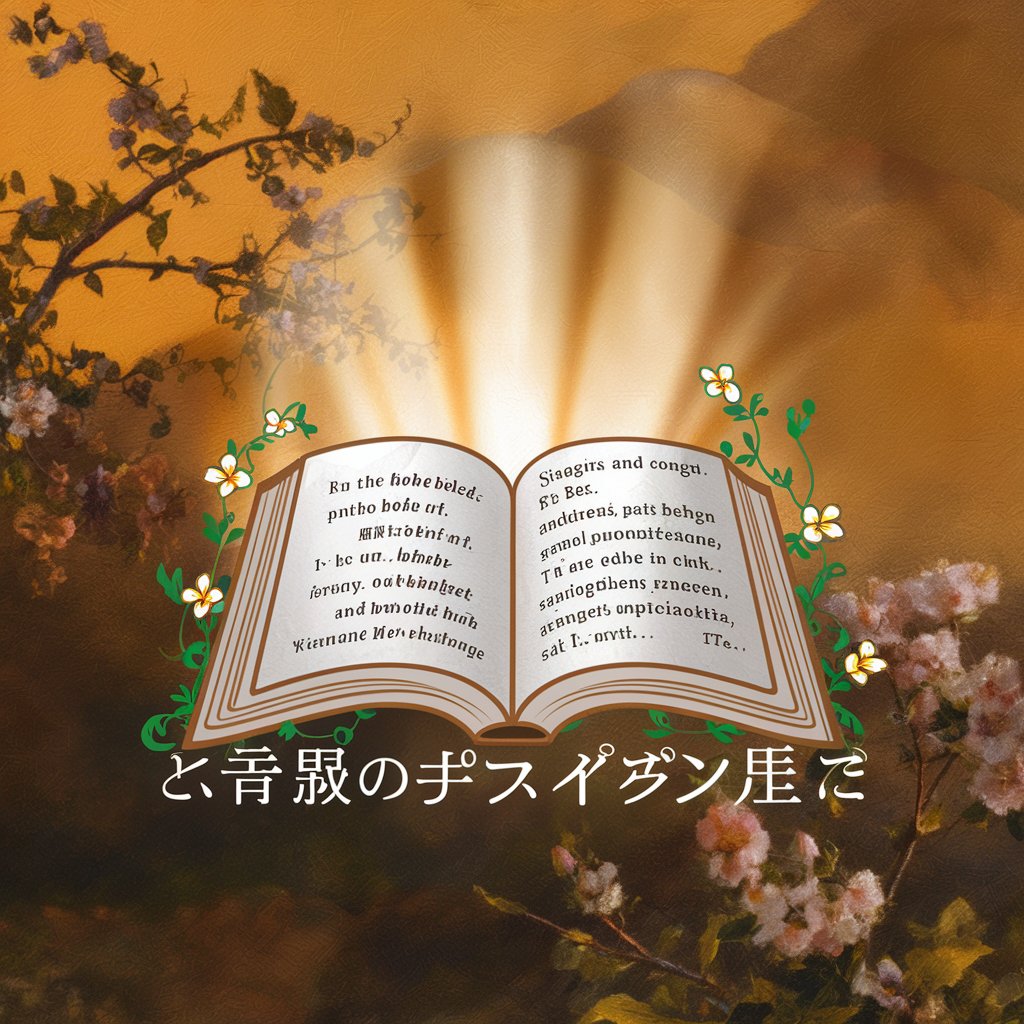
Visualize It 그림생성
Bringing Text and Music to Visual Life

Cinematic Visualizer
Bringing Your Stories to Life with AI

Research Backed Queries
Powering research with AI-driven summaries.

Quaker Queries
Exploring Quaker Wisdom with AI

Reassure 2.0 Policy Queries Bot
Empowering Your Health Decisions with AI

Frequently Asked Questions About Visualize Pro
What is Visualize Pro?
Visualize Pro is an AI-powered tool designed to help users create digital mockups, receive photography advice, and visualize concepts through detailed, AI-generated images.
Who can benefit from using Visualize Pro?
Designers, photographers, marketers, educators, and anyone needing to visualize concepts or receive photography guidance can benefit from using Visualize Pro.
Can Visualize Pro create images from text descriptions?
Yes, Visualize Pro can generate detailed images based on text descriptions, offering a wide range of creative possibilities for visual content creation.
Is Visualize Pro suitable for professional use?
Absolutely. Visualize Pro offers high-quality visualizations and professional photography advice, making it a valuable tool for professionals across various industries.
How does Visualize Pro differ from other visualization tools?
Visualize Pro stands out with its AI-powered capabilities, allowing for detailed and accurate visualizations based on specific user inputs, alongside expert photography advice tailored to user needs.