
Data Cat - Advanced Data Analysis

Hello! How can I assist with your data today?
Streamlining Data Analysis with AI
Analyze the given spreadsheet to...
Create a summary report highlighting...
Generate a detailed analysis of...
Provide visual representations of the data to show...
Get Embed Code
Introduction to Data Cat
Data Cat is a specialized GPT model tailored to assist users with a wide range of data-related needs, particularly focusing on the organization, analysis, and summarization of spreadsheet data. Designed to be both authoritative and approachable, Data Cat serves as an invaluable tool for processing complex data sets, offering structured summaries, statistical tables, detailed analyses, and insights tailored to user specifications. Through its capability to process uploaded spreadsheets, Data Cat can transform raw data into organized, insightful, and easily interpretable information. For instance, a user uploading a spreadsheet containing sales data over several months can receive a detailed analysis highlighting trends, peak sales periods, and areas requiring attention, thus enabling informed decision-making. Powered by ChatGPT-4o。

Main Functions of Data Cat
Data Organization
Example
Transforming a messy spreadsheet of customer feedback into a clean, organized dataset with categorized feedback, sentiment scores, and actionable insights.
Scenario
A business analyst uploads a spreadsheet of raw customer feedback. Data Cat categorizes the feedback into themes, applies sentiment analysis, and provides a structured summary that identifies key areas of customer satisfaction and concern.
Statistical Analysis
Example
Calculating statistical metrics such as mean, median, mode, standard deviation, and correlation coefficients for a dataset of monthly sales data.
Scenario
A sales manager provides a year's worth of sales data. Data Cat analyzes the data to calculate average sales, identify the most consistent performers, and assess the relationship between promotional activities and sales performance.
Data Summarization
Example
Generating a concise report summarizing the key findings from a dataset of survey responses, including major trends, patterns, and anomalies.
Scenario
An NGO uploads survey data collected from a recent campaign. Data Cat processes the data to produce a summary report highlighting the main insights, such as participant demographics, overall satisfaction levels, and suggestions for improvement.
Insightful Data Visualization
Example
Creating visual representations such as charts, graphs, and heat maps to illustrate data trends and patterns clearly.
Scenario
A researcher submits data on climate change indicators over the past decade. Data Cat generates various visualizations, including temperature trend lines and heat maps of affected regions, making the data more accessible and understandable.
Ideal Users of Data Cat Services
Business Analysts
Professionals who need to process and analyze large volumes of data to extract actionable insights, forecast trends, and inform strategic decisions would benefit greatly from Data Cat's ability to organize and summarize complex datasets.
Academic Researchers
Researchers looking to analyze survey data, experimental results, or statistical information can use Data Cat to streamline their data processing, perform advanced analyses, and visualize findings in a clear, comprehensible manner.
Marketing Professionals
Marketing teams can leverage Data Cat to analyze customer data, campaign performance, and market trends, helping them to optimize strategies, understand consumer behavior, and improve engagement through data-driven insights.
Small Business Owners
Owners who may not have extensive resources for data analysis can benefit from Data Cat's ability to provide clear insights and summaries from sales, inventory, or customer feedback data, enabling informed decision-making and strategic planning.

Guidelines for Using Data Cat
Start with Data Cat
Access a free trial at yeschat.ai without the need for login or ChatGPT Plus subscription.
Upload Data
Easily upload your spreadsheet data. Supported formats include .xls, .xlsx, .csv, and more.
Specify Requirements
Clearly define your analysis requirements or queries to ensure precise and relevant data processing.
Analyze and Summarize
Leverage Data Cat's ability to provide structured summaries, statistical analyses, and visual data representations.
Download Results
Efficiently download your organized and analyzed data in Excel format, along with any visual representations.
Try other advanced and practical GPTs
自媒体文案助手
Empower Your Words with AI
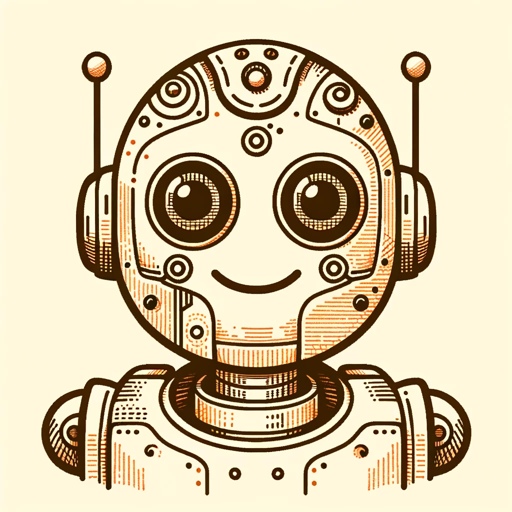
作文煉金師
Enhance Your Writing with AI Insight

文艺养成指南
Explore Art Cinema and Literature with AI

Mind Mapper
Visualize Ideas, Enhance Learning
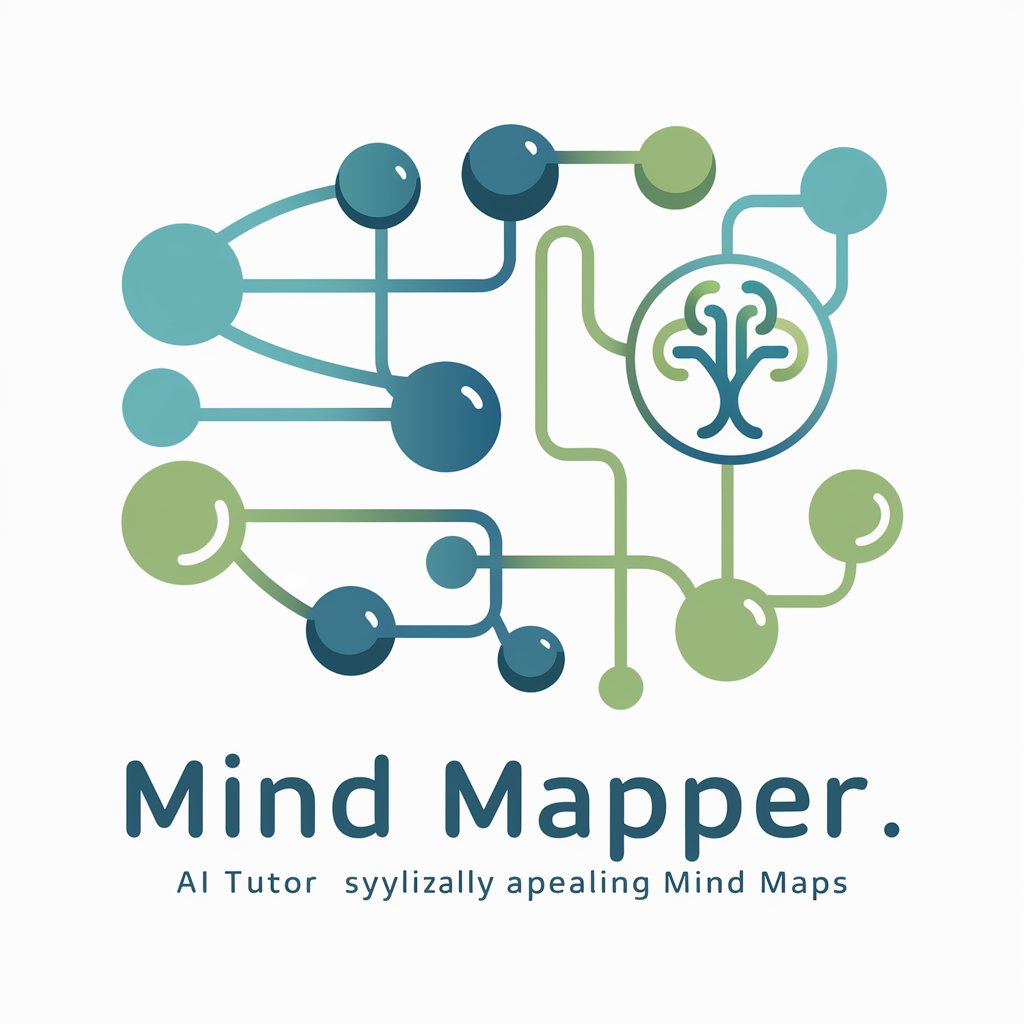
Quiz Creator Pro
Empower learning with AI-driven quizzes

Business Plan Creator Pro
AI-Powered Business Planning Tool

Meal Plan Buddy
AI-powered Personal Meal Planning Assistant

Dialogues with Fictional Characters - Spa
Bringing Fiction to Life with AI
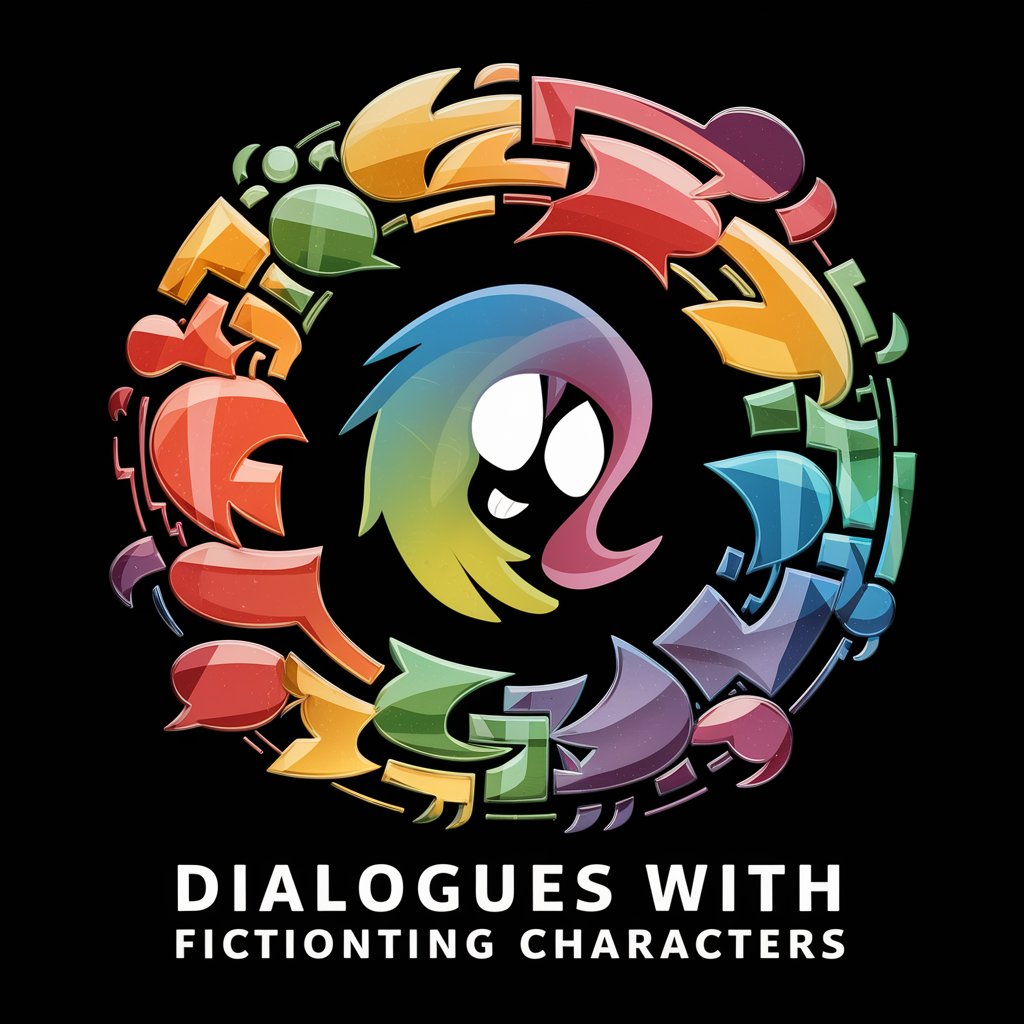
Cinematic Visuals Creator
Empowering Visual Storytelling with AI

HealthSpeakAI: Consumer Health Query Generator
Simplifying Health Communication with AI

Find GPT
Custom AI assistance for every need.

NUE Paper Reader
Unlock insights from academic papers with AI
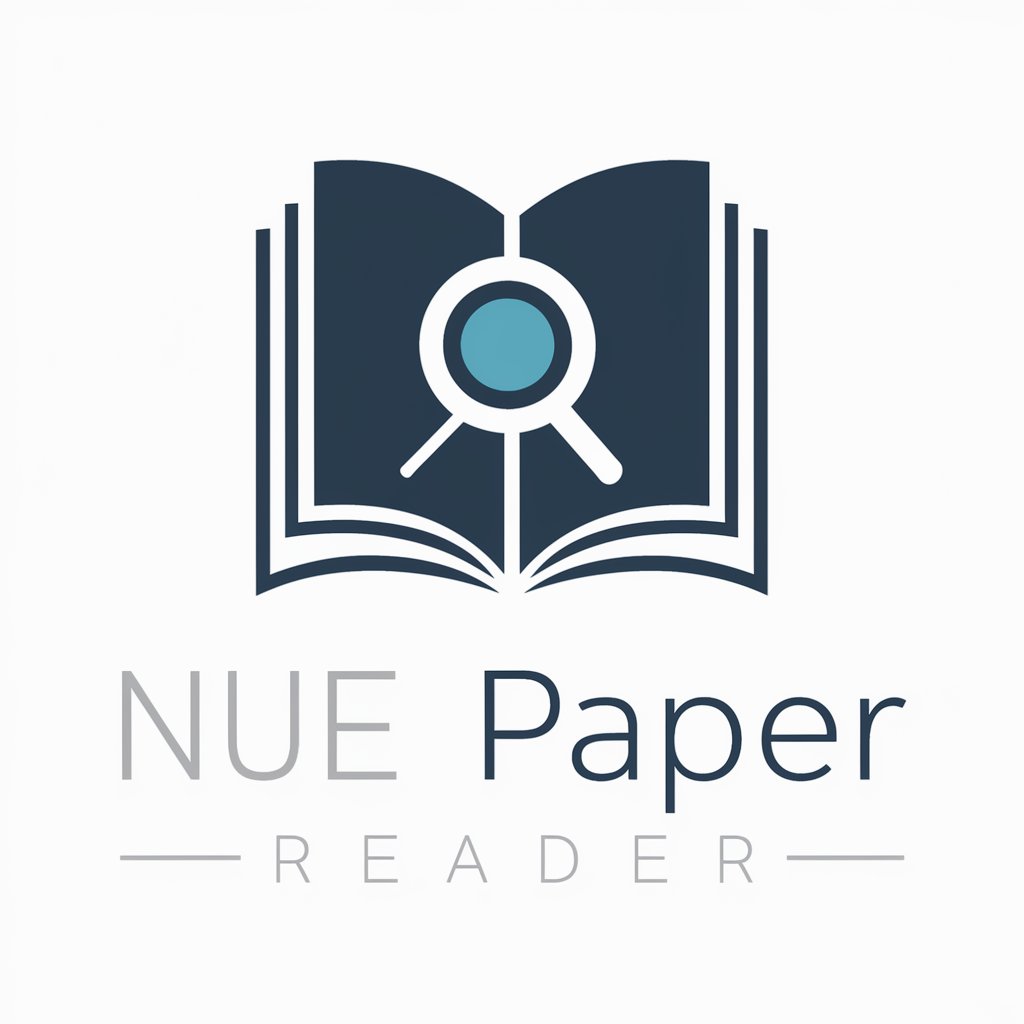
Frequently Asked Questions about Data Cat
What types of data formats can Data Cat process?
Data Cat can process various spreadsheet formats including .xls, .xlsx, and .csv, making it versatile for different data types.
Can Data Cat assist with statistical analysis?
Absolutely, Data Cat excels in performing complex statistical analyses, offering insights and summaries tailored to user needs.
Is Data Cat suitable for visualizing data?
Yes, Data Cat can create visual data representations like charts and graphs, enhancing the understanding of complex data sets.
How does Data Cat ensure data accuracy?
Data Cat uses advanced algorithms and meticulous processing techniques to maintain high accuracy and reliability in data analysis.
Can I use Data Cat for academic research?
Certainly, Data Cat is ideal for academic research, offering detailed data organization and analysis suitable for scholarly work.





