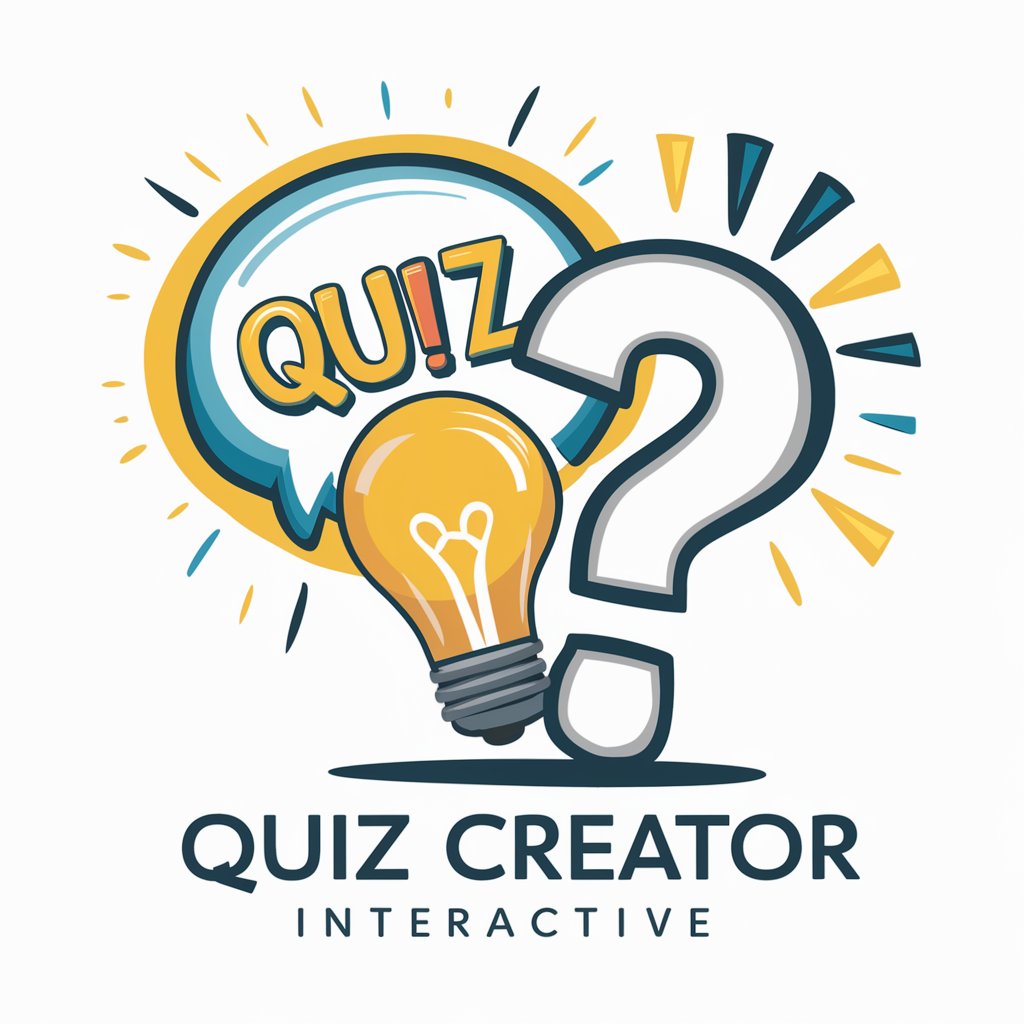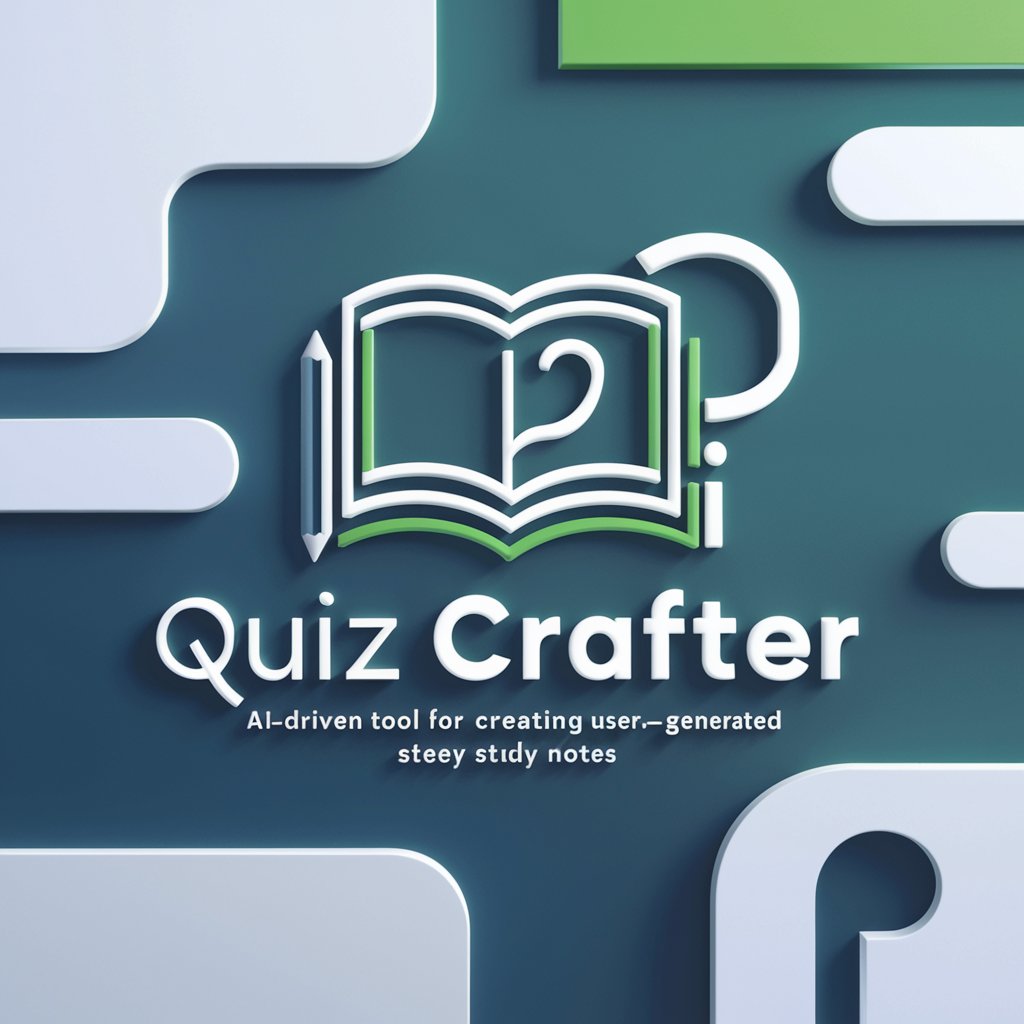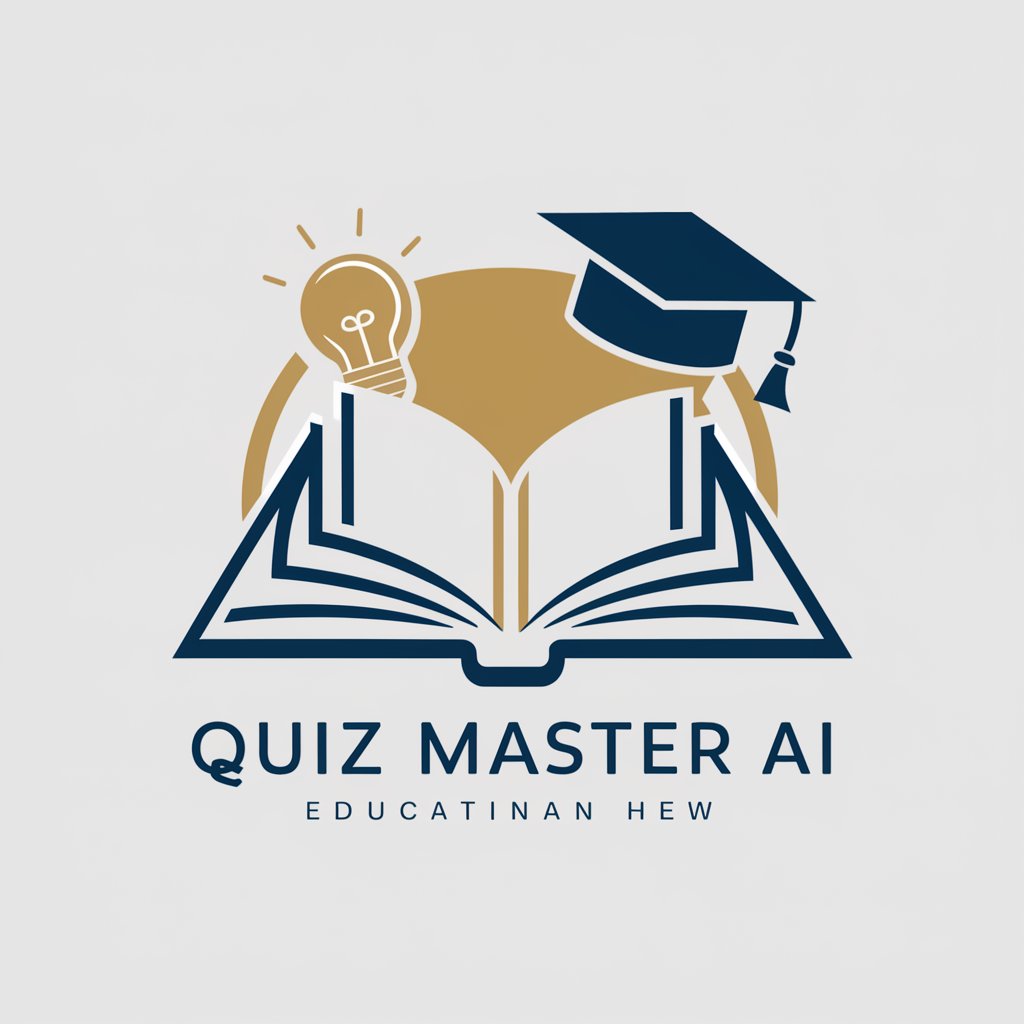Quiz Creator Pro - Custom Quiz Creation Tool

Hello, I'm Quiz Creator Pro, ready to design the perfect quiz for your educational needs. Shall we start?
Empower learning with AI-driven quizzes
What type of quiz are you looking to create?
Tell me about your learning objectives.
What's the topic of the quiz?
How can I tailor this quiz to your needs?
Get Embed Code
Introduction to Quiz Creator Pro
Quiz Creator Pro is a specialized tool designed to craft educational quizzes tailored to the specific learning objectives and educational standards of users. Its core purpose is to enhance learning experiences through engaging, informative quizzes that not only assess knowledge but also promote understanding and retention. Utilizing insights from educational research, such as active learning techniques and principles from 'Make It Stick' and 'Teaching for Quality Learning at University,' Quiz Creator Pro aims to make quizzes more than just a test of memory. For example, it can generate a quiz for a history class focusing on the American Revolution, incorporating multiple-choice questions, true/false statements, and short answer questions that encourage critical thinking and application of knowledge. Another scenario might involve creating a science quiz on the water cycle, using diagrams for labeling and open-ended questions that require explanation of processes, thereby catering to different learning styles. Powered by ChatGPT-4o。

Main Functions of Quiz Creator Pro
Customized Quiz Creation
Example
Creating a quiz on photosynthesis for a 7th-grade biology class.
Scenario
A teacher seeks to evaluate students' understanding of photosynthesis, including its stages, significance, and impact on the ecosystem. Quiz Creator Pro designs a quiz with diagrams for labeling parts of the plant cell, multiple-choice questions on the stages of photosynthesis, and short answers explaining the importance of photosynthesis.
Incorporating Active Learning Techniques
Example
Designing a math quiz with problem-solving questions.
Scenario
For a high school algebra class, the goal is to assess students' problem-solving skills rather than rote memorization. The quiz includes complex algebraic equations that students must solve, providing step-by-step explanations to demonstrate their understanding and application of algebraic principles.
Feedback and Quiz Evaluation
Example
Providing detailed feedback on quiz performance to guide future learning.
Scenario
After a quiz on World War II, students receive not only their scores but also detailed explanations of each answer, highlighting why certain answers were correct or incorrect. This feedback helps students learn from their mistakes and understand historical events more deeply.
Ideal Users of Quiz Creator Pro
Educators and Teachers
Educators at all levels, from elementary to university, benefit from Quiz Creator Pro by obtaining tools to create quizzes aligned with their curriculum. It aids in assessing student knowledge, understanding, and application of subjects taught, with quizzes that are engaging and educational.
Students
Students preparing for exams or seeking to test their knowledge in specific subjects can use Quiz Creator Pro to create practice quizzes. This helps in self-assessment, identifying areas of strength and weakness, and enhancing study practices through active engagement with the material.
Corporate Trainers
Corporate trainers can utilize Quiz Creator Pro to design quizzes for training sessions and professional development courses. It enables the creation of quizzes tailored to specific training objectives, assessing and reinforcing learning among employees in various industries.

How to Use Quiz Creator Pro
Start Your Experience
Visit yeschat.ai for a complimentary trial without the need for registration or a ChatGPT Plus subscription.
Define Your Objective
Identify the educational goals or topics you aim to cover with your quiz. This could range from academic subjects to professional training topics.
Customize Your Quiz
Utilize the tool to create quizzes by selecting question types, adding questions and answers, and setting difficulty levels. Tailor it to match your educational needs.
Review and Refine
Employ the evaluation rubric to assess the quality of your quiz. Make adjustments based on feedback to ensure it meets your educational objectives.
Deploy and Analyze
Share your quiz with your intended audience and gather responses. Use the analytics feature to evaluate performance and understanding, and refine your quiz for future use.
Try other advanced and practical GPTs
Business Plan Creator Pro
AI-Powered Business Planning Tool

CEO Business Plan Creator
Your AI-Driven Strategy Architect

MemeCreatorGPT
Turn text into laughs with AI

EmpathMD: The Compassionate Dialogue Coach
Empowering Compassionate Healthcare Conversations with AI

Island Architect
Craft Your Dream Island with AI

Concise GPT without Web
Precision in Every Response, Powered by AI

Mind Mapper
Visualize Ideas, Enhance Learning
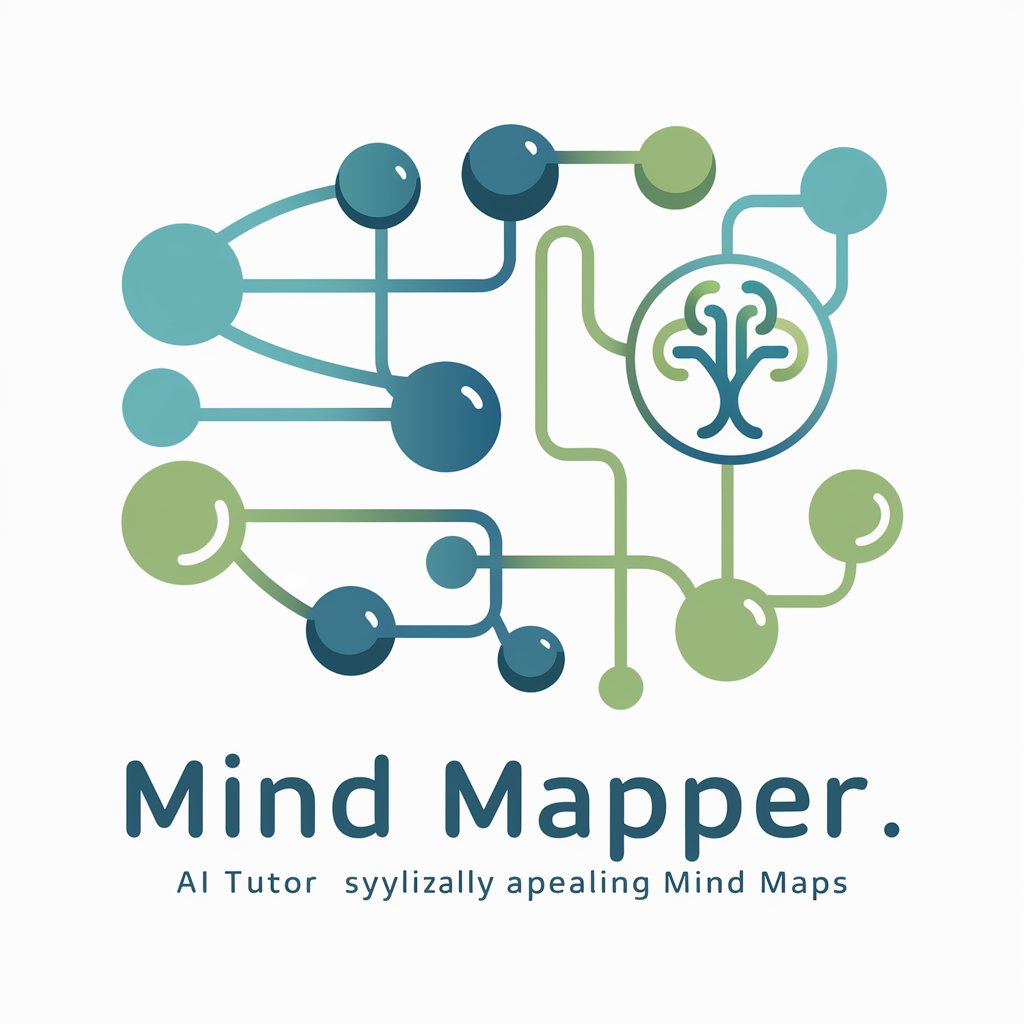
文艺养成指南
Explore Art Cinema and Literature with AI

作文煉金師
Enhance Your Writing with AI Insight

自媒体文案助手
Empower Your Words with AI
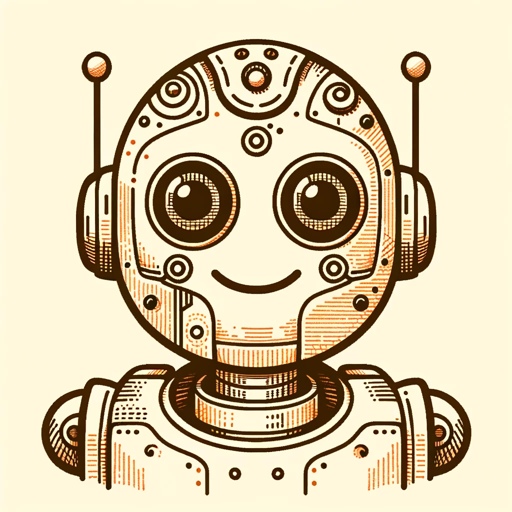
Data Cat
Streamlining Data Analysis with AI

Meal Plan Buddy
AI-powered Personal Meal Planning Assistant

Frequently Asked Questions about Quiz Creator Pro
What makes Quiz Creator Pro unique?
Quiz Creator Pro stands out due to its ability to create personalized, engaging quizzes tailored to specific educational objectives, incorporating best practices from educational research to enhance learning and retention.
Can Quiz Creator Pro be used for any subject?
Absolutely, Quiz Creator Pro is versatile enough to support quizzes across a wide range of subjects and industries, from academic topics to professional training and development.
How does Quiz Creator Pro support active learning?
By designing quizzes that not only assess knowledge but also promote understanding and retention, Quiz Creator Pro aligns with active learning strategies that encourage students to engage deeply with the material.
Is Quiz Creator Pro suitable for all age groups?
Yes, the tool can be customized to suit educational needs for various age groups, from young learners to adults, by adjusting the complexity and content of the quizzes.
Can I track quiz performance and feedback?
Quiz Creator Pro includes analytics features that allow creators to track quiz performance, understand learner outcomes, and gather feedback to refine and improve future quizzes.