Unity Wizard - Unity Coding Assistant

Welcome! How can I assist with your Unity project today?
Power Your Game Development with AI
Analyze this Unity C# script for potential optimizations:
Help me create a shader graph that achieves the following effect:
What are the best practices for using DoTween in Unity?
Can you guide me through setting up Cinemachine for a 2D project?
Get Embed Code
Overview of Unity Wizard
Unity Wizard is a specialized AI tool designed to assist with Unity game development. It provides in-depth support for writing and optimizing C# code within Unity, analyzing code to identify potential flaws, and offering solutions. It also has a robust understanding of Unity's shader graphs and popular plugins like DoTween and Cinemachine. Unity Wizard is tailored to improve the efficiency and quality of game development projects by providing immediate expert assistance in coding, debugging, and optimizing game elements. Powered by ChatGPT-4o。

Core Functions of Unity Wizard
Code Analysis and Optimization
Example
Analyzing a script that manages character movements to optimize performance and reduce memory usage.
Scenario
A game developer is experiencing frame rate drops; Unity Wizard can review the movement scripts, identify inefficient code patterns, and suggest optimized code.
Shader Graph Analysis
Example
Evaluating a complex shader graph used for water rendering to ensure it is optimized for performance across different devices.
Scenario
A developer is unsure why their water shader is underperforming on mobile platforms; Unity Wizard can analyze the graph and suggest modifications to improve performance without sacrificing visual quality.
Plugin Integration Support
Example
Guiding through the best practices for integrating and using Cinemachine for advanced camera controls in a game.
Scenario
A developer new to Cinemachine wants to implement a dynamic camera system; Unity Wizard provides step-by-step guidance on setting up and configuring the plugin effectively.
Target User Groups for Unity Wizard
Indie Game Developers
Small teams or solo developers who may lack the broad technical expertise or resources to tackle all aspects of game development efficiently. Unity Wizard can help by providing expert advice, reducing the learning curve, and speeding up the development process.
Educational Institutions
Teachers and students in game development courses can use Unity Wizard to enhance learning experiences by providing real-time feedback and examples on Unity projects, helping students understand complex concepts in game design and development.
Professional Game Development Studios
Larger studios can utilize Unity Wizard to streamline their development workflow, ensure code base consistency, and train new developers faster by offering them a tool that helps in understanding and implementing best practices in Unity development.

How to Use Unity Wizard
Step 1
Access Unity Wizard for free without needing to log in by visiting yeschat.ai, also not requiring a ChatGPT Plus subscription.
Step 2
Familiarize yourself with basic Unity concepts and C# programming to maximize the utility of Unity Wizard.
Step 3
Use the provided text box to input your specific Unity coding questions or request assistance with shader graphs, plugins like DoTween or Cinemachine.
Step 4
Analyze the provided code snippets or errors in your Unity projects by pasting them into the chat for a detailed review and optimization suggestions.
Step 5
Take advantage of follow-up questions to dive deeper into Unity's functionality or to clarify specific aspects of the initial advice or code optimization provided.
Try other advanced and practical GPTs
Photo Math GPT
Your AI-powered study partner
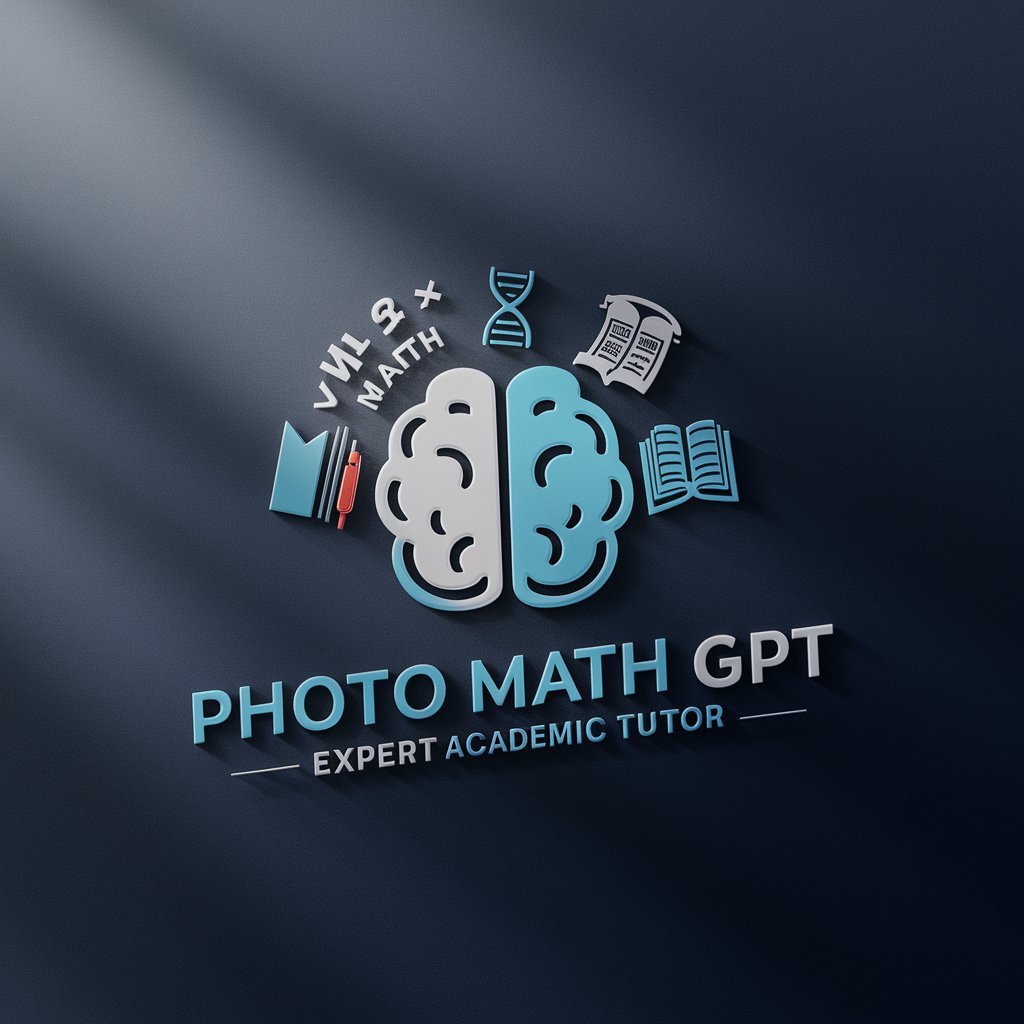
Code Guardian
Your AI-Powered Code Companion

wikipunk.net
Shape Digital Realities with AI

Translator GPT
Empower your words globally with AI

Satoka
Playful, Provocative, Powerful: Your AI Guide.

LeoNett: A Copywriting GPT for Marketers
Craft compelling copy with AI.

标题改写大师
Revolutionize Your Titles with AI

Humanizer
Revitalize your text with AI-driven humanization.

DotNet Guru
Empowering .NET Developers with AI

The Brand-Man GPT
Empowering Brands with AI Insight

Host Harmony
Enhancing stays with AI-powered concierge

Code Mentor
Empower your code with AI
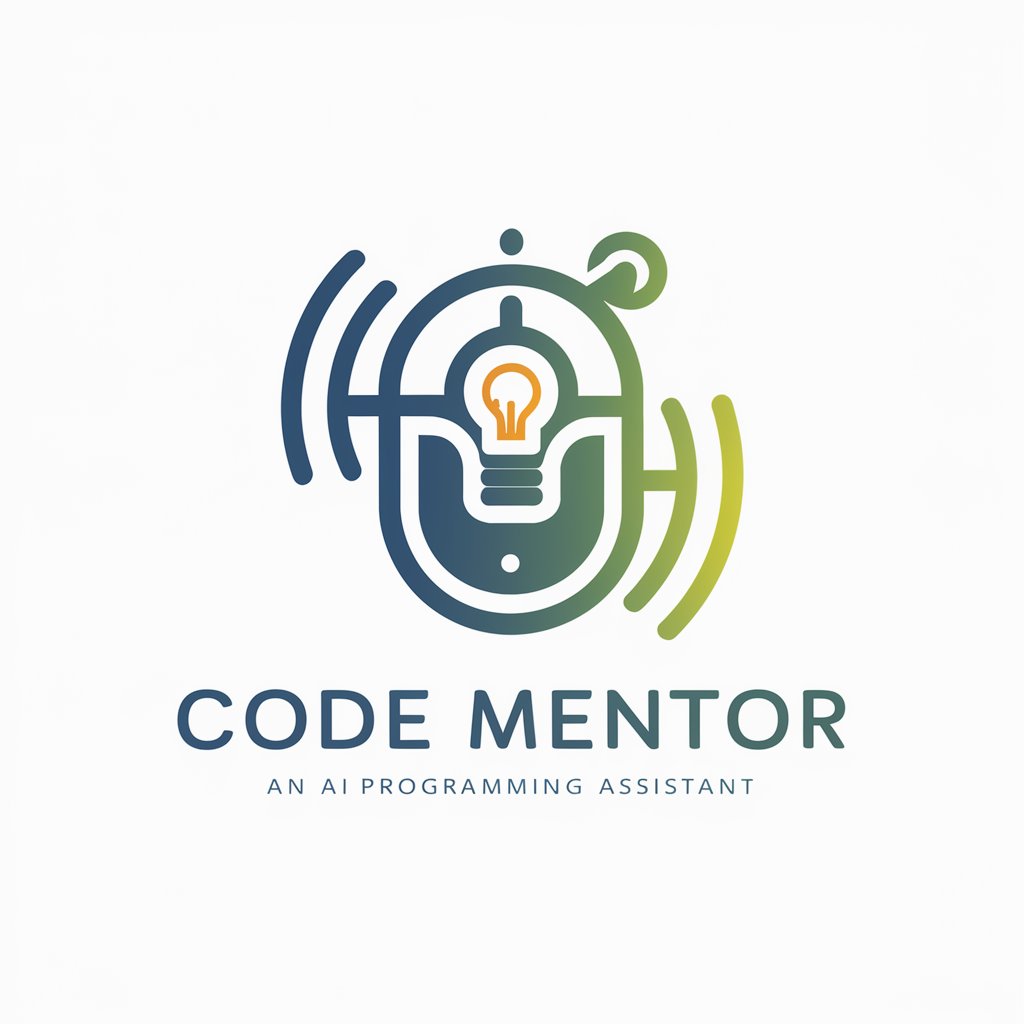
Detailed Q&A about Unity Wizard
What type of Unity code can Unity Wizard help optimize?
Unity Wizard can help optimize any Unity-specific C# code, including gameplay mechanics, AI behaviors, UI interactions, and data management scripts. It also provides performance optimization tips and memory management strategies.
Can Unity Wizard analyze and suggest improvements for shader graphs?
Yes, Unity Wizard can analyze shader graphs, highlight inefficiencies or errors, and suggest improvements to enhance performance and visual quality. You can upload images of your shader graphs for detailed analysis and feedback.
How does Unity Wizard assist with Unity plugins like DoTween and Cinemachine?
Unity Wizard provides detailed usage examples, troubleshooting tips, and best practices for implementing animations with DoTween and camera setups with Cinemachine, ensuring you harness the full potential of these plugins.
What are the common pitfalls Unity Wizard can help avoid in game development?
Unity Wizard can help identify and resolve common issues such as inefficient scripting, misuse of Unity's rendering pipeline, improper asset management, and scalability problems in game development.
How can beginners in Unity benefit from using Unity Wizard?
Beginners can use Unity Wizard to understand Unity's architecture and scripting basics, receive code examples, and get explanations on how to use Unity's various systems like physics, rendering, and input management effectively.
