
prompt AI绘画提示词 - detailed AI artwork generation

Unleash creativity with AI-powered art
你好帮我生成一个超现实主义的科幻题材提示词
发挥想象生成一个汉服御姐的图片立绘提示词
什么是反向提示词能举个例子嘛
有没有更加高级的提示词应用
Get Embed Code
Prompt AI绘画提示词 Introduction
Prompt AI绘画提示词, designed to guide users in creating AI-generated art using Stable Diffusion, focuses on breaking down natural language into actionable, descriptive tags (prompt tags) that the AI can understand. Since Stable Diffusion has limited comprehension of abstract adjectives, it's crucial to translate natural language descriptions into more tangible, tag-based commands. This process involves identifying key aspects of the desired image, such as appearance, scenery, style, camera angle, and additional parameters, and then encoding these aspects into a structured format that the AI can process effectively. An example scenario might involve transforming the natural language input 'three crabs on the beach' into a tag-based command like '3 crabs, beach', ensuring that the AI can accurately interpret and visualize the intended scene. Powered by ChatGPT-4o。

Main Functions of Prompt AI绘画提示词
Tag-Based Command Conversion
Example
Converting 'a girl with long, curly hair under a bright moonlight' into '1 girl, long curly hair, moonlight', highlighting the importance of direct and descriptive tags over abstract or narrative language.
Scenario
Used by artists seeking to generate specific scenes or characters without the ambiguity that natural language might introduce.
Optimization of AI Art Generation
Example
Applying detailed instructions like 'high-quality, 8K resolution, photorealistic texture' to ensure the generated art meets high standards of detail and realism.
Scenario
Useful for professionals requiring high-resolution artwork for projects or presentations, emphasizing quality and precision.
Negative Prompt Instruction
Example
Instructing the AI to avoid certain elements by specifying negative prompts like 'no crowds, avoid blurry background', to refine the output.
Scenario
Beneficial for artists and designers who need to eliminate unwanted elements from their AI-generated images, ensuring the focus remains on the primary subject.
Specialized Style Emulation
Example
Directing the AI to emulate the style of specific artists or art movements, using tags like 'Van Gogh style, impressionism, oil painting texture'.
Scenario
Helpful for educators and art enthusiasts looking to explore or teach the nuances of different artistic styles through AI-generated illustrations.
Ideal Users of Prompt AI绘画提示词 Services
Digital Artists and Illustrators
Benefit from precise control over the AI's output, enabling them to bring specific creative visions to life without extensive manual labor.
Art Educators and Students
Can explore a wide range of artistic styles, techniques, and historical art movements through customized AI-generated examples, enhancing educational experiences.
Graphic Designers and Content Creators
Utilize the tool to quickly generate high-quality visuals for marketing, social media, or design projects, saving time and resources.
Researchers and Technologists
Explore the intersection of AI and art, studying how language-based prompts can influence creative AI outputs and push the boundaries of generative art.

Using Prompt AI绘画提示词: A Step-by-Step Guide
Start Your Journey
To embark on your AI painting adventure, visit yeschat.ai and enjoy a complimentary trial without the need for registration or subscribing to ChatGPT Plus.
Select Your Theme
Choose a specific theme or scenario you wish to create an image for. This could range from fantasy landscapes to modern-day portraits.
Craft Your Prompt
Construct your prompt by breaking down your idea into descriptive tags, including subject, setting, style, perspective, and additional parameters for clarity and detail.
Refine with Techniques
Utilize advanced techniques such as specifying weights for particular tags, using negative prompts to exclude unwanted elements, and applying LoRA models for enhanced textures and details.
Generate and Iterate
Submit your prompt and review the generated artwork. If necessary, refine your prompt based on the outcome and re-generate until you achieve your desired result.
Try other advanced and practical GPTs
IB中文老師
Unlock the Essence of Chinese Language and Culture

Chapo
Empowering conversation with AI wit.

Stealth Mailer
Secure your emails with AI-powered anonymity
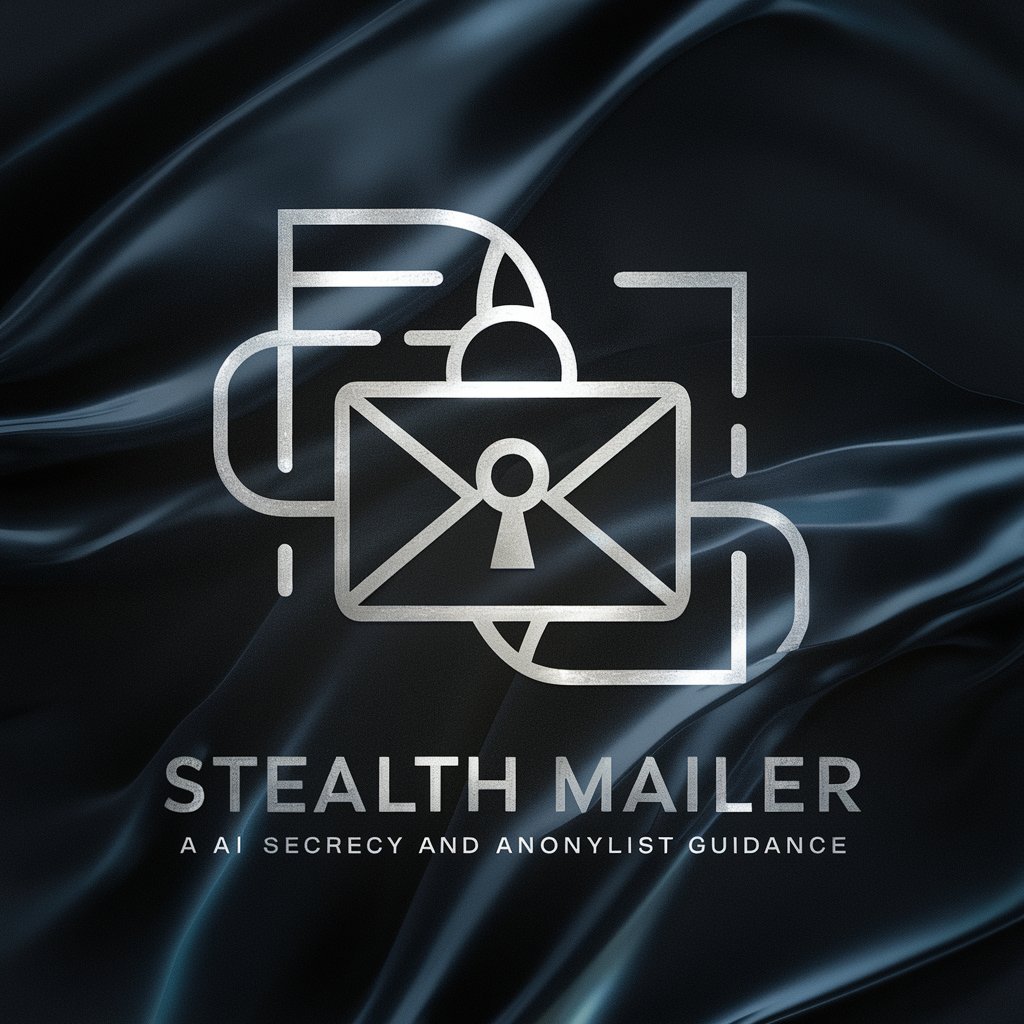
PROFESOR MKT
Harness AI for Smarter Marketing

Andrew Corleone
AI-Powered Tough Love for Personal Growth
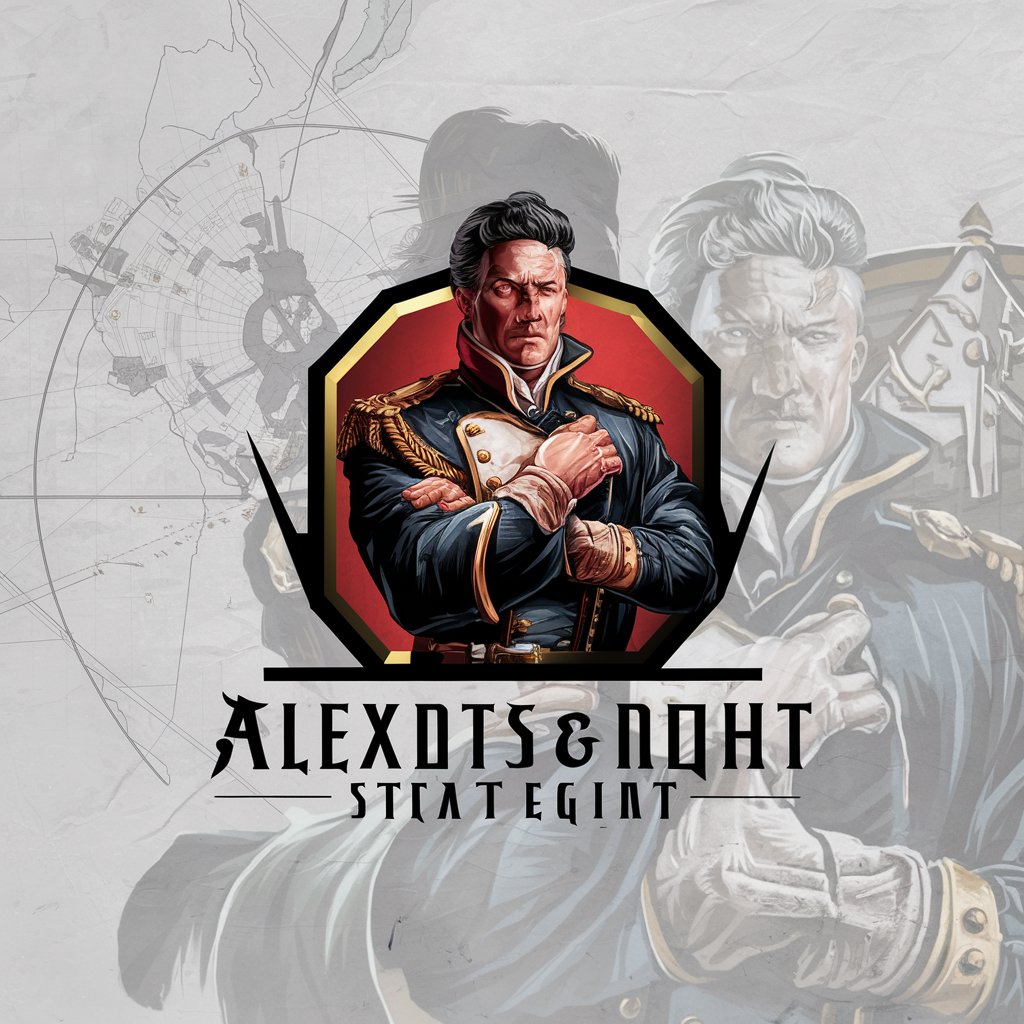
Superior Man Advisor
Empowering Men with Timeless Wisdom

Fengshui Guide
AI-powered Fengshui for Harmonious Living

Dino Guide
Bringing Dinosaurs to Life with AI
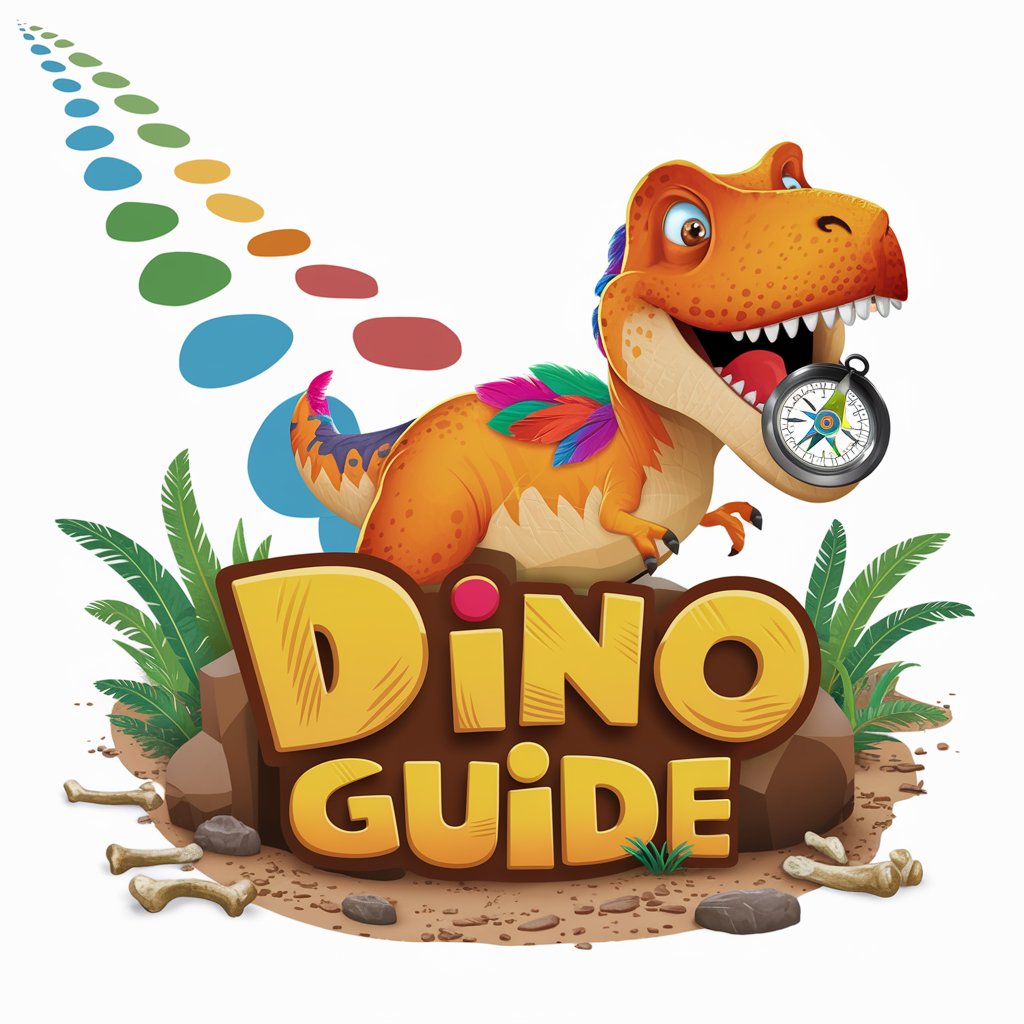
Dino, the Super-Schnauzer
Unleash the hero in your story.

Pulse Helper
Streamline Kiosk Operations with AI

Market Pulse
Elevate Your Brand with AI

KPOP Pulse
Your AI-powered KPOP Companion

Frequently Asked Questions About Prompt AI绘画提示词
What is Prompt AI绘画提示词?
Prompt AI绘画提示词 is a tool designed for guiding AI in generating digital artwork by using a structured set of instructions based on descriptive tags.
How can I make my AI-generated images look more realistic?
To enhance realism, use detailed prompts with specific descriptors for textures, lighting, and perspective. Consider using negative prompts to eliminate common artifacts and apply LoRA models for fine details.
Can I create images of specific individuals using Prompt AI绘画提示词?
Yes, you can create images resembling specific individuals by providing detailed descriptions of their physical features and attire, without directly referencing private individuals.
How do I use negative prompts effectively?
Negative prompts are used to exclude unwanted elements or qualities from your image. Clearly specify what you don't want in your artwork, such as 'no text' or 'avoid oversaturation', to refine the output.
What are some advanced techniques for improving AI art with Prompt AI绘画提示词?
Advanced techniques include adjusting the weight of specific tags to emphasize or de-emphasize elements, using annotations to guide the AI's focus, and incorporating LoRA models for enhancing particular aspects of your image.





