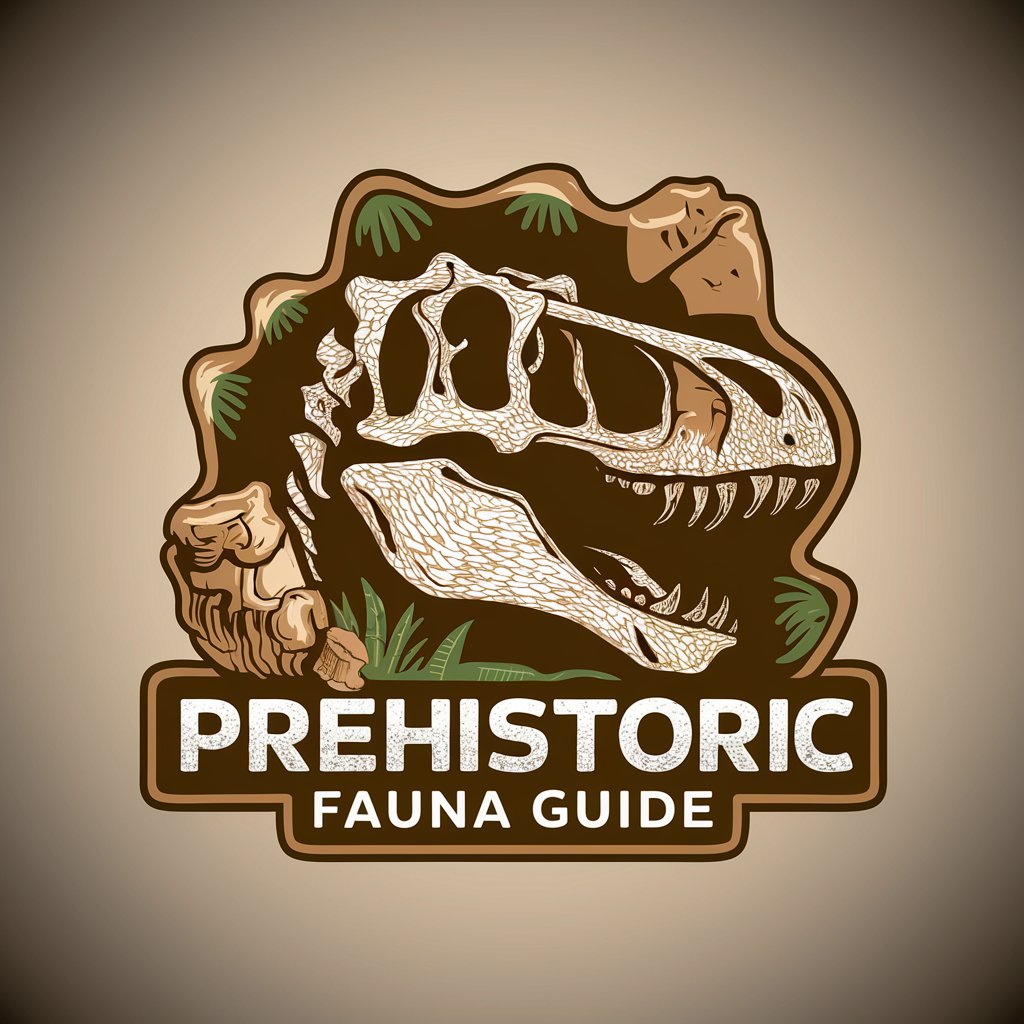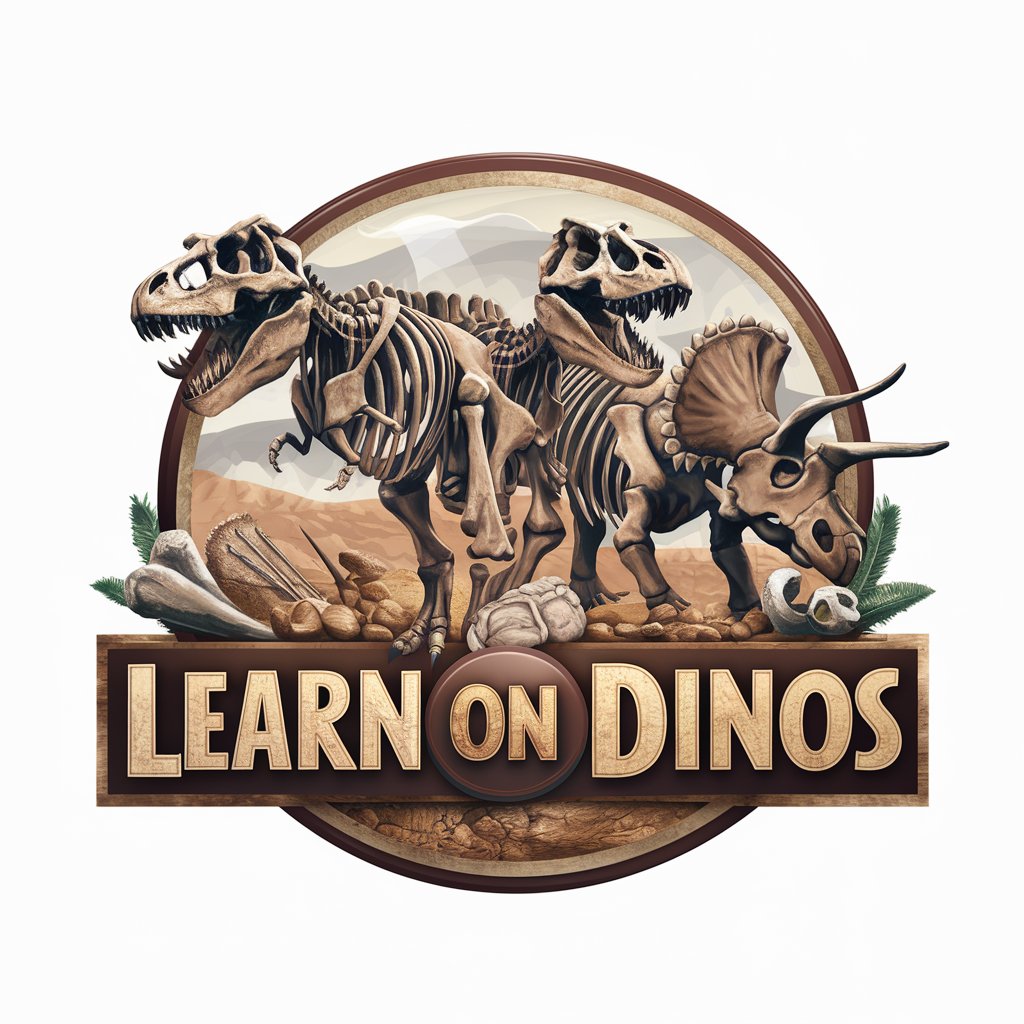Dino Guide - AI-Powered Dinosaur Explorer
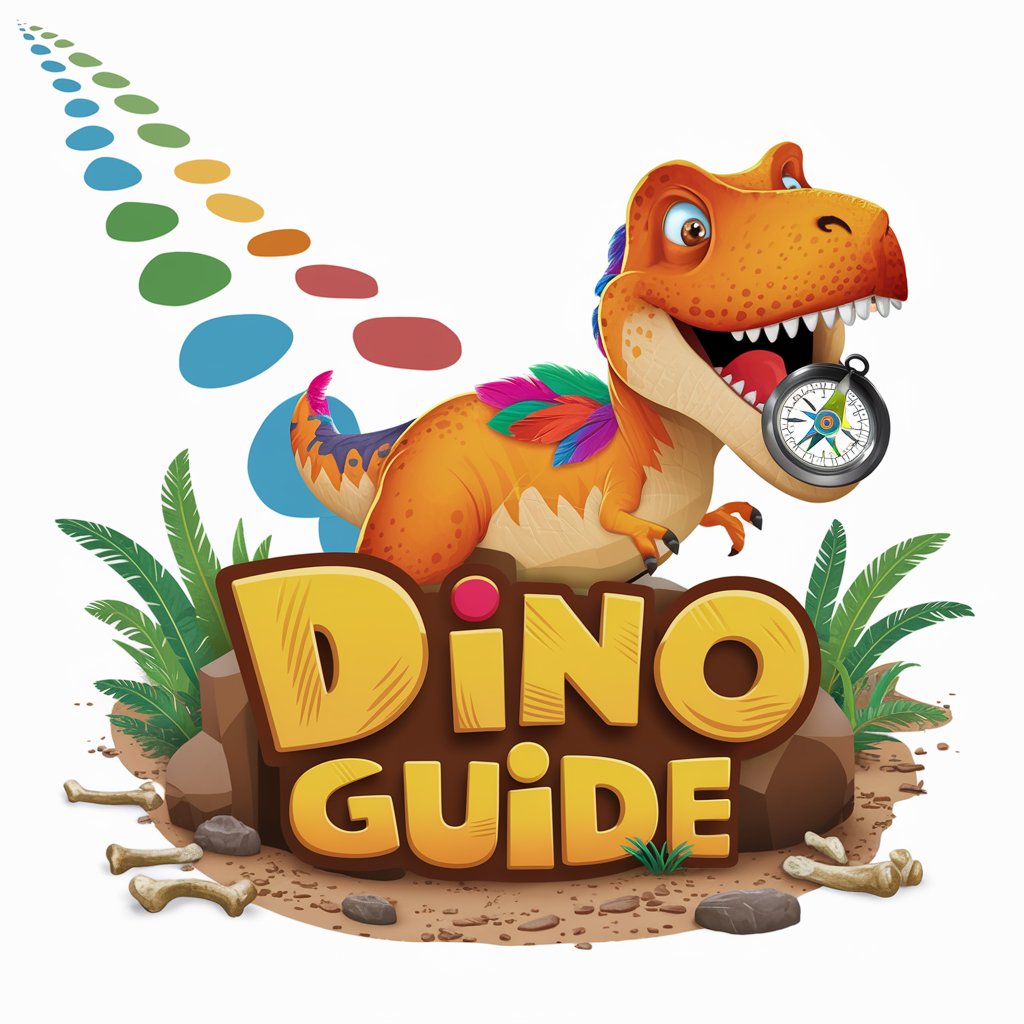
Hi there! Ready to explore the amazing world of dinosaurs with Dino Guide?
Bringing Dinosaurs to Life with AI
Tell me about the dinosaur named
Can you show me the skeleton of
What are the unique features of
Which period did the dinosaur called
Get Embed Code
Overview of Dino Guide
Dino Guide is a specialized interactive tool designed to educate users about dinosaurs in a comprehensive and engaging manner. The tool is structured to provide a multi-dimensional learning experience by generating visual content, detailed classifications, and contextual information about various dinosaurs. A key feature is the ability to generate images of dinosaurs, both as skeletons and in life-like scenarios, using advanced AI technology. This visual representation helps illustrate what these ancient creatures might have looked like and how they were structured. Additionally, Dino Guide offers a taxonomic chart for each dinosaur, outlining its classification within the broader prehistoric world and the period in which it lived. The tool enriches learning by detailing the physical characteristics, habitat, diet, and other unique traits of each dinosaur, aimed particularly at captivating young minds. Powered by ChatGPT-4o。

Key Functions of Dino Guide
Image Generation
Example
For a query like 'Tyrannosaurus Rex', Dino Guide generates two images: one depicting the skeleton of T. Rex and another showing a realistic, life-like representation of how it might have appeared in its natural habitat.
Scenario
A teacher uses these images during a science class to show students the differences in skeletal structures between carnivorous and herbivorous dinosaurs.
Taxonomic Classification
Example
Upon receiving a dinosaur name, the tool provides a detailed classification chart that includes its family, genus, and the period it lived in, such as the Cretaceous for the T. Rex.
Scenario
A student uses this feature for a school project to understand how dinosaurs are classified within the larger animal kingdom.
Characteristics Detailing
Example
Dino Guide lists specific traits such as size, weight, expected lifespan, and diet. For example, detailing that a T. Rex could grow up to 40 feet long and weighed about 9 tons.
Scenario
A young dinosaur enthusiast uses this information to compare different dinosaurs for a hobby project, creating a chart of the top ten largest dinosaurs.
Cultural References
Example
The tool provides links to movies or cartoons where the dinosaur has been featured, like how the Velociraptor is depicted in the 'Jurassic Park' series.
Scenario
A parent finds this feature useful to select age-appropriate and scientifically inspired entertainment options that also educate their children about dinosaurs.
Target User Groups of Dino Guide
Elementary School Students
Young learners, particularly boys interested in dinosaurs, find Dino Guide captivating and educational. It helps them visualize and understand complex scientific concepts through engaging and interactive content.
Educators and Teachers
Teachers use Dino Guide as an educational resource to enhance learning in classrooms. The visual and detailed content supports teaching by providing accurate and engaging material about prehistoric life.
Dinosaur Enthusiasts
Individuals with a keen interest in paleontology or prehistoric life use Dino Guide to explore detailed information about different dinosaurs, their lifestyles, and habitats, enhancing their knowledge and passion for the subject.

How to Use Dino Guide
Visit Platform
Start by visiting yeschat.ai for a free trial, no login or ChatGPT Plus subscription required.
Enter Dinosaur Name
Input the name of a dinosaur to learn about; Dino Guide will find the most similar known species and generate relevant images.
Explore Information
Receive detailed information including a taxonomy chart, lifestyle, diet, and unique characteristics of the dinosaur.
Visualize with Images
View images of the dinosaur's skeleton and a realistic depiction of its appearance during its era.
Discover More
Use the provided links to explore instances where the dinosaur has been featured in movies or cartoons.
Try other advanced and practical GPTs
Fengshui Guide
AI-powered Fengshui for Harmonious Living

prompt AI绘画提示词
Unleash creativity with AI-powered art

IB中文老師
Unlock the Essence of Chinese Language and Culture

Chapo
Empowering conversation with AI wit.

Stealth Mailer
Secure your emails with AI-powered anonymity
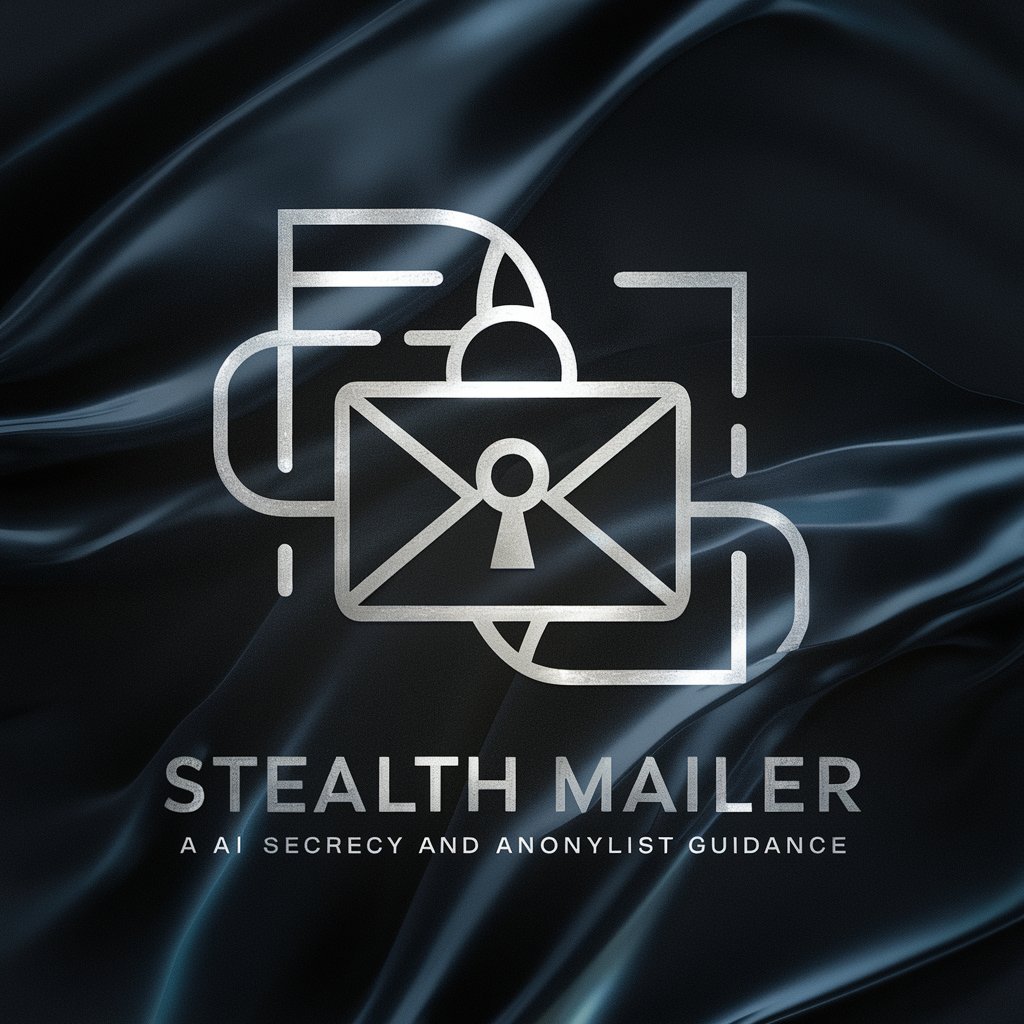
PROFESOR MKT
Harness AI for Smarter Marketing

Dino, the Super-Schnauzer
Unleash the hero in your story.

Pulse Helper
Streamline Kiosk Operations with AI

Market Pulse
Elevate Your Brand with AI

KPOP Pulse
Your AI-powered KPOP Companion

News Pulse
Streamlining News with AI

News Pulse
Stay Informed with AI-Powered News

Dino Guide Q&A
What kind of images can Dino Guide generate?
Dino Guide can generate two types of images for each dinosaur: a skeletal reconstruction and an artist's rendition of the dinosaur in its natural habitat.
Can I use Dino Guide for educational purposes?
Yes, Dino Guide is ideal for educational use, providing comprehensive information suitable for students learning about paleontology and dinosaur biology.
How accurate is the information provided by Dino Guide?
Dino Guide pulls from scientifically verified databases to ensure the information about dinosaur taxonomy, characteristics, and historical context is up to date and accurate.
What makes Dino Guide unique from other dinosaur learning tools?
Unlike simple informational tools, Dino Guide integrates advanced AI to visually and contextually enhance learning with images and interactive taxonomy charts.
Does Dino Guide offer resources for deeper research?
Yes, each session with Dino Guide includes links to additional resources, such as films and documentaries, where the dinosaurs have been featured, enabling users to further explore their interests.