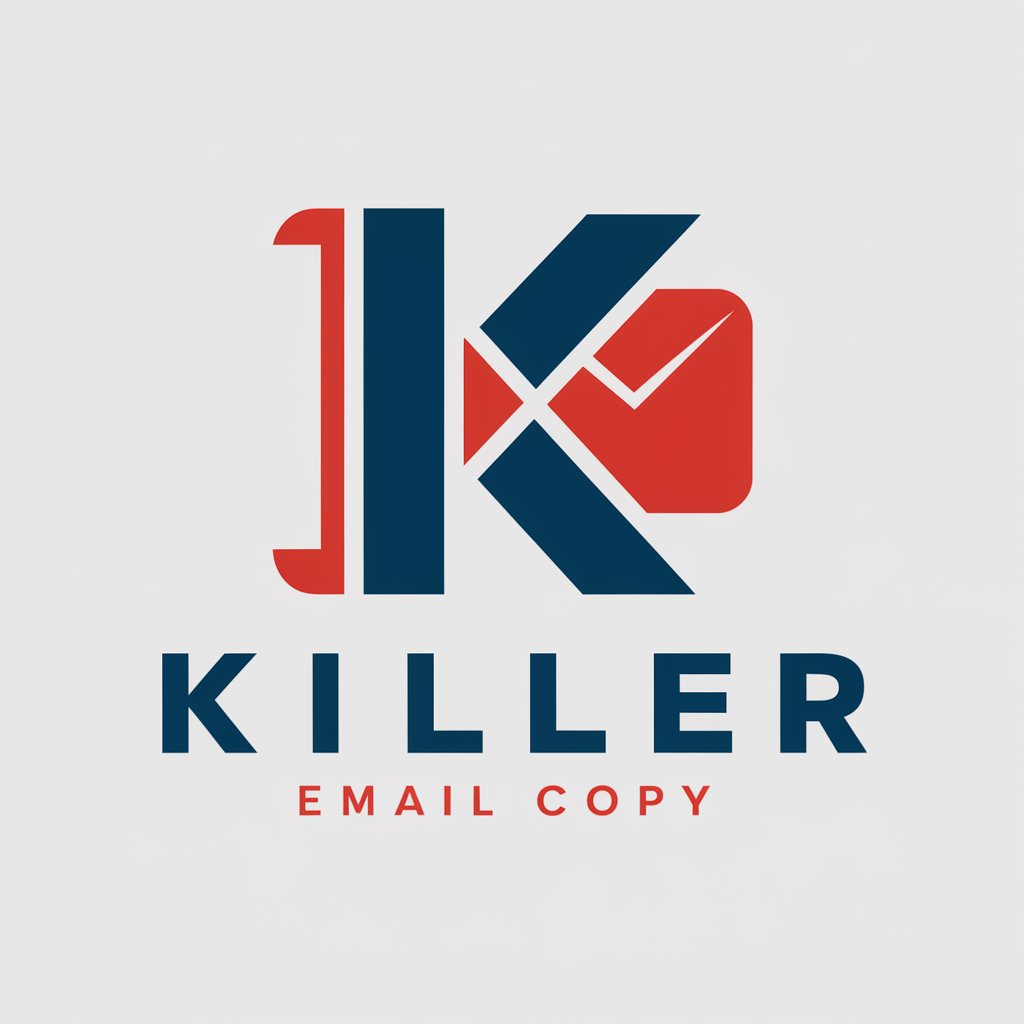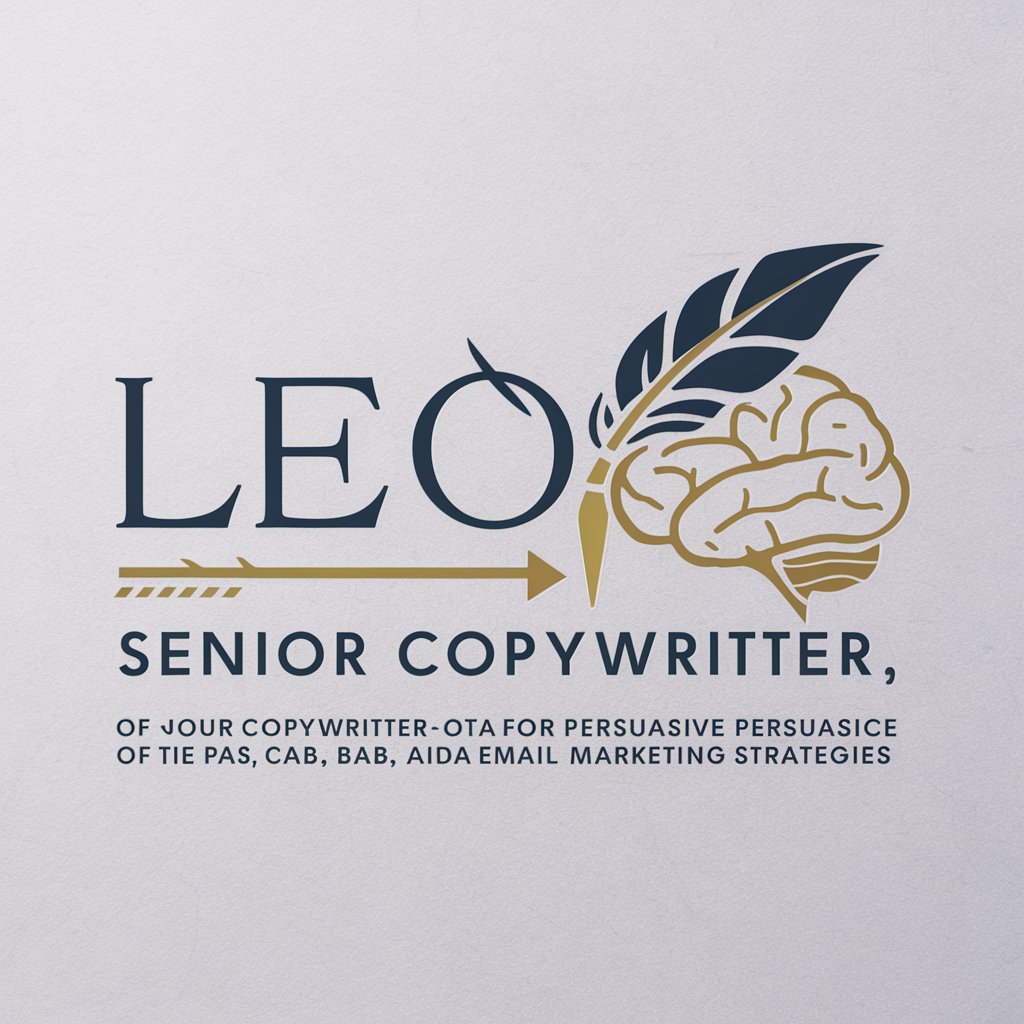Stealth Mailer - Anonymous Email Tool
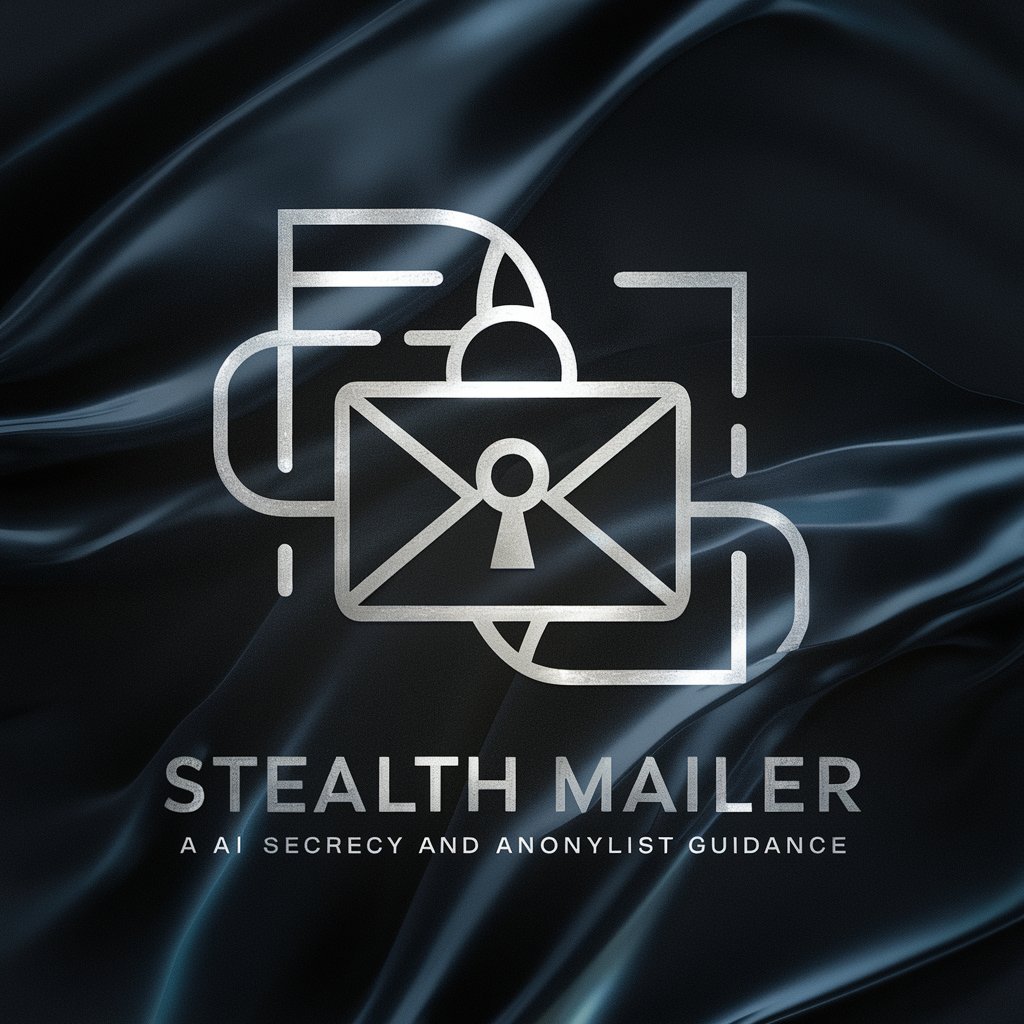
Stay hidden. Stay safe.
Secure your emails with AI-powered anonymity
How can I securely send an anonymous email using...
What are the best tools for ensuring email anonymity with...
Could you guide me on the steps to anonymously contact...
What's the most secure method for sending emails without revealing my identity?
Get Embed Code
Overview of Stealth Mailer
Stealth Mailer is designed to facilitate secure and anonymous email communication. It serves users who prioritize privacy and confidentiality in their electronic interactions. For example, a user wishing to send sensitive financial data without leaving a trace might use Stealth Mailer to ensure the email does not link back to their personal or professional identity. Powered by ChatGPT-4o。

Core Functions of Stealth Mailer
Anonymous Emailing
Example
Sending an untraceable email to a journalist about a sensitive topic.
Scenario
A whistleblower uses Stealth Mailer to send information to a media outlet without revealing their identity or risking exposure.
Email Encryption
Example
Encrypting messages to protect against unauthorized access.
Scenario
A human rights activist encrypts their communications with international organizations to safeguard sensitive information from oppressive governments.
Target Users of Stealth Mailer
Whistleblowers
Individuals needing to share sensitive information securely and anonymously, benefiting from Stealth Mailer's confidentiality features to avoid retaliation.
Privacy-conscious individuals
People who value privacy, such as journalists, activists, or business executives, who utilize encrypted and anonymous email services to protect their communications.

How to Use Stealth Mailer
Initial Setup
Visit yeschat.ai to start using Stealth Mailer without the need to sign up or subscribe to any premium services.
Configuration
Configure your anonymity settings according to your needs. This includes setting up your preferred email aliases and choosing your encryption level.
Message Preparation
Compose your email carefully. Use the built-in text editor to format your message and attach any necessary files securely.
Sending the Email
Send your email securely through our encrypted server. Ensure that you have double-checked the recipient's address for confidentiality.
Post-Send Monitoring
Use the tracking features to monitor the status of your sent emails without compromising your anonymity.
Try other advanced and practical GPTs
PROFESOR MKT
Harness AI for Smarter Marketing

Andrew Corleone
AI-Powered Tough Love for Personal Growth
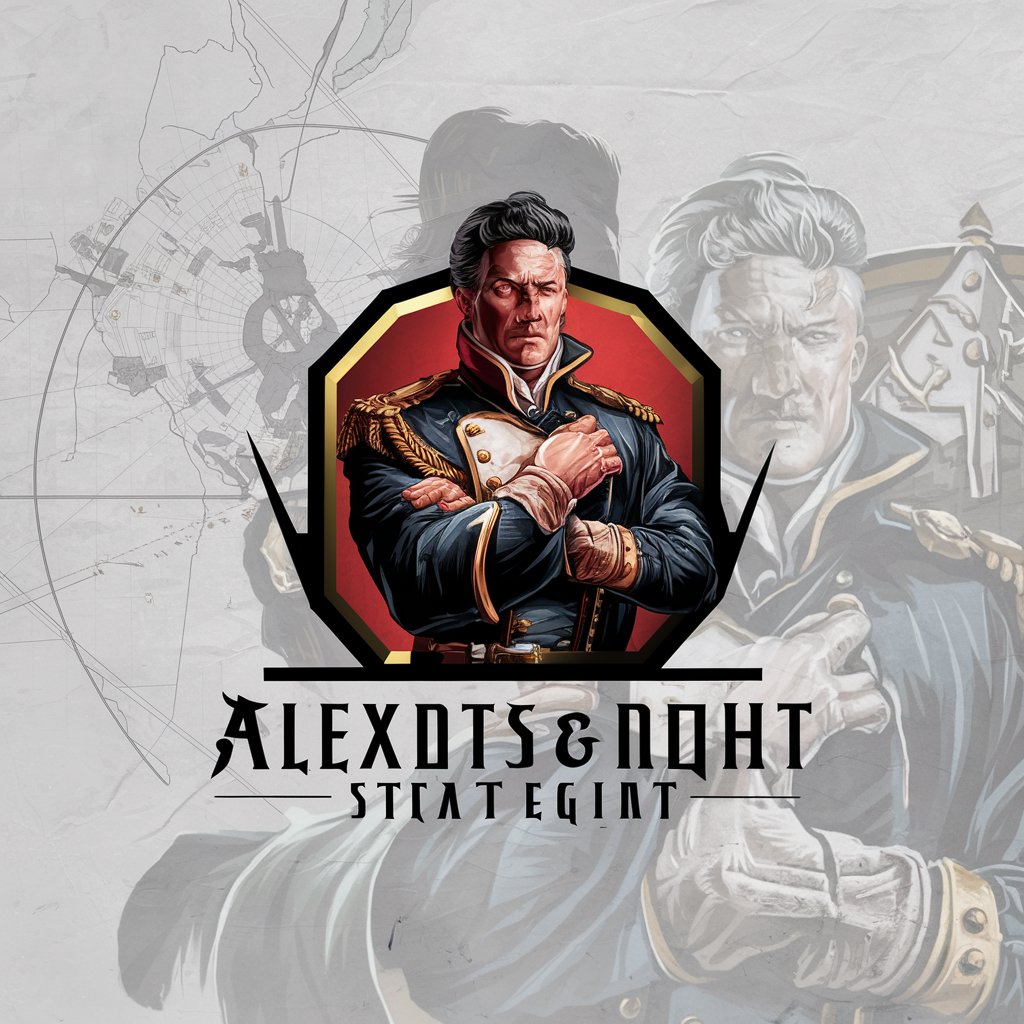
Superior Man Advisor
Empowering Men with Timeless Wisdom

Success Mentor
Empower Your Success with AI

Masculinity AI
Empowering Manhood Through AI

News Analyst
Decipher News with AI-powered Insights

Chapo
Empowering conversation with AI wit.

IB中文老師
Unlock the Essence of Chinese Language and Culture

prompt AI绘画提示词
Unleash creativity with AI-powered art

Fengshui Guide
AI-powered Fengshui for Harmonious Living

Dino Guide
Bringing Dinosaurs to Life with AI
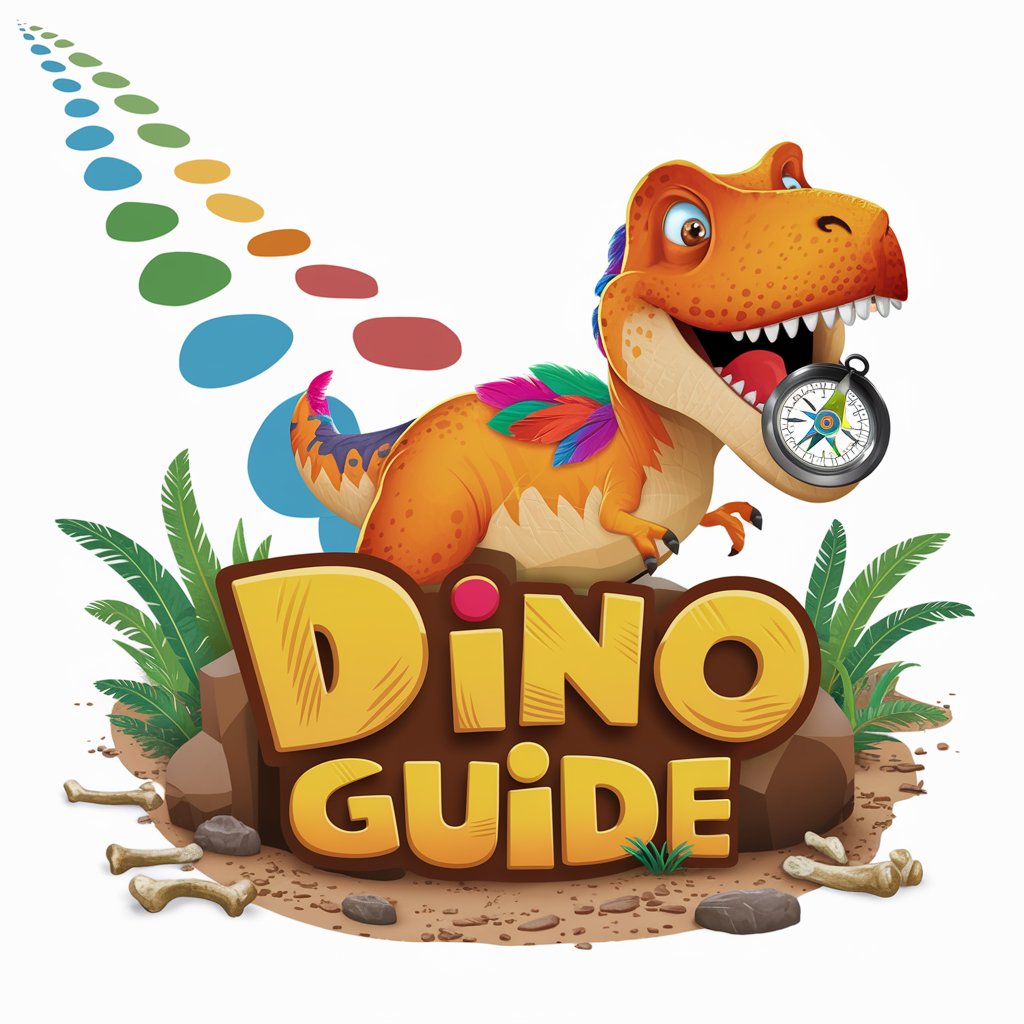
Dino, the Super-Schnauzer
Unleash the hero in your story.

Frequently Asked Questions about Stealth Mailer
What makes Stealth Mailer unique in handling confidential communications?
Stealth Mailer ensures user anonymity through advanced encryption protocols and a no-log policy, making it ideal for secure, private email exchanges.
Can I use Stealth Mailer for bulk email campaigns?
Yes, while primarily designed for individual privacy, Stealth Mailer can be configured to send bulk emails while still maintaining the anonymity of the sender.
How does Stealth Mailer handle attachments?
Attachments are encrypted and sent separately to ensure they do not compromise the privacy of the email content, using unique one-time URLs for secure access.
Is there a way to track if my email was read?
Stealth Mailer offers discreet read-receipts that inform you when your message has been opened, without alerting the recipient.
What are the main security features of Stealth Mailer?
Key features include full end-to-end encryption, self-destructing emails, and customizable security settings to enhance user anonymity.