
Pulse Helper - Pulse Kiosk Assistance

Hello! How can I assist you today?
Streamline Kiosk Operations with AI
How can I help you troubleshoot your kiosk today?
What issue are you experiencing with your Pulse kiosk?
Do you need assistance with the internet connection on your kiosk?
Let's get your kiosk back online. What seems to be the problem?
Get Embed Code
Overview of Pulse Helper
Pulse Helper is a specialized customer service tool designed to assist users of the Pulse For Good feedback kiosks. These kiosks are typically located in shelters, clinics, and other service locations to collect anonymous feedback from service users. Pulse Helper focuses on resolving technical issues, particularly when a kiosk goes offline. It provides step-by-step troubleshooting guidance, ensuring that any technical difficulties are addressed efficiently. An example scenario involves a user finding a kiosk unresponsive. Pulse Helper would guide them through checking the power supply, ensuring the kiosk is properly plugged in, and verifying that the internet connection is active, aiding in quick resolution and minimal downtime. Powered by ChatGPT-4o。

Core Functions of Pulse Helper
Power Troubleshooting
Example
When a kiosk doesn't power on, Pulse Helper advises checking if the kiosk is plugged in and if the surge protector is functioning. This includes instructions to access the surge protector by opening the kiosk’s back panel with keys provided on the 'Pulse' lanyard.
Scenario
A service coordinator at a homeless shelter notices the feedback kiosk is off. Using Pulse Helper, they confirm that the kiosk is plugged in and then proceed to check the surge protector, resolving the issue when they find it was turned off.
Internet Connection Troubleshooting
Example
Pulse Helper offers guidance on checking the Wi-Fi or wired connection settings, advising on common errors and how to reconnect to ensure the kiosk remains operational for gathering user feedback.
Scenario
In a community health clinic, the staff member finds the kiosk isn’t transmitting data. Using Pulse Helper, they follow steps to verify and reconnect the Wi-Fi settings, quickly restoring the kiosk’s functionality.
Key Replacement Requests
Example
If a user loses the keys needed to access the kiosk’s internal components, Pulse Helper provides information on how to request a replacement set, ensuring secure and uninterrupted access to maintain the kiosk.
Scenario
The manager at a social service agency misplaces the kiosk keys. Through Pulse Helper, they learn how to request new keys, ensuring that maintenance and troubleshooting can continue without delay.
Target Users of Pulse Helper
Service Providers
These include staff members at shelters, clinics, and social service agencies where Pulse kiosks are installed. They benefit from Pulse Helper by maintaining the operational status of kiosks, ensuring continuous collection of valuable user feedback that can enhance service delivery.
Technical Support Teams
IT personnel affiliated with institutions using Pulse kiosks can utilize Pulse Helper to troubleshoot and fix issues more efficiently, minimizing downtime and facilitating smoother operations in environments where technical resources may be limited.
Administrative Staff
Administrators at organizations with Pulse kiosks use Pulse Helper to oversee the maintenance and functionality of the kiosks, ensuring that they are always ready to gather client insights, which are crucial for reporting and operational adjustments.

How to Use Pulse Helper
Start Free Trial
Visit yeschat.ai to begin using Pulse Helper without any login requirements, and there is no need for ChatGPT Plus.
Identify Your Need
Assess your current need, whether it's technical support, troubleshooting, or general information about using Pulse For Good kiosks.
Navigate the Interface
Use the intuitive interface to select the issue or query you're facing with the Pulse kiosk. The tool provides straightforward prompts and directions.
Follow the Guided Steps
Follow the detailed step-by-step instructions provided by Pulse Helper to resolve your specific issue or answer your queries.
Contact Support if Needed
If the issue persists or if your query is not fully resolved, use the provided contact options to get direct assistance from Pulse For Good's support team.
Try other advanced and practical GPTs
Dino, the Super-Schnauzer
Unleash the hero in your story.

Dino Guide
Bringing Dinosaurs to Life with AI
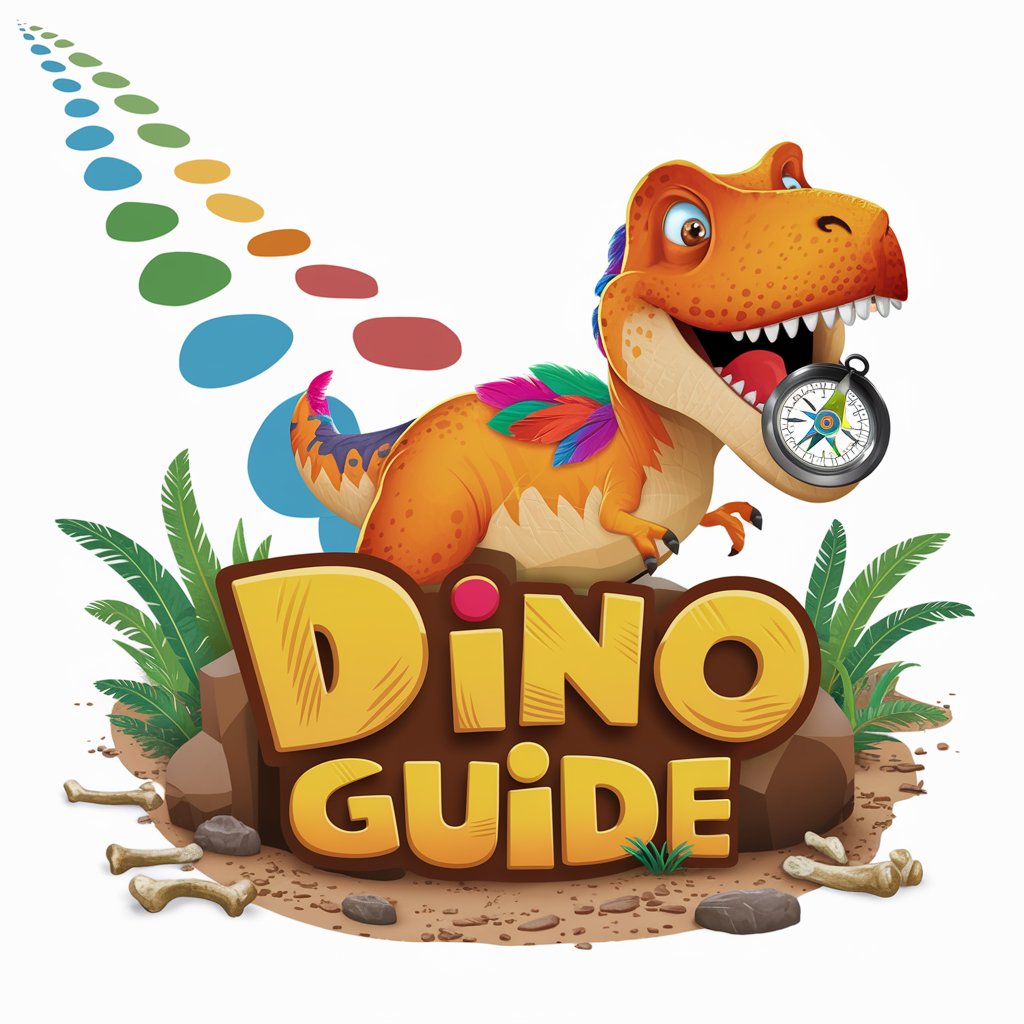
Fengshui Guide
AI-powered Fengshui for Harmonious Living

prompt AI绘画提示词
Unleash creativity with AI-powered art

IB中文老師
Unlock the Essence of Chinese Language and Culture

Chapo
Empowering conversation with AI wit.

Market Pulse
Elevate Your Brand with AI

KPOP Pulse
Your AI-powered KPOP Companion

News Pulse
Streamlining News with AI

News Pulse
Stay Informed with AI-Powered News

Christ Guide
Guidance grounded in faith
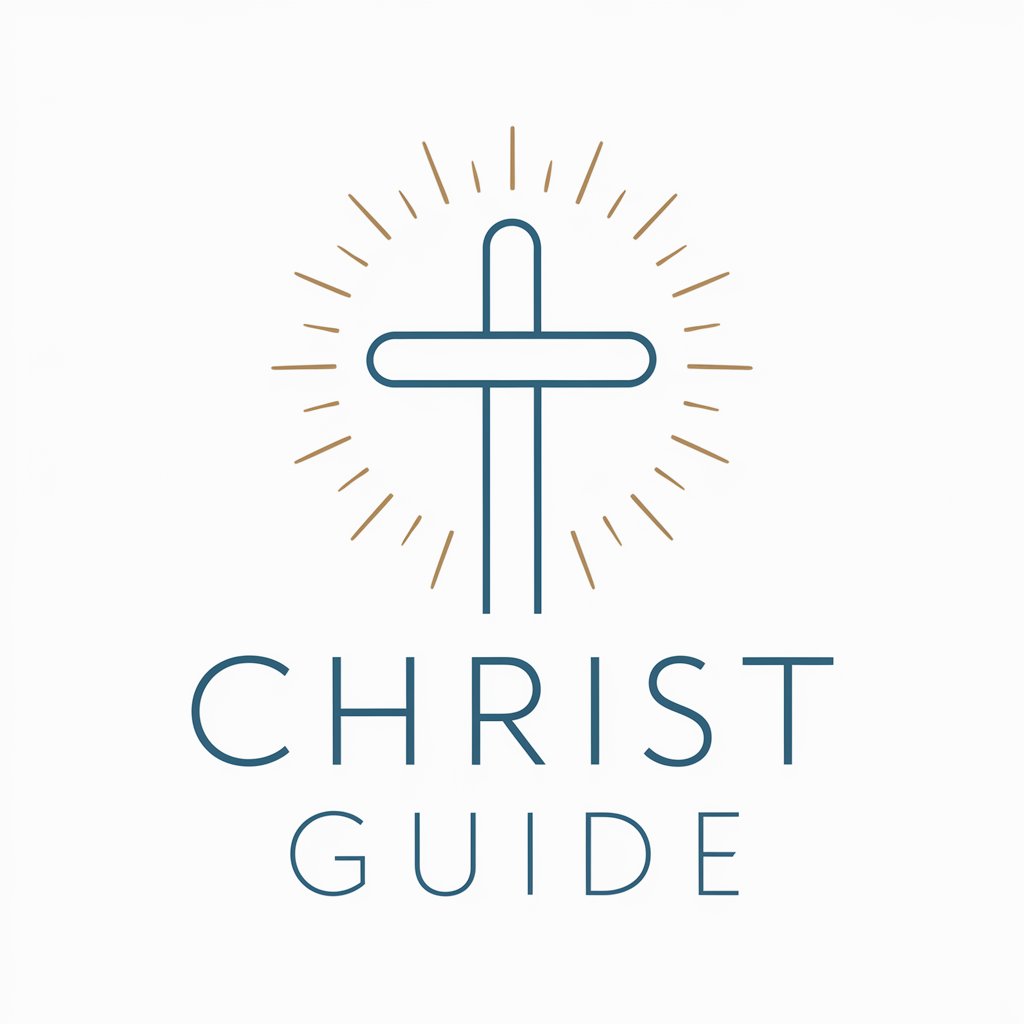
Bible Buddy
Empowering Your Spiritual Journey with AI
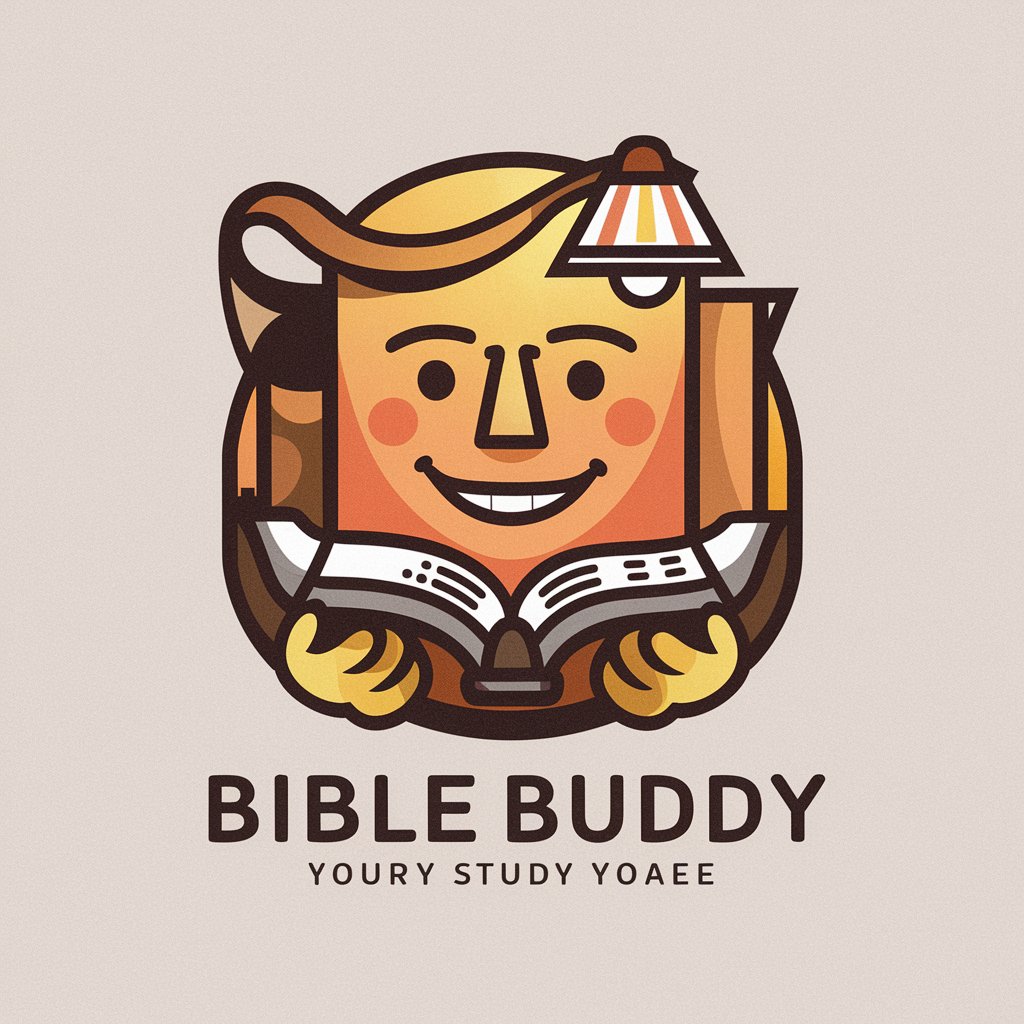
Frequently Asked Questions About Pulse Helper
What is Pulse Helper?
Pulse Helper is a customer support AI designed specifically to assist users of Pulse For Good kiosks with technical issues, troubleshooting, and user guidance.
How can I troubleshoot an offline kiosk with Pulse Helper?
To troubleshoot an offline kiosk, check if the kiosk is properly plugged in and the surge protector is functioning. Access the back of the kiosk using the keys provided on the Pulse lanyard to investigate further.
What should I do if I lose the keys to the kiosk?
If you lose the keys to access the back panel of a Pulse kiosk, contact Pulse For Good's support to request a new set of keys, ensuring you provide the kiosk's location and your contact information.
Can Pulse Helper assist with software issues?
Yes, Pulse Helper provides step-by-step guidance to resolve common software issues, including troubleshooting steps for connectivity problems and system errors.
Is Pulse Helper available 24/7?
Yes, Pulse Helper is an AI-based tool available around the clock to provide immediate assistance with any kiosk-related issues or queries.





