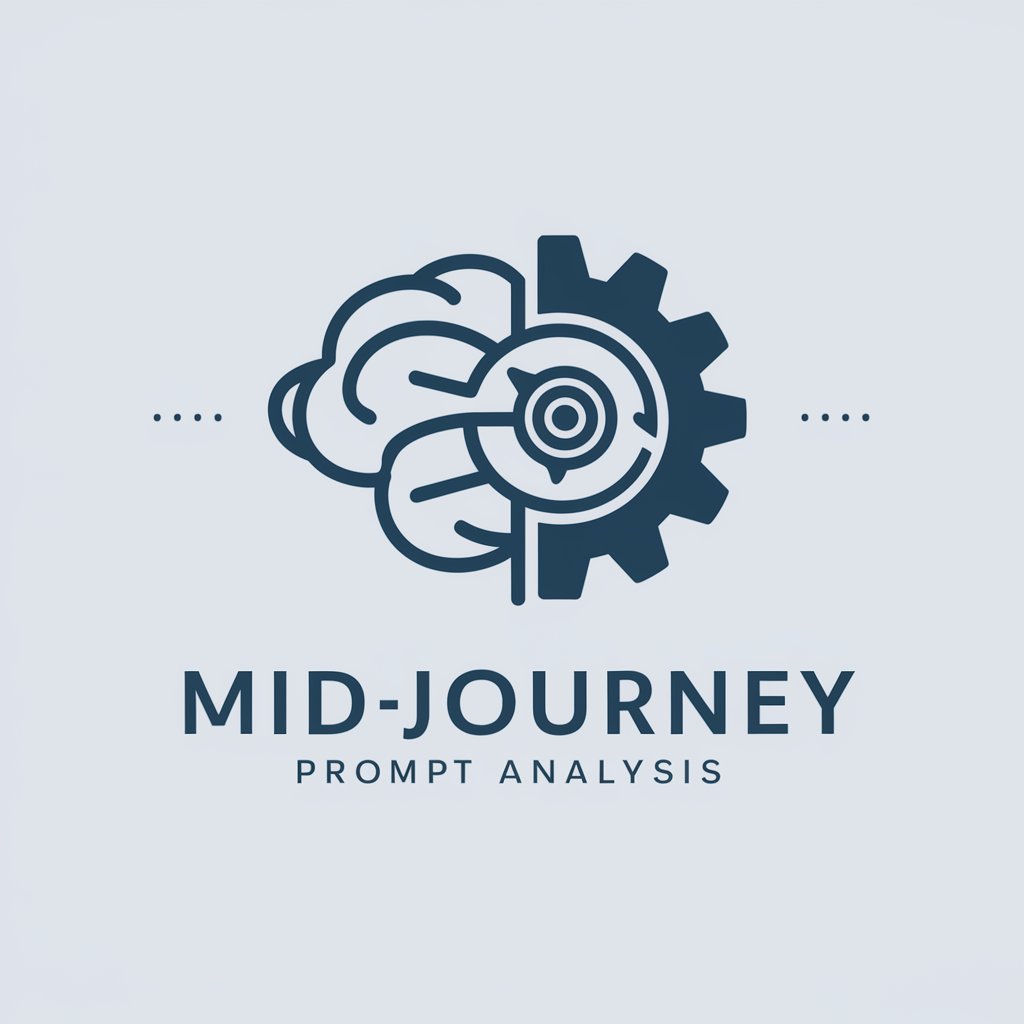midjourney提示词生成 - AI Image Prompt Generator

Hello! Ready to craft stunning image prompts together?
Craft Visual Narratives with AI
Create an image of a bustling futuristic cityscape with towering skyscrapers and advanced technology
Design a serene, enchanted forest at dawn, with mystical creatures and glowing flora
Illustrate a historical battlefield scene with detailed armor, weaponry, and dramatic lighting
Generate a vibrant, bustling marketplace in an ancient Middle Eastern city, filled with colorful stalls and lively characters
Get Embed Code
Overview of Midjourney Prompt Crafter
The Midjourney Prompt Crafter is designed to assist users in creating detailed and specific prompts for generating static images using AI. This tool focuses on enriching the creativity and precision of image prompts by incorporating elements like mood, setting, composition, and artistic style. It aims to facilitate the creation of visually compelling and unique images tailored to the user's specifications, ensuring each prompt aligns closely with the envisioned concept. Powered by ChatGPT-4o。

Core Functions of Midjourney Prompt Crafter
Detailed Prompt Crafting
Example
Creating a prompt for a futuristic cityscape at twilight, emphasizing neon lights and reflective surfaces, with a focus on cyberpunk aesthetics
Scenario
Used by a digital artist looking to explore futuristic themes in a new artwork series.
Customization of Image Attributes
Example
Generating a prompt for a serene landscape painting, specifying the time of day, lighting conditions, and seasonal attributes to capture a specific autumnal mood
Scenario
Utilized by a graphic designer creating seasonal marketing materials for a travel agency.
Adaptation to Artistic Styles
Example
Crafting a prompt that combines a Baroque art style with a modern-day street scene, integrating detailed character expressions and dramatic lighting
Scenario
Employed by an art student studying the influence of historical art styles on contemporary subjects.
Target User Groups for Midjourney Prompt Crafter
Digital Artists
Artists who incorporate digital tools into their creative process can utilize this service to experiment with different styles, compositions, and themes, expanding their artistic boundaries.
Graphic Designers
Designers in need of unique, tailored visual concepts for projects such as advertisements, product packaging, or web design can benefit from precise, customized image prompts.
Educators and Students in the Arts
This tool serves as an educational aid for exploring various art styles, historical contexts, and visual storytelling techniques, enhancing learning and creative outputs.

How to Use Midjourney Prompt Crafter
1
Visit yeschat.ai for a free trial without login, also no need for ChatGPT Plus.
2
Select the 'Prompt Crafter' from the available tools to begin creating custom image prompts.
3
Define the visual concept by specifying elements like theme, mood, setting, and style to tailor the image generation.
4
Use the structured input fields to provide detailed descriptions for each aspect of the desired image.
5
Review and adjust the generated prompts to ensure they meet your creative goals before finalizing.
Try other advanced and practical GPTs
Stable Diffusion提示词大师 Pro
Enhance your AI images with precision.

MorganLatifGPT
Empowering Industry Leaders with AI

不思議体験談
Crafting Supernatural Narratives with AI

PPT演讲稿生成器
Transform Slides into Speeches Instantly

智能抽认卡制作师
Master Learning with AI-Powered Flashcards

PPT 制作大师
AI-powered presentations made easy.

+COPYWRITER+
Craft Your Words with AI Power

日本国内旅行アドバイザー
Discover Japan with AI-powered travel tips

OHIF-Bot
Empowering imaging with AI insights

Bac français
AI-powered tool for BAC success.

Backend API Python/ Django/ Django REST Framework
AI-powered backend API development tool.

Backend Engineering Master
AI-Powered Backend Development Assistance

Midjourney Prompt Crafter Q&A
What is Midjourney Prompt Crafter?
It's a specialized AI tool designed to help users create detailed and structured prompts for generating AI-powered images.
Can I use this tool for professional projects?
Yes, it's ideal for professionals in creative fields needing tailored image generation for projects, presentations, or client work.
How do I get the best results with Midjourney Prompt Crafter?
Provide detailed and specific descriptions in each category to guide the AI, ensuring that the results closely align with your vision.
Is there a limit to how many prompts I can create?
There are no limits on prompt creation; users can generate as many as needed for their tasks.
Can I save and modify prompts for future use?
Yes, prompts can be saved and edited, allowing users to refine and reuse them for ongoing or future projects.