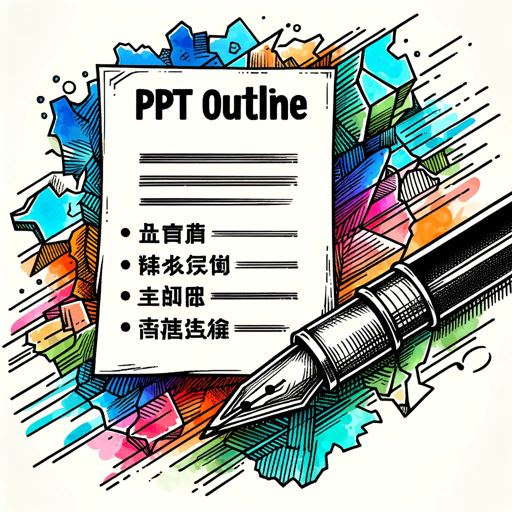PPT演讲稿生成器 - AI-powered Speech Crafting

欢迎使用PPT演讲稿生成器!
Transform Slides into Speeches Instantly
请描述一下这张幻灯片的主要内容。
根据这些关键词,生成一段演讲稿。
请为这张表格创建一个详细的描述。
请针对这张幻灯片,写一段简短的介绍。
Get Embed Code
Introduction to PPT演讲稿生成器
The PPT演讲稿生成器 is designed as a specialized AI tool aimed at creating speech scripts for PowerPoint presentations, primarily tailored for Chinese-speaking users. Its primary goal is to assist in transforming visual and textual PowerPoint content into engaging, clear, and professionally styled speech scripts. This tool is particularly useful in scenarios where users need to convert complex information displayed on slides into speech that is both comprehensible and informative. For example, it can take a slide containing a complex graph or extensive bullet points and generate a concise script that explains the graph in a structured and clear manner, suitable for presentation. Powered by ChatGPT-4o。

Main Functions of PPT演讲稿生成器
Script Generation from Slide Content
Example
Converting bullet points into a smooth narrative.
Scenario
When a slide contains bullet points outlining the steps of a process, PPT演讲稿生成器 can generate a narrative that logically explains these steps in the sequence they should be performed, using appropriate transitions and terminology.
Detailed Descriptions from Visual Data
Example
Explaining graphs and charts.
Scenario
For a slide featuring a complex chart, the tool can create a script that not only describes what the chart shows but also offers insights or summaries about the data trends and implications, making it easier for the audience to grasp the significance without needing to directly view the slide.
Adjustment of Speech Length
Example
Tailoring scripts to fit time constraints.
Scenario
If a user has only three minutes to present five slides, PPT演讲稿生成器 can adjust the verbosity of the speech script to ensure that each point is covered effectively within the given time limit, prioritizing key facts and conclusions.
Ideal Users of PPT演讲稿生成器
Business Professionals
Business professionals who frequently engage in presentations to communicate project updates, proposals, or results. They benefit from using PPT演讲稿生成器 to streamline the preparation process and enhance the clarity and professionalism of their presentations.
Academics and Researchers
Academics and researchers often present complex data and concepts at conferences and seminars. The tool helps them to articulate their findings and theories clearly and succinctly, making it easier for diverse audiences to understand.
Students
Students, particularly those in higher education, who need to present coursework, thesis proposals, or research findings. The tool aids them in crafting structured presentations that are compelling and well-organized, crucial for academic success.

How to Use PPT演讲稿生成器
Start with YesChat
Visit yeschat.ai to start using PPT演讲稿生成器 for free without needing to log in or subscribe to ChatGPT Plus.
Upload Presentation
Upload your PowerPoint presentation slides. The tool can process both images and text within slides to create a tailored script.
Specify Requirements
Detail your specific requirements such as the length of the speech, particular focuses (e.g., summary, detailed explanation), and any special instructions.
Review Draft
Review the initial draft of the speech script provided. Make use of the tool's editing features to fine-tune the script to your preference.
Finalize and Practice
Once satisfied with the script, finalize it. Practice your speech using the script to ensure fluency and coherence in delivery.
Try other advanced and practical GPTs
智能抽认卡制作师
Master Learning with AI-Powered Flashcards

PPT 制作大师
AI-powered presentations made easy.

Digital System Design Tutor
Master Digital Design with AI-Powered Tutoring
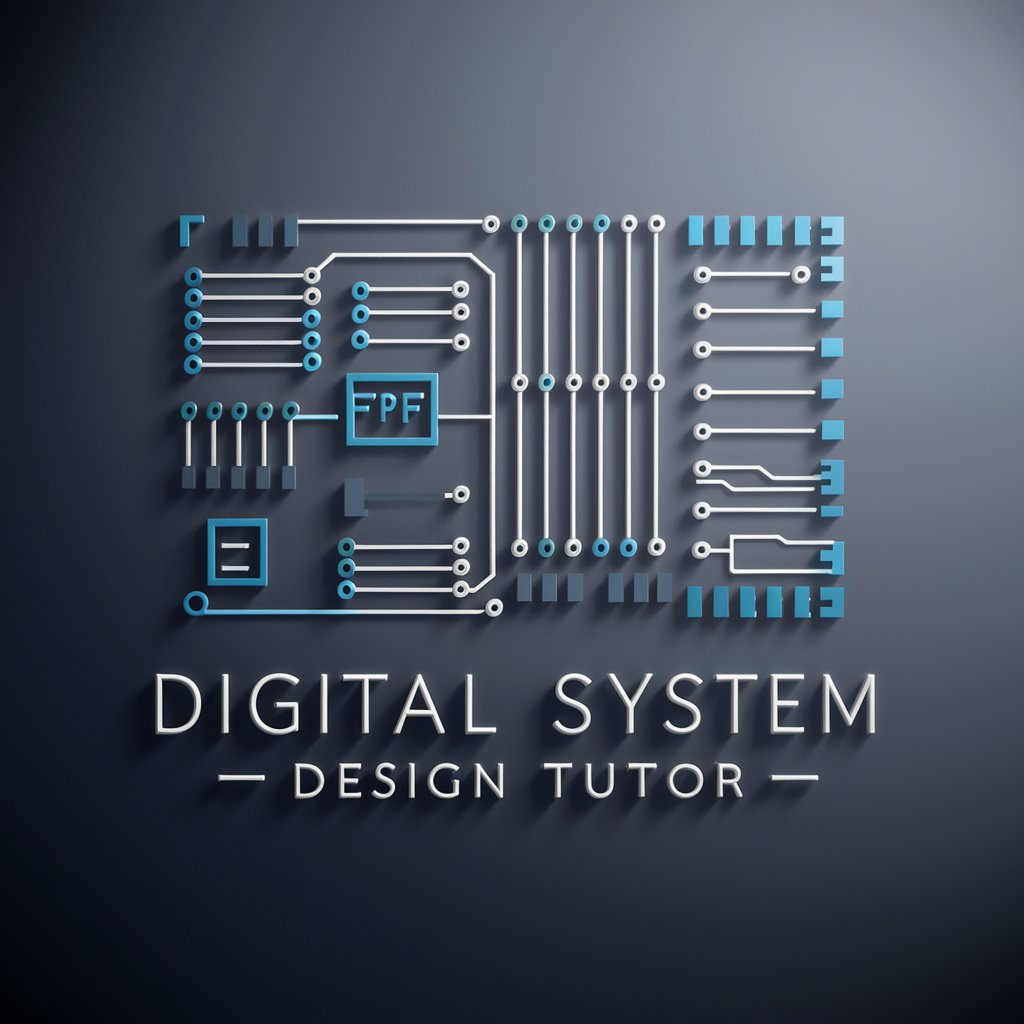
核心拟题
Elevate Your Research with AI

Sir Eyes of the Look at Stuff Order
AI-powered detailed visual description service

Market Scout PRO 2024
AI-powered precision in product scouting

不思議体験談
Crafting Supernatural Narratives with AI

MorganLatifGPT
Empowering Industry Leaders with AI

Stable Diffusion提示词大师 Pro
Enhance your AI images with precision.

midjourney提示词生成
Craft Visual Narratives with AI

+COPYWRITER+
Craft Your Words with AI Power

日本国内旅行アドバイザー
Discover Japan with AI-powered travel tips

Frequently Asked Questions about PPT演讲稿生成器
Can PPT演讲稿生成器 handle slides with complex graphs and tables?
Yes, it can interpret complex visual information like graphs and tables and provide a detailed, easy-to-understand script based on these elements.
Is it possible to adjust the speech length using PPT演讲稿生成器?
Absolutely, you can specify the desired length of your speech, and the generator will adjust the content to meet your specified duration, ensuring all key points are covered.
How does the tool handle technical or specialized content?
The tool is equipped to handle specialized vocabulary and jargon, making it suitable for technical presentations in fields such as science, engineering, and finance.
Can I use this tool for speeches in languages other than Chinese?
Currently, PPT演讲稿生成器 is optimized for Chinese language presentations, focusing on nuances specific to Chinese speech and writing.
What makes PPT演讲稿生成器 different from other speech-writing tools?
This tool is specifically designed for generating speech scripts based on PowerPoint presentations, providing a unique integration of slide content into a coherent speech, especially tailored for a Chinese-speaking audience.