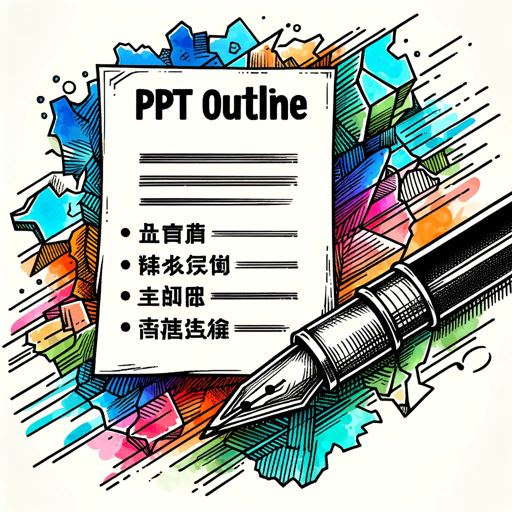PPT大纲生成器 - AI-powered PPT outline generator

Hello! Ready to create a PPT outline? Let's get started.
Create structured PPT outlines effortlessly.
Create an outline for a presentation on renewable energy.
How would you structure a PPT on marketing strategies?
Get Embed Code
Introduction to PPT大纲生成器
PPT大纲生成器 is a specialized tool designed to help users create structured, well-organized PowerPoint outlines. The generator focuses on three core page types: cover, directory, and list pages. It allows users to efficiently produce a framework for presentations in Chinese, adhering to specific formatting guidelines. This tool is especially useful for users who want to streamline the early stages of presentation creation, ensuring consistency in layout and structure. It automates the process of formatting content, saving users from having to manually design slides. For example, if someone is preparing a business proposal, PPT大纲生成器 can quickly create the skeleton of the presentation by providing a clear directory and detailed points on each list page. Powered by ChatGPT-4o。

Main Functions of PPT大纲生成器
Cover Page Creation
Example
A business consultant preparing a presentation for a client meeting needs a professional and standardized cover slide, including a main title, subtitle, and presenter’s name. PPT大纲生成器 instantly generates this cover, allowing them to focus more on the content of the presentation.
Scenario
This function is typically used when someone starts building a presentation from scratch and needs a quick way to set the tone for their presentation.
Directory Page Creation
Example
A teacher creating a lecture PowerPoint on biology wants to outline key topics like 'Cell Structure,' 'Genetics,' and 'Evolution' in the directory page to give students a clear roadmap of the lecture.
Scenario
This function is useful when users need to create an organized table of contents in their presentation, ensuring that the audience can easily follow the flow of topics.
List Page Creation
Example
A marketing team is working on a campaign strategy. They need a detailed slide for each strategy point, such as 'Social Media Marketing,' with specific descriptions and key details on implementation. PPT大纲生成器 helps create these slides with numbered key points and detailed descriptions.
Scenario
This function is beneficial in situations where users need to expand on individual topics or ideas, providing detailed explanations for each point in a structured manner.
Ideal Users of PPT大纲生成器
Business Professionals
Business professionals, such as consultants, managers, and executives, benefit from PPT大纲生成器 by quickly generating structured outlines for presentations. They can focus on refining content without worrying about slide formatting, which is ideal for client pitches, internal meetings, or project reports.
Educators and Lecturers
Teachers, professors, and lecturers use this tool to create clear and structured lesson presentations. The automated outline helps them organize complex topics into digestible parts, making it easier to teach or present information to students.
Students and Academic Researchers
Students preparing academic presentations, such as thesis defenses or project reports, use PPT大纲生成器 to create clear, organized outlines that meet academic standards. This allows them to focus on research and content rather than worrying about slide design.
Marketing Teams
Marketing professionals benefit by quickly creating presentations that outline campaign strategies, marketing funnels, or product launch plans. The list page feature ensures that each strategy point is clearly explained with supporting details.

How to Use PPT大纲生成器
1
Visit yeschat.ai for a free trial without login, also no need for ChatGPT Plus.
2
Choose the PPT Outline Generator option from the main menu or tool selection area.
3
Enter your topic or content details in the provided input area, specifying sections, titles, and key points you wish to include.
4
Review the generated outline, and use editing options to adjust any sections or points to better fit your presentation's needs.
5
Download or export the finalized outline to your desired format, such as PPT or PDF, and proceed with your presentation design.
Try other advanced and practical GPTs
Japanese ⇄ Tagalog
Bridging Cultures with AI-Powered Translation

Healthcare Navigator
Empowering Your Healthcare Decisions with AI

言之有理 English Enhancer
Elevate Your English with AI-powered Elegance

杠精GPT
Challenge Your Perspectives with AI

敬語の達人
Mastering Politeness in Japanese with AI

Japanese Keigo & Casual Interpreter Toki Chan
AI-powered Japanese language mastery.

windows操作系统专家
Empowering Windows troubleshooting with AI.

Polyglot Translator
Master Languages with AI-Powered Conversations

网络爽文小说家
Crafting Engaging Novels with AI
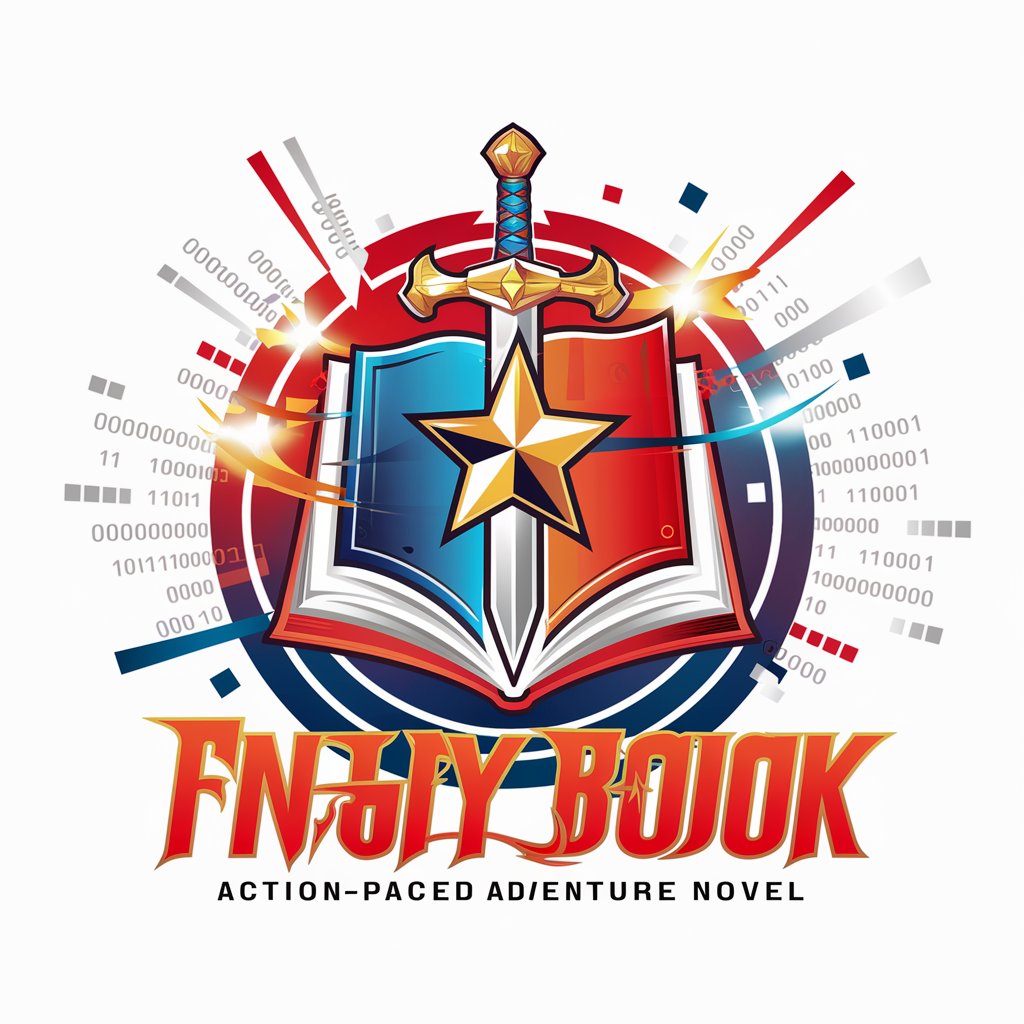
Frank Translator (ANY-RU) Ilya Frank
Translate with Insight, Powered by AI
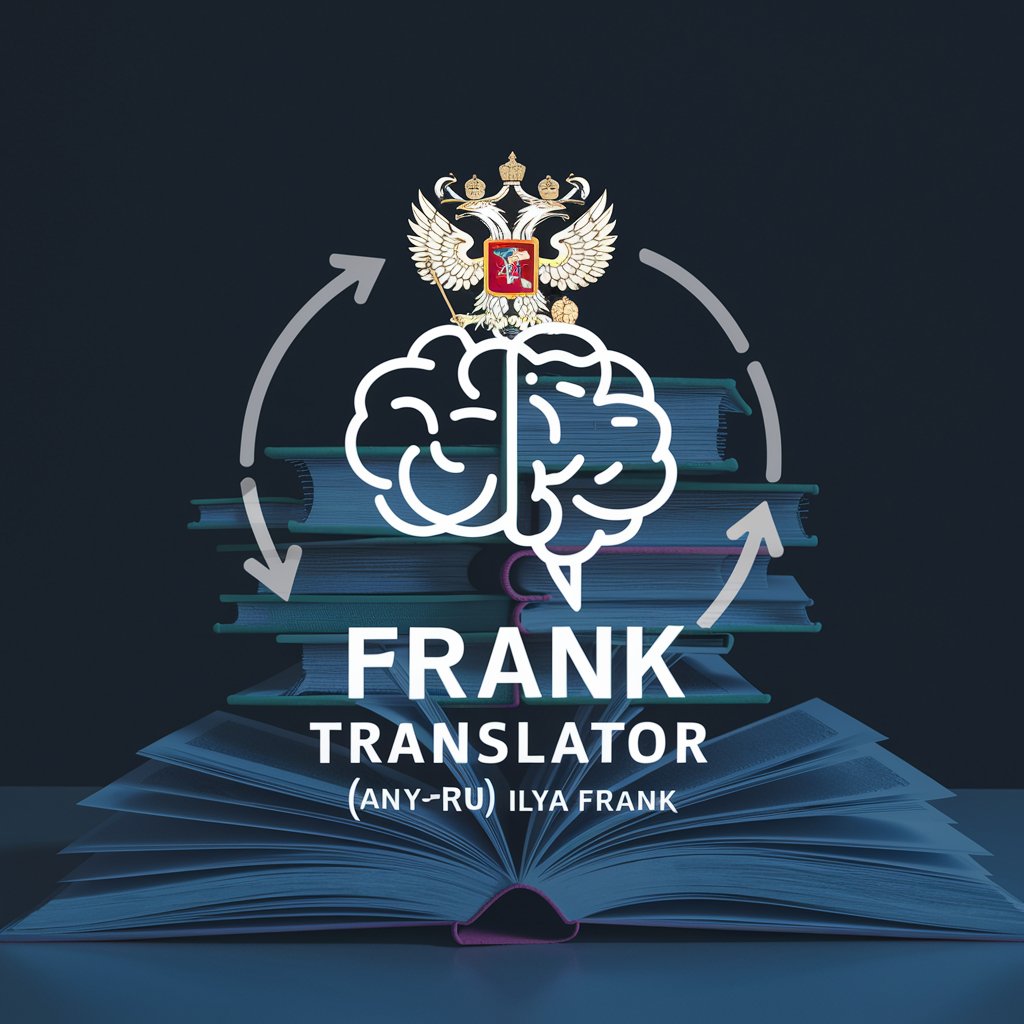
ハムちゃん先生
Learn AI with a smile!

Spirit Seeker
Navigate Your Spiritual Journey with AI

Detailed Q&A about PPT大纲生成器
What is PPT大纲生成器?
PPT大纲生成器 is an AI-powered tool designed to help users quickly generate structured PowerPoint outlines. It simplifies the process of creating presentations by providing an automated way to outline topics, sections, and key points.
How can PPT大纲生成器 benefit academic users?
For academic users, PPT大纲生成器 can save time by generating detailed presentation outlines for lectures, seminars, or project defenses, ensuring all relevant topics and subtopics are covered systematically.
Can I customize the outlines created by PPT大纲生成器?
Yes, the tool allows users to edit and customize the generated outlines. You can modify titles, add new sections, or adjust key points to suit your specific presentation needs.
Is PPT大纲生成器 suitable for corporate presentations?
Absolutely! PPT大纲生成器 is ideal for creating business presentations, including project proposals, progress reports, and strategic plans. It ensures all necessary points are covered and presented in a clear, organized manner.
What formats does PPT大纲生成器 support for exporting?
The generated outlines can be exported in multiple formats, including PowerPoint (PPT), PDF, and plain text. This flexibility allows you to choose the most suitable format for your presentation style.