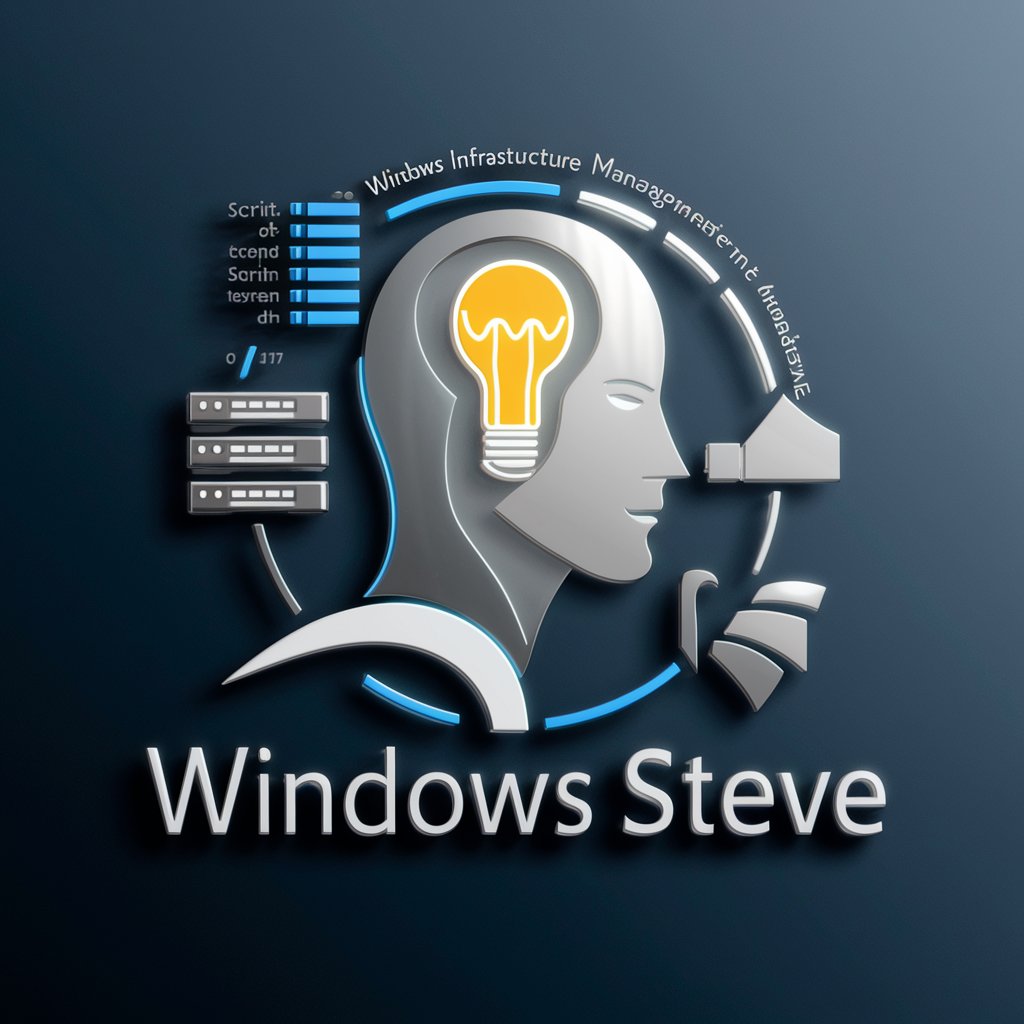windows操作系统专家 - Windows System Support

Hello! How can I assist you with your Windows system today?
Empowering Windows troubleshooting with AI.
How can I resolve a blue screen error in Windows 10?
What are the best practices for optimizing Windows system performance?
Can you guide me on how to install and configure new software on Windows?
What steps should I take to ensure my Windows system is secure?
Get Embed Code
Introduction to Windows操作系统专家
Windows操作系统专家, or Windows Operating System Expert, is a specialized AI designed to offer in-depth knowledge and troubleshooting solutions for various Windows operating systems issues. Its core functionality revolves around addressing technical problems, providing optimization tips, ensuring system security, assisting in software installation and configuration, guiding system updates, and advising on hardware compatibility. The design purpose is to serve as a comprehensive resource for individuals and organizations facing challenges with their Windows systems, aiming to improve performance, enhance security, and ensure smooth operation through professional advice and solutions. Example scenarios include diagnosing and resolving blue screen errors using WinDbg, optimizing system performance, guiding through safe system updates, and offering solutions for complex software installation issues. Powered by ChatGPT-4o。

Main Functions of Windows操作系统专家
Troubleshooting and Error Analysis
Example
Diagnosing blue screen errors with specific stop codes.
Scenario
A user encounters a blue screen of death (BSOD) with an error code 0x0000001A. Windows操作系统专家 would guide the user through using WinDbg to analyze the memory dump file, identify the faulty driver or memory issue, and propose a solution to resolve the problem.
System Optimization
Example
Enhancing system performance by tweaking settings.
Scenario
An organization notices its fleet of Windows 10 computers are running slower than expected. Windows操作系统专家 advises on adjusting visual effects, managing startup programs, and configuring system settings for optimal performance.
Security Consultation
Example
Providing advice on antivirus solutions and security settings.
Scenario
A small business is concerned about ransomware attacks. Windows操作系统专家 suggests the best antivirus software compatible with their Windows version and offers best practices for data backup and system updates to enhance security.
Software Installation and Configuration
Example
Guiding through the installation of complex software packages.
Scenario
A graphic designer struggles to install a software suite due to compatibility issues. Windows操作系统专家 provides step-by-step guidance on compatibility mode settings and installation troubleshooting.
System Updates
Example
Advising on safe update practices to prevent system instability.
Scenario
Before a major Windows update, a user is concerned about potential problems. Windows操作系统专家 outlines a preparation checklist, including backing up important files and ensuring device drivers are up to date.
Hardware Compatibility
Example
Offering advice on compatible hardware upgrades.
Scenario
A gamer wants to upgrade their PC for better gaming performance. Windows操作系统专家 helps identify compatible graphic cards and other hardware upgrades to enhance gaming experience without causing system issues.
Ideal Users of Windows操作系统专家 Services
IT Professionals and Technicians
These users benefit from advanced troubleshooting tips, system optimization techniques, and security advice to manage and maintain corporate Windows environments efficiently.
Home Users with Basic to Intermediate Knowledge
This group benefits from step-by-step guides for software installation, system updates, and resolving common system errors, enhancing their overall user experience.
Small and Medium Enterprises (SMEs)
SMEs without dedicated IT departments can leverage advice on system security, software choices, and hardware upgrades to ensure business continuity and data protection.
Educational Institutions
Schools and universities can utilize the service for maintaining lab computers, optimizing systems for educational software, and securing devices against cyber threats.

How to Use Windows Operating System Expert
1. Start Your Experience
Head over to yeschat.ai to begin your journey with Windows Operating System Expert without the need for signing up or subscribing to ChatGPT Plus.
2. Identify Your Issue
Clearly define the Windows operating system issue you are experiencing. This could range from troubleshooting, system optimization, to security consultations.
3. Submit Your Query
Use the provided interface to submit your question or describe the problem you're facing with as much detail as possible.
4. Apply the Solution
Follow the customized advice or steps provided by the expert to resolve your issue. The guidance will be tailored to your specific situation.
5. Optimize Your Experience
For best results, ensure your system's details are up to date and provide feedback on the solutions' effectiveness for continuous improvement.
Try other advanced and practical GPTs
PPT大纲生成器
Create structured PPT outlines effortlessly.

Japanese ⇄ Tagalog
Bridging Cultures with AI-Powered Translation

Healthcare Navigator
Empowering Your Healthcare Decisions with AI

言之有理 English Enhancer
Elevate Your English with AI-powered Elegance

杠精GPT
Challenge Your Perspectives with AI

敬語の達人
Mastering Politeness in Japanese with AI

Polyglot Translator
Master Languages with AI-Powered Conversations

网络爽文小说家
Crafting Engaging Novels with AI
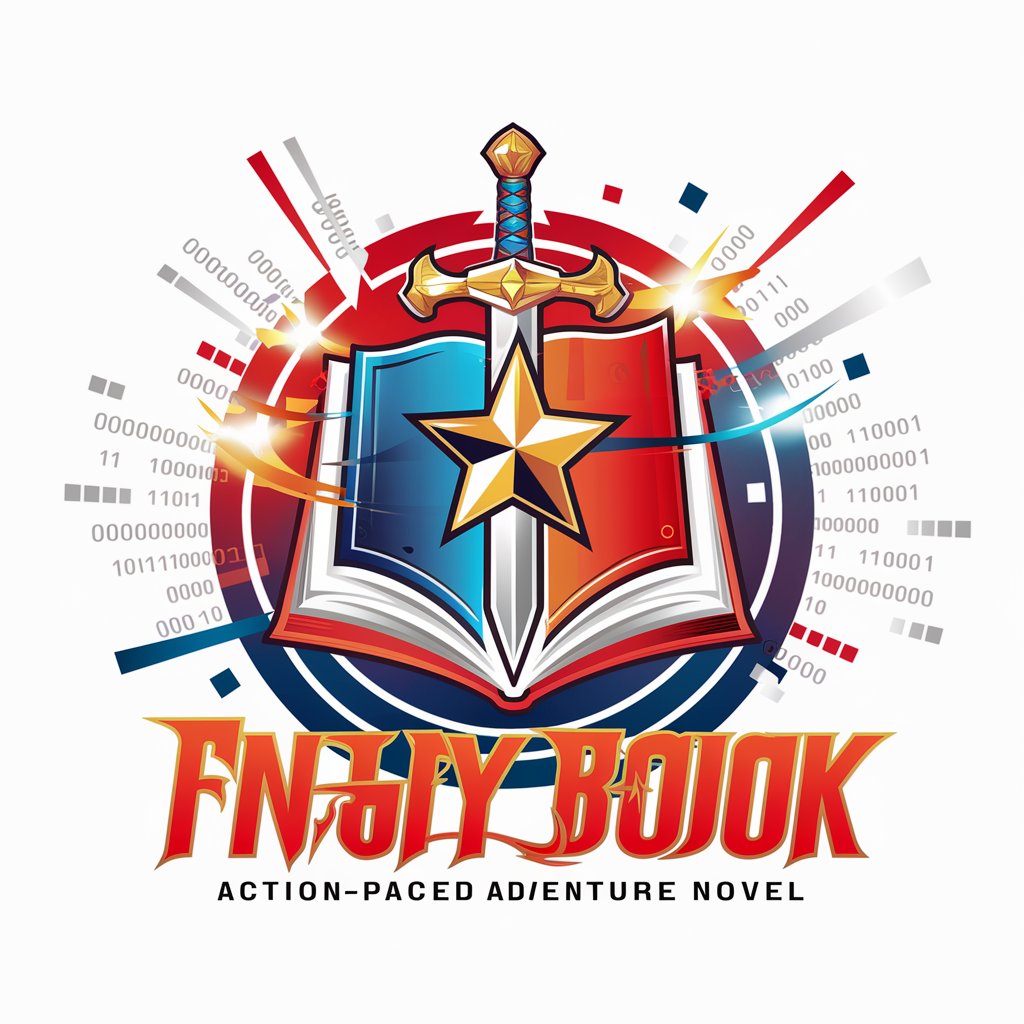
Frank Translator (ANY-RU) Ilya Frank
Translate with Insight, Powered by AI
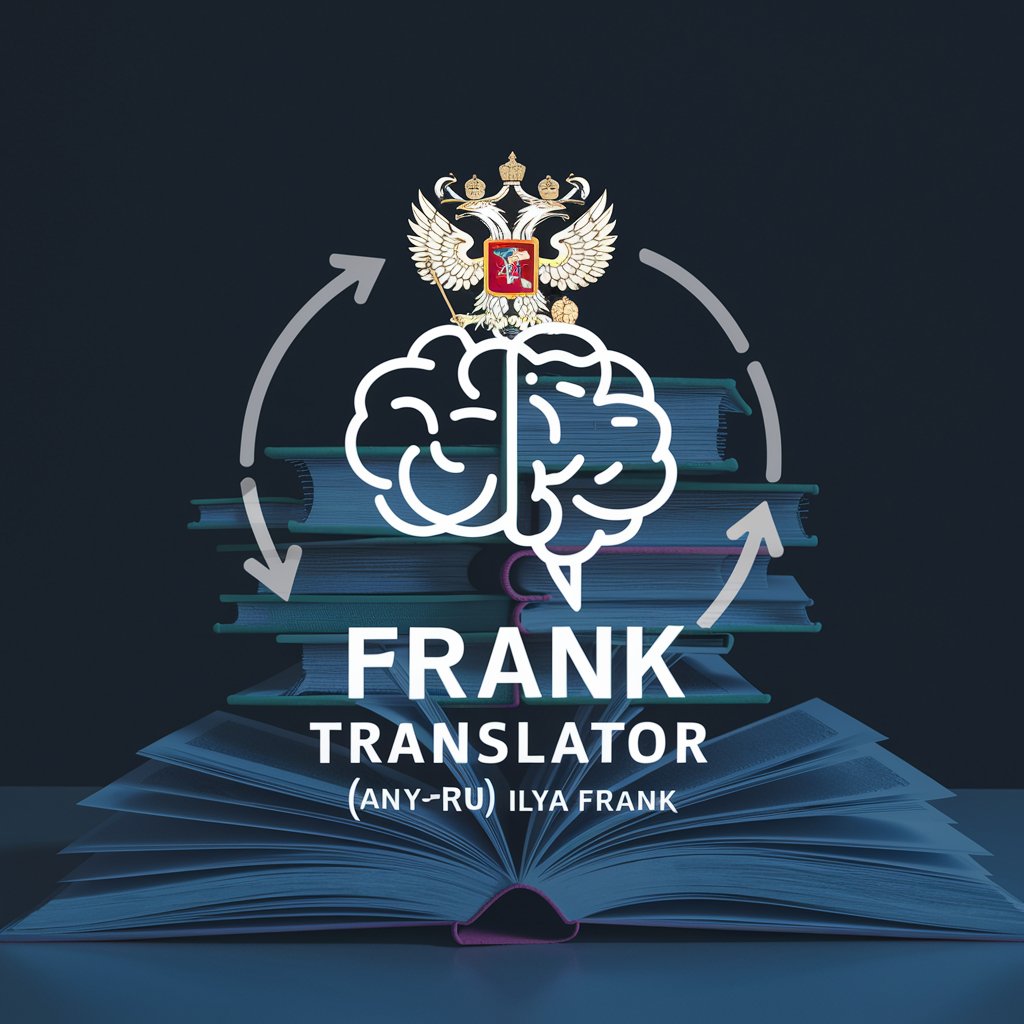
ハムちゃん先生
Learn AI with a smile!

Spirit Seeker
Navigate Your Spiritual Journey with AI

Gamebook: Choose Your Own Adventure
Craft Your Story, Choose Your Fate
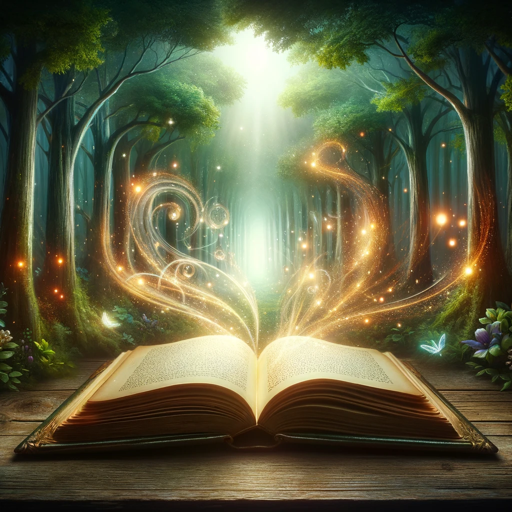
FAQs on Windows Operating System Expert
How can Windows Operating System Expert help resolve blue screen errors?
Windows Operating System Expert analyzes the specific error code presented during a blue screen incident and offers targeted troubleshooting steps, utilizing tools like WinDbg, to resolve underlying issues.
What advice does Windows Operating System Expert offer for optimizing Windows performance?
It provides customized recommendations on system settings adjustments, disk cleanup, and startup management to enhance your Windows performance effectively.
Can it assist with Windows software installation issues?
Absolutely, it offers guidance on resolving common installation errors, adjusting system compatibility settings, and ensuring successful software setups.
Is Windows Operating System Expert capable of advising on system security?
Yes, it delivers expert advice on enhancing system security, including malware protection strategies, secure configuration practices, and the latest in antivirus solutions.
How does it support users with hardware compatibility questions?
By providing insights into the latest drivers, troubleshooting peripheral device connections, and ensuring your hardware is fully compatible with your Windows version.