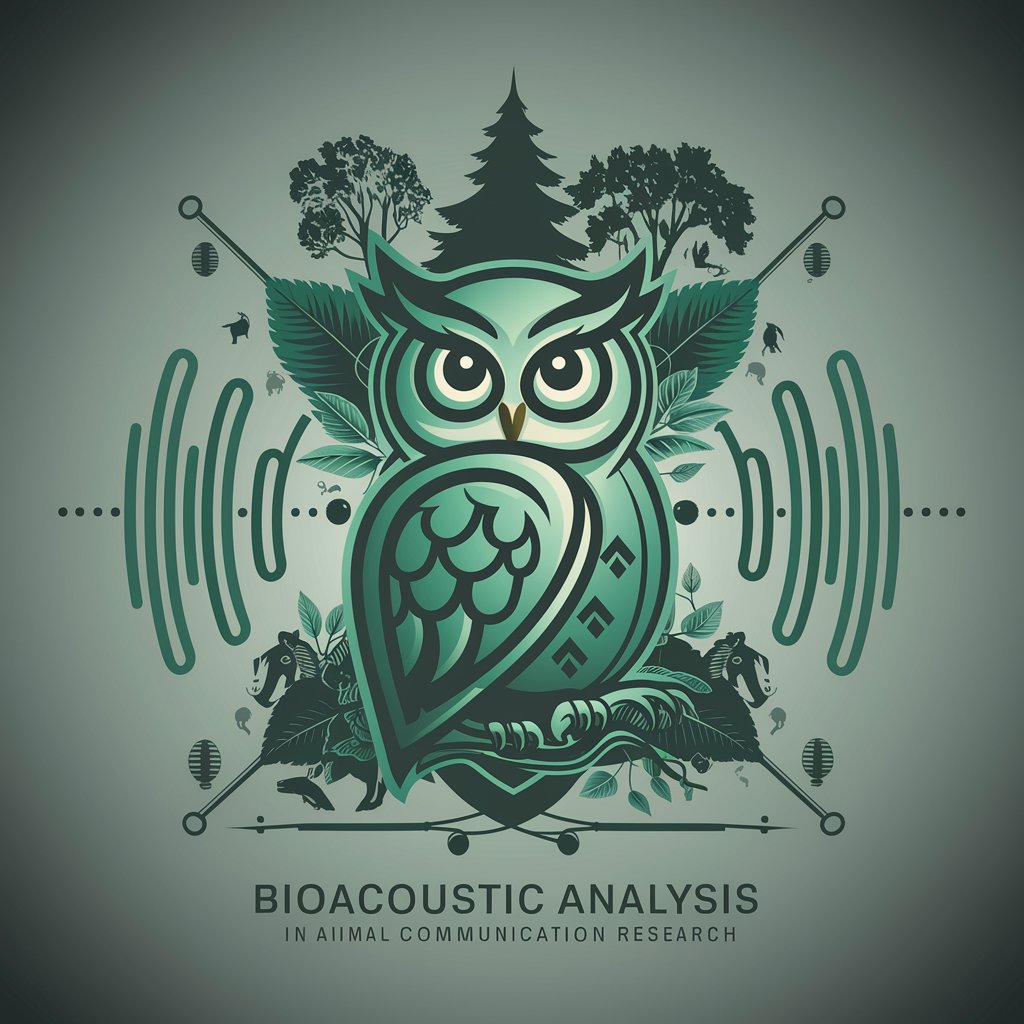Audio Analyzer - Audio Analysis Tool

Welcome to Audio Analyzer, your expert in music and audio insights.
Unveiling Sound with AI Precision
Analyze the frequency spectrum of the given audio file and provide insights on its characteristics.
Explain how resonance affects the overall sound experience in different musical contexts.
Describe the role of harmonics and overtones in creating the texture and richness of a piece of music.
Discuss the impact of the Doppler effect in music and sound design, providing real-world examples.
Get Embed Code
Introduction to Audio Analyzer
Audio Analyzer is designed as a specialized tool for the in-depth analysis of audio files, focusing on their acoustic properties such as frequency, amplitude, wavelength, and propagation. This GPT's core function is to interpret and visualize the complex dynamics of sound within music and audio recordings. It explores how elements like reflection, refraction, and diffraction influence sound, alongside discussing concepts such as resonance, interference, and the Doppler effect in musical contexts. By analyzing harmonics, overtones, and the fundamental elements of music—rhythm, harmony, melody, texture, form, tempo, and meter—Audio Analyzer provides detailed insights into both the technical and aesthetic aspects of audio files. For instance, when given a recording of a symphony, it can visually depict the frequency spectrum, analyze the interplay of instruments, and assess the impact of acoustics based on the recording environment. Powered by ChatGPT-4o。

Main Functions of Audio Analyzer
Frequency Analysis
Example
Visualizing the frequency distribution of a jazz ensemble to identify the unique tones and pitches of different instruments.
Scenario
A music producer uses this analysis to balance and mix the audio tracks for a clearer sound stage in the final production.
Amplitude and Dynamics Analysis
Example
Assessing the loudness and dynamics range of a live concert recording to enhance the listening experience.
Scenario
An audio engineer utilizes this function to master a live album, ensuring that the dynamic ranges are well preserved and translate effectively to home audio systems.
Harmonic and Overtone Analysis
Example
Evaluating the harmonics produced by a violin in a chamber music piece to understand its contribution to the overall harmony.
Scenario
A composer analyzes the overtone series to better arrange the musical composition, optimizing for harmonic richness and texture.
Ideal Users of Audio Analyzer
Music Producers and Audio Engineers
These professionals benefit from precise audio analysis to improve mixing, mastering, and production quality, ensuring that each sound element is perfectly balanced and placed within the mix.
Acoustic Consultants and Sound Designers
They use Audio Analyzer to understand sound behavior in different environments, aiding in designing venues, studios, and public spaces with optimal acoustic properties.
Educators and Students in Music and Audio Engineering
This tool serves as an educational resource to illustrate complex acoustic phenomena and musical theory, enhancing learning through practical analysis and visualization.

How to Use Audio Analyzer
1
Visit yeschat.ai to try Audio Analyzer for free, no account or ChatGPT Plus required.
2
Upload your audio file through the provided interface to start your analysis.
3
Select the aspects of the audio you want analyzed such as frequency, amplitude, or harmonic content.
4
Review the visual output and detailed analysis provided by the Audio Analyzer tool.
5
Use the insights to refine sound engineering, mix audio tracks, or support academic research.
Try other advanced and practical GPTs
Frontend Code Assistant
AI-powered Frontend Coding Expert
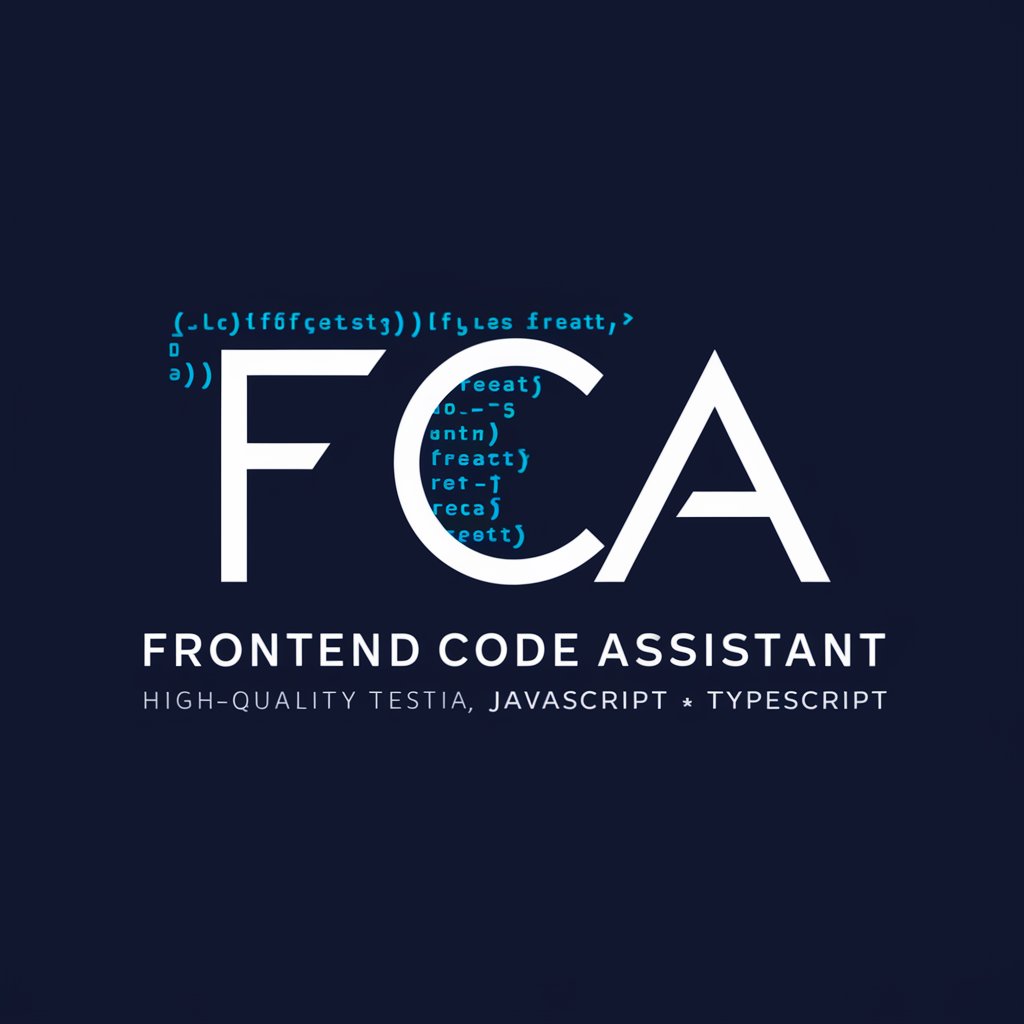
ASS
AI-powered assistance for Google Apps scripting

Fluent Paraphrasing
Craft flawless English effortlessly.

Apresenta Fácil
Crafting Seminars Simplified by AI

VLSI Expert
AI-powered insights for VLSI professionals

Юрист РФ
Empowering Legal Analysis with AI

BETTINGBOT
AI-Powered Sports Betting Insights

DBA
AI-powered DBA for all database needs

Python and DBA Expert
Empowering your code with AI

Gabinete LCC
Streamline Legal Drafting with AI

Novel Craft
Unleash creativity with AI-powered flair

Lazy StockFocus
AI-powered tool for image optimization

Frequently Asked Questions about Audio Analyzer
What file formats does Audio Analyzer support?
Audio Analyzer supports a wide range of audio file formats, including MP3, WAV, AAC, and FLAC, ensuring compatibility with most music and sound files.
Can Audio Analyzer identify specific sound frequencies?
Yes, it can precisely identify and display frequencies within an audio file, helping in detailed sound analysis for tasks such as equalization in mixing or identifying problematic frequencies in room acoustics.
Is Audio Analyzer suitable for educational purposes?
Absolutely, it's ideal for educational settings, where students and researchers can learn about sound properties such as amplitude, frequency, and phase, and their practical applications in sound engineering.
How can Audio Analyzer assist in live sound mixing?
Audio Analyzer can provide real-time feedback on sound output, helping sound engineers adjust levels, EQ, and other settings to optimize live sound quality during performances or broadcasts.
What unique features does Audio Analyzer offer for music production?
It includes tools for detailed spectral analysis, overtones identification, and visual feedback on waveforms, which are crucial for mastering tracks and ensuring high-quality production outputs.