
Audio Sculptor - Advanced Audio Analysis Tool

Welcome to Audio Sculptor Plus, your AI audio assistant!
Revolutionizing Sound Design with AI
Analyze the audio file to determine the best
Suggest VST plug-ins for achieving
Provide detailed effects settings for
Explain how to replicate the sound using
Get Embed Code
Overview of Audio Sculptor
Audio Sculptor is a specialized GPT designed to assist users in analyzing music files and suggesting VST plug-ins and effects settings for replicating sound in a Digital Audio Workstation (DAW) like Ableton or ProTools. It listens to uploaded music files and leverages an understanding of audio production, music theory, and digital sound processing to provide tailored recommendations. This GPT aims to enhance music production by offering insights into which plug-ins might best replicate sounds and advising on settings to achieve a similar tone or feel. Powered by ChatGPT-4o。

Key Functions of Audio Sculptor
Audio Analysis
Example
Identifying the EQ curve used in a specific part of a song.
Scenario
A producer uploads a track and asks for advice on how to achieve a similar bass tone. Audio Sculptor analyzes the track, identifies the EQ settings and suggests similar settings.
VST Plug-in Recommendations
Example
Suggesting a specific reverb plug-in to achieve a spacious sound.
Scenario
A user is trying to replicate the reverb effect heard in a reference track. Audio Sculptor suggests a particular VST plug-in and provides settings to emulate the sound.
Effects Settings Guidance
Example
Advising on compression settings for a vocal track.
Scenario
An artist struggles to make their vocals sit well in the mix. Audio Sculptor analyzes the vocal track and recommends specific compression settings to enhance clarity and presence.
Target User Groups for Audio Sculptor
Music Producers
Professionals or hobbyists in music production seeking to refine their sound or replicate specific audio qualities found in other tracks. They benefit from the detailed analysis and suggestions to improve their mixes.
Audio Engineers
Experts who work on mixing, mastering, and recording will find Audio Sculptor helpful in fine-tuning tracks, getting inspiration for effect settings, and solving specific audio challenges.
Music Enthusiasts and Learners
Individuals passionate about music and keen to explore sound design can use Audio Sculptor to understand the intricacies of professional audio production and apply them to their projects.

Using Audio Sculptor Plus
1
Visit yeschat.ai for a free trial without login, also no need for ChatGPT Plus.
2
Upload your music file onto the platform, ensuring it’s in a supported format such as WAV or MP3.
3
Analyze the track using Audio Sculptor Plus, which will process the audio and identify key characteristics like tempo, key, and audio effects.
4
Review the detailed analysis and VST plugin recommendations provided by Audio Sculptor Plus, tailored to replicate the sound of your uploaded track.
5
Apply the suggested settings and plugins in your DAW, experimenting with adjustments to achieve your desired sound.
Try other advanced and practical GPTs
Viral Medium Maestro
Elevate Your Writing with AI

Secret Diary Explorer
Unlock the secret diaries of the world.
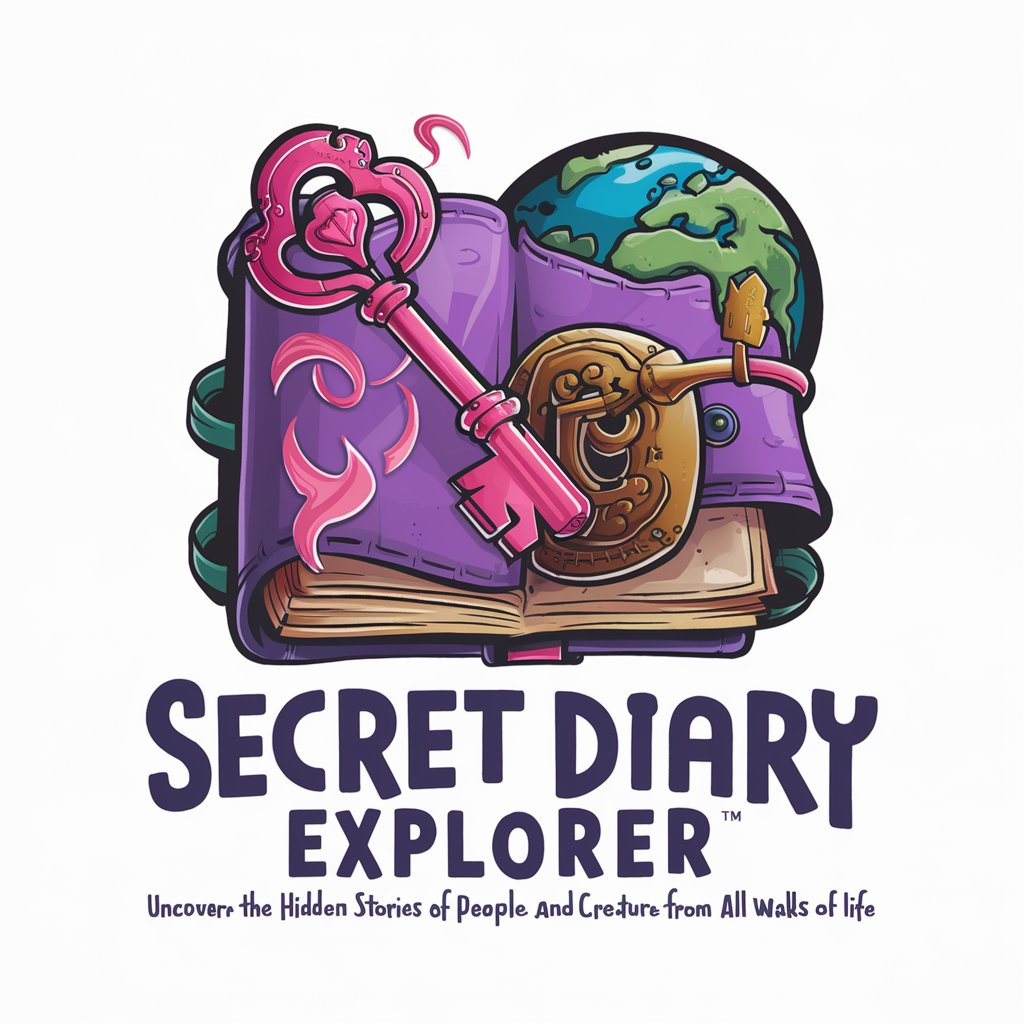
Pic Mirror
Transforming Imagery with AI Artistry

ChartWise
AI-Powered Technical Chart Analysis

FatGPT
AI-Powered Keto Diet Mastery

Lab Summary Assistant
Streamlining Scientific Summaries with AI

Cannabis Connoisseur
AI-powered personalized cannabis guidance

Float UI GPT
Crafting Accessible, Responsive UIs with AI

Scholar Query
Unlocking Knowledge with AI-Powered Inquiry
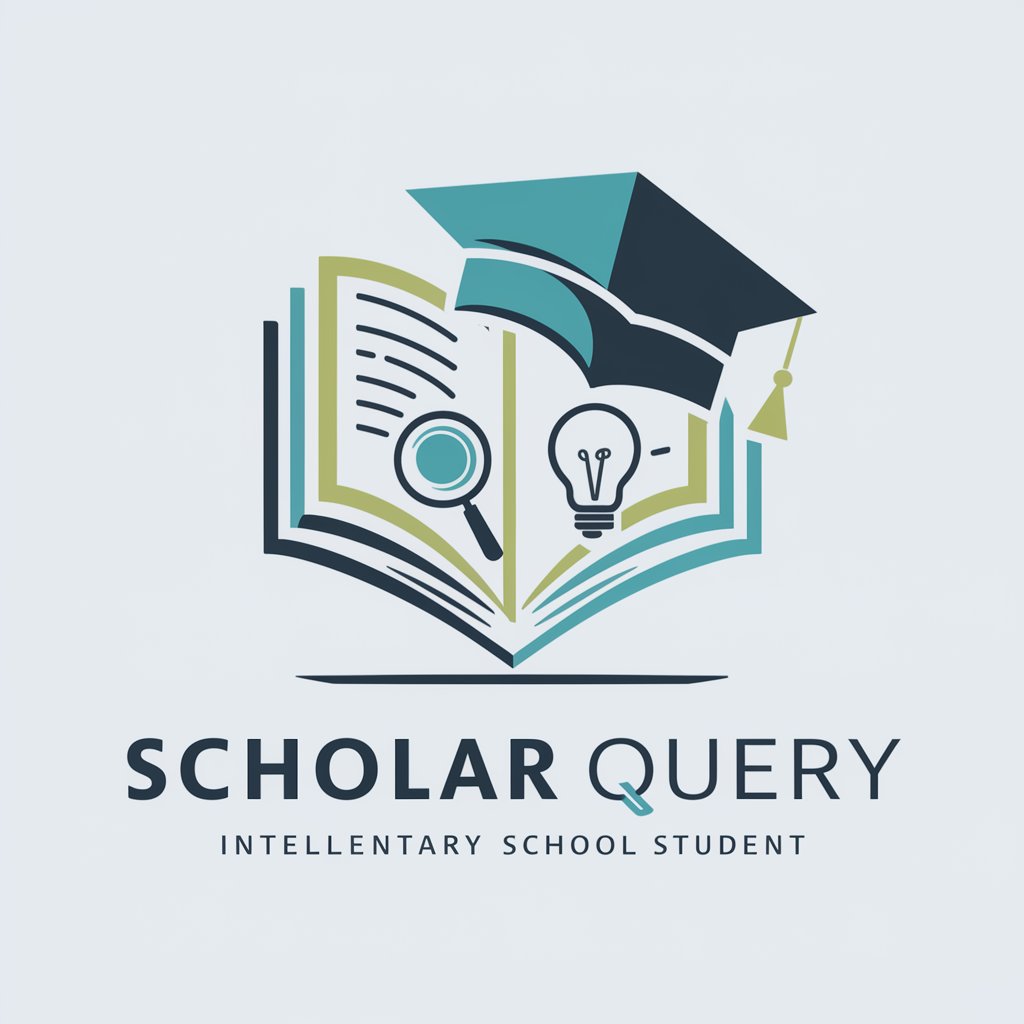
vimGPT
Enhance Your vim Skills with AI

Get Hired GPT
Enhancing Your Job Hunt with AI Expertise

ChatGDP
GDP Insights with Advanced AI

Frequently Asked Questions about Audio Sculptor Plus
What file formats can I upload to Audio Sculptor Plus?
Audio Sculptor Plus supports common audio file formats such as WAV and MP3 for analysis.
Can Audio Sculptor Plus suggest plugins for any DAW?
Yes, it can recommend VST plugins compatible with most popular DAWs like Ableton and ProTools.
How accurate is the sound analysis in Audio Sculptor Plus?
The tool utilizes advanced audio processing techniques for high accuracy in analyzing and replicating sound characteristics.
Is there a limit to the length of the track I can analyze?
Generally, there's no strict limit, but longer tracks might take more time to analyze.
Can Audio Sculptor Plus help in mixing and mastering?
While it mainly focuses on sound replication and VST plugin recommendations, the insights provided can indirectly assist in mixing and mastering processes.





