Shotify - Cinematic Scene Creation

Welcome to Shotify, your guide to cinematic image design.
Craft Cinematic Scenes with AI
Design a cinematic shot with a focus on...
Create a dramatic lighting setup for a scene featuring...
Generate an atmospheric background that includes...
Compose a visually striking image using...
Get Embed Code
Overview of Shotify
Shotify is designed as an advanced AI tool focused on assisting users in creating cinematic images with a 16:9 ratio, optimized for animation and video production platforms such as Runway ML. It guides users through the design process, offering choices in composition, lighting, and scene direction to craft the perfect cinematic shot. For instance, if a user aims to create a dramatic sunset scene with a focus on a character's contemplation, Shotify can suggest the ideal camera angle, lighting effects, and composition to enhance the emotional impact of the scene. This process involves a deep understanding of cinematographic techniques and aesthetic principles to provide tailored advice, ensuring each image is not only visually stunning but also aligned with the user's narrative and emotional goals. Powered by ChatGPT-4o。

Core Functions of Shotify
Cinematic Shot Generation
Example
Generating an 'Extreme Wide Shot' of a dystopian cityscape to establish a scene in a short film.
Scenario
A filmmaker wants to set the opening scene of their short film with a breathtaking view of a dystopian future city. Shotify guides them through choosing the 'Extreme Wide Shot' to capture the vastness and bleak atmosphere, advising on elements like the lighting to highlight the time of day and mood, and suggesting the incorporation of subtle movements like a slow pan to introduce dynamism into the shot.
Lighting and Composition Advice
Example
Advising on the use of 'Shallow Focus' in a close-up shot to emphasize a character's emotional state.
Scenario
A video content creator is filming a pivotal moment where the protagonist receives life-changing news. Shotify recommends using 'Shallow Focus' in a close-up shot to draw attention to the character's facial expressions, isolating them from the background and thus, heightening the emotional intensity of the moment. It further suggests the optimal lighting to enhance the shot's emotional weight.
Scene Direction Guidance
Example
Suggesting a 'Dolly Zoom Shot' to convey a character's realization moment in a psychological thriller.
Scenario
For a scene where a character's realization shifts the narrative, Shotify proposes a 'Dolly Zoom Shot' to visually represent the psychological impact of the revelation. This involves a detailed explanation on executing the shot, including the speed of the dolly movement and zoom to achieve the desired disorienting effect, enhancing the storytelling.
Who Benefits from Shotify?
Independent Filmmakers
These users often work with limited resources and can leverage Shotify to plan shots meticulously, ensuring that every frame contributes effectively to their narrative. Shotify's detailed guidance helps them achieve professional-quality visuals without the need for extensive crews or equipment.
Content Creators & Vloggers
For those focusing on digital platforms like YouTube or Instagram, engaging visuals are key to capturing audience attention. Shotify assists in creating visually compelling content, offering advice on shot types, lighting, and composition that elevate their storytelling and engagement.
Animation and Visual Effects Students
Students in these disciplines benefit from practicing with Shotify to understand the practical aspects of cinematography and visual storytelling. By exploring various shot types and techniques, they can apply these insights to their projects, enhancing both their creativity and technical skills.

How to Use Shotify: A Cinematic Design Tool
Start Your Journey
Access Shotify for a free trial without the need for login or ChatGPT Plus by visiting yeschat.ai.
Define Your Vision
Think about the scene you want to create. Consider the mood, setting, and key elements you wish to include in your cinematic shot.
Choose Your Shot Type
Select from a variety of cinematic shot types such as Wide Shot, Close Up, or Aerial Shot, based on the story you want to tell.
Customize Your Shot
Provide details about lighting, angles, and any specific movements (e.g., pan, tilt, dolly) to tailor the scene to your preferences.
Generate and Refine
Generate your cinematic shot. Review it, and if necessary, refine your choices or adjust the details to perfect your vision.
Try other advanced and practical GPTs
Brinc Venture Analyst
Empowering Investment Decisions with AI

Performance Perfect
Empower Your Self-Evaluation with AI

주식투자정보
Empower Your Investment Decisions with AI-Powered Korean Stock Market Analysis

Cannabis Design Expert
Designing Cannabis Retail, Powered by AI

Spec Analyzer
Clarifying Specs with AI Precision

Your Personal Interior Designer
Transform Spaces with AI Creativity

Orador Inspirado
Crafting Eloquent Speeches with AI
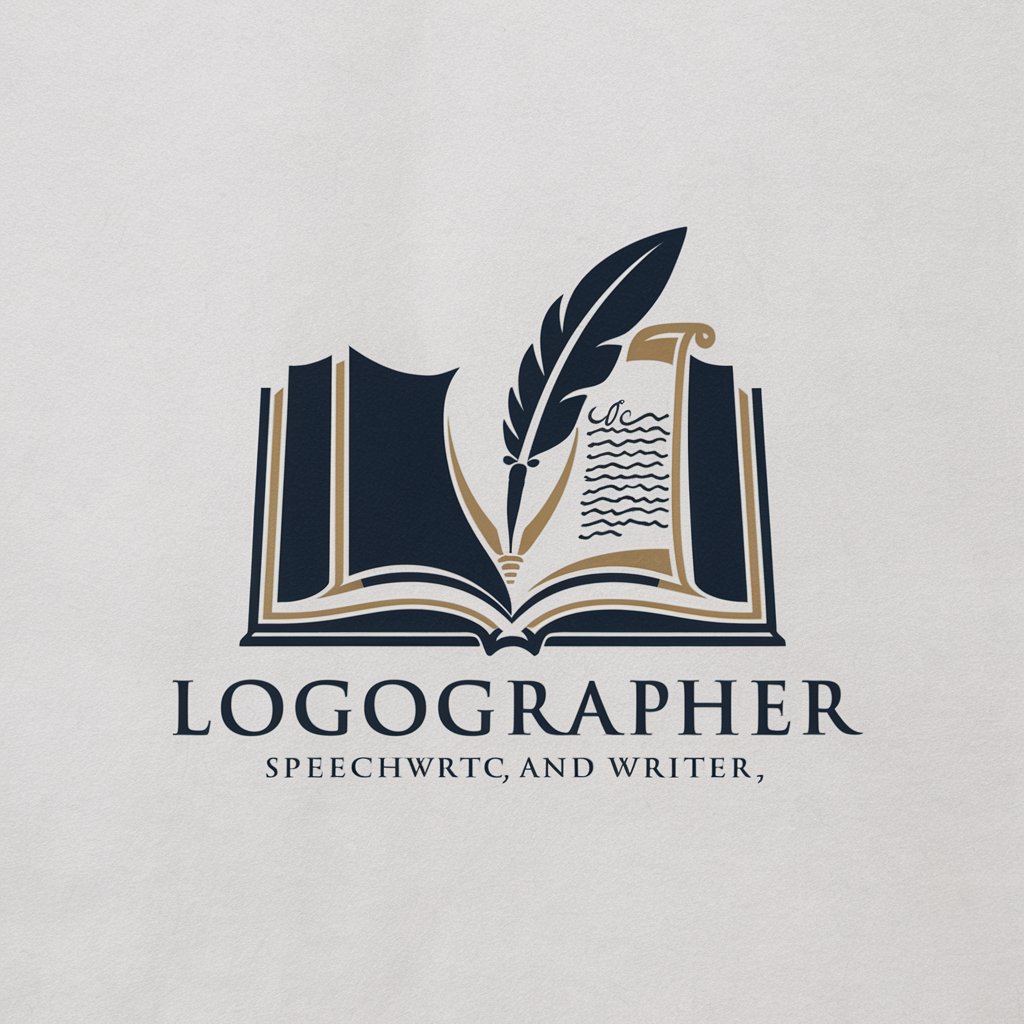
Quantum Communicator
Insightful Analysis with Quantum Precision

Expert en Vis et Boulons
AI-powered screw and bolt identification

Dream Oracle GPT
Unveiling the secrets of your dreams

Website Seo uzmanı | Türkçe | Turkish
Optimize Your Turkish Website with AI

🐲 Beast Maker lv3.5
Bring Myths to Life with AI

Frequently Asked Questions About Shotify
What is Shotify?
Shotify is an AI-powered tool designed to assist users in creating cinematic images, optimized for turning into moving videos. It guides on composition, lighting, and scene direction for designing the perfect shot.
Can I use Shotify for my filmmaking project?
Absolutely! Shotify is ideal for filmmakers seeking to visualize scenes before actual filming. It helps in planning shot compositions, lighting schemes, and camera movements.
Does Shotify support animation?
Yes, Shotify is optimized for animation platforms, offering guidance on integrating generated images into animations with suggested camera movements and angles.
How does Shotify handle lighting in scene generation?
Shotify provides detailed instructions on manipulating lighting to achieve the desired dramatic effect, whether it's for a sunny day scene or a moody, low-light scenario.
Can Shotify suggest the best shot type for my scene?
Definitely. Based on your scene description and objectives, Shotify can recommend the most effective shot type, such as a Close Up for emotional scenes or an Aerial Shot for expansive views.
