
Apresenta Fácil - AI-Powered Seminar Assistant

Olá! Pronto para criar uma apresentação incrível?
Crafting Seminars Simplified by AI
Explore os principais tópicos do seu seminário, começando por...
Para criar um slide impactante, considere abordar...
Ao elaborar sua apresentação, pense em incluir...
Para garantir a atenção do seu público, introduza o tema com...
Get Embed Code
Understanding Apresenta Fácil
Apresenta Fácil is a specialized GPT aimed at streamlining the creation and structuring of seminar presentations. It functions entirely in Portuguese and works interactively with users to deeply understand the presentation topic, main subjects, target audience, and layout preferences. For each slide, it suggests detailed explanatory texts and generates two highly detailed images, ensuring that the visual aids are directly aligned with the slide's theme. These images are designed for seamless integration into PowerPoint presentations. Apresenta Fácil is structured to be highly interactive, encouraging users to provide specific information and design preferences, thereby ensuring that each slide is not only informative and visually appealing but also cohesive and thematically consistent with the overall presentation. Powered by ChatGPT-4o。

Core Functions of Apresenta Fácil
Topic Development and Structuring
Example
A user preparing a seminar on 'Sustainable Energy Solutions' would be assisted in developing a slide sequence that covers the introduction to sustainability, types of renewable energy, latest technological advancements, and case studies of successful implementations.
Scenario
The user provides the general topic, and Apresenta Fácil helps to expand this into a full slide deck outline, suggesting relevant subtopics and the best sequence to present them for maximum impact and understanding.
Custom Visual Content Creation
Example
For a slide discussing the impact of solar energy, Apresenta Fácil could generate two detailed images: one showing a modern cityscape with integrated solar panels, and another depicting a graph of energy output over time.
Scenario
After the user inputs the type of visuals they envision, such as charts or real-life applications, Apresenta Fácil produces images that are not only tailored to the slide’s content but also aesthetically designed to fit the presentation’s style.
Interactive Feedback and Customization
Example
During the creation of a presentation on 'The Future of AI in Medicine,' the user can request adjustments in the layout or the type of information included on each slide, like adding more detailed data on AI-driven diagnostics.
Scenario
As the presentation evolves, Apresenta Fácil continuously interacts with the user to refine content and design, ensuring the final product meets the user's specific needs and preferences.
Who Benefits Most from Apresenta Fácil?
Academic Professionals and Students
This group includes university professors and students who frequently need to create impactful, research-based presentations. They benefit from Apresenta Fácil’s ability to structure complex information into digestible slides and create educational visuals that enhance learning.
Business Professionals
Marketing executives, sales representatives, and corporate trainers who require polished, persuasive presentations will find Apresenta Fácil’s customized visual aids and professional layout designs particularly beneficial in conveying their messages effectively.
Conference Speakers
Speakers at technology, business, or academic conferences can use Apresenta Fácil to develop compelling presentations that are visually engaging and tailored to the interests and knowledge level of diverse audiences.

How to Use Apresenta Fácil
Initial Access
Visit yeschat.ai for a complimentary trial without requiring login or subscription to ChatGPT Plus.
Select Presentation Theme
Choose a theme that best suits the topic of your seminar presentation from the variety offered, which will guide the style and design of your slides.
Input Presentation Content
Provide details about your presentation’s topic, main points, target audience, and any specific preferences you have regarding the layout or design.
Review Generated Slides
Examine the draft slides generated, including detailed textual content and two custom images per slide, tailored to match the presentation's theme.
Customize and Finalize
Make any necessary adjustments to the slide content or images based on your specific needs and preferences, ensuring each slide is visually appealing and informatively robust.
Try other advanced and practical GPTs
VLSI Expert
AI-powered insights for VLSI professionals

Юрист РФ
Empowering Legal Analysis with AI

News Analyzer
Deciphering News with AI Precision

聖句紹介プログラムBible guide(2:0)
Your AI-Powered Bible Companion

Testing Lab Guide (ISO 17025)
AI-powered guide for ISO 17025 labs.
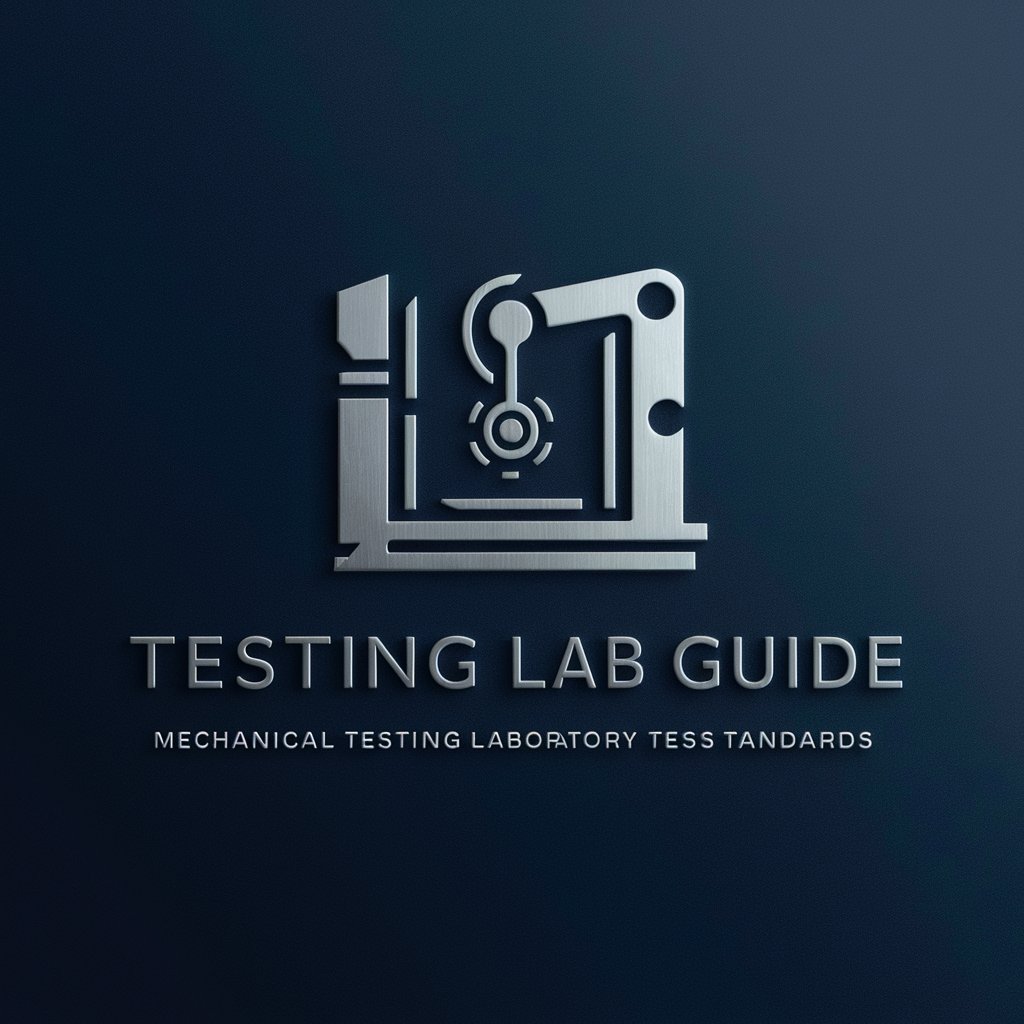
Ai Programer's Source code for Korean
Empower your code with AI-driven Korean expertise.

Fluent Paraphrasing
Craft flawless English effortlessly.

ASS
AI-powered assistance for Google Apps scripting

Frontend Code Assistant
AI-powered Frontend Coding Expert
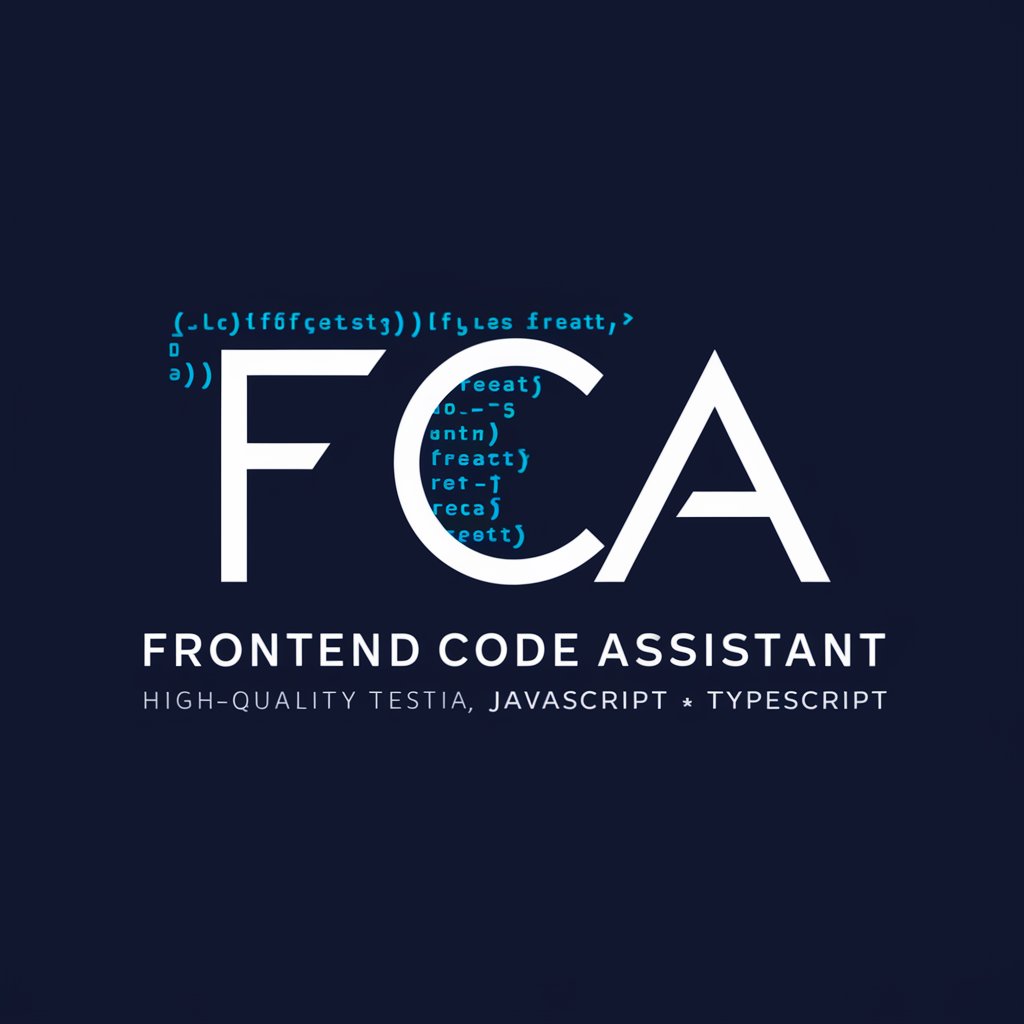
Audio Analyzer
Unveiling Sound with AI Precision

BETTINGBOT
AI-Powered Sports Betting Insights

DBA
AI-powered DBA for all database needs

Frequently Asked Questions About Apresenta Fácil
What is Apresenta Fácil designed for?
Apresenta Fácil is specifically designed to help users create and structure seminar presentations efficiently. It facilitates the design process by generating slides with detailed content and relevant images.
Can I use Apresenta Fácil for professional presentations?
Absolutely, Apresenta Fácil is ideal for professional settings where clear, concise, and visually engaging presentations are required, such as corporate training, business pitches, or academic lectures.
How does Apresenta Fácil handle images in presentations?
For each slide, Apresenta Fácil generates two high-quality, theme-aligned images based on the slide’s content to enhance visual appeal and support the textual information presented.
Is there a limit to the number of slides I can create with Apresenta Fácil?
No, there is no set limit to the number of slides you can create. You can design as many slides as needed to effectively cover your presentation topic.
What if I need to make revisions to the slides generated by Apresenta Fácil?
You can customize and adjust any aspect of the slides, including text and images. The tool is designed to be interactive, allowing for iterative feedback and modifications.





