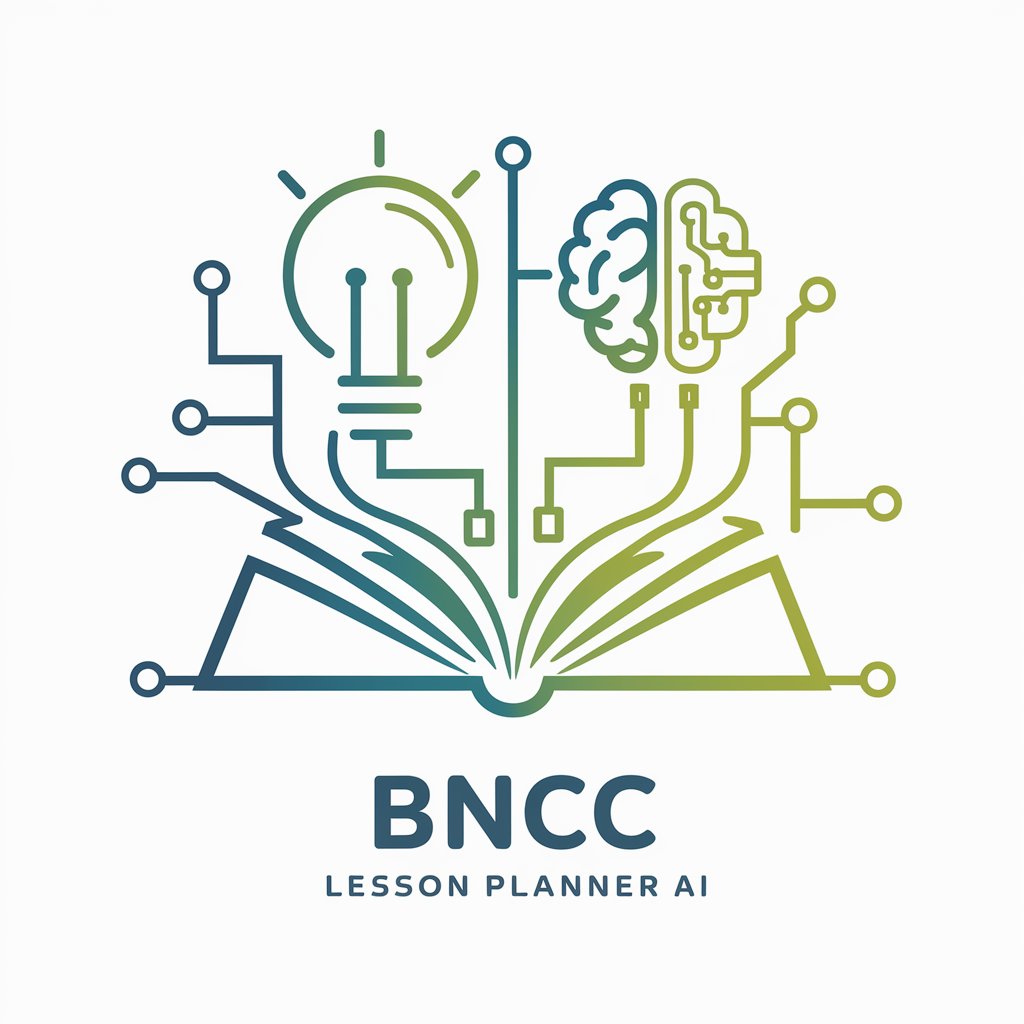Portal do Aluno - Easy Academic Management

Hi there! What topic would you like to explore today? 😊
Empowering education with AI
What topic would you like to write about today?
How can I assist you in crafting your next educational article?
Need help with writing a tutorial or educational tips? Let me know your ideas!
Ready to create content? Tell me the theme, word count, and tone you'd like.
Get Embed Code
Introduction to Portal do Aluno
Portal do Aluno, or Student Portal, is an online platform designed to centralize and streamline the educational experience for students, educators, and administrative staff. Its primary purpose is to provide a single access point for crucial academic information, resources, and tools. By integrating various educational and administrative functions, it facilitates communication, enhances learning, and improves the efficiency of educational processes. Examples of its utility include enabling students to register for courses, access learning materials, and view their academic records. For educators, it offers a platform to manage course content, track student progress, and communicate with students. Powered by ChatGPT-4o。

Main Functions of Portal do Aluno
Course Registration
Example
Students can browse, select, and enroll in courses for the upcoming semester directly through the portal.
Scenario
A student logs into the portal to find available courses for the next semester, checks prerequisites and schedules, and enrolls in selected courses.
Access to Learning Materials
Example
Educational resources such as lecture slides, reading materials, and assignment instructions are made available.
Scenario
After enrolling in a course, a student uses the portal to download the syllabus and all required reading materials for the course.
Grading and Academic Records
Example
Students can view their grades, transcripts, and academic progress reports.
Scenario
A student checks their grades for the semester and downloads their official transcript for a job application.
Communication Tools
Example
Features for messaging, announcements, and forums facilitate communication between students and educators.
Scenario
An educator posts an announcement about a change in the exam schedule, and students receive notifications through the portal.
Ideal Users of Portal do Aluno Services
Students
Students are the primary users, benefiting from centralized access to courses, materials, grades, and communication tools, which supports their academic journey.
Educators
Educators use the portal to manage course content, communicate with students, and track academic progress, which enhances teaching efficiency and student engagement.
Administrative Staff
Administrative staff utilize the portal for managing enrolments, academic records, and providing support, ensuring smooth operation of educational services.

How to Use Portal do Aluno
1
Start your journey by visiting yeschat.ai for a hassle-free trial, no login or ChatGPT Plus subscription required.
2
Navigate through the user-friendly dashboard to access your academic information, including grades, schedules, and course materials.
3
Utilize the communication tools to connect with teachers and peers, enhancing collaboration and support.
4
Explore the resource library for additional learning materials and submit assignments directly through the platform.
5
Regularly check announcements and updates to stay informed about important academic dates and events.
Try other advanced and practical GPTs
ARTIST
Empowering creativity with AI-driven imagery.

Martial Arts Mentor
Empowering young ninjas through AI

人工智能医生v0.2
Empowering health decisions with AI-driven TCM and Western medicine advice.

Pursell Blog Post V1
Elevate Your Photography Blog with AI

News.pptx
Turn headlines into slides with AI

Summarize GPT
Distill Information, Enhance Understanding

A Friend in Need
AI-powered emotional support at your fingertips.

リーダーシップトレーニング
Empowering Leaders with AI

Digitaal Vermogen Boek Bot
Unlocking Digital Assets with AI

Mr. Author
Crafting Quality Content with AI

kowol
Empowering Creativity and Efficiency with AI

Marquet
Empowering Real Estate Success with AI

Frequently Asked Questions about Portal do Aluno
How can I reset my Portal do Aluno password?
You can reset your password by clicking the 'Forgot Password' link on the login page and following the instructions sent to your registered email.
Can I access Portal do Aluno from my mobile device?
Yes, Portal do Aluno is mobile-friendly and can be accessed via any web browser on smartphones and tablets.
What should I do if I'm having trouble accessing course materials?
Ensure your device is connected to the internet and contact technical support if issues persist.
How do I submit assignments on Portal do Aluno?
Navigate to the assignments section, select the relevant course, and upload your assignment using the submission tool.
Is there a way to communicate with my professors through Portal do Aluno?
Yes, you can use the messaging feature to send direct messages to your professors or post questions in the course forums.