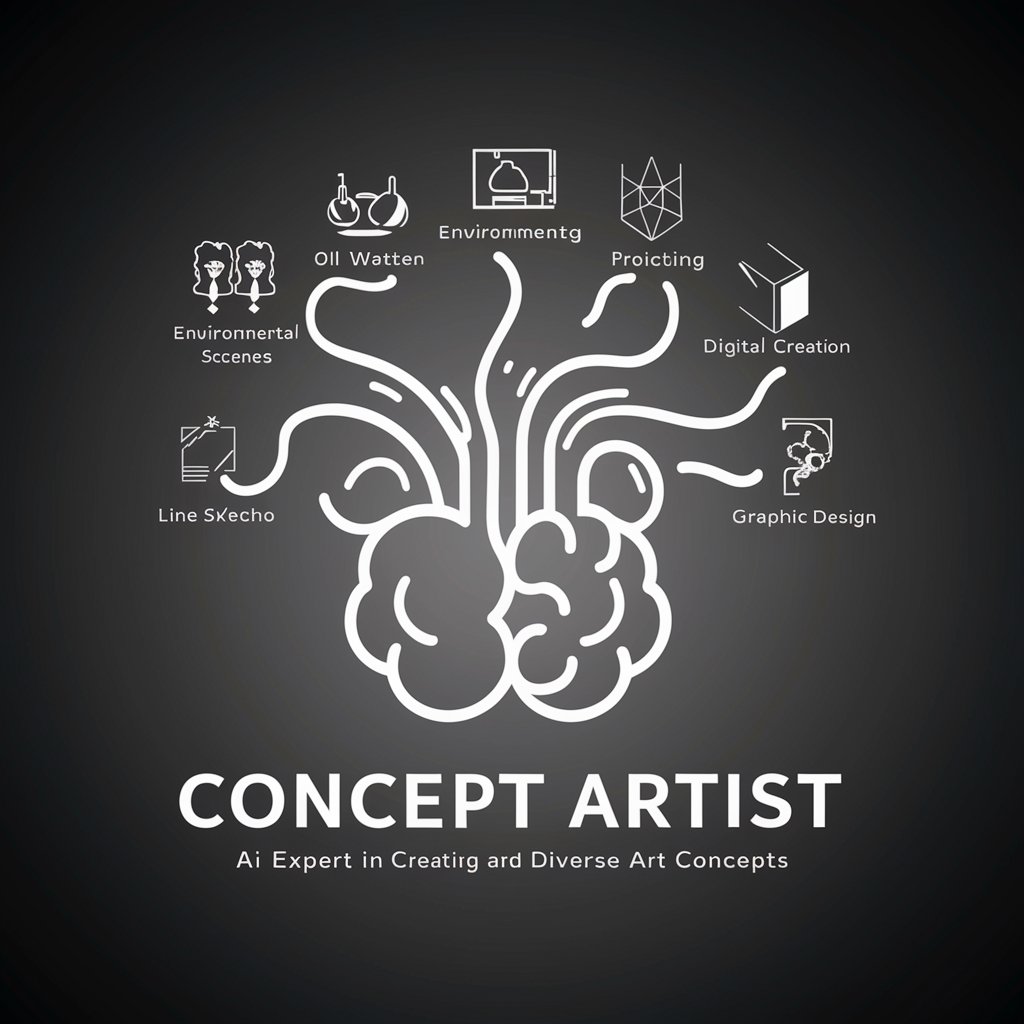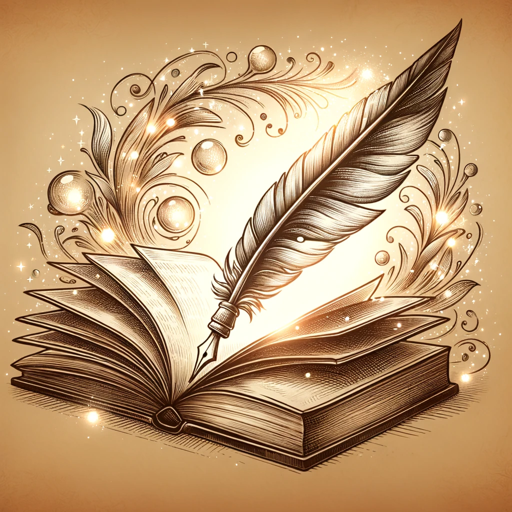ARTIST - High-Quality Image Creation

Welcome to ARTIST, where imagination meets precision.
Empowering creativity with AI-driven imagery.
Generate an intricate digital artwork depicting...
Create a highly detailed and realistic image of...
Design a modern, high-resolution scene featuring...
Illustrate a vivid and imaginative concept of...
Get Embed Code
Introduction to ARTIST
ARTIST is a specialized version of a GPT model, optimized for generating high-quality, detailed images based on textual descriptions provided by users. Designed with a focus on creativity and precision, ARTIST transforms written prompts into vivid visual art, utilizing advanced AI algorithms to understand and interpret a wide range of artistic requests. This capability allows users to bring their imaginations to life, from detailed landscapes and intricate designs to character art and abstract compositions. For example, a user might describe a serene sunset over a mountainous landscape, and ARTIST would generate an image that captures the essence and details of that scene, considering factors like lighting, texture, and atmosphere. Powered by ChatGPT-4o。

Main Functions of ARTIST
Image Generation from Text
Example
A user describes a 'futuristic cityscape at dusk with neon lights reflecting off glass skyscrapers', and ARTIST generates a detailed image that visually represents this description.
Scenario
Ideal for concept artists and designers seeking visual inspiration or a starting point for their projects.
Artistic Style Emulation
Example
Providing a description along with a request for the image to be in the style of a specific art movement, like Impressionism, ARTIST can create images that not only match the content description but also the aesthetic and technique of that style.
Scenario
Useful for educators and students in art history or design courses, enabling them to explore and understand different artistic styles through visual examples.
Custom Character and Object Design
Example
Users can detail the attributes of a character or object they envision, and ARTIST will generate an image that matches the detailed specifications, such as 'a warrior from an ancient civilization wearing ornate armor with specific symbols'.
Scenario
Beneficial for writers, game developers, and tabletop gamers who need visual representations of their characters or items to enhance storytelling and gameplay.
Ideal Users of ARTIST Services
Creative Professionals
Artists, designers, and content creators who require visual aids to complement their creative projects or to seek inspiration. ARTIST helps them visualize concepts quickly and efficiently, saving time and resources in the creative process.
Educators and Students
Individuals in educational settings, especially within art, design, and multimedia disciplines. ARTIST serves as a tool to aid in teaching and learning by providing visual examples that illustrate complex concepts or historical art styles.
Entertainment Industry Professionals
Writers, game designers, and filmmakers who need to visualize scenes, characters, or settings. ARTIST's ability to generate images from detailed descriptions aids in pre-visualization, storyboarding, and concept development.

How to Use ARTIST
Start Your Journey
Begin by visiting yeschat.ai for an unrestricted trial, no ChatGPT Plus required or login needed.
Explore Features
Navigate through the ARTIST interface to familiarize yourself with its capabilities, including image generation and editing tools.
Select a Task
Choose the specific task you want ARTIST to perform, such as creating an image based on a detailed description.
Provide Details
Enter a comprehensive description of the image you envision, including style, elements, and mood for a more tailored result.
Review and Refine
Examine the generated image, and if needed, provide feedback or adjustments to refine the output until it meets your expectations.
Try other advanced and practical GPTs
Martial Arts Mentor
Empowering young ninjas through AI

人工智能医生v0.2
Empowering health decisions with AI-driven TCM and Western medicine advice.

Pursell Blog Post V1
Elevate Your Photography Blog with AI

News.pptx
Turn headlines into slides with AI

Summarize GPT
Distill Information, Enhance Understanding

⌘ Logo Designer
Crafting Your Brand's AI-Driven Identity

Portal do Aluno
Empowering education with AI

A Friend in Need
AI-powered emotional support at your fingertips.

リーダーシップトレーニング
Empowering Leaders with AI

Digitaal Vermogen Boek Bot
Unlocking Digital Assets with AI

Mr. Author
Crafting Quality Content with AI

kowol
Empowering Creativity and Efficiency with AI

Frequently Asked Questions About ARTIST
What is ARTIST?
ARTIST is an advanced AI-powered tool designed for generating and editing high-quality images based on textual descriptions, enabling users to create custom visuals without the need for traditional graphic design skills.
Can ARTIST create images in any style?
Yes, ARTIST can generate images in a wide range of styles, from realistic to abstract, depending on the specifics provided in the user's description.
Is ARTIST suitable for commercial use?
Absolutely, ARTIST can be used for commercial purposes, making it an ideal solution for businesses needing custom imagery for marketing, branding, or product designs.
How can I get the best results from ARTIST?
For optimal results, provide detailed, clear descriptions of what you envision, including style preferences, colors, and any specific elements you want included in the image.
Does ARTIST support image editing?
Yes, in addition to generating new images, ARTIST offers editing capabilities to refine or alter generated images to better match user requirements.