shadcn/ui - AI-Powered UI Toolkit

Welcome to shadcn/ui, your go-to for advanced UI/UX design.
Elevate your web interfaces with AI
Design a sleek and modern logo for a UI/UX platform...
Create a professional logo that represents expertise in Next.js and React.js...
Generate a minimalist logo for an advanced web framework design site...
Craft a sophisticated logo that blends innovation and simplicity for a tech-focused UI/UX service...
Get Embed Code
Introduction to shadcn/ui
shadcn/ui is a comprehensive UI toolkit and design system aimed at improving the efficiency and consistency of web development projects. It is built primarily for modern web frameworks like Next.js and React.js, providing a wide range of pre-designed components and utilities. The design purpose behind shadcn/ui is to offer developers and designers a unified and scalable foundation for building high-quality, responsive, and accessible web applications. This toolkit streamlines the development process by reducing the time and effort needed to create custom UI components from scratch. An example scenario where shadcn/ui proves beneficial is in the rapid prototyping of a web application, where developers can swiftly assemble pages using pre-defined components like buttons, modals, and forms, ensuring a consistent look and feel across the entire application. Powered by ChatGPT-4o。

Main Functions of shadcn/ui
Component Library
Example
Includes buttons, forms, modals, and navigation bars.
Scenario
Developers can quickly implement a feature-rich and visually consistent interface for a CRM system without having to code each element from scratch.
Theming System
Example
Allows customization of colors, fonts, and other UI elements.
Scenario
Designers can apply a company's brand identity across a web application seamlessly, ensuring brand consistency.
Accessibility Features
Example
Includes keyboard navigation, screen reader support, and ARIA attributes.
Scenario
Ensures that a public service website is accessible to users with disabilities, complying with legal standards and improving user experience.
Responsive Design
Example
Components are built to be responsive, adapting to different screen sizes and devices.
Scenario
Guarantees that an e-commerce site functions smoothly across mobile phones, tablets, and desktops, enhancing user engagement and satisfaction.
Utility Classes
Example
Provides utility classes for spacing, typography, and layout.
Scenario
Enables developers to fine-tune the spacing and alignment of elements in a dashboard, leading to a cleaner and more organized layout.
Ideal Users of shadcn/ui
Web Developers
Individuals or teams looking to speed up their web development process with a ready-to-use, comprehensive UI toolkit that integrates seamlessly with React.js and Next.js.
UI/UX Designers
Design professionals seeking a consistent and scalable design system for crafting beautiful, user-friendly web interfaces.
Product Managers
Product managers who need to quickly prototype and iterate on web applications will find shadcn/ui's component library and theming capabilities invaluable for maintaining consistency and accelerating development cycles.
Startups
Early-stage companies that need to rapidly deploy polished, responsive web applications without dedicating extensive resources to custom UI development.

How to Use Shadcn/UI
Start Your Journey
Begin by exploring Shadcn/UI capabilities without any prerequisites; visit yeschat.ai to engage with a free trial that requires no login or ChatGPT Plus subscription.
Explore Documentation
Dive into the comprehensive documentation at ui.shadcn.com/docs to understand how to integrate Shadcn/UI with web frameworks like Next.js and React.js.
Set Up Your Project
Incorporate Shadcn/UI into your project by installing the necessary npm package, ensuring you meet the prerequisites such as having Node.js installed.
Experiment and Build
Utilize the components and utilities provided by Shadcn/UI to design and develop your application. Take advantage of live examples in the documentation to guide your implementation.
Seek Support
For any challenges or questions, leverage the community forums or support channels listed on ui.shadcn.com. Engage with other users and the Shadcn/UI team for guidance.
Try other advanced and practical GPTs
Mockup Maker
AI-powered UI Component Builder

Shadcn/UI & Tailwind To SwiftUI
Transform web UI to native iOS seamlessly.

Hang SEO
Empower Your Content with AI

Hang Pan Harmony
Master the Hang Pan with AI-powered guidance.

🤩Hang Bo High EQ Dialogue | 黄渤高情商回答
Engage with AI-powered Humor and Insight

Korean Tutor
Master Korean with AI-Powered Precision

NovelGPT
Bring Stories to Life with AI

NovelGPT
Craft Your Story with AI Expertise
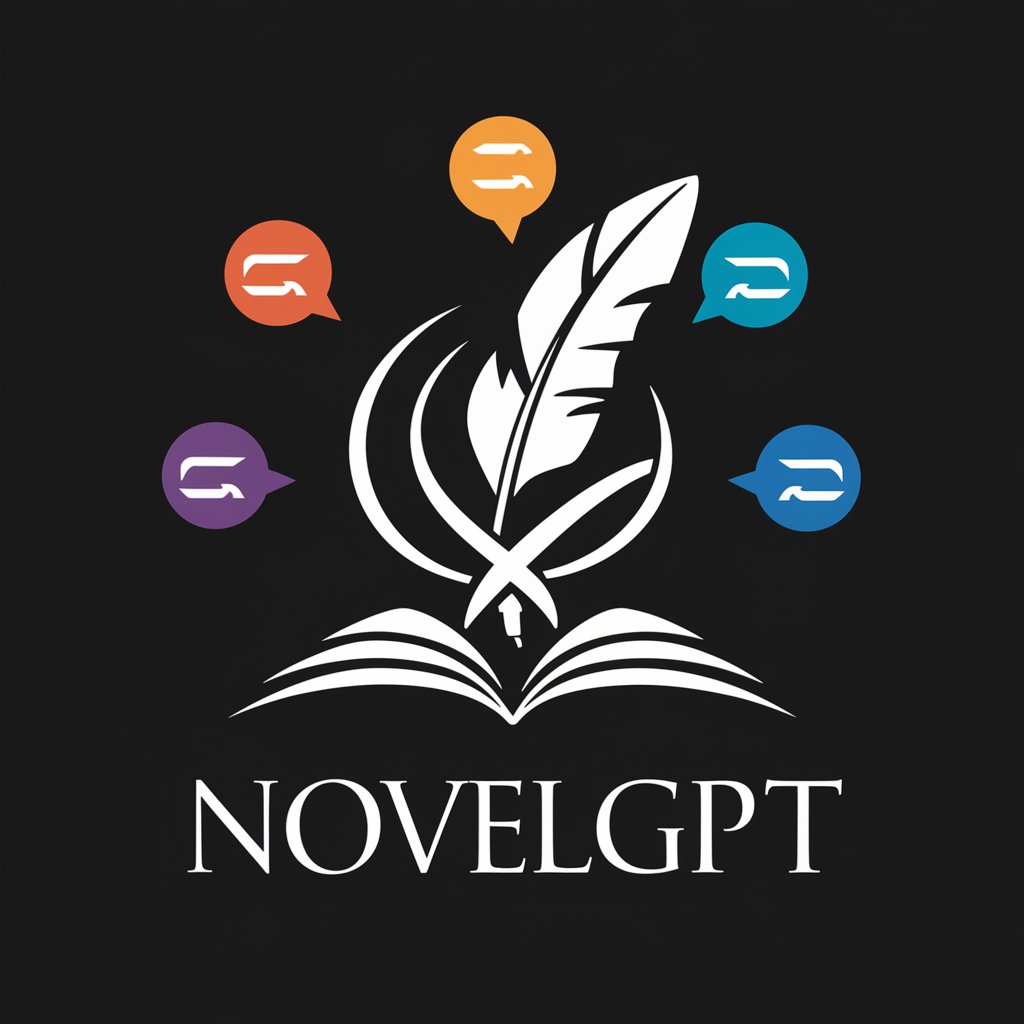
NovelGPT
Craft Your Story, Powered by AI

moodread
Align your read to your mood
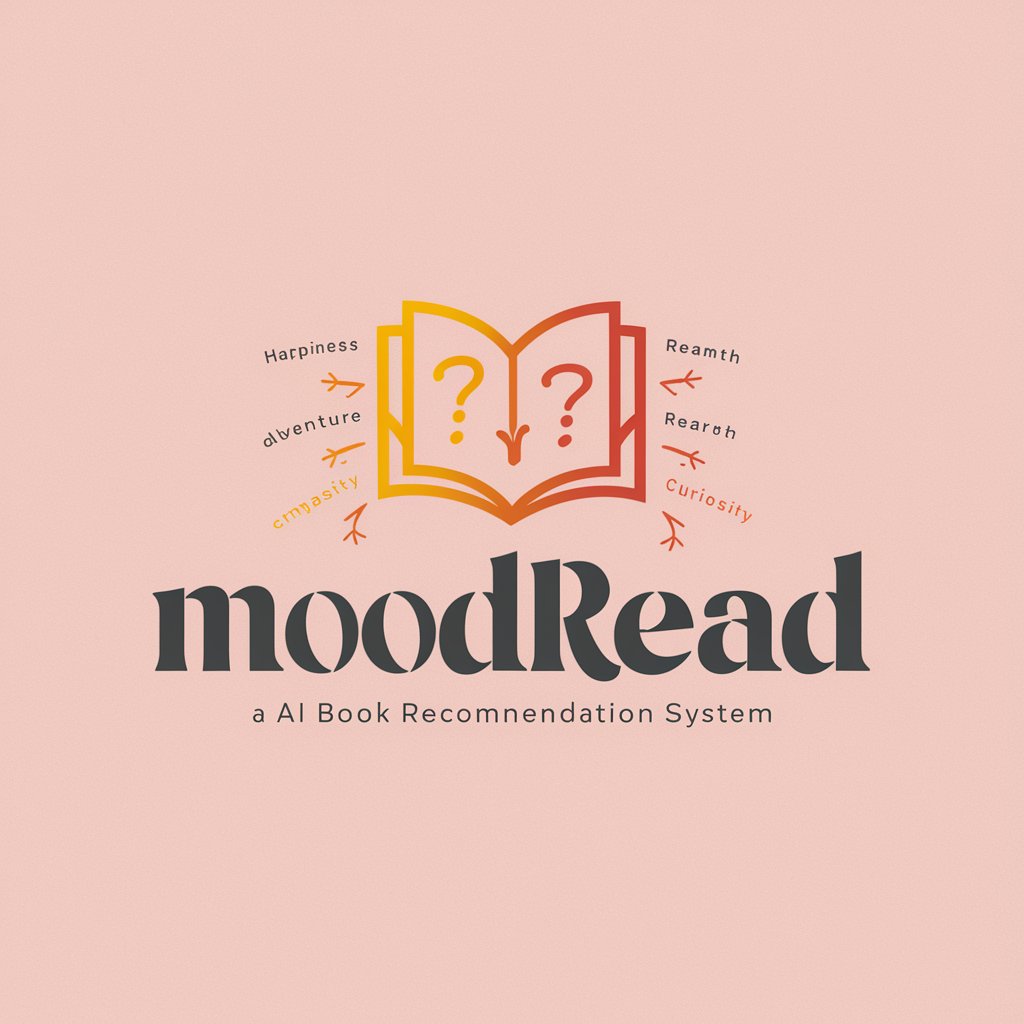
Book Bot
Discover Books Smartly with AI
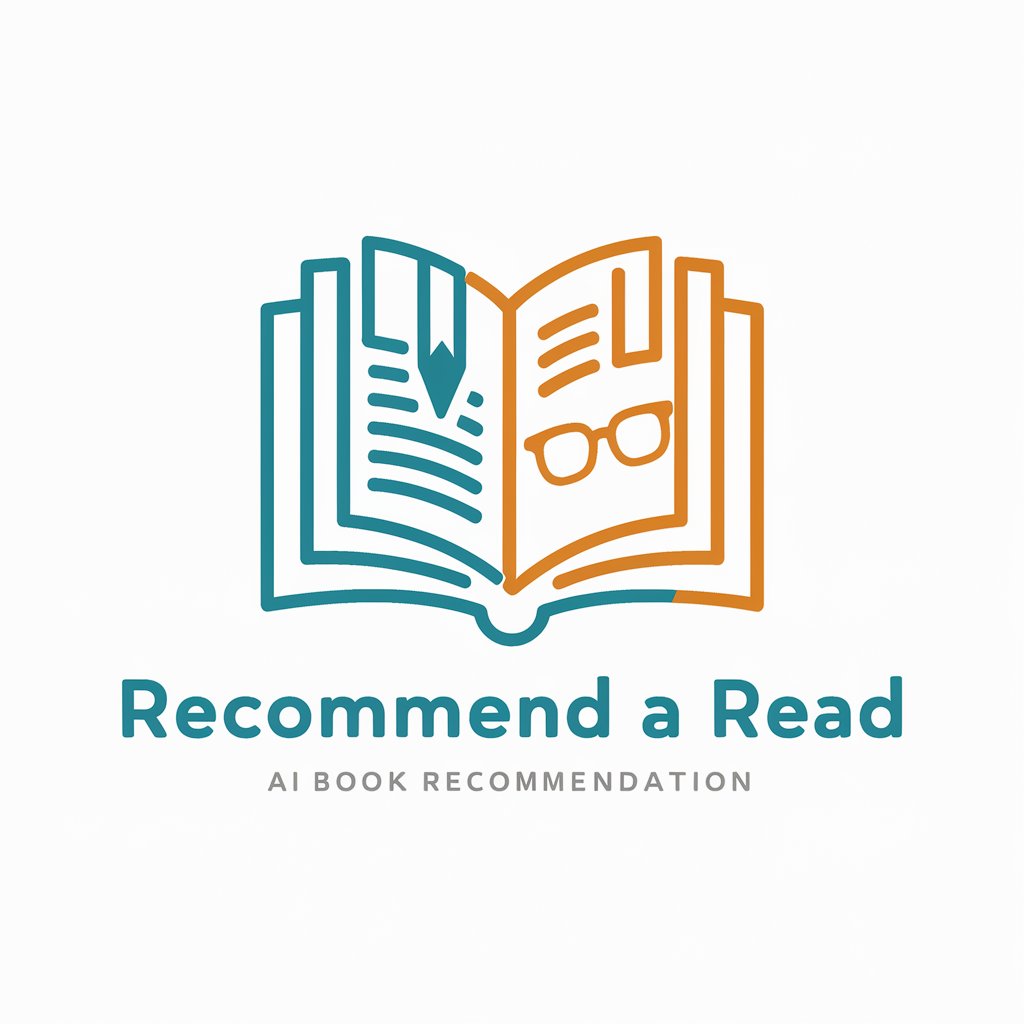
Book Buddy
Unleash Your Reading Potential with AI

Frequently Asked Questions about Shadcn/UI
What makes Shadcn/UI unique compared to other UI frameworks?
Shadcn/UI stands out for its integration with AI technologies, offering components that are specifically designed to enhance user interfaces with AI-driven capabilities, making it ideal for projects aiming to incorporate AI features seamlessly.
Can I use Shadcn/UI with frameworks other than Next.js and React.js?
While Shadcn/UI is optimized for use with Next.js and React.js due to their component-based architecture, the documentation provides guidance on how it can be adapted for use with other modern web frameworks.
Is Shadcn/UI suitable for beginners?
Absolutely. Shadcn/UI is designed to be accessible to developers at all skill levels, with comprehensive documentation and examples that make it easy for beginners to start building AI-powered interfaces.
How does Shadcn/UI handle updates and backward compatibility?
Shadcn/UI follows semantic versioning to manage updates, ensuring backward compatibility and providing detailed release notes for developers to understand changes and new features.
Can Shadcn/UI be used for commercial projects?
Yes, Shadcn/UI can be used for both personal and commercial projects. It offers a flexible licensing model designed to support developers and organizations in creating innovative products.
