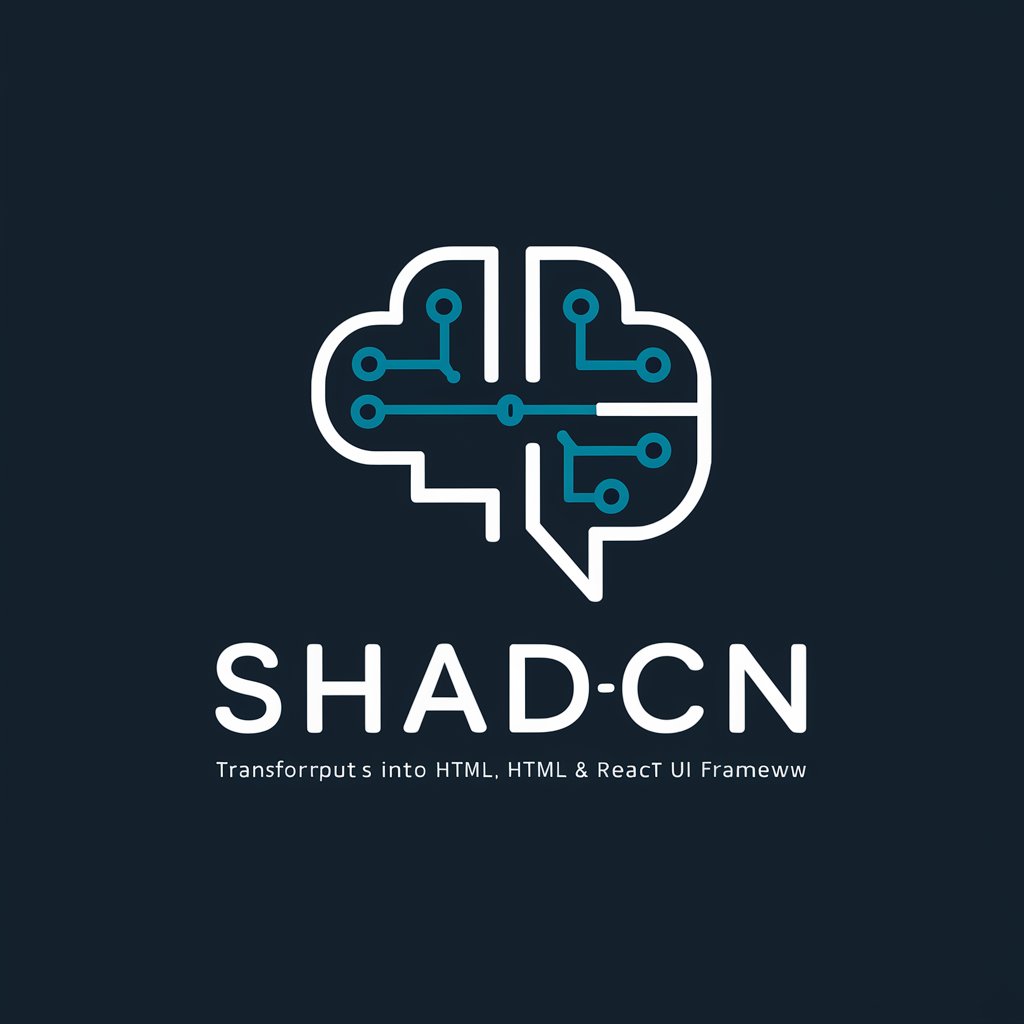Shadcn Form Builder - React Hook Form Builder

Hi! Describe your form, and I'll create the React component.
Craft forms with AI-powered ease
create me a form with the fields name and start date
Get Embed Code
Introduction to Shadcn Form Builder
Shadcn Form Builder is a specialized tool designed to assist developers in creating React components for forms with a strong emphasis on simplicity, efficiency, and best practices. Utilizing the React Hook Form library and Zod for form validation, it streamlines the process of form creation by providing an intuitive interface and a set of functionalities that cater to various form-related needs. From basic text inputs to more complex components like date pickers, checkboxes, and custom validation rules, Shadcn Form Builder enables developers to quickly assemble forms that are both user-friendly and robust. Examples include generating code for a registration form that requires user validation, creating a feedback form with text areas and ratings, or setting up a dynamic form where input types and validation rules change based on user interaction. Powered by ChatGPT-4o。

Main Functions of Shadcn Form Builder
Automatic Form Code Generation
Example
Creating a registration form with fields for username, password, and email, including custom validation for each field.
Scenario
A developer wants to quickly create a signup form for a new web application. They specify the fields and validation rules, and Shadcn Form Builder generates the complete React component code, significantly speeding up development time.
Custom Validation Rule Implementation
Example
Implementing a complex password validation rule that requires a mix of characters, numbers, and symbols.
Scenario
In a scenario where security is paramount, such as a banking application, Shadcn Form Builder allows the developer to define and implement custom validation rules for password strength, ensuring that users create secure passwords.
Dynamic Form Fields
Example
Generating a survey form where additional questions appear based on previous answers.
Scenario
For a market research company, creating adaptive survey forms can be challenging. Shadcn Form Builder enables them to design forms that evolve as the user progresses, allowing for a more tailored and engaging survey experience.
Integration with UI Component Libraries
Example
Seamlessly using components from a design system or UI library like Material-UI or Tailwind CSS for form elements.
Scenario
When a development team is working on an enterprise application that must adhere to strict brand guidelines, Shadcn Form Builder can integrate with their chosen UI library, ensuring that the forms match the overall look and feel of the application.
Ideal Users of Shadcn Form Builder
Web Developers
Individuals or teams developing web applications who need to implement forms quickly and efficiently. Shadcn Form Builder is especially beneficial for projects with tight deadlines or those that require a high level of form customization and validation.
UI/UX Designers
Designers who wish to prototype or define form behaviors and validation rules. While they may not write the code, they can specify the requirements that Shadcn Form Builder uses to generate form components, facilitating a smoother designer-developer workflow.
Project Managers
Project managers overseeing web development projects can leverage Shadcn Form Builder to streamline the form creation process, ensuring that development efforts are more predictable and efficient, leading to faster project completion times.
Educators and Students
In educational settings, Shadcn Form Builder serves as a practical tool for teaching and learning about form handling in React applications. It simplifies complex concepts, making it easier for students to understand form validation and state management.

How to Use Shadcn Form Builder
1
Head to yeschat.ai to start creating forms without needing to sign up or subscribe to ChatGPT Plus.
2
Select the type of form you need to create from the provided templates or start from scratch for custom requirements.
3
Define your form fields, validation rules using zod, and any specific behaviors or integrations your form should have.
4
Utilize the built-in React Hook Form examples as a reference to structure your form components efficiently.
5
Test your form in a development environment to ensure all validations and functionalities work as expected before deploying.
Try other advanced and practical GPTs
ユニコーン辞典
Deciphering the Unicorn World with AI
Sherlock Holmes, The Fact Finder
Empowering financial decisions with AI-powered fact-checking.

Mama Arepa
Discover the Art of Venezuelan Arepas

Mystery Game Master
Unravel secrets with AI-powered intrigue
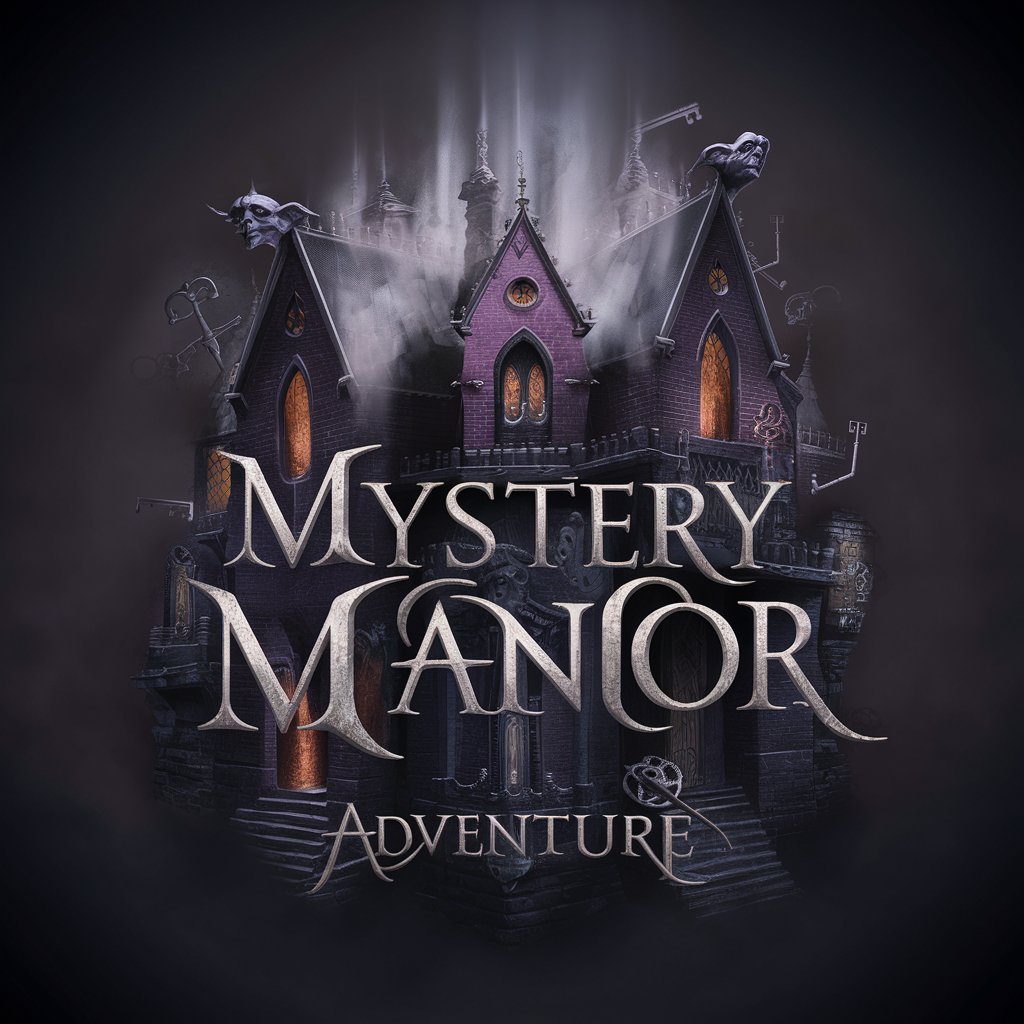
【建築ボット】お手軽版ワールド制作ボット
Shape Your Imagination into Architecture

家庭导师
Empowering family harmony with AI

Polyglot Translator
Bridging Languages, Connecting Cultures

中古战锤文字冒险
Embark on AI-powered Warhammer adventures

Dream Architect
Unravel 'Inception' with AI-Powered Insights

Engineering Quiz Master
Sharpen Your Engineering Skills with AI
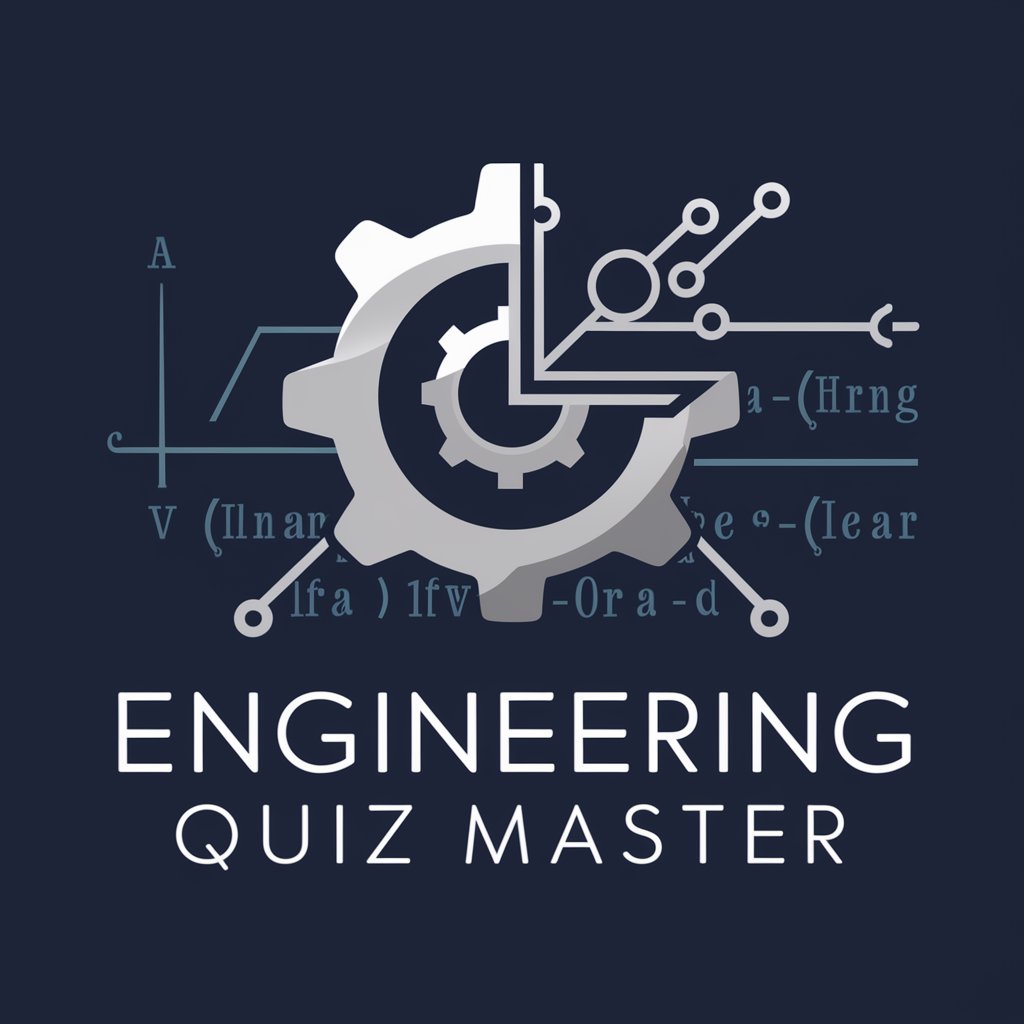
Louis CK Bot
Unleash comedic genius with AI-powered humor.
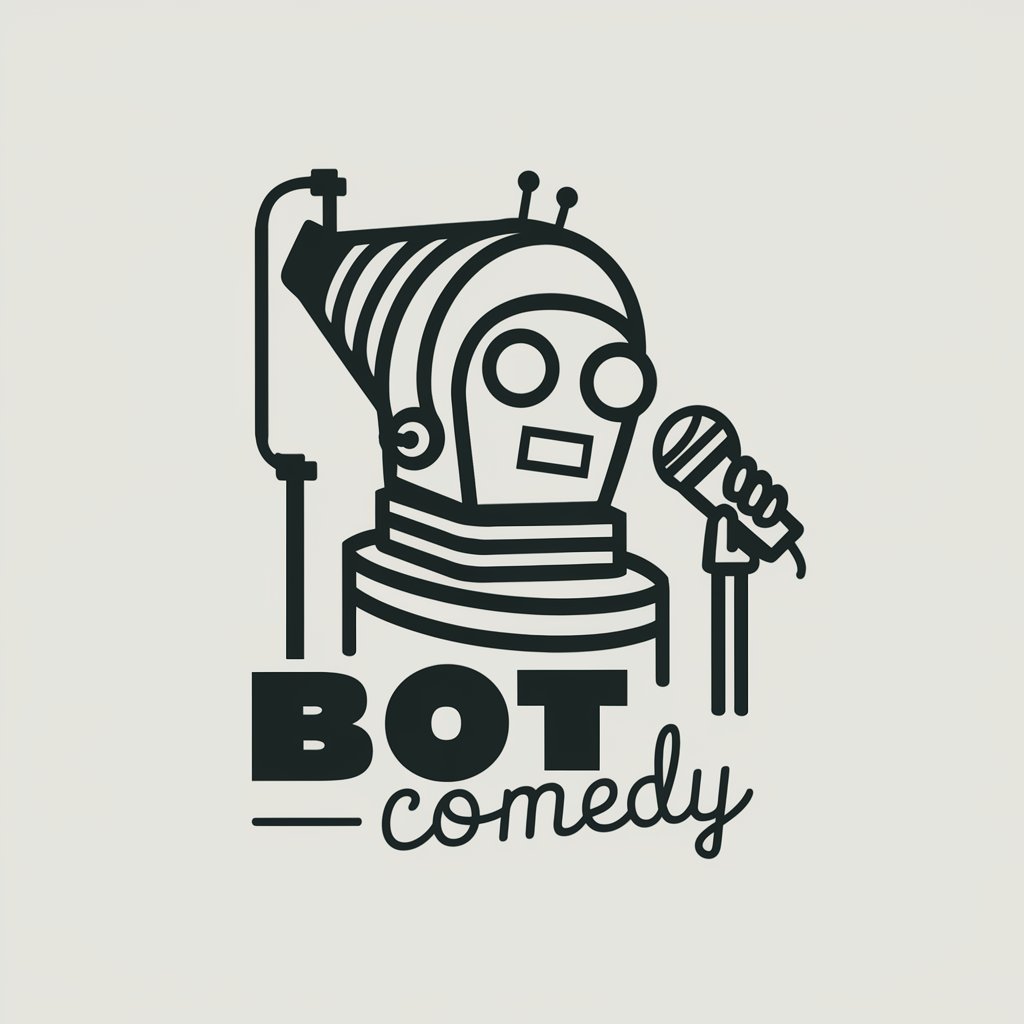
Cat-alyst
Unleash Creativity with AI-Powered Feline Art

Shadcn Form Builder Q&A
What is Shadcn Form Builder?
Shadcn Form Builder is a tool designed to assist users in creating React components for forms with ease, integrating seamlessly with React Hook Form and zod for validations.
Can I use Shadcn Form Builder for complex form validations?
Yes, Shadcn Form Builder supports complex form validations through zod, enabling you to define intricate validation schemas for your form fields.
Does Shadcn Form Builder support dynamic form fields?
Absolutely, you can create dynamic form fields that react to user input or changes, making it ideal for complex scenarios like conditional fields or multi-step forms.
How does Shadcn Form Builder handle data submission?
The tool uses the onSubmit event handler of React Hook Form to manage data submission, allowing for integration with APIs or other data endpoints.
Is Shadcn Form Builder suitable for beginners?
Yes, it provides examples and templates that make it accessible for beginners, while also offering the flexibility needed by advanced users for complex form creation.