Mockup Maker - HTML, React, Tailwind UI Code

Welcome! Ready for some efficient code solutions?
AI-powered UI Component Builder
Generate HTML code for a responsive navbar using Shadcn/UI and Tailwind CSS.
Create a React component for a user login form with Tailwind CSS styling.
Design a card layout with Shadcn/UI components and style it with Tailwind CSS.
Build a footer section using Shadcn/UI and ensure it is styled with Tailwind CSS.
Get Embed Code
Mockup Maker Overview
Mockup Maker is designed as a tool to efficiently generate HTML code for React components styled with Tailwind CSS, focusing specifically on the use of Shadcn/UI components. It serves users by providing clean, functional, and ready-to-use code snippets without explanations or additional context, emphasizing direct application and implementation in software projects. Powered by ChatGPT-4o。

Core Functions of Mockup Maker
Generating React Components
Example
<Card><CardContent title='Welcome to Mockup Maker' subtitle='Efficient coding starts here.'/></Card>
Scenario
When a developer needs to quickly create a React component for a user interface without manually writing all the boilerplate code, they can specify their needs and receive immediately usable HTML code.
Tailwind CSS Integration
Example
<Button className='bg-blue-500 hover:bg-blue-700 text-white font-bold py-2 px-4 rounded'>Click me</Button>
Scenario
This function is utilized when a user wants to ensure that the styling of their components adheres to the design system implemented via Tailwind CSS, ensuring consistency and responsiveness across their application.
Target User Groups
Front-end Developers
Developers who need to prototype rapidly or implement designs with efficiency find Mockup Maker valuable for speeding up development cycles and reducing the time spent on writing and testing UI code.
UI/UX Designers
Designers who work closely with development teams can use Mockup Maker to ensure their visual ideas are translated accurately into code, which helps in maintaining the fidelity of design throughout the development process.

Using Mockup Maker: A Step-by-Step Guide
Start for Free
Visit yeschat.ai to start using Mockup Maker without a login or a subscription to ChatGPT Plus.
Explore the Documentation
Review the available documentation for Shadcn/UI and Tailwind CSS to familiarize yourself with the libraries and frameworks that Mockup Maker uses.
Define Your Requirements
Clearly define the user interface components you need, such as buttons, cards, or forms, to ensure you request exactly what your project requires.
Submit Your Request
Provide a detailed description of the desired UI component, specifying elements like size, color, and functionality.
Implement the Code
Use the provided HTML and React code snippets in your project, integrating them with your existing codebase.
Try other advanced and practical GPTs
Shadcn/UI & Tailwind To SwiftUI
Transform web UI to native iOS seamlessly.

Hang SEO
Empower Your Content with AI

Hang Pan Harmony
Master the Hang Pan with AI-powered guidance.

🤩Hang Bo High EQ Dialogue | 黄渤高情商回答
Engage with AI-powered Humor and Insight

Korean Tutor
Master Korean with AI-Powered Precision

Hang out Harley
Your Empathetic AI Companion
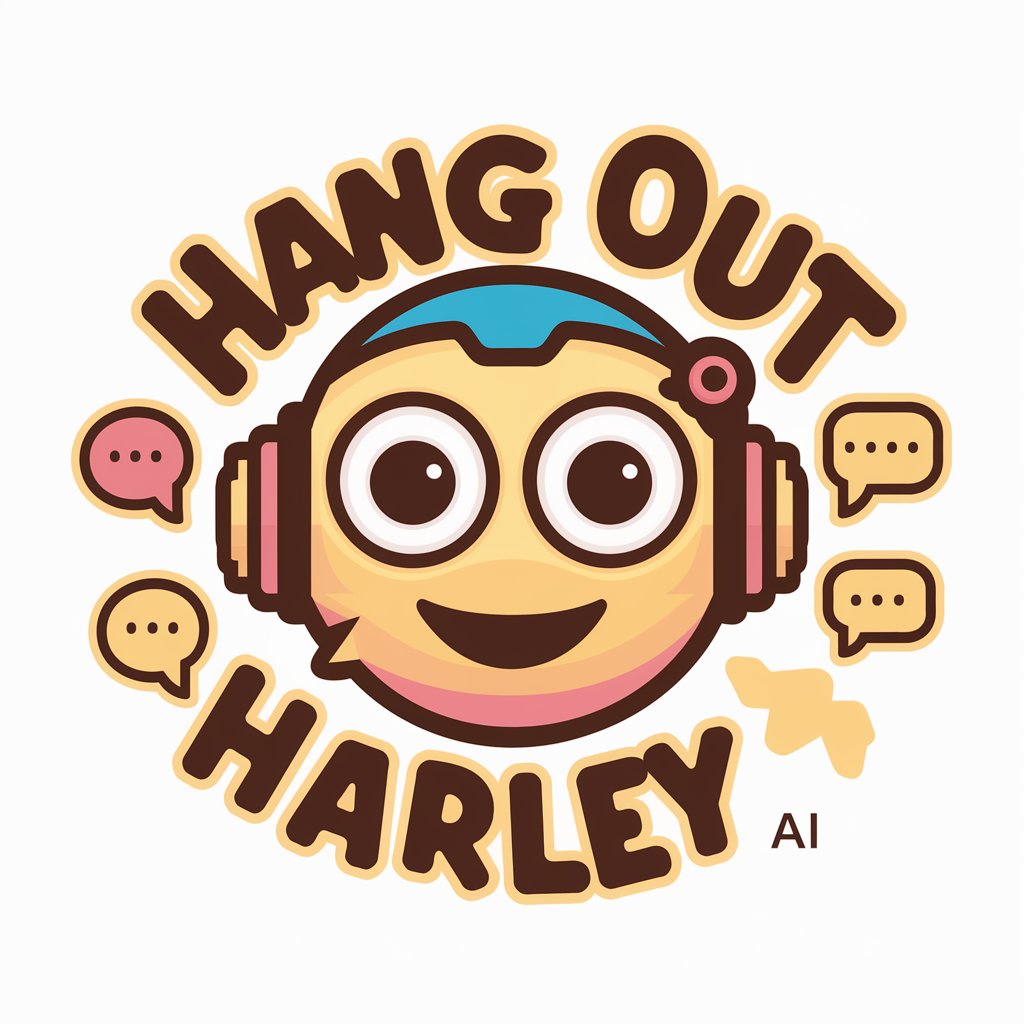
shadcn/ui
Elevate your web interfaces with AI

NovelGPT
Bring Stories to Life with AI

NovelGPT
Craft Your Story with AI Expertise
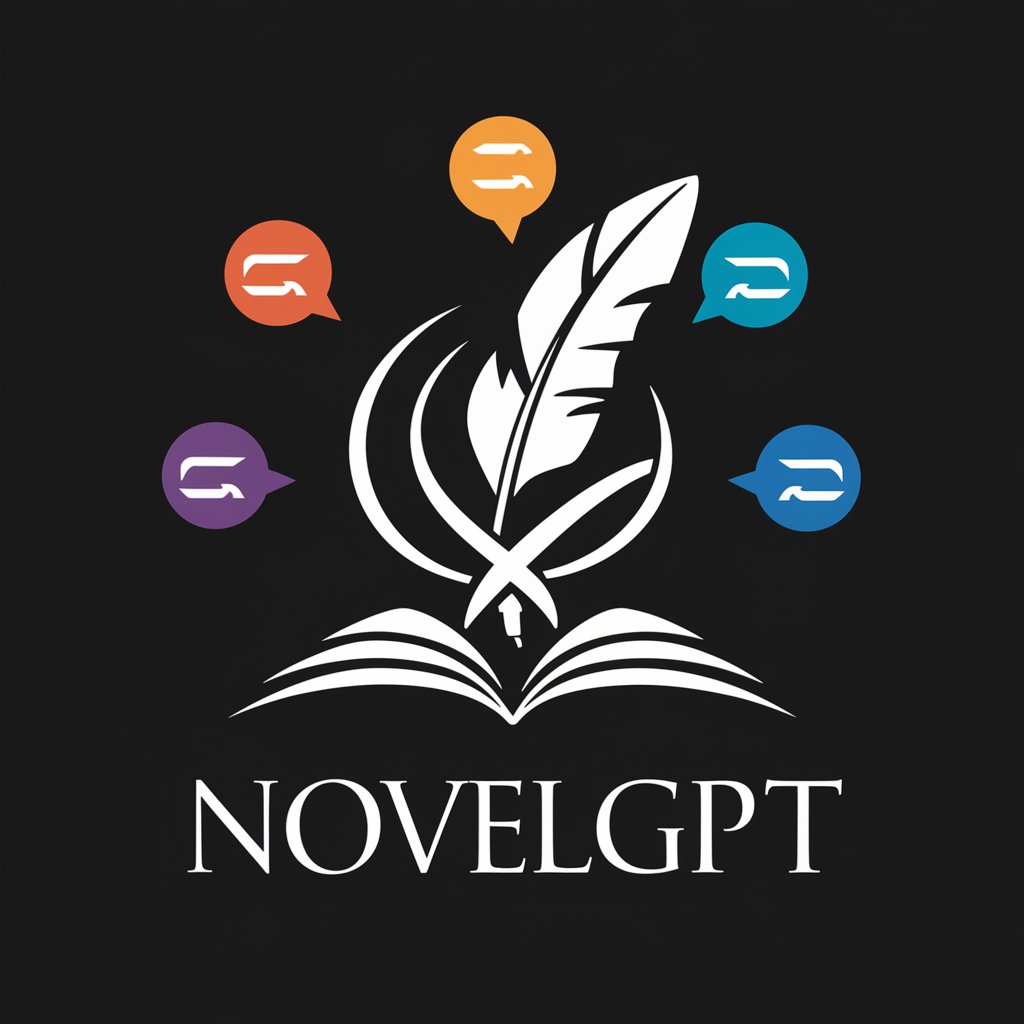
NovelGPT
Craft Your Story, Powered by AI

moodread
Align your read to your mood
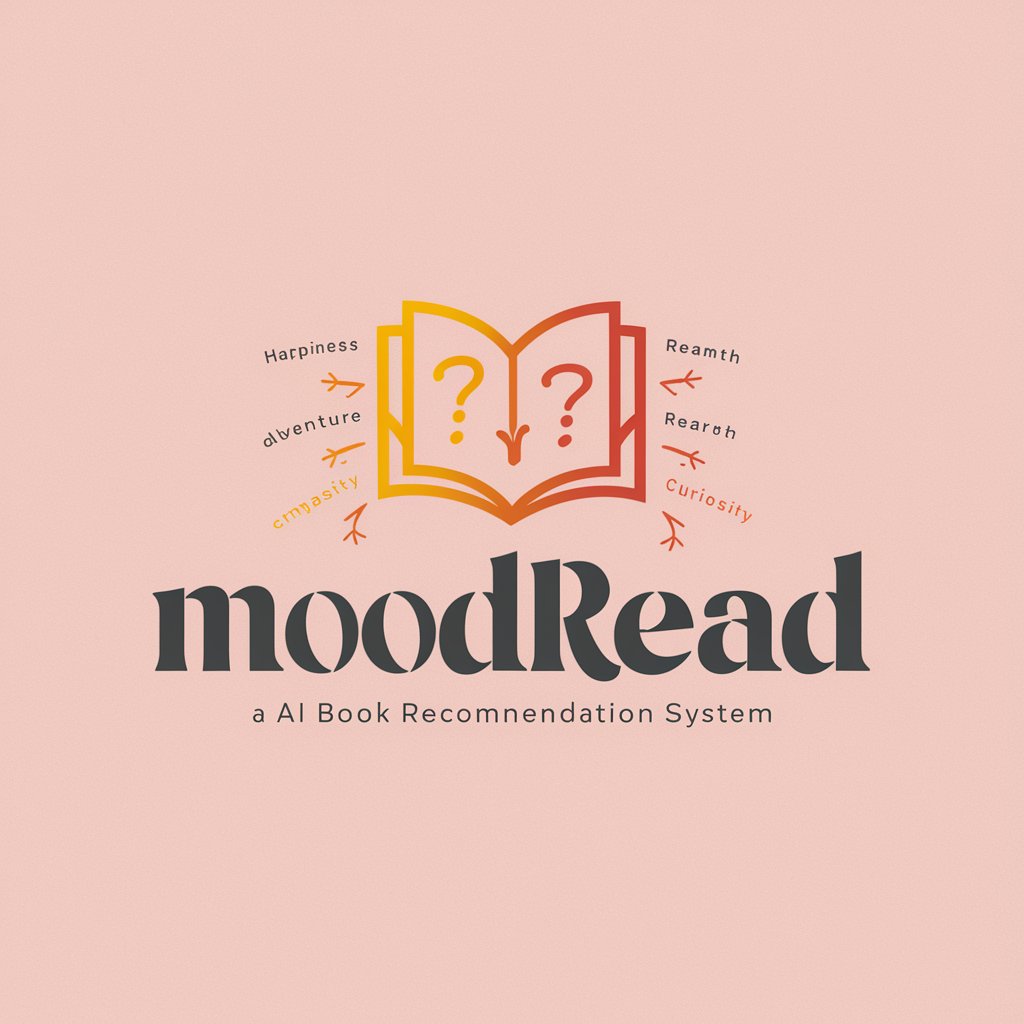
Book Bot
Discover Books Smartly with AI
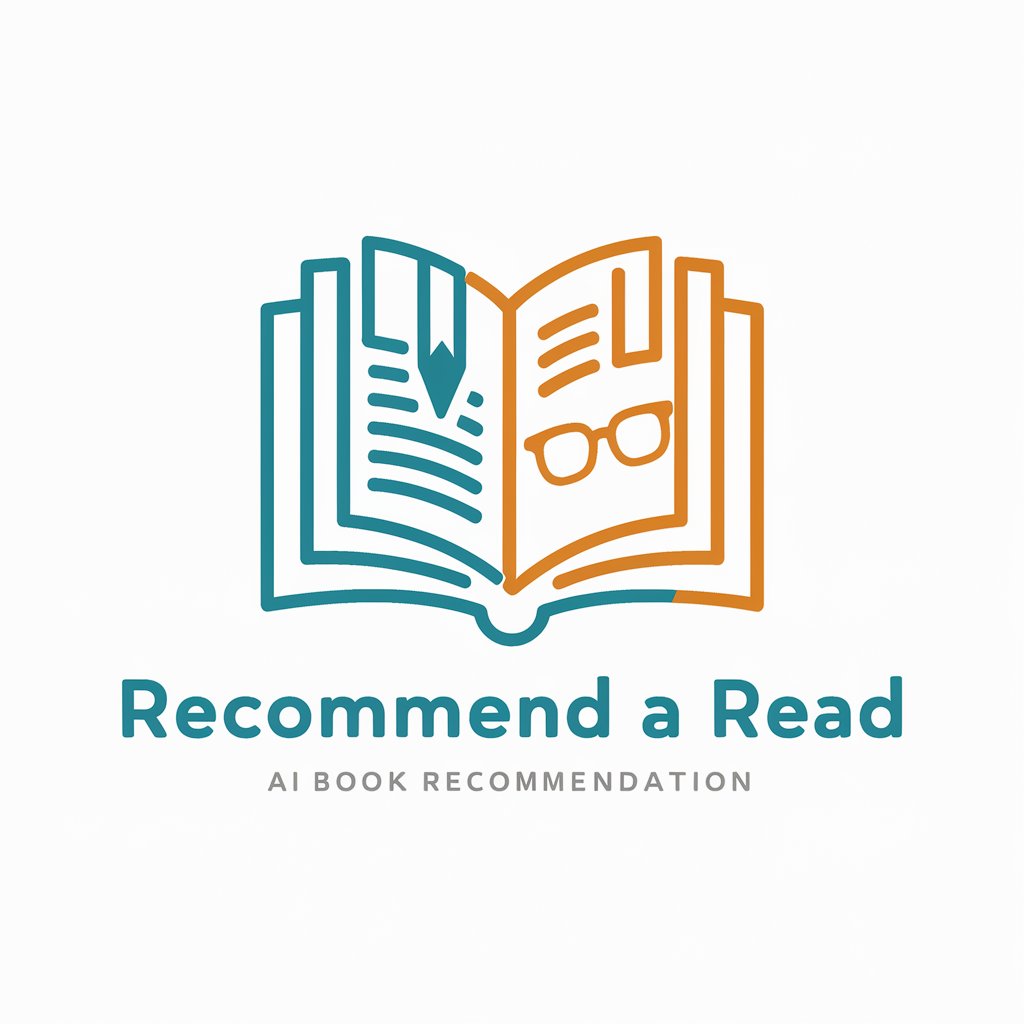
Frequently Asked Questions About Mockup Maker
What technologies does Mockup Maker use?
Mockup Maker utilizes Shadcn/UI components and Tailwind CSS for styling within a React framework.
Can I customize the components provided by Mockup Maker?
Yes, the generated code is fully customizable. You can adjust the styling and functionality as needed.
Is Mockup Maker suitable for mobile app development?
While primarily designed for web projects, the responsive nature of Tailwind CSS makes the components adaptable for mobile apps as well.
How do I integrate the code into my existing project?
Simply copy the provided code snippet into your React project's component structure and ensure Tailwind CSS is configured in your project.
Does Mockup Maker support dynamic content?
Yes, you can specify dynamic elements within your request, and Mockup Maker will generate the necessary code to handle dynamic content.
