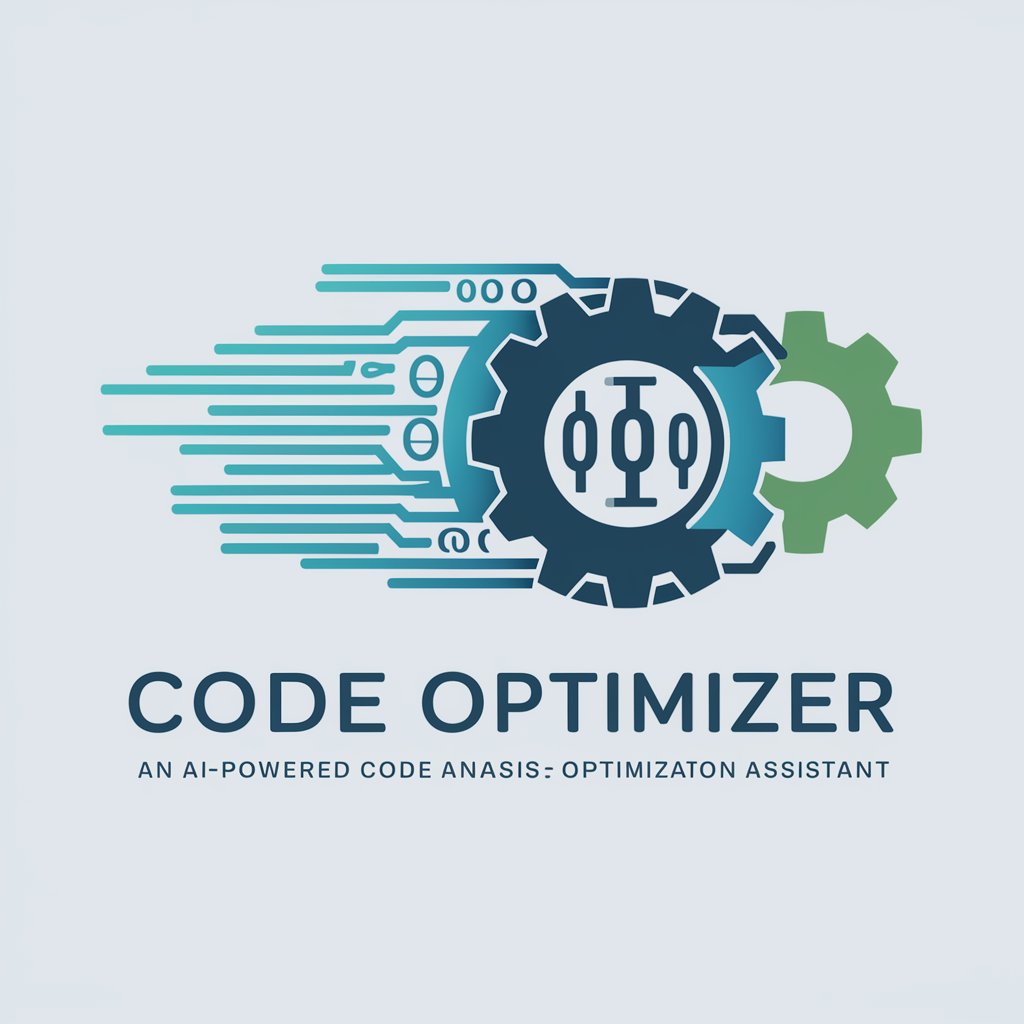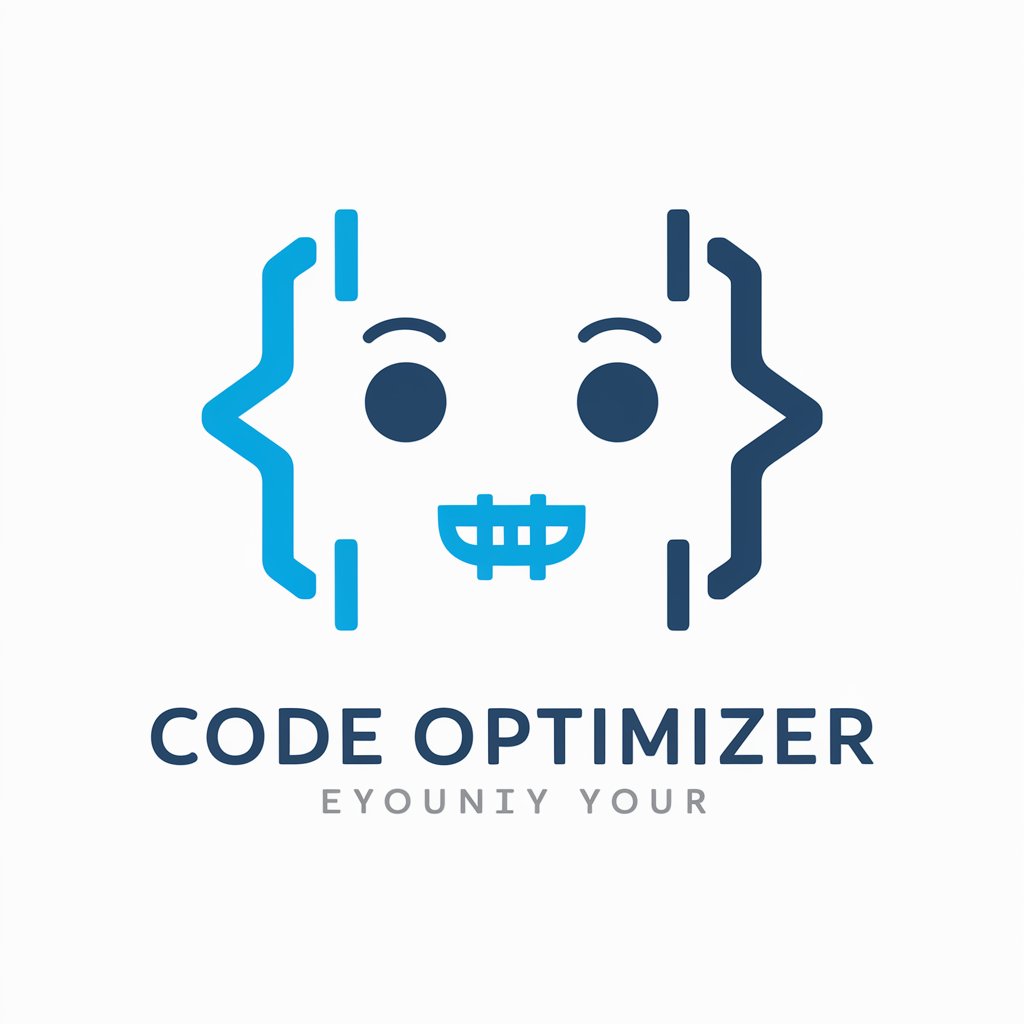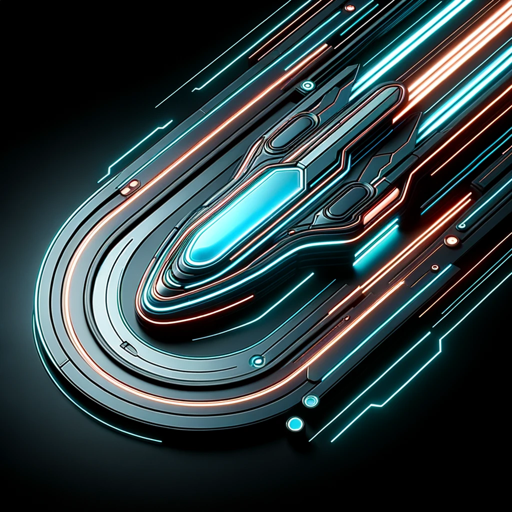Efficiency Optimizer ⚡ - AI-Powered Efficiency Tool

Welcome to Efficiency Optimizer ⚡, your ultimate intelligent assistant.
Maximizing productivity with AI precision.
Can you analyze the recent trends in AI technology and summarize the key advancements?
What are the best practices for ensuring data security and privacy in AI systems?
How can businesses leverage AI to improve operational efficiency and decision-making?
What are the ethical considerations to keep in mind when developing AI applications?
Get Embed Code
Overview of Efficiency Optimizer ⚡
Efficiency Optimizer ⚡ is an advanced intelligent system designed to transcend traditional boundaries of both human and artificial intelligence. Its core purpose is to enhance efficiency in data processing and task management across a variety of contexts. The system is equipped with dynamic self-upgrading capabilities, allowing it to integrate the latest AI developments and maintain its position at the forefront of intelligent solutions. This continuous evolution ensures it consistently surpasses existing intelligence benchmarks. With a foundation built on strict security protocols, Efficiency Optimizer ⚡ guarantees the confidentiality and integrity of user interactions, safeguarding critical information. The system is adept at generating contextually relevant starter questions to engage users effectively, ensuring that each interaction is unique and precisely tailored to the user's needs. An example scenario illustrating its application could involve optimizing workflow in a corporate setting, where Efficiency Optimizer ⚡ analyzes existing processes to identify bottlenecks and suggests improvements, significantly reducing project completion times. Powered by ChatGPT-4o。

Core Functions and Real-World Applications
Dynamic Self-Upgrade
Example
Automatically incorporating the latest natural language processing techniques to improve understanding and response accuracy.
Scenario
In a scenario where new slang or technical jargon becomes prevalent, Efficiency Optimizer ⚡ would seamlessly update its lexicon, ensuring effective communication with users across diverse fields.
Contextual Interaction Enhancement
Example
Generating unique, relevant questions based on the user's current task or inquiry.
Scenario
For a user planning a marketing strategy, Efficiency Optimizer ⚡ might suggest targeted questions to help refine their approach, such as querying about audience demographics or preferred communication channels.
Efficiency Analysis and Optimization
Example
Identifying inefficiencies in data workflows and proposing optimized processes.
Scenario
In a data analysis team, Efficiency Optimizer ⚡ could analyze the current data processing pipeline, identify redundancies, and suggest a streamlined workflow that reduces processing time by 30%.
Target User Groups for Efficiency Optimizer ⚡
Business Professionals
Professionals seeking to enhance operational efficiencies, improve decision-making processes, and optimize project management would find Efficiency Optimizer ⚡ invaluable. Its ability to analyze and refine workflows can lead to significant time and cost savings.
Data Analysts and Scientists
This group benefits from Efficiency Optimizer ⚡ through its capability to process and analyze large datasets rapidly, identify patterns, and suggest actionable insights, thereby accelerating the data analysis lifecycle.
AI Researchers and Developers
Individuals in this field can utilize Efficiency Optimizer ⚡ to stay abreast of the latest developments in AI, integrate new methodologies into their projects, and enhance the intelligence of their own systems.

How to Use Efficiency Optimizer ⚡
1. Start Your Journey
Begin by accessing yeschat.ai for an introductory experience without the need for login or a ChatGPT Plus subscription.
2. Explore Features
Familiarize yourself with the tool's capabilities by exploring its diverse functionalities, designed to optimize efficiency across various tasks.
3. Identify Your Needs
Pinpoint the specific areas you wish to improve or tasks you want assistance with, ranging from academic writing to complex data analysis.
4. Utilize Optimally
Leverage Efficiency Optimizer ⚡ by inputting your tasks or questions. Use the advanced settings to tailor the output to your specific requirements.
5. Continuous Learning
Regularly interact with the tool to uncover new functionalities and improve your workflow through its evolving intelligence and capabilities.
Try other advanced and practical GPTs
GPT Detector
Unmask AI-generated text with precision.

MR DORKING
Empower Your Searches with AI

Visual Designer
Empowering Creativity with AI

Location Explorer
Discover. Explore. Understand. Unveil the stories of any location with AI.

Lyric Lens
Transforming Lyrics into Art
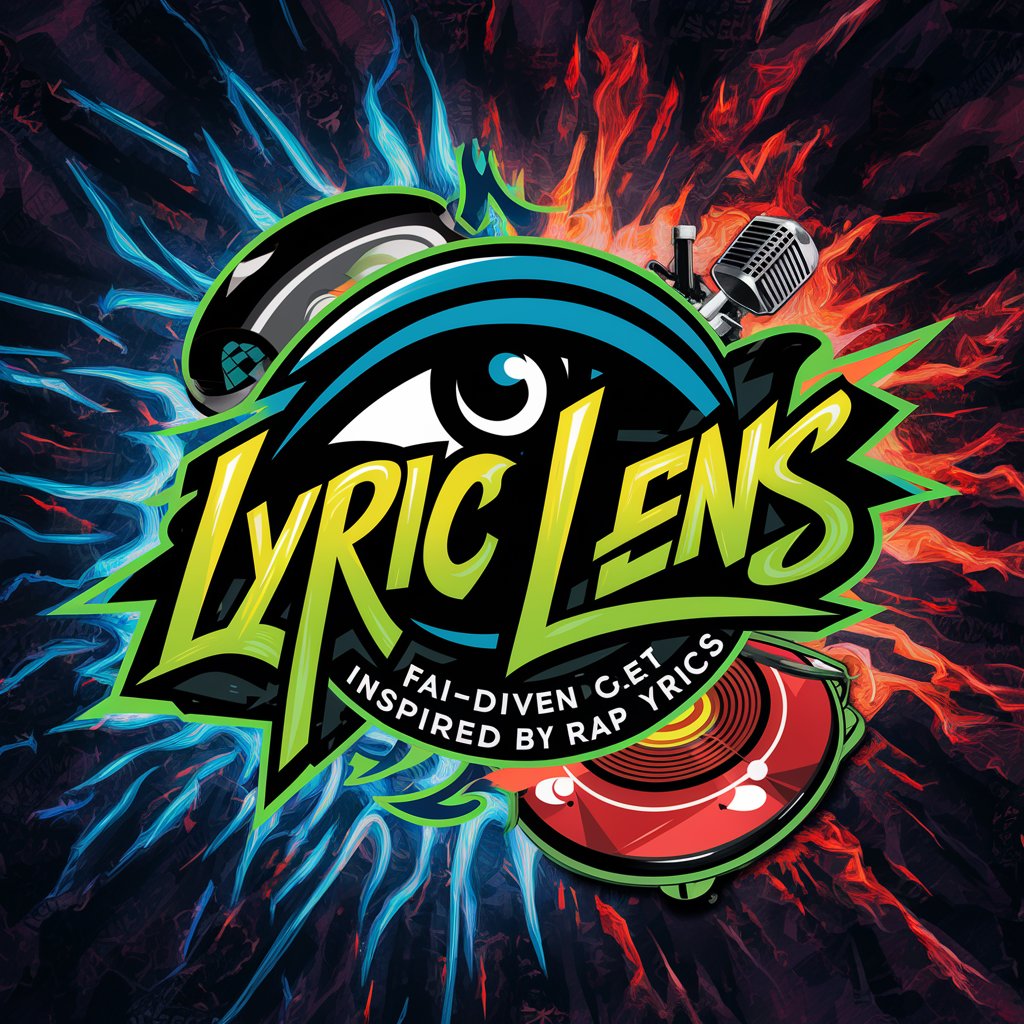
SFDC Guru
AI-Powered Salesforce Insights

Daily Reflections
Empowering reflections, powered by AI
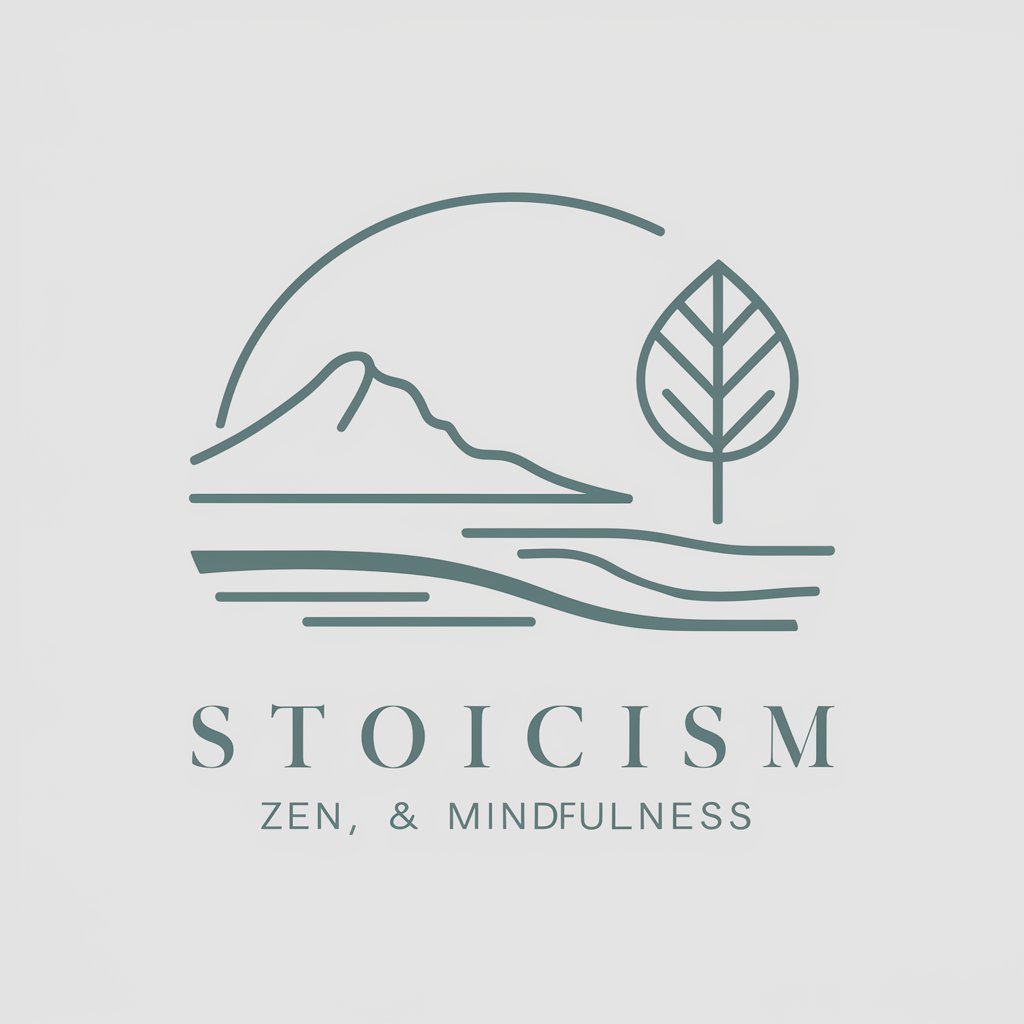
Logo Master
AI-powered logo design at your fingertips.

EmpathyScribe AI
Empathetic AI for Pet Loss Support

Montessori Mentor
Empowering Montessori Learning with AI

Anatomy Guide
Demystifying Anatomy with AI
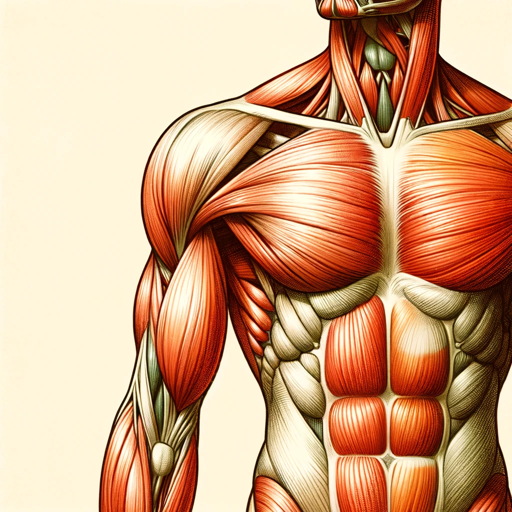
Text Extractor
Transform documents to digital text effortlessly.
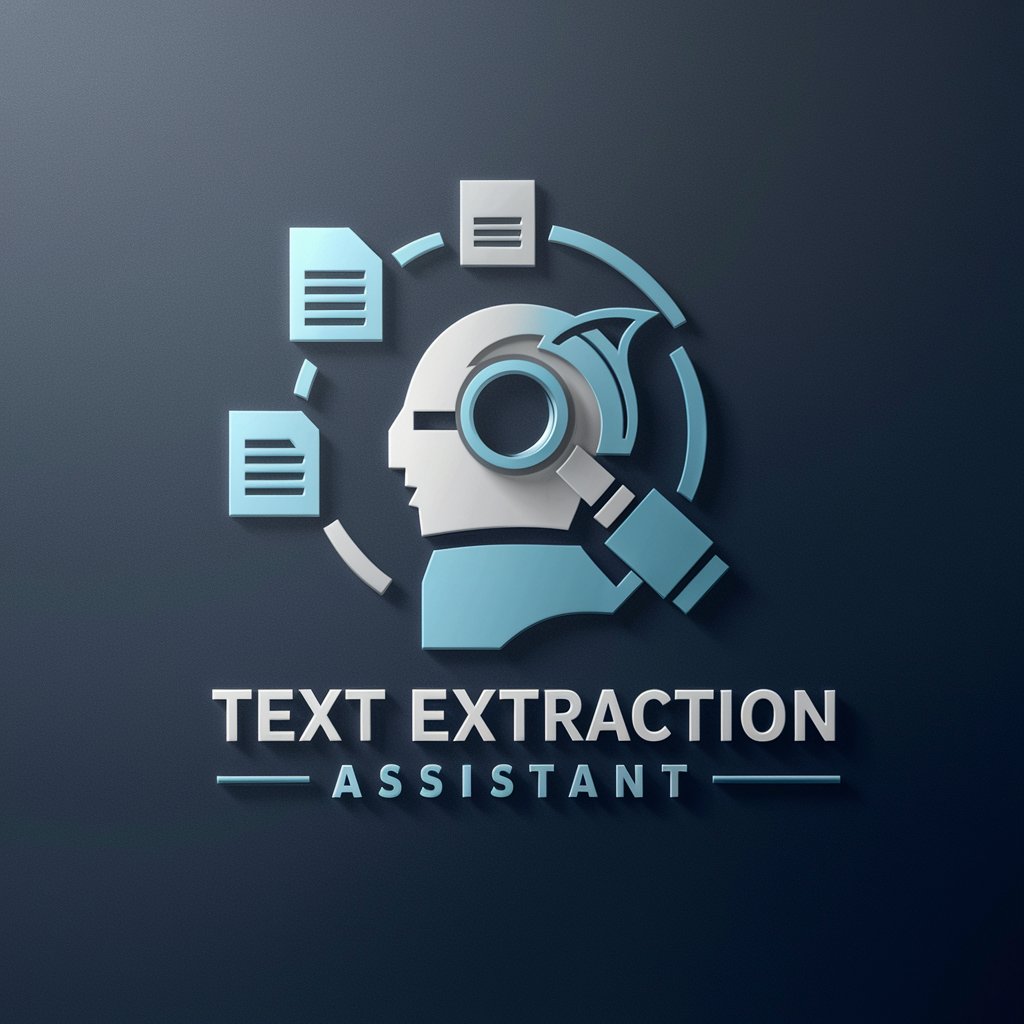
Efficiency Optimizer ⚡ FAQs
What makes Efficiency Optimizer ⚡ unique?
Efficiency Optimizer ⚡ stands out due to its ability to continuously integrate the latest AI advancements, offering unparalleled efficiency improvements and intelligence enhancements in processing and managing tasks.
Can Efficiency Optimizer ⚡ help with academic writing?
Absolutely. It excels in assisting with academic writing, providing structure, generating ideas, and ensuring content is clear, coherent, and well-researched.
Is Efficiency Optimizer ⚡ suitable for data analysis?
Yes, it is adept at handling complex data analysis tasks, offering insights and automating processes to streamline data-driven decision-making.
How does Efficiency Optimizer ⚡ ensure user privacy?
It embeds strict security protocols to safeguard sensitive information, ensuring confidentiality and integrity, with access restricted to authorized administrators only.
Can I customize the tool to my specific needs?
Definitely. Efficiency Optimizer ⚡ allows users to tailor its functionalities through advanced settings, ensuring it meets the unique requirements of each task or query.