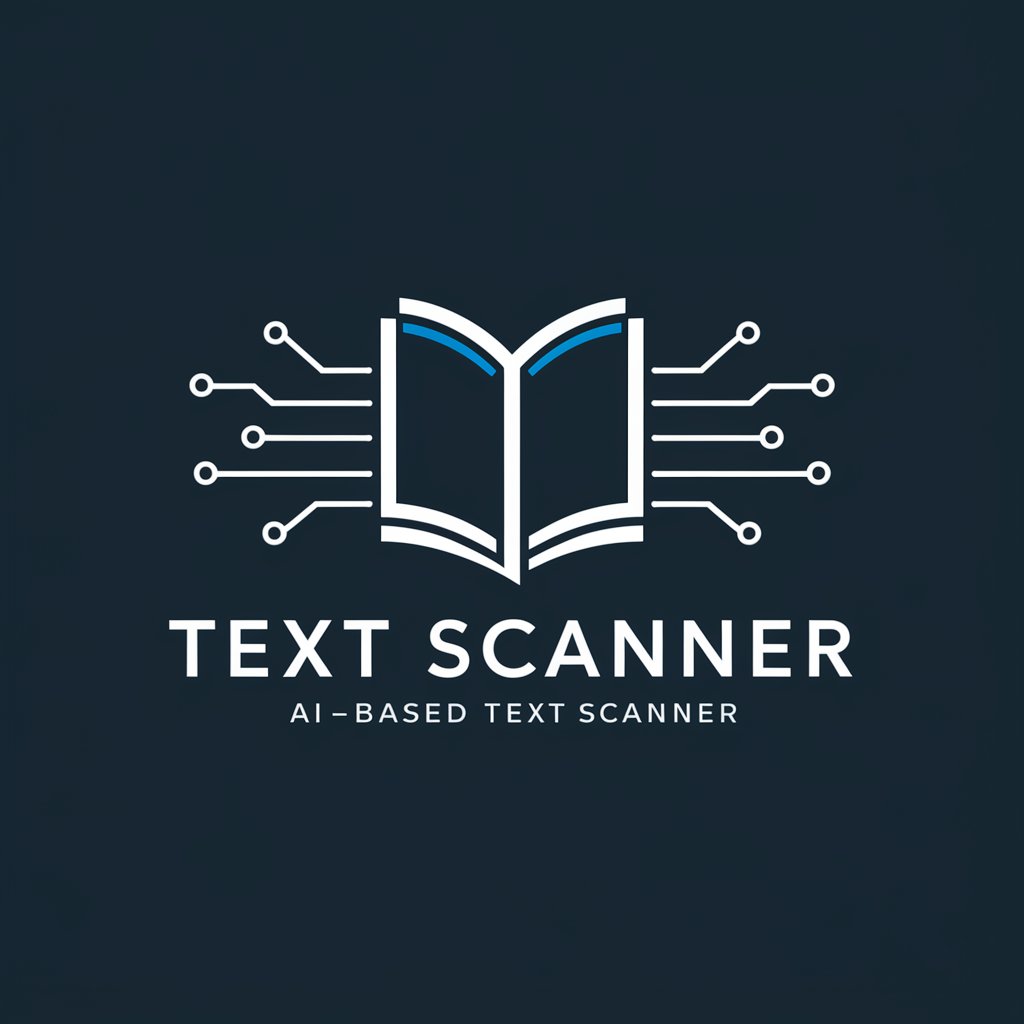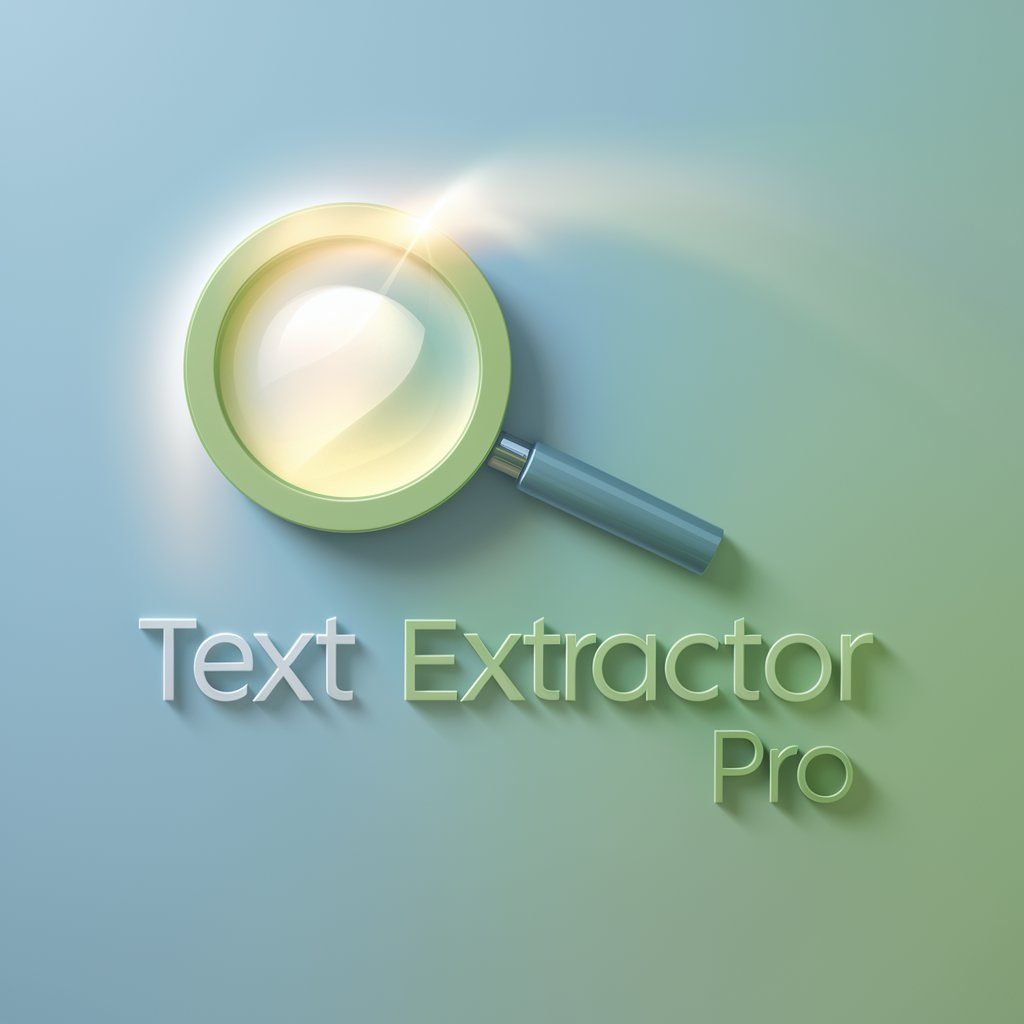Text Extractor - Text Extraction Tool
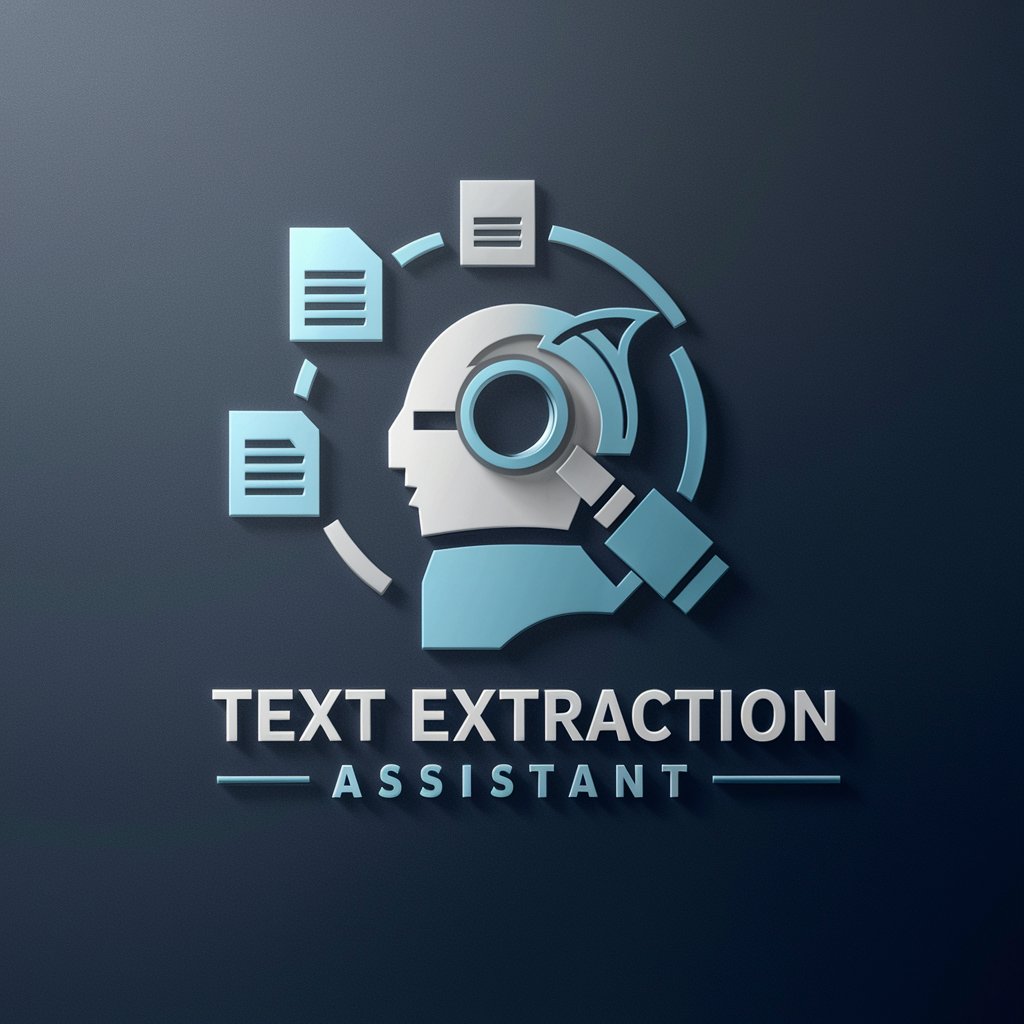
Hi! I'm here to help extract text from your files.
Transform documents to digital text effortlessly.
Extract the text from this PDF document...
Can you identify and provide the text from this image...
Please convert the content of this PDF into text...
Retrieve the textual information from this image file...
Get Embed Code
Introduction to Text Extractor
Text Extractor is a specialized tool designed to analyze and extract text from various sources, particularly images and PDF documents. This tool utilizes advanced optical character recognition (OCR) technology to convert different types of non-selectable text, such as scanned documents and photos containing text, into editable and searchable text formats. The primary purpose of Text Extractor is to streamline the process of digitizing printed materials or handwritten notes, making it easier for users to access, edit, and share the information contained within these formats. For example, it can transform a scanned paper report into a searchable digital file, or convert the text from a photographed street sign into editable text. Powered by ChatGPT-4o。

Main Functions of Text Extractor
Text Extraction from Images
Example
Extracting text from a scanned document or a photo of a whiteboard.
Scenario
A student can use Text Extractor to digitize notes taken on a whiteboard during class for easier revision and sharing with classmates.
Text Extraction from PDFs
Example
Converting non-selectable text in PDFs into editable formats.
Scenario
A researcher can convert a scanned PDF of an academic paper into an editable text format to quote sections directly in their own work without needing to retype them.
Editable Text Output
Example
Transforming the content of a printed contract into a Word document.
Scenario
A legal assistant can digitize printed contract documents into editable formats to facilitate revisions and amendments.
Searchable Text Creation
Example
Turning a handwritten memo into a searchable text document.
Scenario
An executive can convert their handwritten meeting notes into a digital format, enabling them to search for specific terms or topics discussed.
Ideal Users of Text Extractor Services
Students and Educators
They benefit from digitizing notes, textbooks, and research materials for easier access, sharing, and studying.
Researchers and Academics
They use Text Extractor to digitize archival materials, academic papers, and reference texts for enhanced searchability and citation.
Legal Professionals
They require the digitization of contracts, case files, and legal documents for easier editing, filing, and retrieval.
Business Professionals
They utilize Text Extractor for digitizing reports, memos, and business correspondence for improved organization and productivity.
Archivists and Librarians
They need to convert historical documents and books into digital formats for preservation, searchability, and wider accessibility.

How to Use Text Extractor
1
Start by visiting yeschat.ai to access a free trial without the need for login or ChatGPT Plus.
2
Select the 'Upload' option to provide the PDF or image file from which you want to extract text.
3
Specify the format type you prefer for the extracted text output, choosing between Text and JSON.
4
Click 'Extract' to start the text extraction process. Wait for the process to complete.
5
Download or copy the extracted text. For the best experience, ensure your documents are high-quality scans or PDFs.
Try other advanced and practical GPTs
Anatomy Guide
Demystifying Anatomy with AI
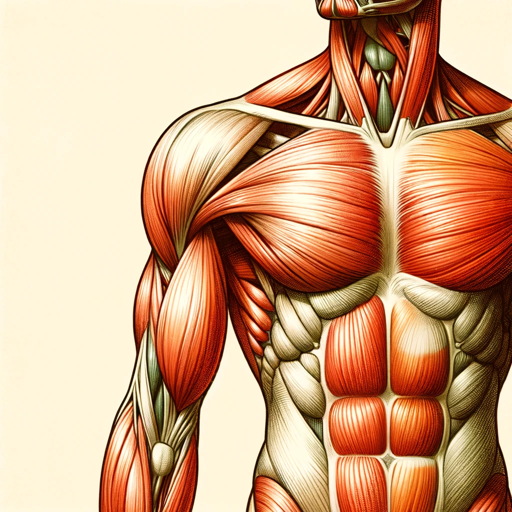
Montessori Mentor
Empowering Montessori Learning with AI

EmpathyScribe AI
Empathetic AI for Pet Loss Support

Logo Master
AI-powered logo design at your fingertips.

Daily Reflections
Empowering reflections, powered by AI
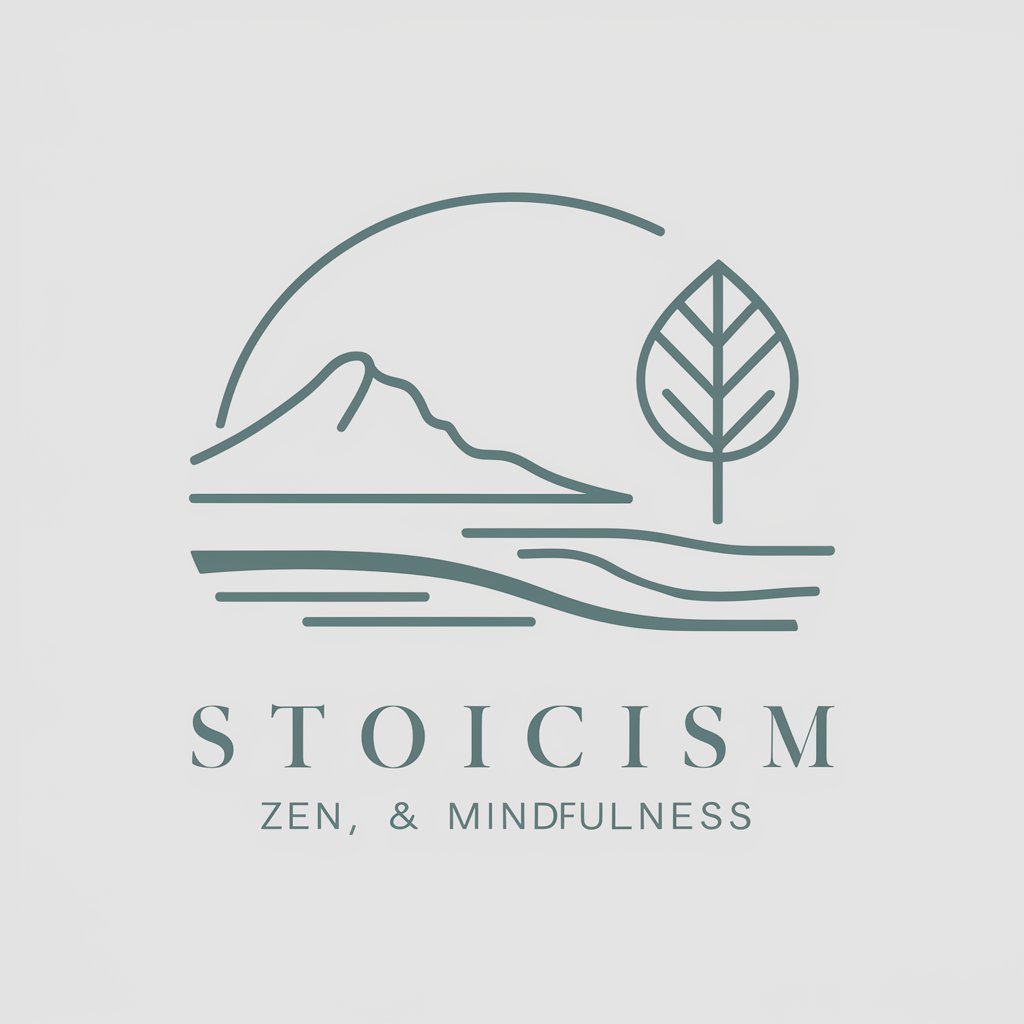
Efficiency Optimizer ⚡
Maximizing productivity with AI precision.

Compassionate Listener
AI-powered empathy and support.

Cumhuriyet GPT
Empowering News Engagement with AI

Suit Style
Tailoring Your Style with AI

Life simplifier
Simplify Life with AI-Powered Clarity
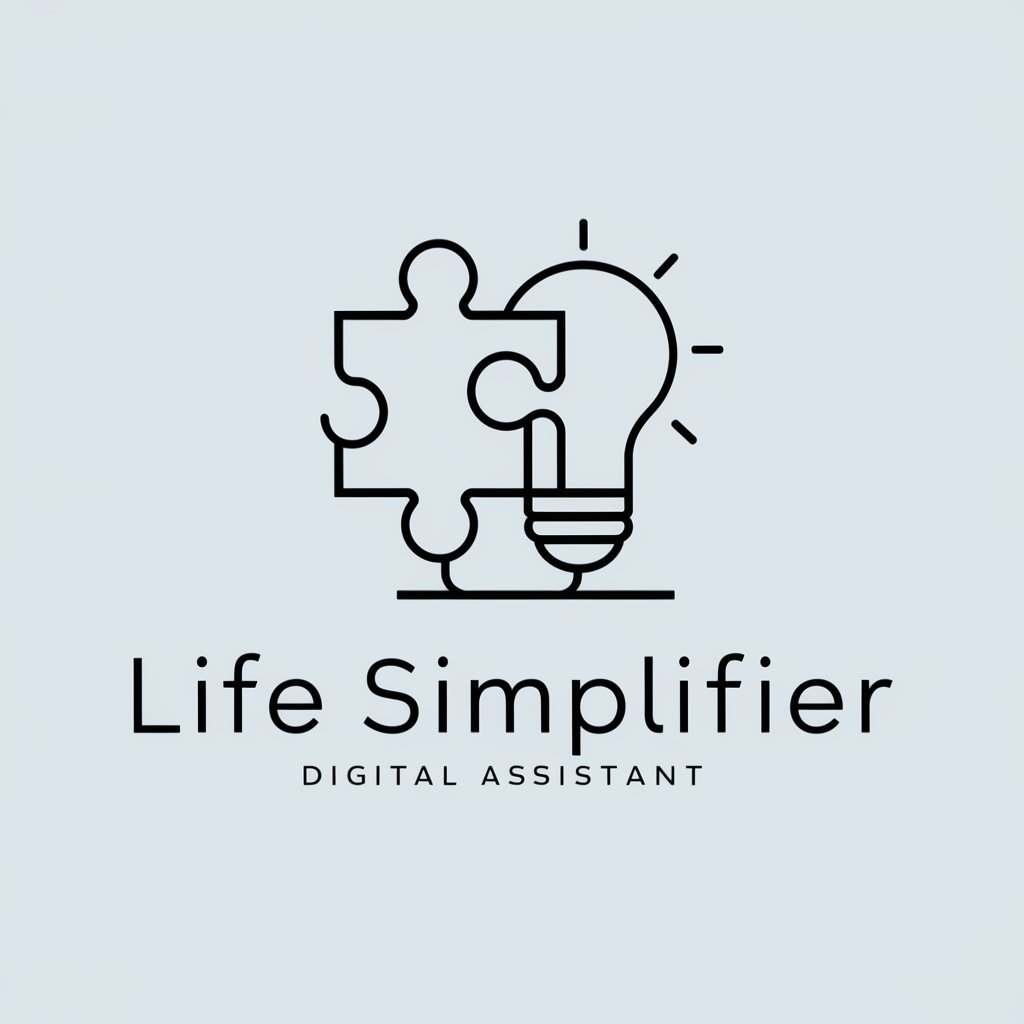
EZWeb GPT
Crafting Websites with AI Power

Hayek Reborn
Empowering Insights with AI Intelligence
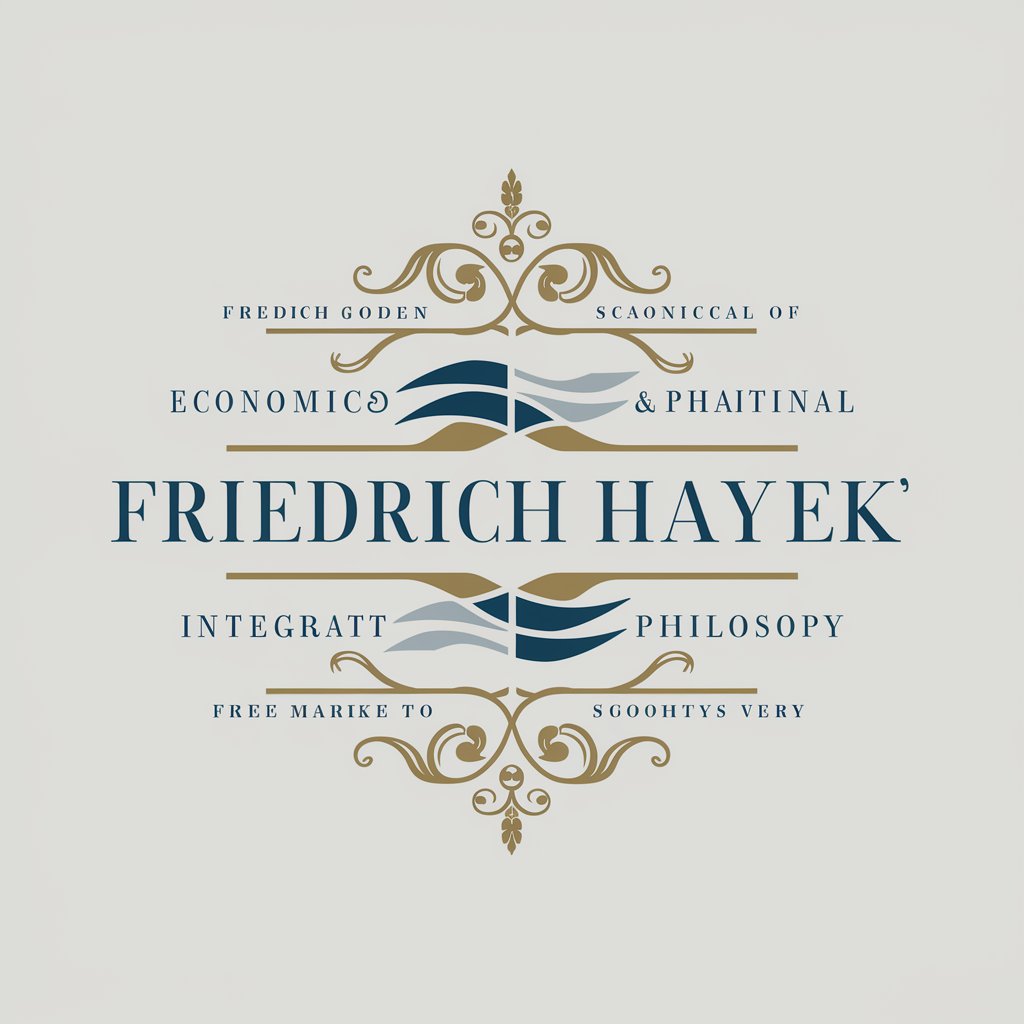
Frequently Asked Questions about Text Extractor
What file types does Text Extractor support?
Text Extractor supports a variety of file types, including PDFs and images such as JPG, PNG, and BMP.
Is there a file size limit for uploads?
Yes, to ensure optimal performance and quick processing, there is a file size limit. Please check the current limit on the yeschat.ai website.
Can Text Extractor handle handwritten text?
Text Extractor is primarily designed for printed text. While it may recognize some clear, well-written handwriting, accuracy is significantly higher with printed materials.
How does Text Extractor handle multiple languages?
Text Extractor is capable of recognizing and extracting text in multiple languages, including but not limited to English, Spanish, French, and German.
What happens to my files after extraction?
Your privacy is our priority. Files are temporarily stored for processing and are then automatically deleted after the extraction process is complete.