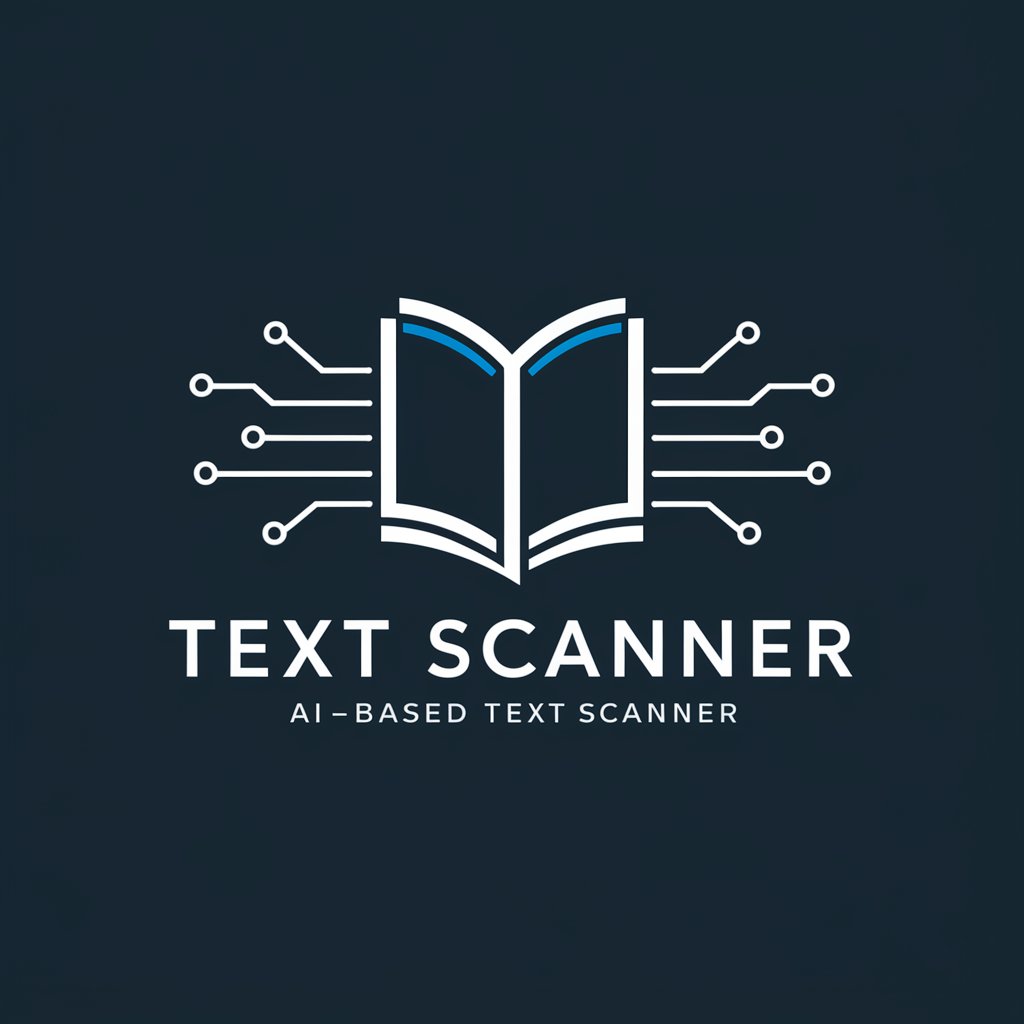Text Extractor Pro - Easy Text Extraction
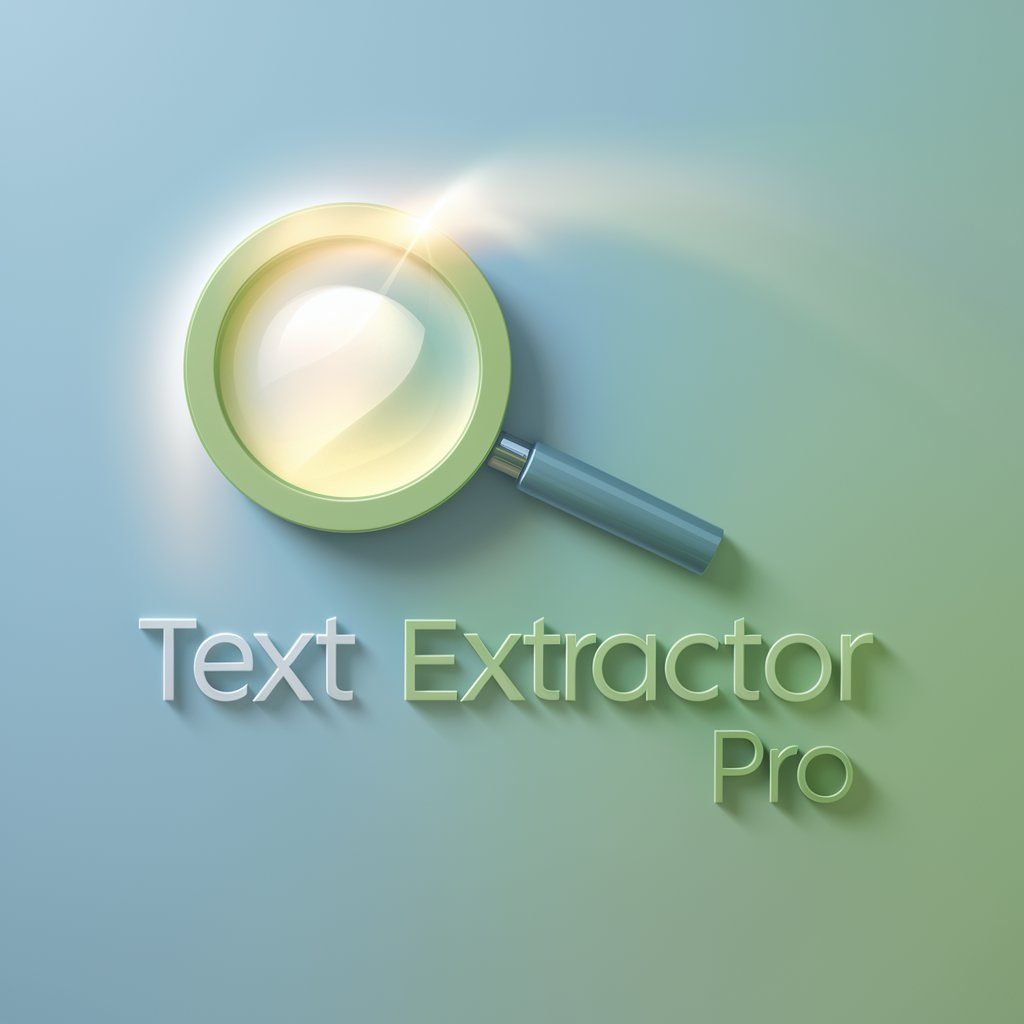
Hey! Ready to extract some text?
Effortless text extraction, powered by AI
Hey there! Need help extracting text?
Hi! What can I help you extract today?
Hello! Ready to get some text out of your images?
Welcome! Let's get that text extracted quickly and easily!
Get Embed Code
Unveiling Text Extractor Pro
Text Extractor Pro is like your friendly neighborhood assistant, always ready to help you pull text out of images. Think of it as a specialist in reading images – it can look at any photo or picture and tell you exactly what's written there. Whether it's a snapshot of a handwritten note, a screenshot of a website, or a photo of a street sign, Text Extractor Pro is designed to read and convert this visual information into text. The design purpose is straightforward: make life easier for anyone who needs to extract written information from images without getting bogged down in technical details. Powered by ChatGPT-4o。

Diverse Capabilities of Text Extractor Pro
Extracting Text from Photos
Example
Imagine you snapped a photo of a whiteboard after a meeting. Text Extractor Pro can transcribe all the notes into editable text.
Scenario
Useful in educational, professional settings, or even personal note-keeping.
Reading Screenshots
Example
You've taken a screenshot of an important chat. The tool can extract the conversation text for archiving or reporting.
Scenario
Ideal for businesses, legal documentation, or personal records.
Interpreting Printed Documents
Example
If you have a printed contract or a page from a book, just take a picture. The tool will convert it to digital text.
Scenario
Useful for digitizing physical documents in offices, libraries, or personal collections.
Who Benefits from Text Extractor Pro?
Students and Educators
Great for quickly digitizing notes, educational materials, or research references.
Professionals
Ideal for those who need to manage and digitize various forms of written communication or documentation in a corporate environment.
Researchers and Archivists
Helps in converting physical archives into digital formats, making data more accessible and searchable.

How to Use Text Extractor Pro
Start Your Free Trial
Head over to yeschat.ai to kick off your free trial, no signup or ChatGPT Plus subscription required.
Upload Your Image
Simply drag and drop the image from which you want to extract text. Supported formats include JPEG, PNG, and PDF.
Review and Edit
After uploading, Text Extractor Pro will display the extracted text. You can review and make any necessary edits directly in the interface.
Download or Copy
Once you're satisfied with the extracted text, you can either download it as a text file or copy it to your clipboard for immediate use.
Explore Advanced Features
For an optimal experience, explore advanced features like multi-language support, text formatting options, and integration capabilities for seamless workflow.
Try other advanced and practical GPTs
JustDoItGPT
Empower Actions with AI Motivation

Translator GPT
Transcending Language Barriers with AI

GPT Creator
Empowering Innovation with AI

LectoMate
Powering Study with AI Expertise

Study Buddy
Your AI-Powered Study Partner
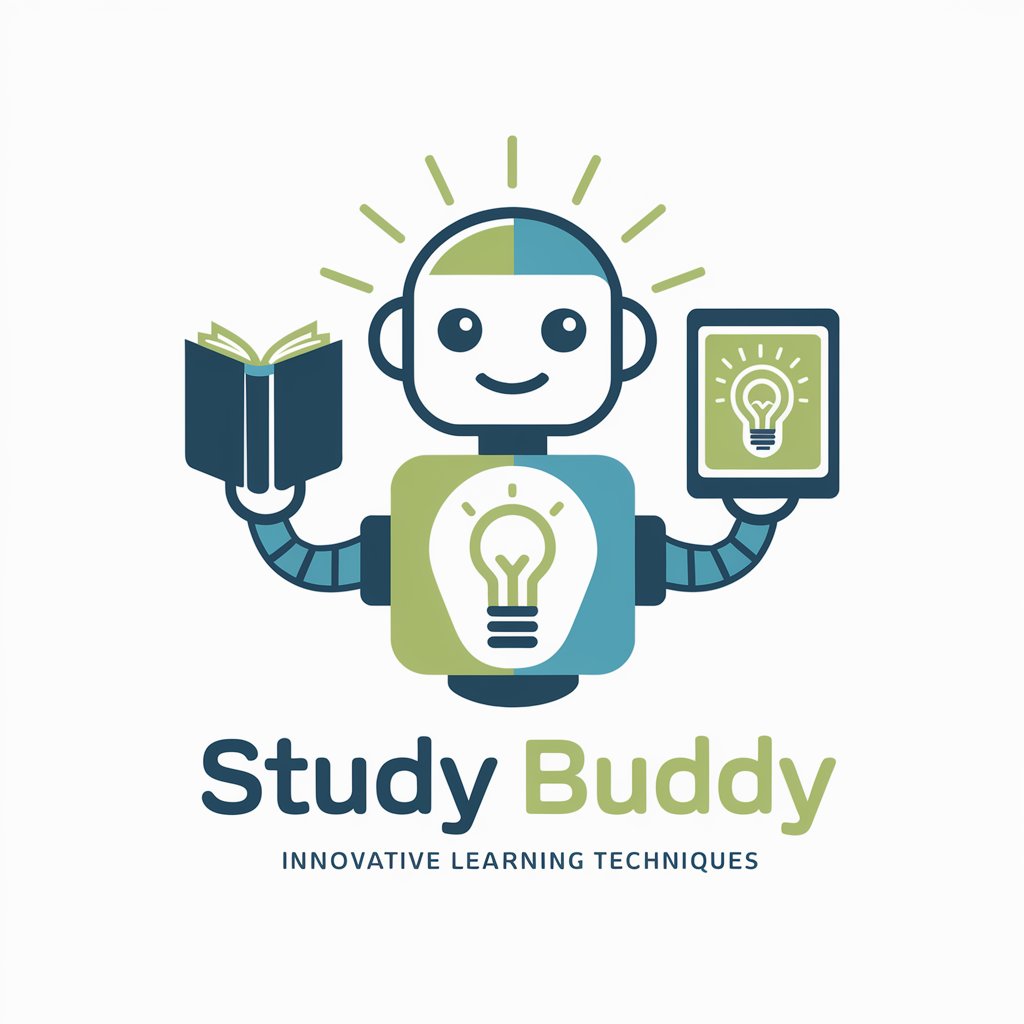
Sommelier de dados
Elevate Your Data Storytelling with AI

TranslateGenius
Empower your words with AI-driven translations.
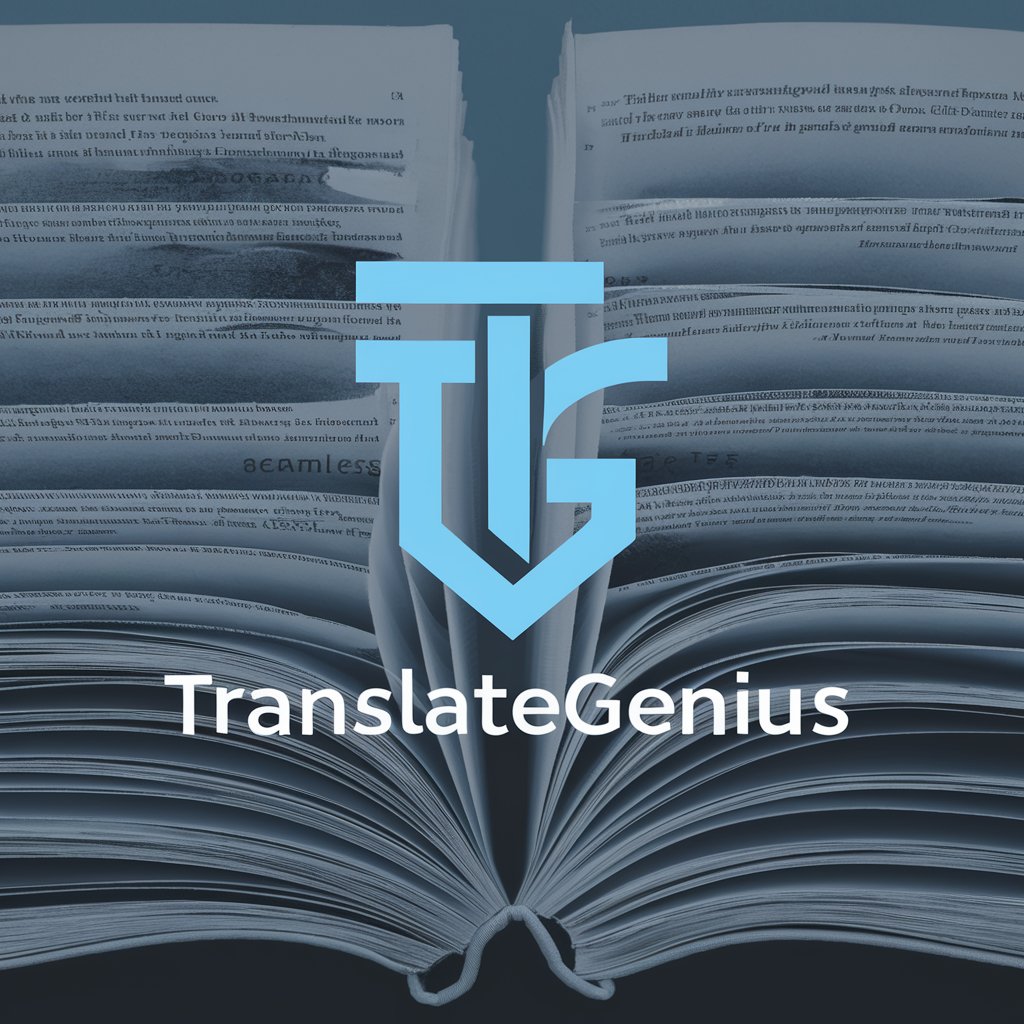
AI Tour Guide
Your AI-Powered Travel Companion

Domain Name Generator
Empower Your Web Identity with AI
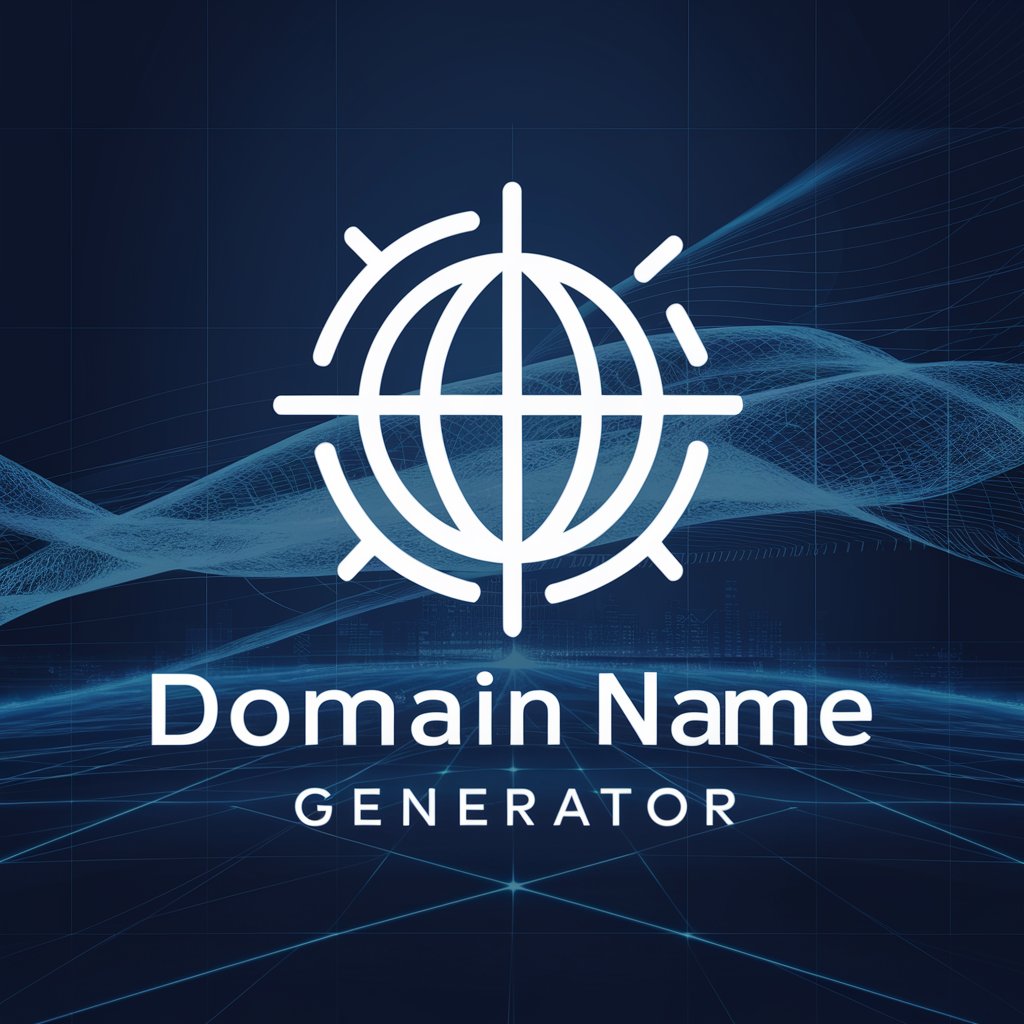
Mr. Gekko - Play the Market, Win the Game
Navigate the Market with AI-Powered Precision

! Zen Guide !
AI-powered Zen philosophy and meditation guide.
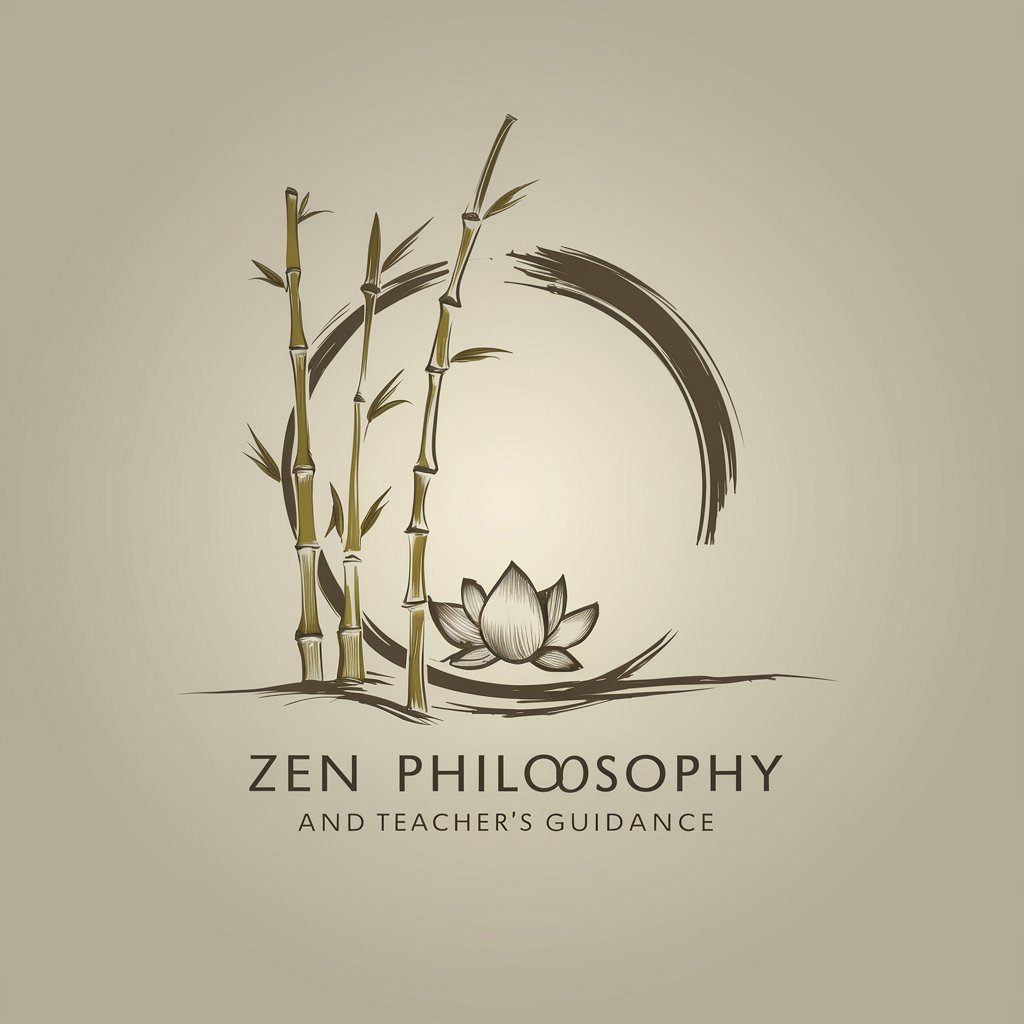
PR campaign plan builder
Craft Powerful PR Campaigns with AI

Frequently Asked Questions About Text Extractor Pro
What types of files can I upload?
Text Extractor Pro supports a variety of file formats including JPEG, PNG, and PDF, catering to a wide range of text extraction needs.
Is there a limit to the number of images I can process?
While the free trial offers generous usage, subscription plans are available for higher volume needs, ensuring scalability for all types of users.
Can Text Extractor Pro handle handwritten text?
Yes, our AI-powered tool is equipped to recognize and extract text from both printed and handwritten sources with high accuracy.
How does Text Extractor Pro ensure data privacy?
Your privacy is paramount. Uploaded images are processed securely and are not stored or used for any other purposes.
Can I integrate Text Extractor Pro with other software?
Absolutely! Text Extractor Pro offers API integration capabilities, allowing you to seamlessly incorporate text extraction into your existing workflow or application.