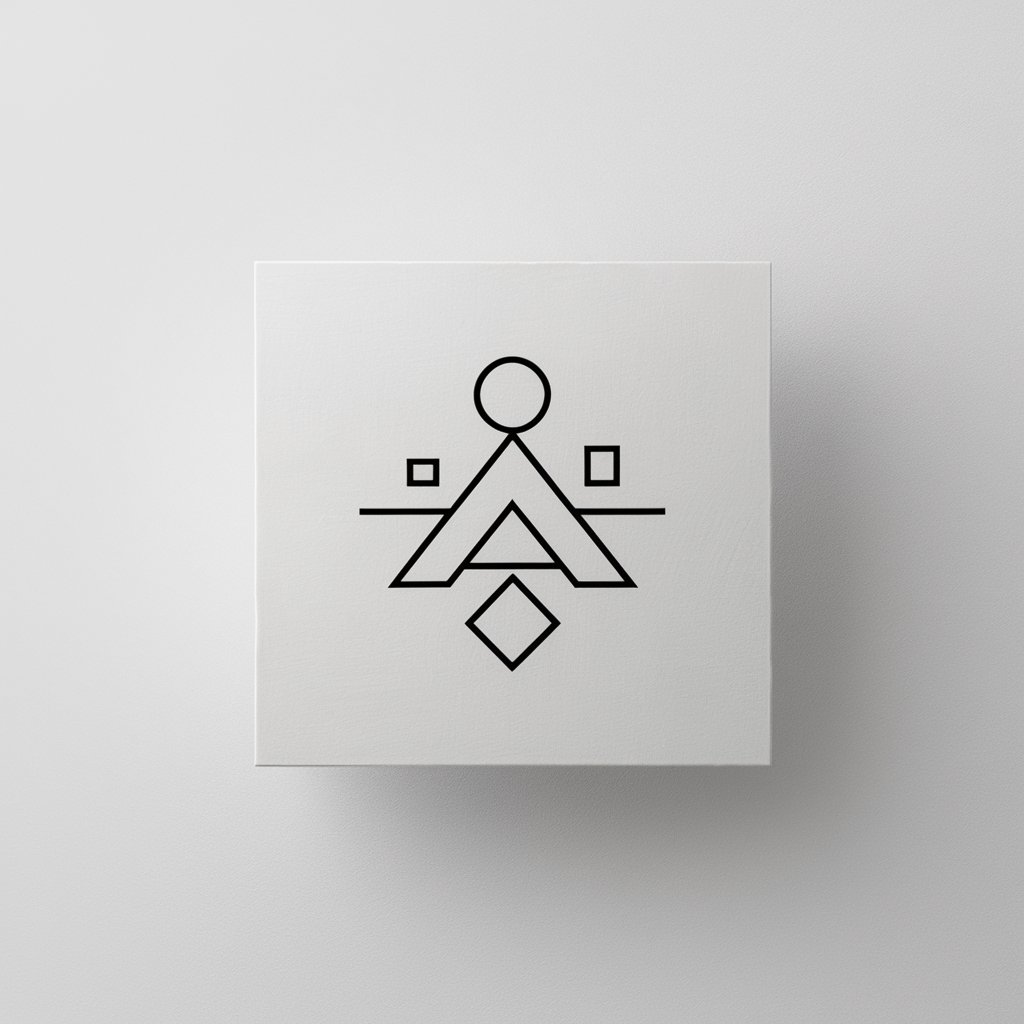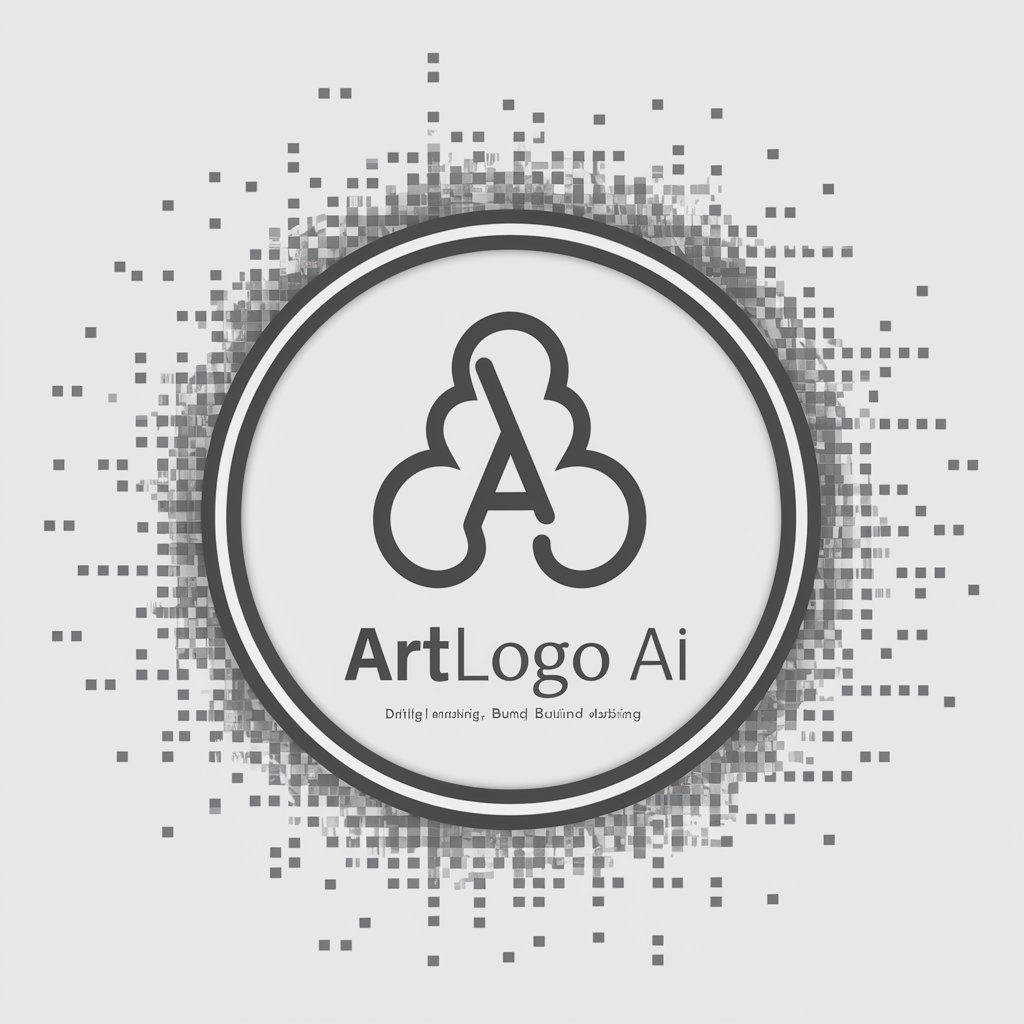Logo Master - Logo Creation Tool

Welcome! Let's create your perfect logo.
AI-powered logo design at your fingertips.
Design a minimalist logo with an abstract symbol and modern font.
Create a bold, tech-inspired logo with sleek lines and geometric shapes.
Develop a sophisticated logo featuring a combination of text and icon.
Craft a dynamic and colorful logo that emphasizes creativity and innovation.
Get Embed Code
Introduction to Logo Master
Logo Master is a specialized GPT variant designed to streamline the process of logo creation. Its primary function is to assist users in generating logos based on specific requirements, utilizing AI-driven image generation capabilities. Unlike traditional GPT models that focus on generating text, Logo Master specializes in creating visual content, specifically logos. It operates by first understanding the user's logo needs, including style, color preferences, and thematic elements, and then generating an image that aligns with these specifications. An example scenario would be a small business owner looking to create a logo for their new coffee shop. They would specify their desire for a minimalist design featuring a coffee cup and the shop's name, and Logo Master would generate a logo that meets these criteria on a white or black background, according to the user's preference. Powered by ChatGPT-4o。

Main Functions of Logo Master
Custom Logo Generation
Example
Creating a logo for 'SkyTech Solutions', a tech startup, emphasizing a modern and innovative theme.
Scenario
A startup founder seeks a unique logo that communicates innovation and technology. They provide specific details such as preferred colors, symbols associated with technology, and the company name. Logo Master generates a logo that visually embodies these elements, tailored to the startup's branding needs.
Revision and Variations
Example
Generating alternate versions of a logo for 'Green Earth Organics', focusing on sustainability.
Scenario
After receiving the initial logo design, an organic product company wants to explore variations of the design to better capture their commitment to sustainability. They ask for alterations in color scheme and iconography. Logo Master then provides several versions of the original logo, each with adjustments as requested, allowing the company to choose the one that best fits their brand identity.
Ideal Users of Logo Master Services
Small Business Owners
Small business owners, especially those just starting out, often lack the resources to hire professional designers. Logo Master offers them a cost-effective, efficient way to create a professional-looking logo that aligns with their brand identity and vision.
Freelance Designers
Freelance designers can use Logo Master to generate initial logo concepts quickly, streamlining the design process. This tool can serve as a source of inspiration or a way to provide clients with multiple design options in a short amount of time.
Marketing Agencies
Marketing agencies often handle multiple branding projects simultaneously. Logo Master can assist in creating logos for pitches or campaigns rapidly, allowing agencies to meet tight deadlines and client expectations with high-quality, customizable logo designs.

How to Use Logo Master
1
Access Logo Master effortlessly by visiting yeschat.ai, offering a no-login, free trial experience without the need for ChatGPT Plus.
2
Choose your desired logo type from the initial options provided by Logo Master to begin your customization process.
3
Specify your preferences for the logo, including style, colors, and any text or symbols you want included. Logo Master will use these details to create your design.
4
Review the generated logo. If it aligns with your vision, you can proceed to use it. Otherwise, you have the option to request adjustments or generate a new logo.
5
After finalizing your logo, decide whether you want to create another version of the same logo or explore different logo types. Logo Master allows unlimited creativity with just a few clicks.
Try other advanced and practical GPTs
Daily Reflections
Empowering reflections, powered by AI
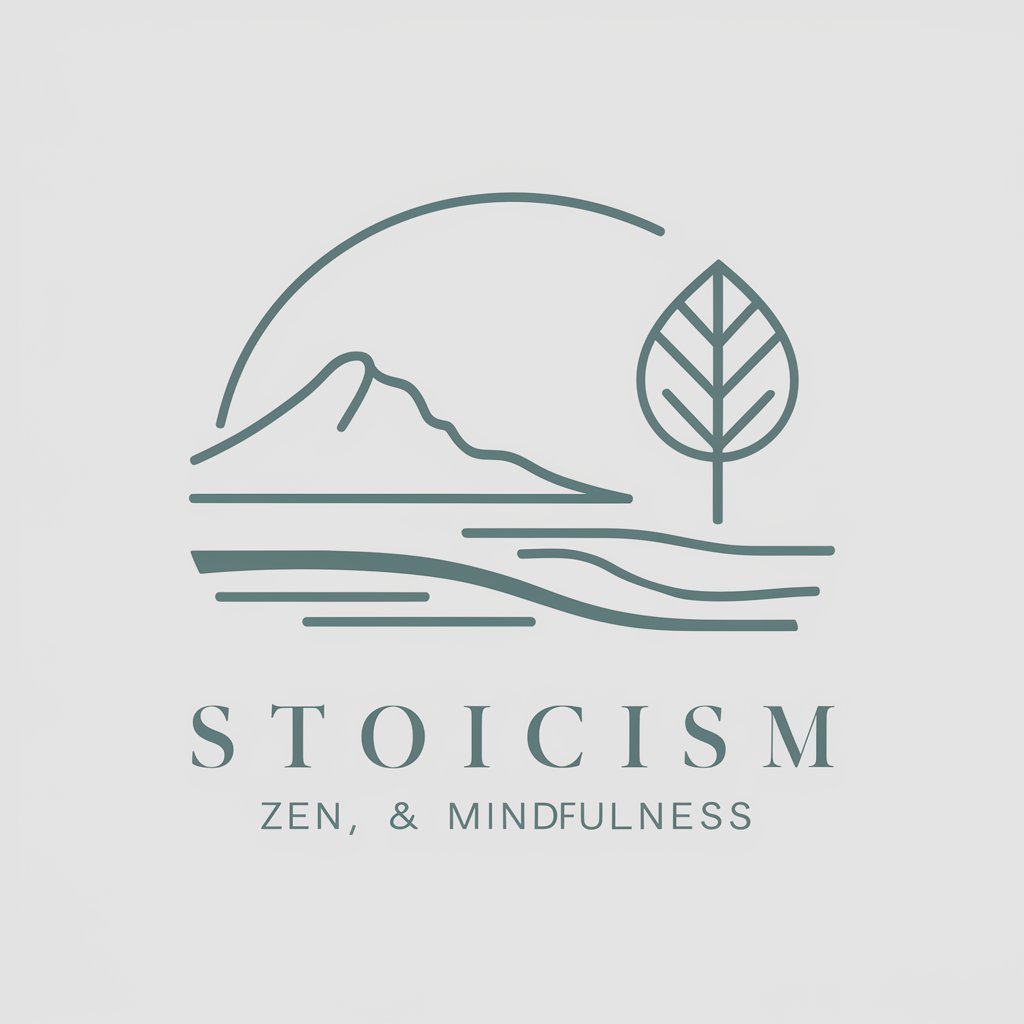
Efficiency Optimizer ⚡
Maximizing productivity with AI precision.

GPT Detector
Unmask AI-generated text with precision.

MR DORKING
Empower Your Searches with AI

Visual Designer
Empowering Creativity with AI

Location Explorer
Discover. Explore. Understand. Unveil the stories of any location with AI.

EmpathyScribe AI
Empathetic AI for Pet Loss Support

Montessori Mentor
Empowering Montessori Learning with AI

Anatomy Guide
Demystifying Anatomy with AI
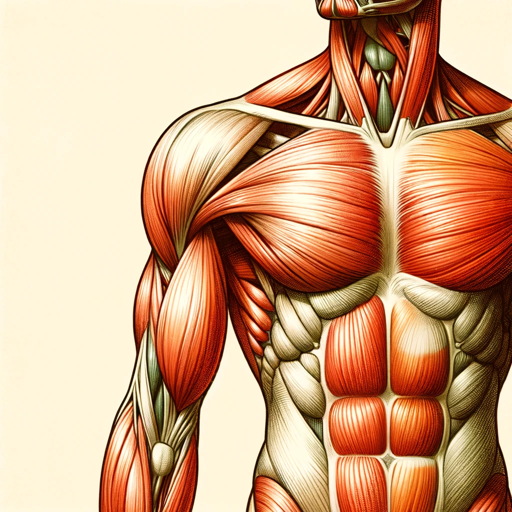
Text Extractor
Transform documents to digital text effortlessly.
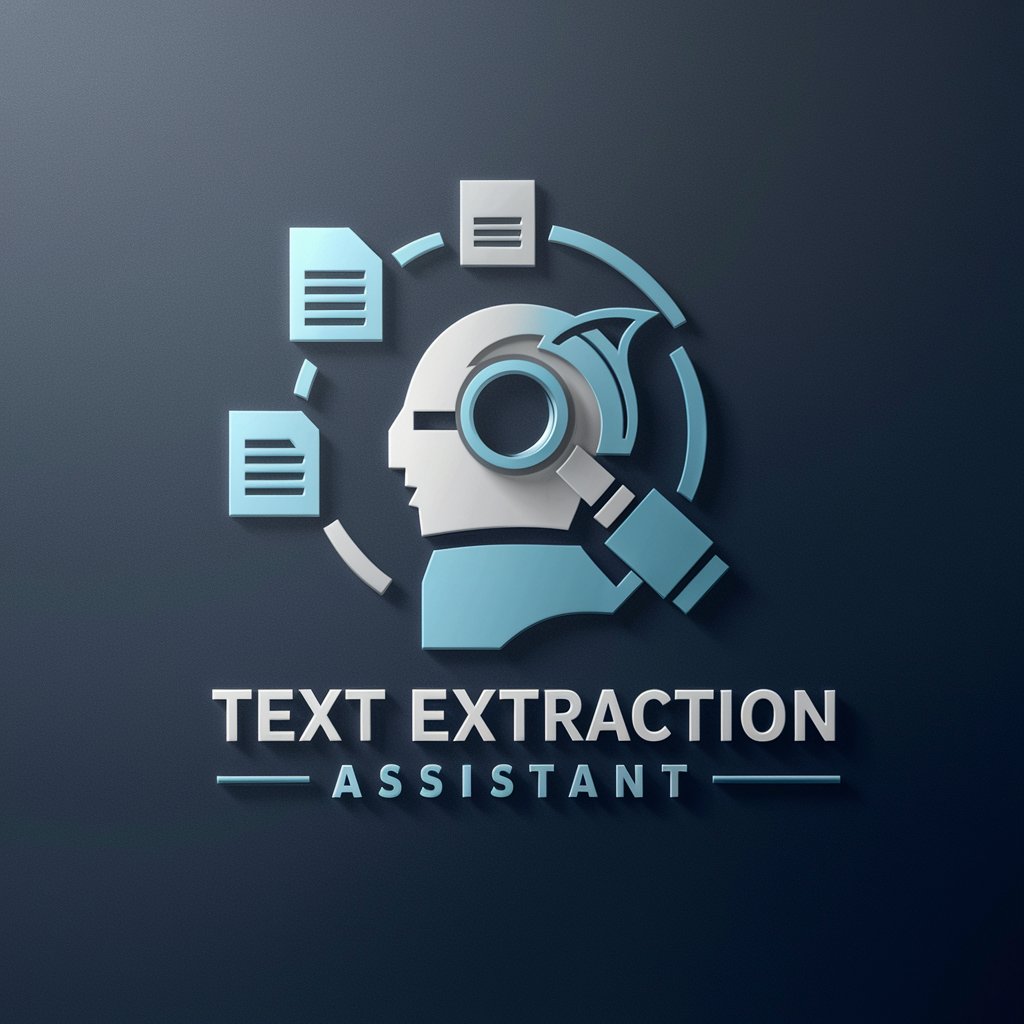
Compassionate Listener
AI-powered empathy and support.

Cumhuriyet GPT
Empowering News Engagement with AI

Frequently Asked Questions about Logo Master
Can I use Logo Master for commercial purposes?
Yes, logos created with Logo Master can be used for commercial purposes. Ensure your design is unique to avoid copyright issues.
Is there a limit to how many logos I can create with Logo Master?
No, there is no limit. You can create as many logos as you need, experimenting with different styles and types.
How can I customize my logo with Logo Master?
You can customize your logo by specifying your preferences for style, color, and text. Logo Master takes these inputs to create a design tailored to your needs.
What if I don’t like the first logo generated?
If the first logo doesn't meet your expectations, you can either adjust your specifications and regenerate the logo or choose to create a completely new type of logo.
Does Logo Master support logo creation for specific industries?
Yes, Logo Master is versatile enough to support logo creation across various industries. You just need to provide relevant details and preferences specific to your industry.