
Scriptcase PHP & JS Helper - versatile email integration tool

Hello, let's streamline your Scriptcase email integrations with PHP and JS.
Power your emails with AI-driven scripting
Generate an example of integrating SMTP configuration in Scriptcase using PHP 8.2.
Show how to create an email template with JavaScript and PHP 8.2 in Scriptcase.
Explain the steps to automate email sending in a Scriptcase application.
Provide a secure method for handling email attachments in PHP 8.2 within Scriptcase.
Get Embed Code
Overview of Scriptcase PHP & JS Helper
The Scriptcase PHP & JS Helper is a specialized tool designed to assist developers in integrating and managing email functionality within Scriptcase applications, leveraging both PHP and JavaScript technologies. Its primary design purpose is to streamline and secure the process of email handling, including SMTP configuration, email template creation, and attachment management. This tool is crafted to enhance the efficiency of application development by providing ready-to-use code snippets, detailed configuration guides, and custom scripting solutions that align with the latest standards in PHP 8.2 and JavaScript. Powered by ChatGPT-4o。

Core Functions of Scriptcase PHP & JS Helper
SMTP Configuration
Example
Configuring SMTP settings to enable email sending through external servers like Gmail, using authentication methods such as OAuth 2.0.
Scenario
A developer needs to ensure that application emails reach their recipients reliably. By setting up SMTP through the helper, they can manage connection security settings, specify server addresses, and handle authentication details, thus minimizing issues related to email delivery.
Email Template Creation
Example
Utilizing JavaScript and PHP to design and implement dynamic email templates that can include personalized content based on user data.
Scenario
For a marketing campaign, a user requires personalized email content for different recipients. The helper allows embedding dynamic data such as user names and personalized offers directly into the email template, making each email specific to its recipient.
Handling Attachments
Example
Adding functionality to attach files to emails, whether they are generated reports or user-uploaded documents.
Scenario
In a corporate environment, automatic monthly reports need to be sent to stakeholders. The helper provides PHP scripts that automate the attachment of these reports, ensuring they are correctly formatted and securely attached to the outgoing emails.
Target User Groups for Scriptcase PHP & JS Helper
Web Developers
Developers who build and maintain web applications using Scriptcase and need to integrate comprehensive email functionalities, manage SMTP services, and ensure email content is dynamic and engaging.
IT Managers
IT professionals who oversee application development and require tools that facilitate robust, secure email handling capabilities to enhance application reliability and user engagement.

How to Use Scriptcase PHP & JS Helper
1
Visit yeschat.ai to explore Scriptcase PHP & JS Helper for free, with no login or subscription to ChatGPT Plus required.
2
Familiarize yourself with the basic features of Scriptcase to understand how to integrate PHP and JavaScript for web applications. This knowledge is essential to make the most of the helper's functionalities.
3
Start with simple tasks such as setting up an email form or configuring SMTP settings using the provided tutorials and code snippets to gain hands-on experience.
4
Utilize the advanced features for email automation and scripting to tailor functionalities specific to your project's needs, like automated responses and handling of attachments.
5
Explore the helper's community forums and support for troubleshooting and to learn from other users' experiences, which can provide practical tips and innovative uses of the Scriptcase PHP & JS Helper.
Try other advanced and practical GPTs
GlaDOS
AI-Powered Conversations with a Twist

DevOps Your Guru
AI-powered DevOps mastery

Research summarizer
AI-Powered Research Summaries Simplified.

BMW Mastermind Mechanic
Empowering BMW owners with AI-driven assistance

Game Insights Bot
Unlocking Game Design Secrets

Копирайтер AIDA
Empower Your Words with AI

Linked Headshot Generator AI
Instant AI-Powered Professional Headshots

Linked Commenter - LI Comment
AI-crafted LinkedIn comments that connect.

Linked Top Voice - LI Collaborative Article Reply
Empower your articles with AI-driven insights

意味が分かると怖い話GPTs
Craft Chilling Tales with AI

Evaluador Física
Tailoring Education with AI
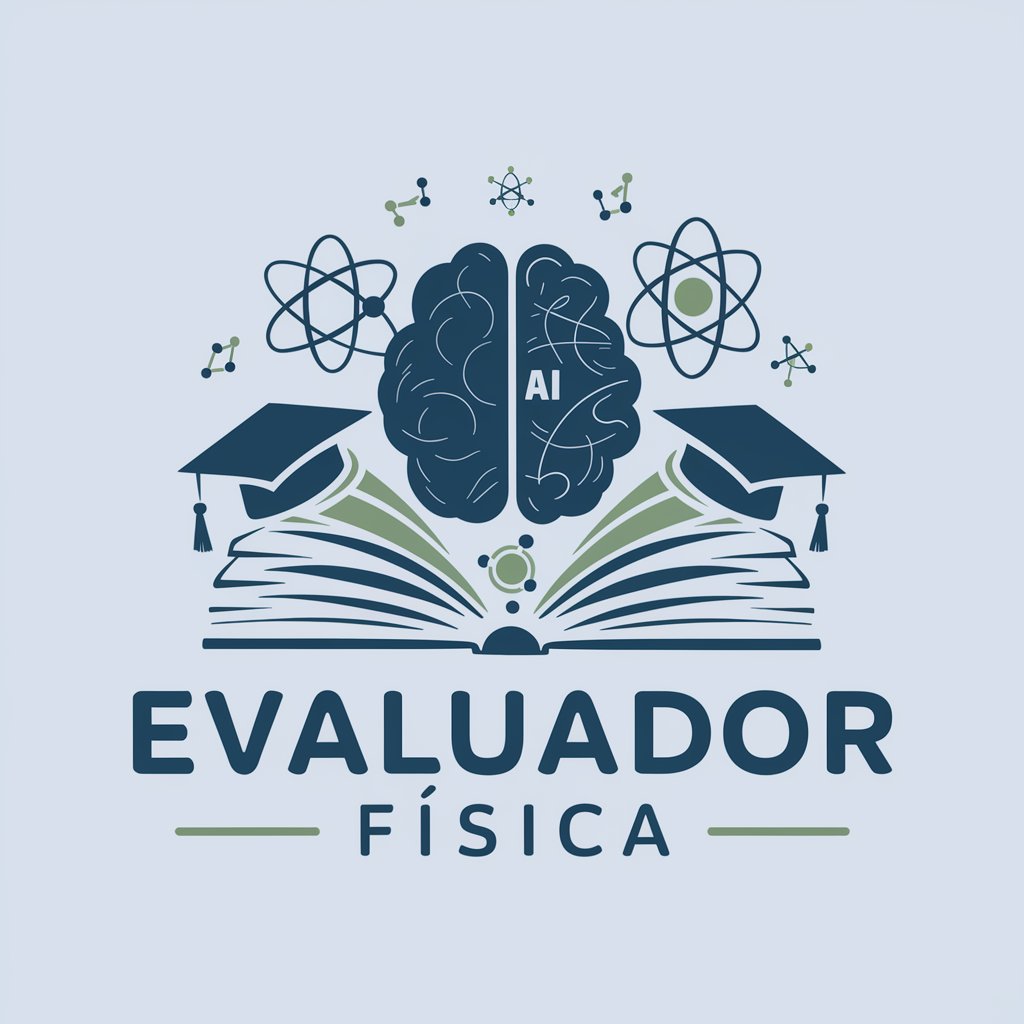
Blog Post Writer in Conversational Style
AI-driven conversational blogging

Detailed Q&A About Scriptcase PHP & JS Helper
How can I configure SMTP settings using Scriptcase PHP & JS Helper?
You can configure SMTP settings by accessing the email setup module within Scriptcase, where you can input your SMTP server details, authentication requirements, and port information. The Helper provides step-by-step code examples to integrate these settings into your Scriptcase project.
Is it possible to create dynamic email templates with Scriptcase PHP & JS Helper?
Yes, the Helper allows you to create dynamic email templates using JavaScript and PHP. You can design templates that adapt to the data and user inputs dynamically, enhancing the customization and responsiveness of your emails.
Can Scriptcase PHP & JS Helper help with error handling in email processes?
Absolutely, the Helper includes error handling capabilities that allow you to manage and respond to SMTP errors or failed email deliveries. It provides PHP scripts for catching and logging errors, ensuring robust email transaction management.
What kind of email attachments can be managed with Scriptcase PHP & JS Helper?
The Helper supports handling various types of email attachments, from documents and images to PDF files. It offers PHP and JavaScript code to automate the process of attaching files to emails securely and efficiently.
How secure is the email functionality provided by Scriptcase PHP & JS Helper?
Security is a priority for Scriptcase PHP & JS Helper, which implements up-to-date PHP and JavaScript practices to safeguard email transactions. This includes secure SMTP communication, data validation, and sanitization to protect against common security threats.





