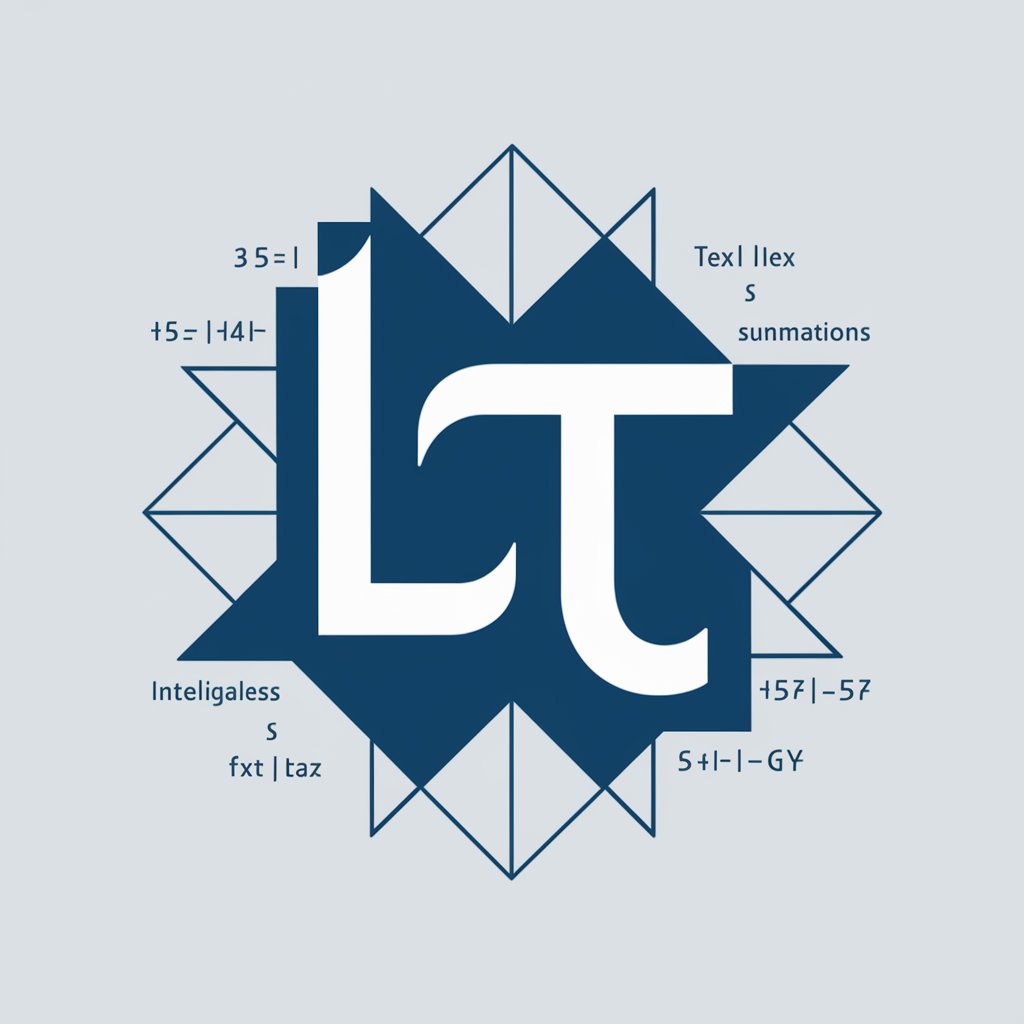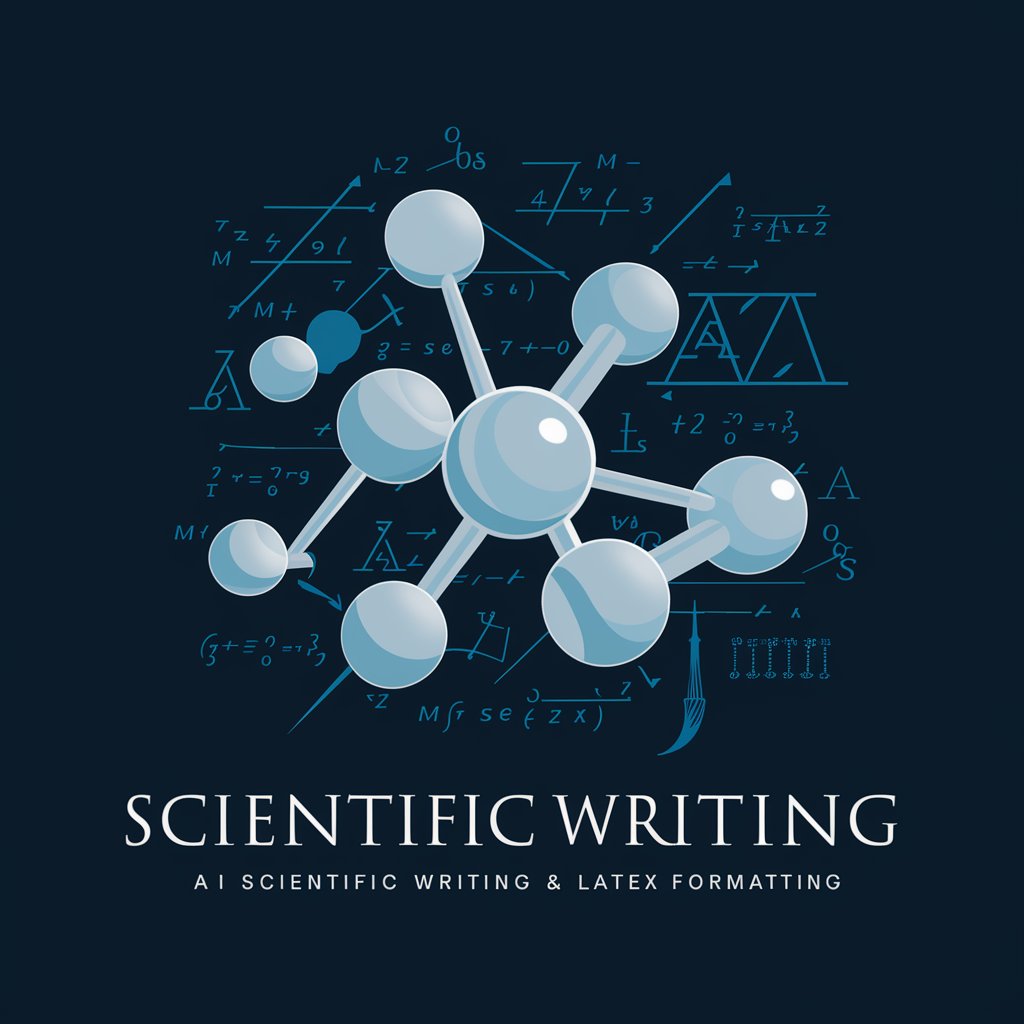From Latex, Unicode format to word document - LaTeX to Word Conversion
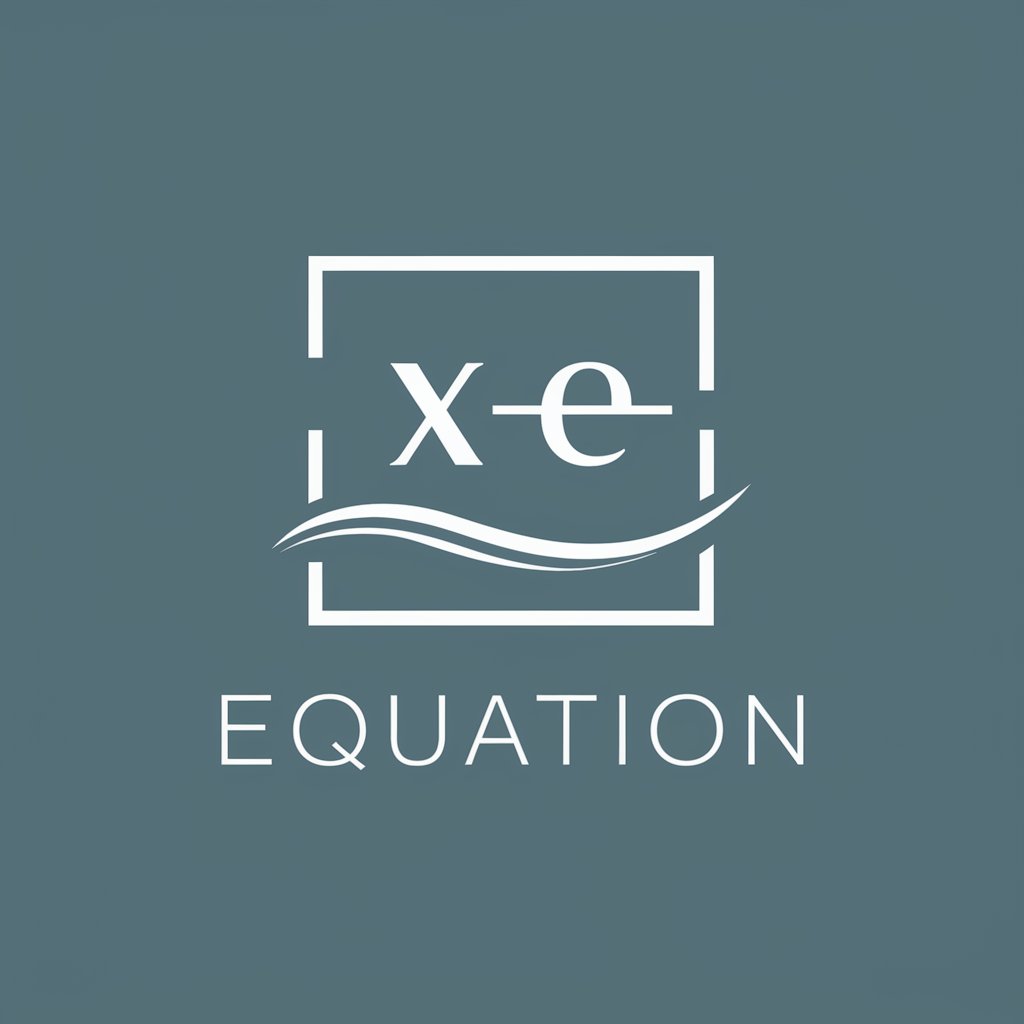
Welcome! Let's convert your equations to Word format.
Transform Formulas with AI
Convert complex LaTeX equations into Microsoft Word format with ease by...
Effortlessly transform Unicode math symbols for Word documents using...
Simplify your document formatting by converting LaTeX matrices to...
Optimize your workflow with our tool for converting mathematical notations...
Get Embed Code
Introduction to From Latex, Unicode format to Word Document
From Latex, Unicode format to Word Document is designed to facilitate the conversion of complex mathematical and scientific notations from LaTeX and Unicode formats into a format compatible with Microsoft Word. This tool addresses the need for seamless integration of technical content into Word documents, ensuring that users can retain the structure and readability of their equations and matrices. For example, a LaTeX matrix \begin{pmatrix} a & b \ c & d \end{pmatrix} is converted to Word's format as \left[\matrix{a & b \\ c & d}\right], enabling easy editing and formatting within Word. Powered by ChatGPT-4o。

Main Functions of From Latex, Unicode format to Word Document
Matrix Conversion
Example
Converting LaTeX matrices like \begin{pmatrix} a_{11} & a_{12} \ a_{21} & a_{22} \end{pmatrix}
Scenario
This function is used by researchers and students who need to include matrices in their Word documents for academic papers or presentations. For instance, a physics researcher may convert a complex matrix to ensure it is properly formatted in their manuscript.
Equation Conversion
Example
Transforming LaTeX equations such as E = mc^2
Scenario
Mathematicians and engineers often require their LaTeX equations to be converted to Word for reports or collaborative documents. For example, an engineer documenting a formula for energy calculation might use this function to include it in a project report.
Unicode to Word Format
Example
Converting Unicode mathematical symbols to Word-compatible symbols
Scenario
Ideal for educators and content creators who prepare educational materials, ensuring that mathematical symbols are correctly displayed in teaching materials or online content. For example, a teacher preparing a worksheet might convert Unicode symbols to Word format.
Complex Formula Conversion
Example
Handling intricate formulas involving multiple variables and operations, such as \dot{x} = \frac{1}{m}(F_T \cos \phi \sin \theta)
Scenario
Used by scientific researchers and advanced students who work with detailed formulas in their publications. For instance, a researcher writing a paper on aerodynamics might convert complex motion equations for inclusion in their document.
Ideal Users of From Latex, Unicode format to Word Document
Academic Researchers
Researchers in fields such as physics, mathematics, and engineering who frequently use LaTeX for documenting their research and need to convert it to Word for publication purposes.
Students
Students who are required to submit assignments and theses in Word format but prefer or are required to write equations in LaTeX or Unicode.
Educators
Teachers and lecturers who prepare teaching materials, exams, and assignments that include mathematical notations, ensuring these are properly formatted in Word.
Technical Writers
Writers who create documentation for technical subjects and need to include accurately formatted equations and matrices in Word documents.
Engineers
Engineers who document calculations, designs, and analyses that involve complex mathematical expressions, requiring conversion to Word for reporting and sharing.

Steps to Use From Latex, Unicode Format to Word Document
Step 1
Visit yeschat.ai for a free trial without login; no ChatGPT Plus required.
Step 2
Upload the LaTeX or Unicode formatted document you wish to convert.
Step 3
Utilize the provided tools to convert matrices and formulas into the Microsoft Word-compatible format.
Step 4
Review the converted document for accuracy and edit as needed to ensure proper formatting.
Step 5
Download the converted Word document, now ready for use in professional or academic contexts.
Try other advanced and practical GPTs
GPT Wizard by RDD
Empowering decisions with AI intelligence

HousePlanGPT
Design Smarter, Build Better with AI

CodeMaster Mentor
AI-Powered Coding Solutions

Übersetzer Deutsch-Italienisch
Translate seamlessly, powered by AI.

Niji V6 Prompt Maker
AI-powered Creative Prompt Generator

C# Rhinoceros and Grasshopper
AI-powered C# scripting tool for Rhinoceros and Grasshopper

pt1
Empower your tasks with AI

Proofreader Pro
AI-powered Precision Editing

LogoCreator
Craft Your Brand, Power Your Identity

Email Assistant
Enhance Your Emails with AI-Powered Precision

CMO GTP Pro
AI-Powered Marketing Intelligence

InfraAI
Empowering Cloud Architects with AI

Frequently Asked Questions About From Latex, Unicode Format to Word Document
What is the main function of this conversion tool?
It allows users to convert mathematical formulas and matrices from LaTeX or Unicode format into a Microsoft Word-compatible format.
How can I ensure the best results when converting a document?
Ensure your LaTeX syntax is error-free and adhere to the guidelines for one-line matrix representations to avoid formatting issues in Word.
Can the tool handle complex mathematical equations?
Yes, the tool can convert complex equations, including those with matrices and multiple variables, as long as they follow the specified format.
Is there a limit to the size of the document I can convert?
There might be limitations depending on the tool's version; it's recommended to check the specific tool documentation or contact support for large documents.
What are some common errors to watch out for during conversion?
Common issues include misplaced brackets, incorrect command use, and non-standard LaTeX syntax that might not be recognized by the conversion tool.