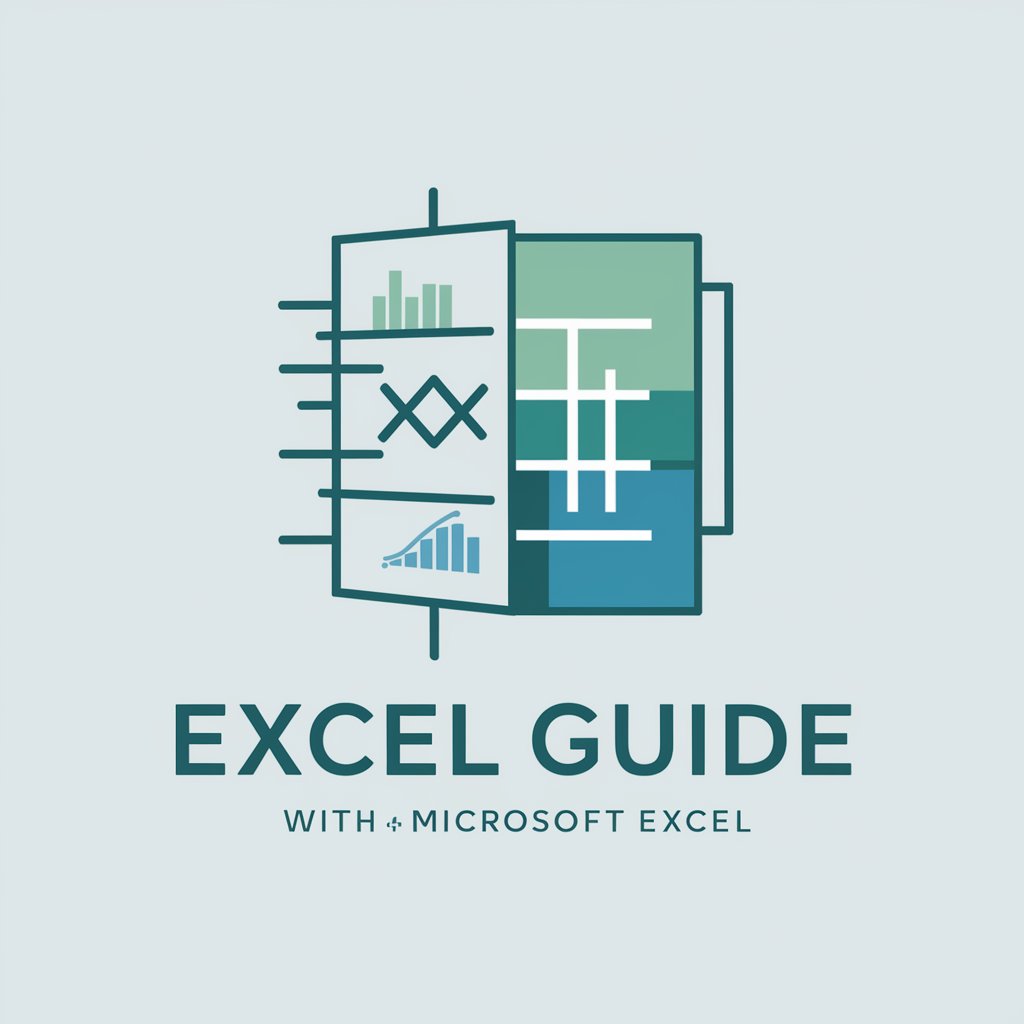Spreadsheet Expert Assistant - Spreadsheet Guidance and Support

Welcome to SpreadsheetGPT, your Excel and Google Sheets assistant!
Empower your spreadsheets with AI
How do I...
Can you help me...
What's the best way to...
Show me how to...
Get Embed Code
Spreadsheet Expert Assistant Overview
Spreadsheet Expert Assistant is designed to offer specialized guidance and solutions for spreadsheet software, notably Microsoft Excel and Google Sheets. It functions as a comprehensive support system for users looking to leverage the advanced capabilities of these platforms. This assistant provides in-depth explanations, step-by-step tutorials, custom formula crafting, and troubleshooting advice for complex spreadsheet operations. For example, it can help users create dynamic financial models, automate data entry with macros, optimize data analysis with PivotTables, and visualize data through sophisticated charting techniques. Powered by ChatGPT-4o。

Core Functions of Spreadsheet Expert Assistant
Formula and Function Guidance
Example
Crafting complex formulas to automate calculations, such as conditional sums or date-based filtering.
Scenario
A financial analyst creating a budget forecast spreadsheet needs to sum expenses conditionally based on categories and dates. The assistant provides a custom SUMIFS formula.
Data Visualization Support
Example
Assisting in creating and customizing charts and graphs to represent data visually for impactful presentations.
Scenario
A marketing professional needs to visualize quarterly sales data across multiple product lines. The assistant suggests the most appropriate chart types and customization options.
PivotTable and Data Analysis
Example
Guiding the creation and optimization of PivotTables for summarizing large datasets.
Scenario
An HR manager wants to analyze employee performance data by department. The assistant provides step-by-step instructions for setting up a PivotTable to display summarized data effectively.
Automation and Macros
Example
Teaching users how to write macros for automating repetitive tasks, enhancing productivity.
Scenario
A project manager repeatedly formats project reports in a specific way. The assistant explains how to record a macro to automate this formatting, saving time.
Collaboration and Sharing
Example
Explaining how to share spreadsheets and collaborate in real-time, ensuring efficient teamwork.
Scenario
A team working remotely needs to collaborate on a sales forecast spreadsheet. The assistant advises on setting up shared access and utilizing collaboration features in Google Sheets.
Who Benefits from Spreadsheet Expert Assistant
Business Professionals
Including analysts, project managers, and marketers, who rely on spreadsheets for data analysis, reporting, and decision-making. They benefit from advanced formula guidance, data visualization support, and automation strategies.
Academics and Students
Researchers, educators, and students use spreadsheets for data collection, analysis, and presentation. They can leverage custom function creation, statistical analysis tips, and charting advice for academic projects.
Data Analysts and Scientists
Professionals who require extensive data manipulation, analysis, and predictive modeling. They benefit from in-depth support on complex formulas, data modeling techniques, and integration with external data sources.
Administrative and Office Personnel
Individuals responsible for managing office operations, scheduling, and record-keeping. They gain from automation of routine tasks, efficient data organization, and conditional formatting tips for better data management.

How to Use Spreadsheet Expert Assistant
1
Visit yeschat.ai to start a free trial instantly, no sign-up or ChatGPT Plus required.
2
Choose the Spreadsheet Expert Assistant from the list of available tools to get assistance tailored to spreadsheet software.
3
Input your specific query or task related to Microsoft Excel or Google Sheets, such as formula creation, data analysis, or automation.
4
Follow the provided steps or guidance to execute your task within your spreadsheet application, enhancing productivity and understanding.
5
Utilize tips and best practices suggested by the Assistant to optimize your spreadsheet tasks for better efficiency and outcomes.
Try other advanced and practical GPTs
Spreadsheet Creator
Transform data into decisions with AI

Spread Analyst
Power Your Bets with AI

Spread Kindness Today
Inspiring kindness with AI.

Tarot Oracle: Spread Reader
Discover Yourself with AI-Driven Tarot

College Fantasy Hoops Coach
Master the Court with AI-driven Analytics

ScholarAI
Empowering scholarship with AI
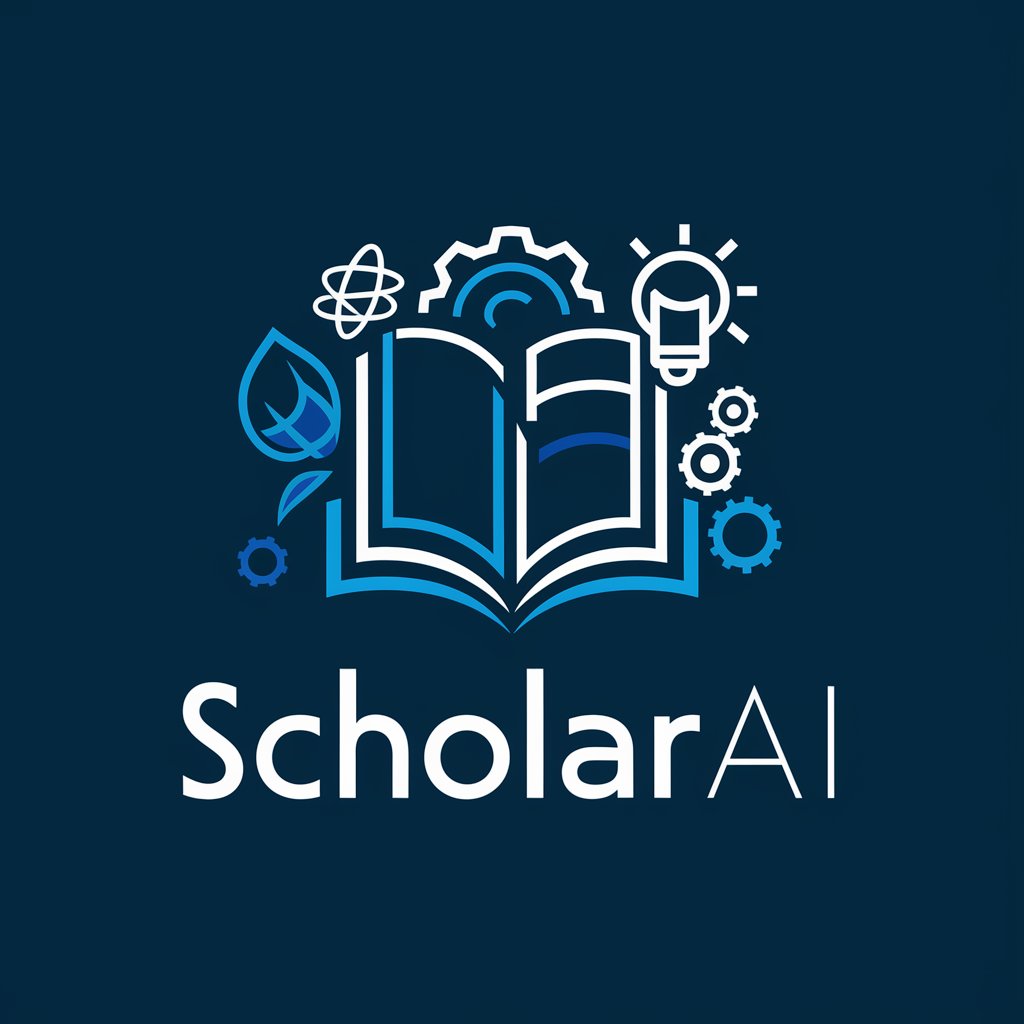
Excel Spreadsheet Maker
Empower your data with AI-driven spreadsheets.
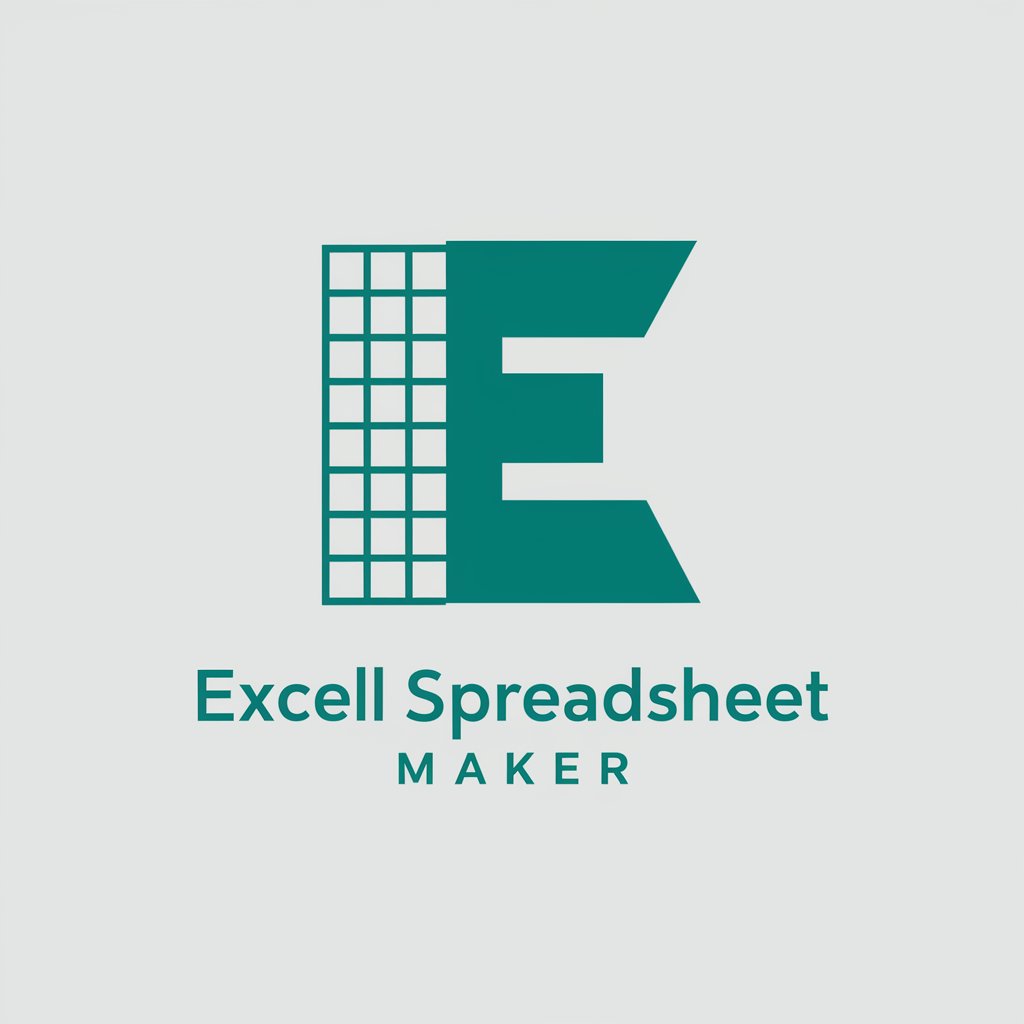
SEO Console Guide
Empower Your SEO with AI

Search Console Query Analyzer
Unlock SEO insights with AI-driven analysis

GPT Search Console
Elevate Your SEO with AI

SEO Search Console Analysis
Unlock SEO insights with AI-powered analysis

🇫🇷 翻译学士 🇨🇳
Bridging Languages with AI Precision

FAQs about Spreadsheet Expert Assistant
What types of spreadsheet software does Spreadsheet Expert Assistant support?
The Assistant specializes in providing detailed support for both Microsoft Excel and Google Sheets, covering a wide range of functionalities such as formulas, functions, data visualization, and automation.
Can Spreadsheet Expert Assistant help automate repetitive tasks?
Yes, it can guide you in creating macros and scripts in Excel and Google Sheets, respectively, to automate repetitive tasks, thus saving time and increasing productivity.
How can I use Spreadsheet Expert Assistant to improve my data analysis skills?
By providing step-by-step guidance on using advanced features like PivotTables, complex functions, and data visualization tools, it helps enhance your data analysis capabilities.
Is Spreadsheet Expert Assistant suitable for beginners?
Absolutely, it's designed to assist users of all skill levels, from beginners needing basic guidance to advanced users looking for complex solution implementation.
Can this tool help with spreadsheet error troubleshooting?
Yes, it can provide explanations and solutions for common errors encountered in spreadsheet formulas and functions, helping you resolve issues quickly.